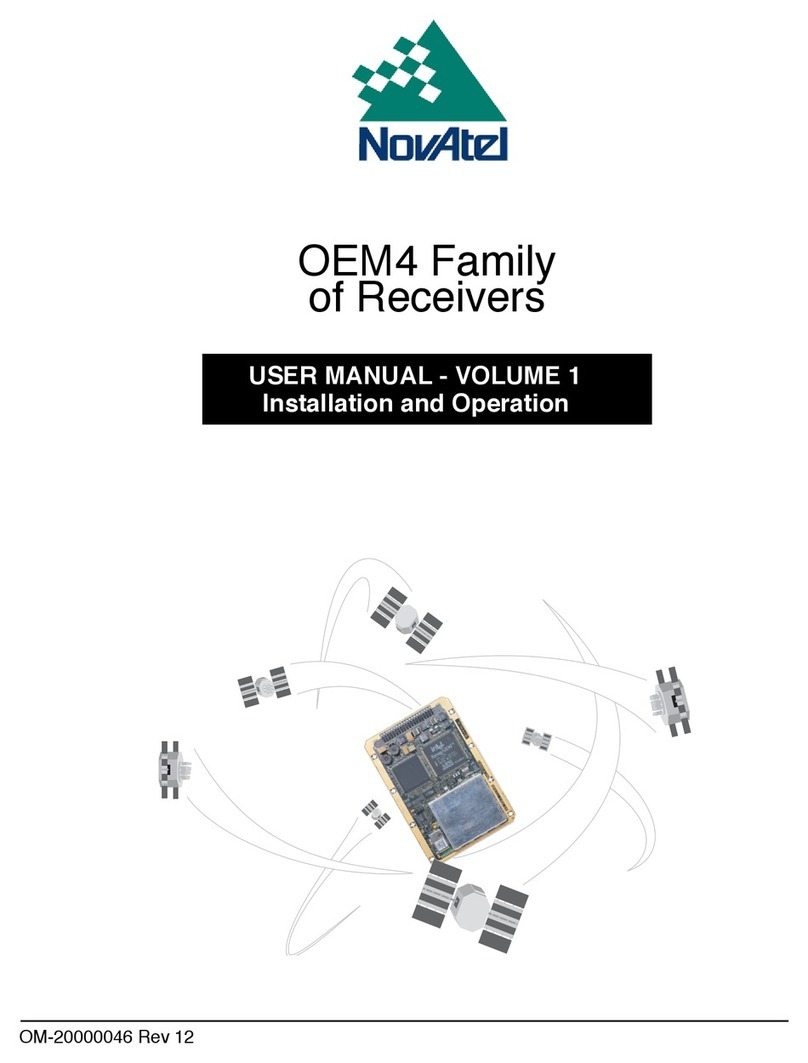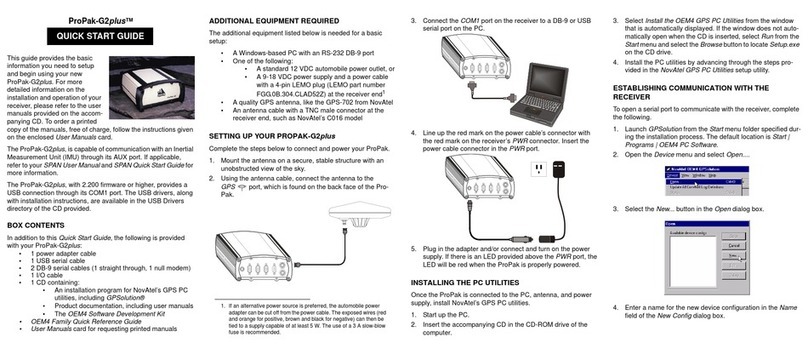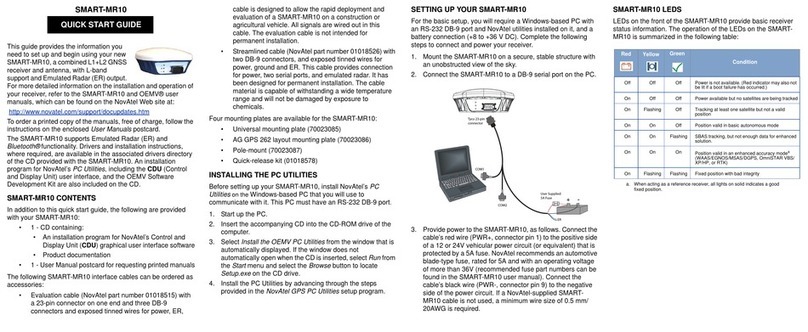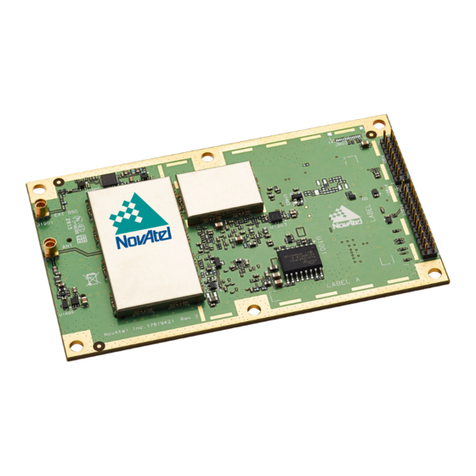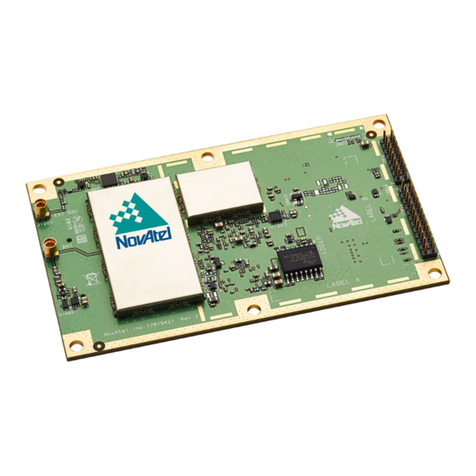4 WAAS G-III Reference Receiver User Manual Rev 1
Table of Contents
4.3 Command Summary ......................................................................................................................41
4.4 Command Reference .....................................................................................................................44
4.4.1 AGCMODE ...........................................................................................................................45
4.4.2 ANTENNAPOWER ................................................................................................................46
4.4.3 ASSIGN ................................................................................................................................47
4.4.4 CHANCONFIG ......................................................................................................................49
4.4.5 CHANGESTATE....................................................................................................................50
4.4.6 CLEAREXCEPTIONDATA .....................................................................................................51
4.4.7 CORRSPACING....................................................................................................................52
4.4.8 DLLBW .................................................................................................................................53
4.4.9 ECUTOFF .............................................................................................................................54
4.4.10 ETHCONFIG .......................................................................................................................55
4.4.11 FIX.......................................................................................................................................56
4.4.12 ICOMCONFIG.....................................................................................................................57
4.4.13 IPCONFIG ...........................................................................................................................59
4.4.14 LOG ....................................................................................................................................60
4.4.15 NSCODE.............................................................................................................................62
4.4.16 PLLDYNAMIC ...................................................................................................................65
4.4.17 PULSEBLANKING .............................................................................................................67
4.4.18 RESET.................................................................................................................................68
4.4.19 RESTORE ...........................................................................................................................69
4.4.20 RFATTEN ............................................................................................................................70
4.4.21 RFIFTEMP...........................................................................................................................71
4.4.22 SAVEPORTS.......................................................................................................................72
4.4.23 SOFTLOADCOMMIT ..........................................................................................................73
4.4.24 SOFTLOADFINALIZE..........................................................................................................74
4.4.25 SOFTLOADRESET..............................................................................................................75
4.4.26 SOFTLOADSREC ...............................................................................................................76
4.4.27 SYSPROFILE ......................................................................................................................77
4.4.28 THRESHOLD ......................................................................................................................79
4.4.29 TRACKMODE .....................................................................................................................80
4.4.30 TRACKTYPE .......................................................................................................................81
4.4.31 UNASSIGN .........................................................................................................................82
4.4.32 UNLOG ...............................................................................................................................83
4.4.33 UNLOGALL.........................................................................................................................84
5 Data Logs 85
5.1 Log Header ....................................................................................................................................85
5.1.1 Log Triggers..........................................................................................................................87
5.2 Fields..............................................................................................................................................87
5.2.1 Field Types ...........................................................................................................................87
5.2.2 Commonly-Used Fields ........................................................................................................88
5.3 Functional Listing of Logs ..............................................................................................................91
5.4 Log Summary.................................................................................................................................92
5.5 Log Reference................................................................................................................................92
5.5.1 AGCINFOB ...........................................................................................................................93
5.5.2 ALLSQMIB............................................................................................................................95
5.5.3 ALLSQMQB ..........................................................................................................................96
5.5.4 ALMANACB ..........................................................................................................................97
5.5.5 CARDSTATUSB....................................................................................................................98
5.5.6 CORRDATAB......................................................................................................................107
5.5.7 CORRLOCATIONB .............................................................................................................108
5.5.8 ETHSTATUSB.....................................................................................................................109
5.5.9 EXCEPTIONDATAB ............................................................................................................110