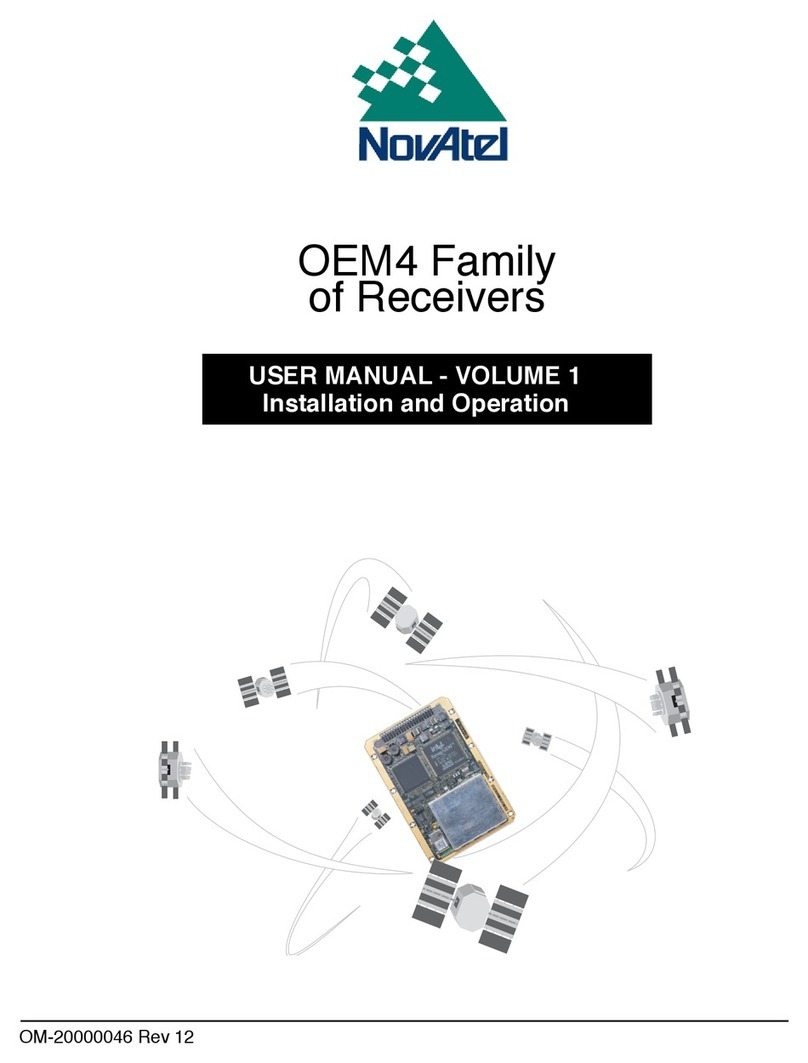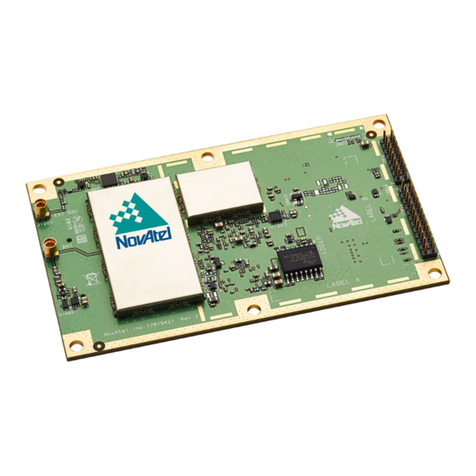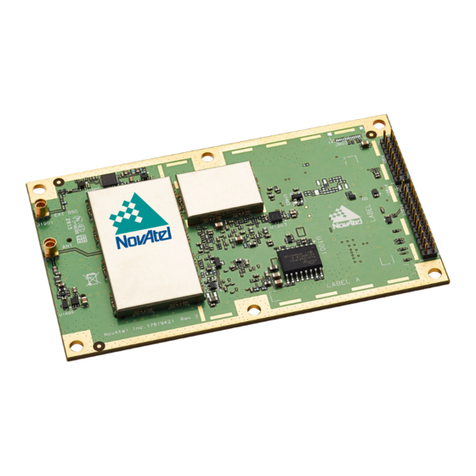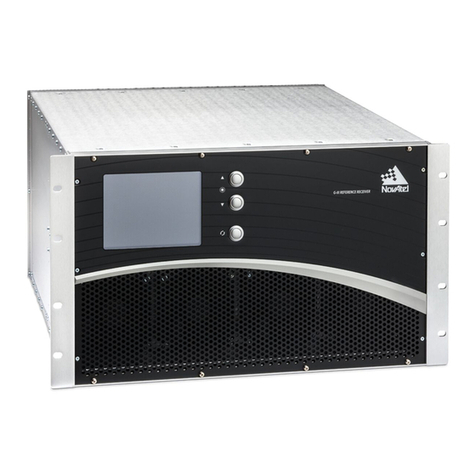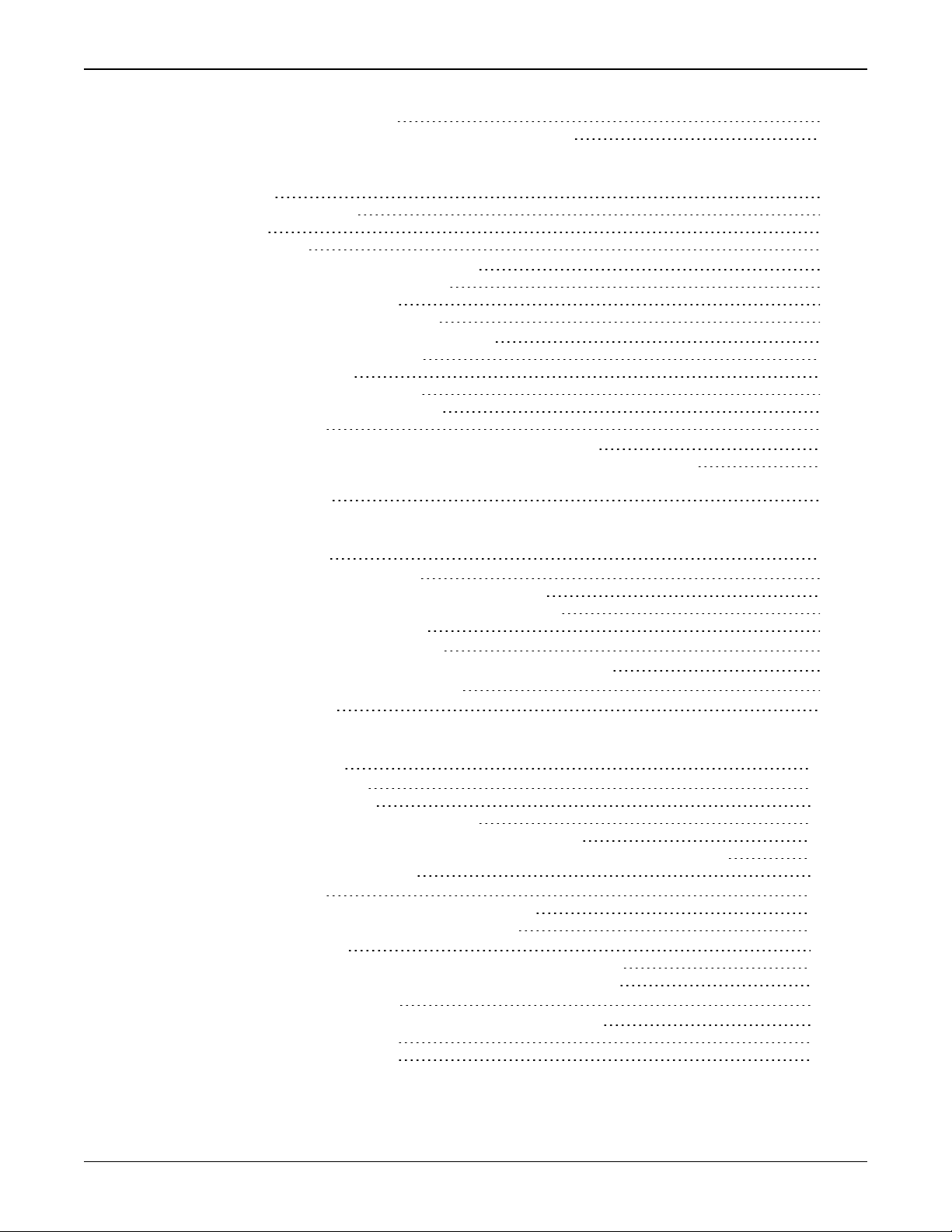SMART7 Installation and Operation User Manual 0C 5
5.2.5 Auxiliary Status Codes 79
5.2.6 Set and Clear Mask for all Status Code Arrays 80
SMART7-I and SMART7-W Wi-Fi Configuration Overview
5.3 Wi-Fi Modes 81
5.3.1 Access Point (AP) 81
5.3.2 Client 81
5.3.3 Concurrent 81
5.4 SMART7-I and SMART7-W Wi-Fi Modes 82
5.4.1 Enable the Wi-Fi Access Point 82
5.4.2 Enable the Wi-Fi Client 83
5.4.3 Enable the Wi-Fi Concurrent 84
5.5 SMART7-I and SMART7-W Wi-Fi Changes 85
5.5.1 Change the Wi-Fi Passkey 85
5.5.2 Change the SSID 86
5.5.3 Change the Wi-Fi Channel 86
5.5.4 Change the Wi-Fi IPAddress 86
5.5.5 Disable Wi-Fi 86
5.6 SMART7-I and SMART7-W ALIGN Over Wi-Fi Overview 87
5.6.1 SMART7-I and SMART7-W Automatic Wi-Fi ALIGN Corrections 87
5.6.2 SMART7-I and SMART7-W Manual Set Up for Wi-Fi Connection between Master
and Rover via ICOM1 88
Chapter 6 Ethernet Configuration
6.1 Required Hardware 91
6.2 Static IP Address Configuration 91
6.2.1 Static IP Address Configuration—Receiver 92
6.2.2 Static IP Address Configuration—Windows 7 93
6.2.3 Confirming Ethernet Setup 93
6.3 Dynamic IP Address Configuration 94
6.4 Base/Rover Configuration through Ethernet Connectivity 94
6.5 Large Ethernet Port Data Throughput 96
6.6 NTRIP Configuration 96
Chapter 7 CAN Bus
7.1 Default Configuration 100
7.2 Configuring the CAN Bus 100
7.2.1 Configuration Notes 100
7.2.2 Example of Enabling the CAN Bus 101
7.2.3 Example of Modifying the CAN Bus Parameters 101
7.2.4 Example of Detecting an Address Claim Failure and Reconfiguring 101
7.2.5 Address Claim Procedure 102
7.3 NMEA2000 Logging 102
7.3.1 Example of NMEA2000 Log Configuration 103
7.3.2 Example of Custom PGN Configuration 103
7.4 Corrections Over CAN 103
7.4.1 Example for Receiving Corrections from Any Source 104
7.4.2 Example for Transmitting Corrections to 0x1C Node 104
7.5 NovAtel Messages Over CAN 104
7.6 Configuring OEM7 Receivers to Use OEM6 CAN Settings 104
7.6.1 Configuration on OEM6 105
7.6.2 Configuration on OEM7 105