Novatel ProPak6 User manual
Other Novatel Receiver manuals

Novatel
Novatel FlexPak6 User manual

Novatel
Novatel DL-V3 User manual

Novatel
Novatel OEM6 User manual

Novatel
Novatel ProPak6 User manual

Novatel
Novatel SMART-MR15 User manual

Novatel
Novatel SPAN CPT7 User manual
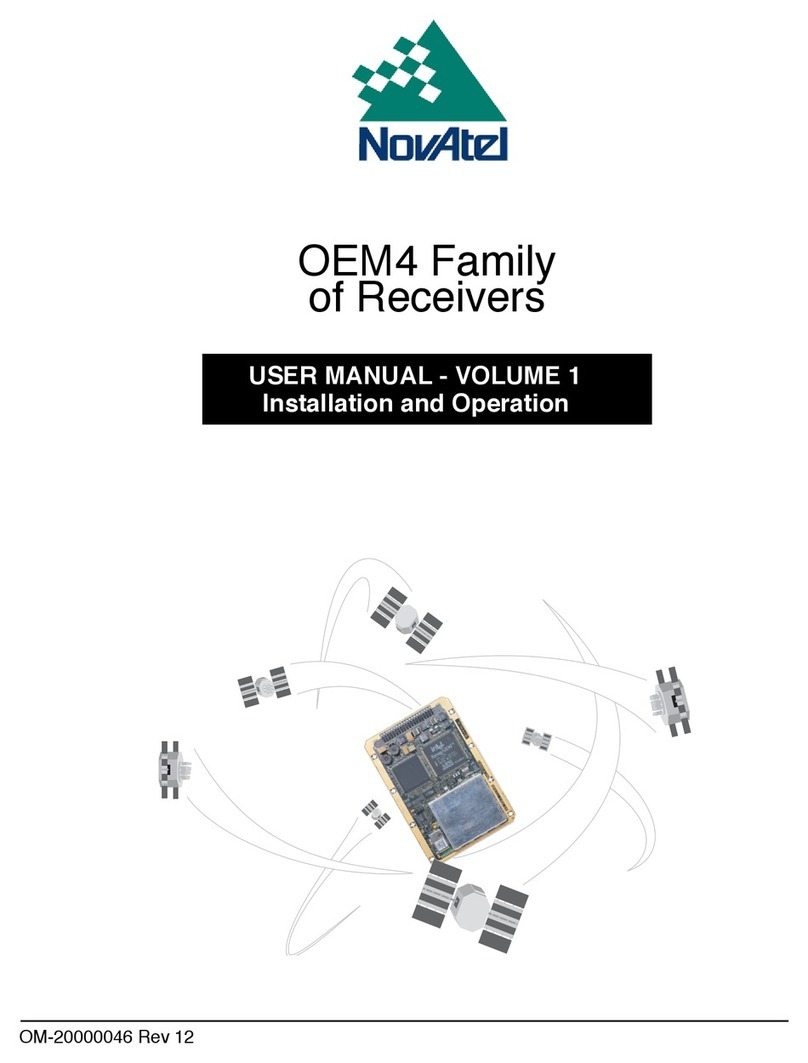
Novatel
Novatel OEM Series User manual

Novatel
Novatel DL-V3 User manual

Novatel
Novatel SMART7 Owner's manual

Novatel
Novatel MarinePak7 User manual

Novatel
Novatel VEXXIS GT7800 User manual

Novatel
Novatel SPAN CPT7 User manual

Novatel
Novatel OEM7 SPAN User manual
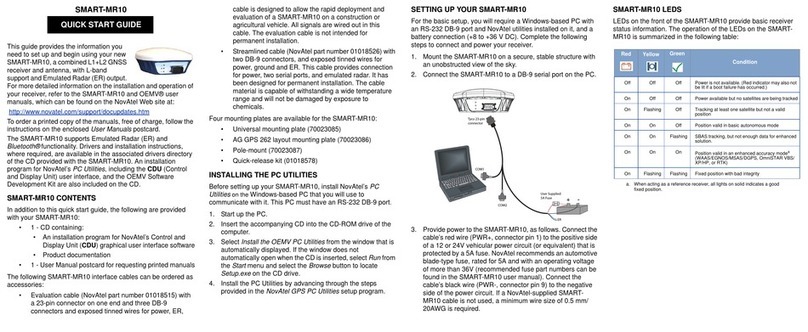
Novatel
Novatel SMART-MR10 User manual

Novatel
Novatel SPAN-SE User manual

Novatel
Novatel OEM6 Quick setup guide

Novatel
Novatel OEM7 SPAN User manual
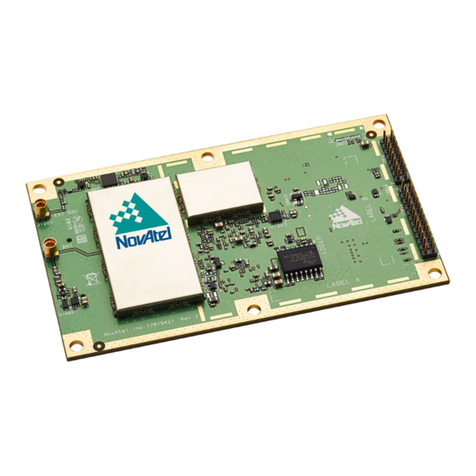
Novatel
Novatel OEM719 User manual

Novatel
Novatel OEM615 Owner's manual
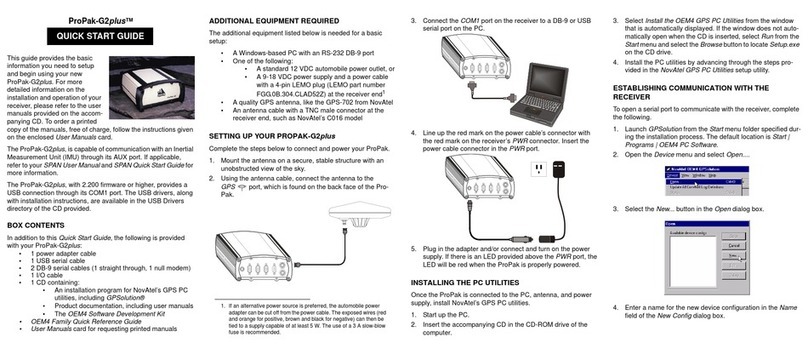
Novatel
Novatel ProPak-G2plus User manual































