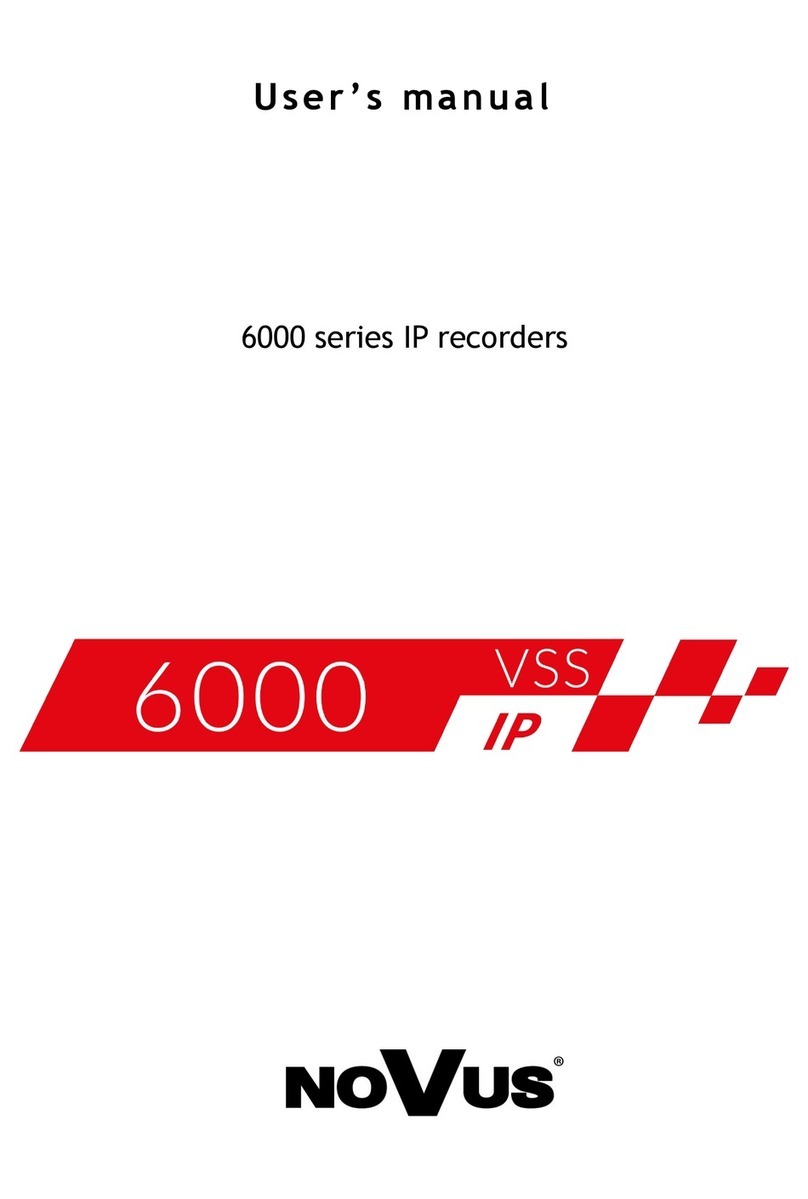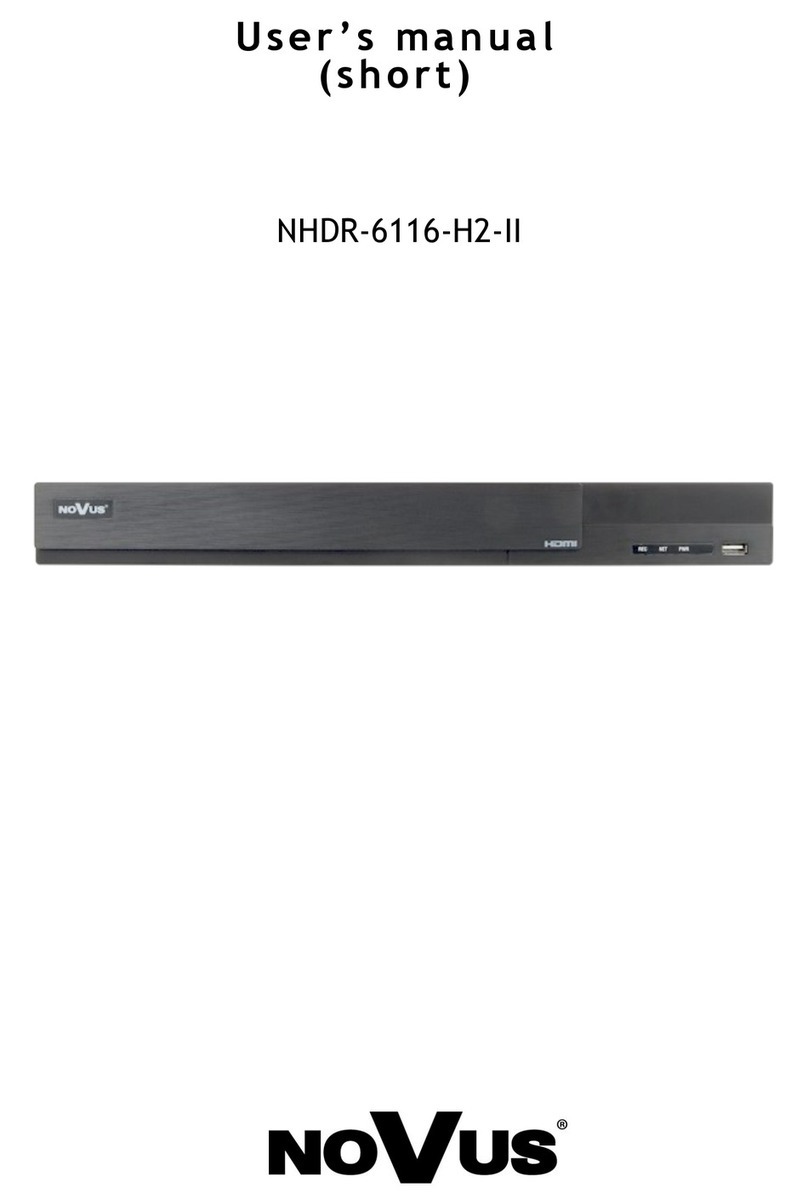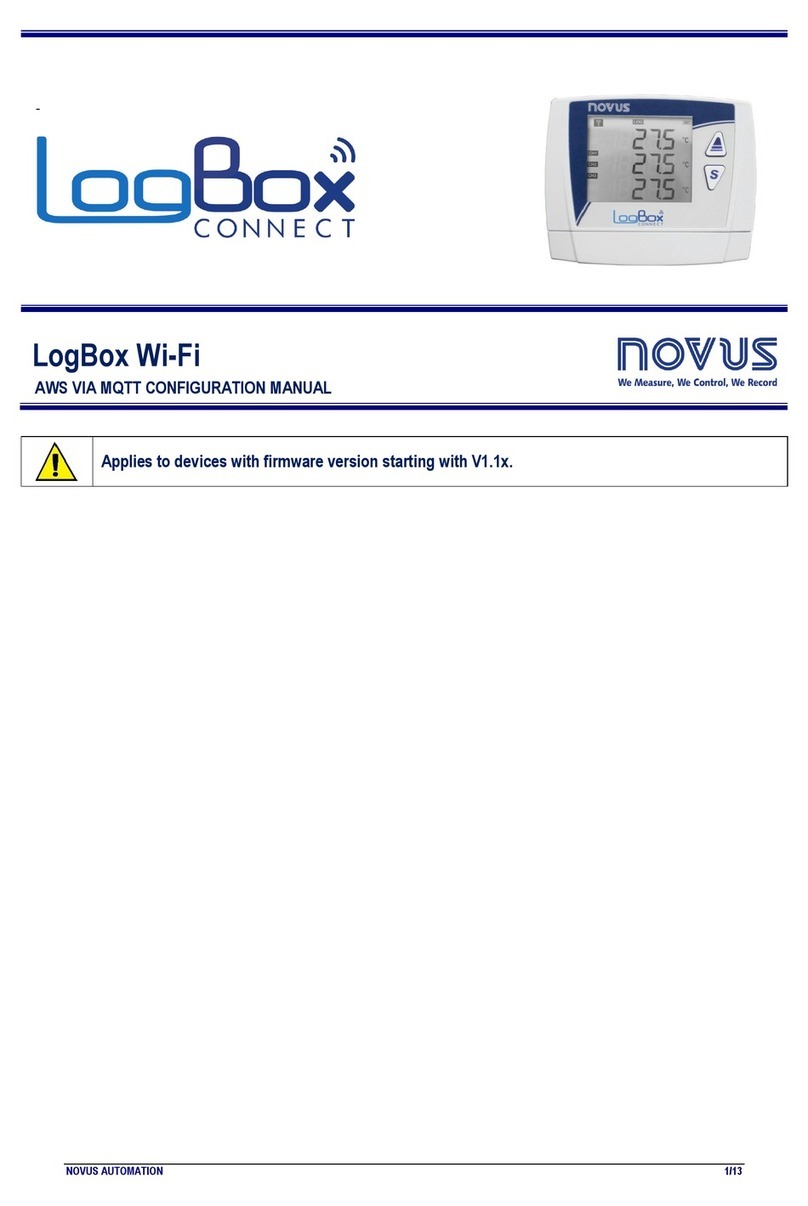NOVUS AUTOMATION 1/4
CURRENT LOOP INDICATOR – LOOPVIEW-N MODEL
INSTRUCTION MANUAL V1.0x B
SECURITY ALERTS
The symbols below are used throughout this manual to draw the
user’s attention to important information regarding safety and use of
the device.
Read the manual thoroughly
before installing and operating
CAUTION OR DANGER:
Risk of electric chock
Safety recommendations must be followed to ensure user safety and
to prevent damage to the device or system. If the device is used in a
manner other than that specified in this manual, the safety
protections may not be effective.
INTRODUCTION
The LoopView indicator measures the electrical current circulating in
a current loop and displays values proportional to the measured
current. It obtains the electrical energy necessary for its operation
from the electrical current circulating in the control loop, without
affecting the value of this current.
LoopView is suitable to receive in its female connector 2-wire type
transmitters (sink) whose connection is in DIN EN 175301-803 A
standard.
The relationship between the measured current value and the
respective value shown in the display is established by defining the
Indication Range. For the definition of the indication range, the
values to be shown in the display must be entered for the current
value 4 mA (
) and the current value 20 mA (
).
PRESENTATION
The indicator frontal panel can be seen in Figure 01:
Figure 01 – Overview of LoopView
Display: It shows the measured variable, the configuration
parameters and its respective values and conditions.
and Navigation Keys: It allows you to change the
parameters values and access the configuration cycles and
calibration of the indicator.
FUNCTIONAL FEATURES
LoopView has the following functional features:
•Adjustable indication range;
•Increasing or decreasing indication;
•Adjustable decimal point;
•Adjustable Offset;
•Adjustable digital filter;
•Display alarms: minimum value, maximum value or out of range
values;
•Factory calibration repair;
•Configuration protection with password.
OPERATION
By simultaneously pressing the keys + simultaneously,
several configuration parameters will be displayed sequentially. The
keys must be released in the desired parameter.
When you release the keys in the desired parameter, it will be
displayed. Its current value is also displayed.
The + keys allow to make desired changes in current
value of the parameter. To save the new set value, simply press the
+ keys simultaneously, returning to sequential display of
the configuration parameters.
STARTUP
LoopView must be installed in a previously validated process loop
with a power supply and a properly operating 4-20 mA transmitter in
order to establish an electrical current proportional to the measured
variable (PV): temperature, pressure, flow rate, etc.
Under the above conditions, when the power supply is turned on,
LoopView will display a value proportional to the measured electrical
current and according to the current configuration. If necessary, a
new configuration must be made at this time, align with process
characteristics.
The configuration consists of setting appropriate values for the
several parameters of the indicator that together determine its
operation mode. The parameters are displayed in the same order as
the indicator.
CONFIGURATION PARAMETERS
It allows you to determine the position of the
decimal point the indication range configuration.
Lower limit of the indication range.
It allows you to determine the value set for the
display corresponding to the current value 4 mA.
Upper limit of the indication range.
It allows you to determine the value set for the
display corresponding to the current value 20 mA.