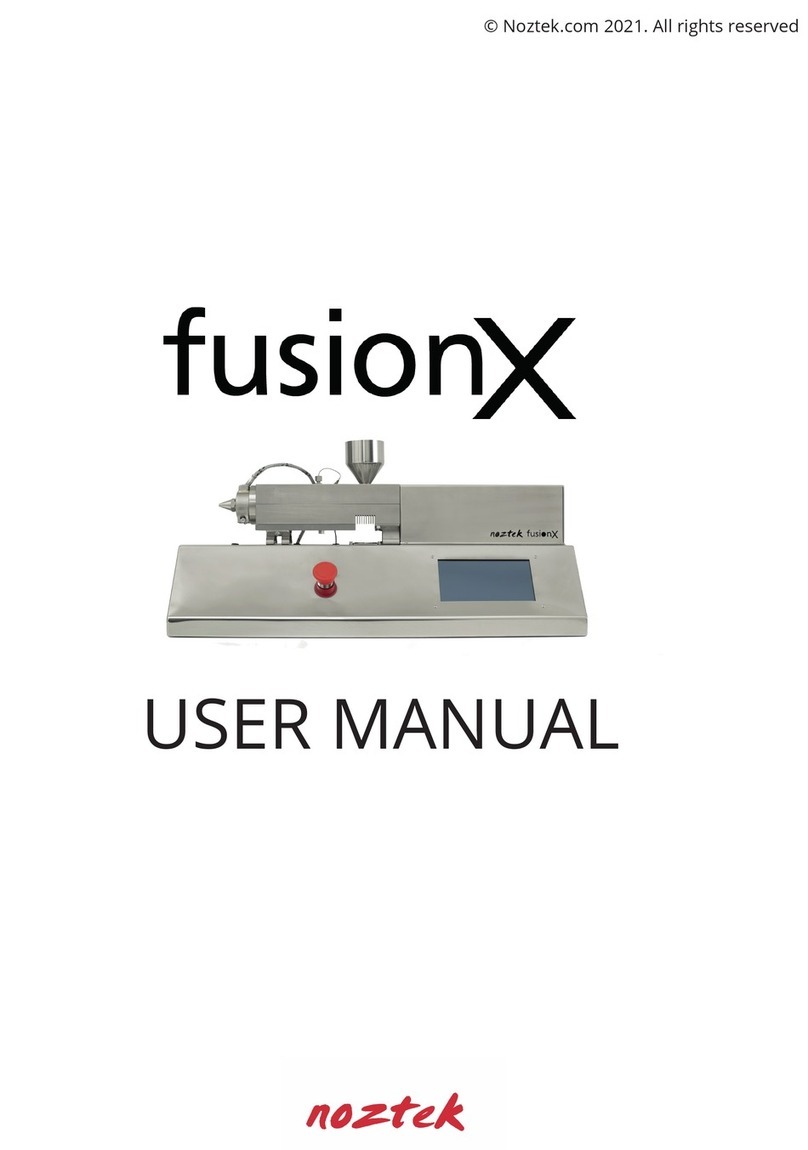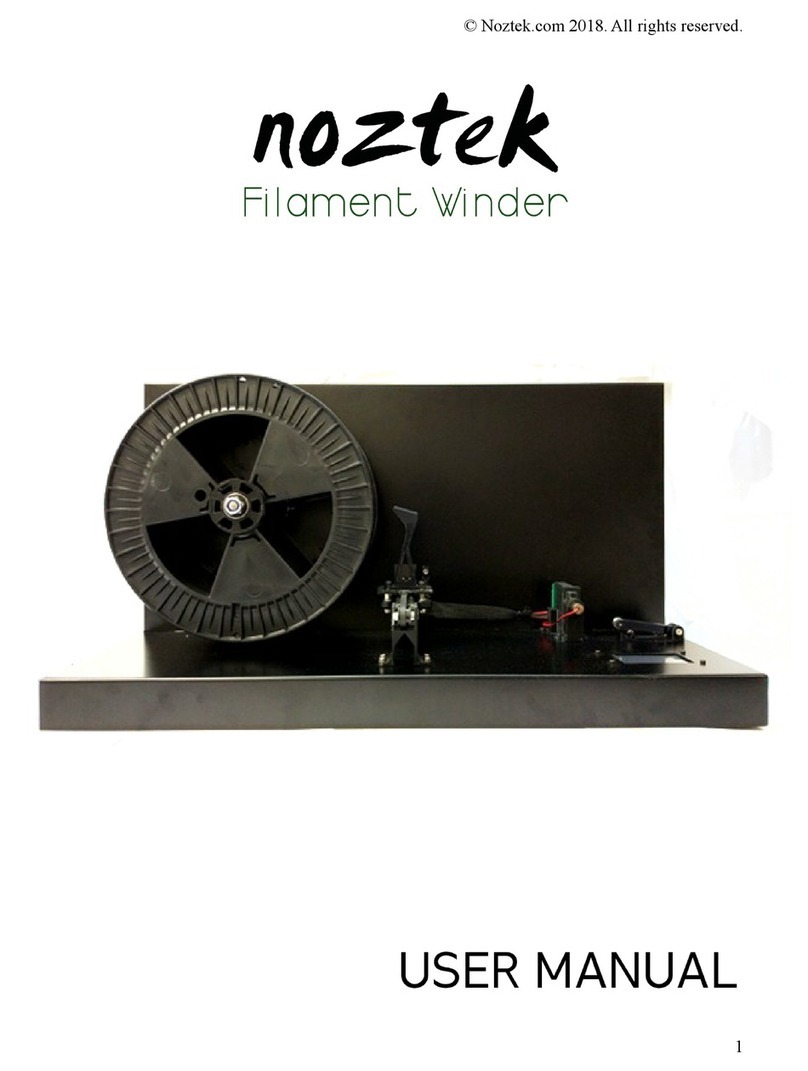© Noztek.com 2018. All rights reserved.
• Equipment manufacture by Noztek carries the stan ar machine tool guarantee of
free om from efects in workmanship an material for one year from ate of ship-
ment.
• TO INSURE THAT YOUR WARRANTY IS HELD IN EFFECT, PROPER OPERATION PROCE-
DURES MUST BE OBSERVED.
• NOTE: READ THE SAFETY PRECAUTIONS BEFORE OPERATING THIS MACHINE.
SAFETY
1. Know your equipment
2. Carefully rea the instruction manual.
3. Learn the proper, safe use an limitations of the equipment.
4. DO NOT operate or use this equipment for any purpose other than its inten e
use.
5. DO NOT mo ify this equipment.
6.
7. DO NOT perform a justments or maintenance while system is operating or en-
ergize
8. DO NOT clean the equipment with flammable solvents.
9. DO NOT wash own the equipment with water. This coul cause an electrical
hazar .
10.DO NOT probe into extru er vent with the machine running. Never Use a metal
probe in the vent area. The screw may shear the probe, causing extensive
amage to the barrel an screw. A woo en probe is recommen e .
11.DO wear a face shiel , insulate gloves when operating an when in close
proximity to the extru er uring operation. These protective items must also
be worn when a justing the ie, cleaning the screw, etc. The extru er temper-
atures are extremely hot an failing to protect yourself may cause serious in-
jury.
12.The fee hopper MUST be installe on the extru er fee section at all times
when in operation
13.NEVER put han s in the fee section or vent to remove material.
14.DO NOT switch on the motor until the recommen e temperature has been
reache .
3