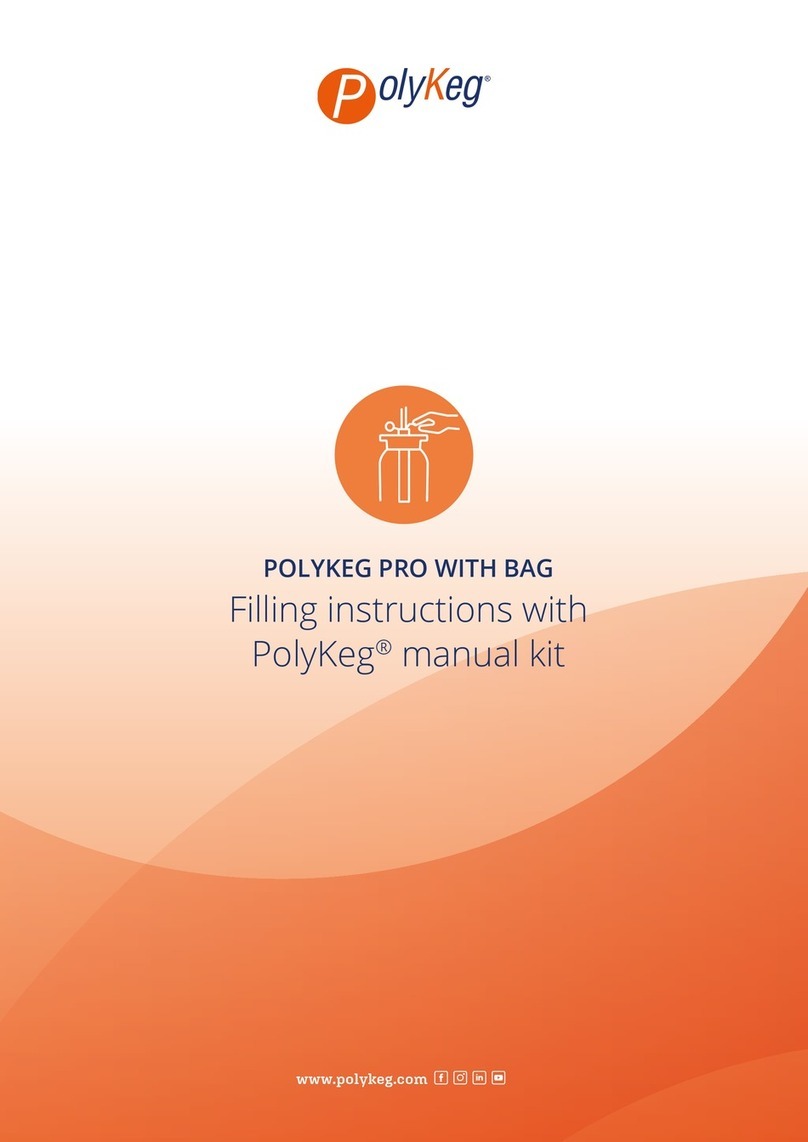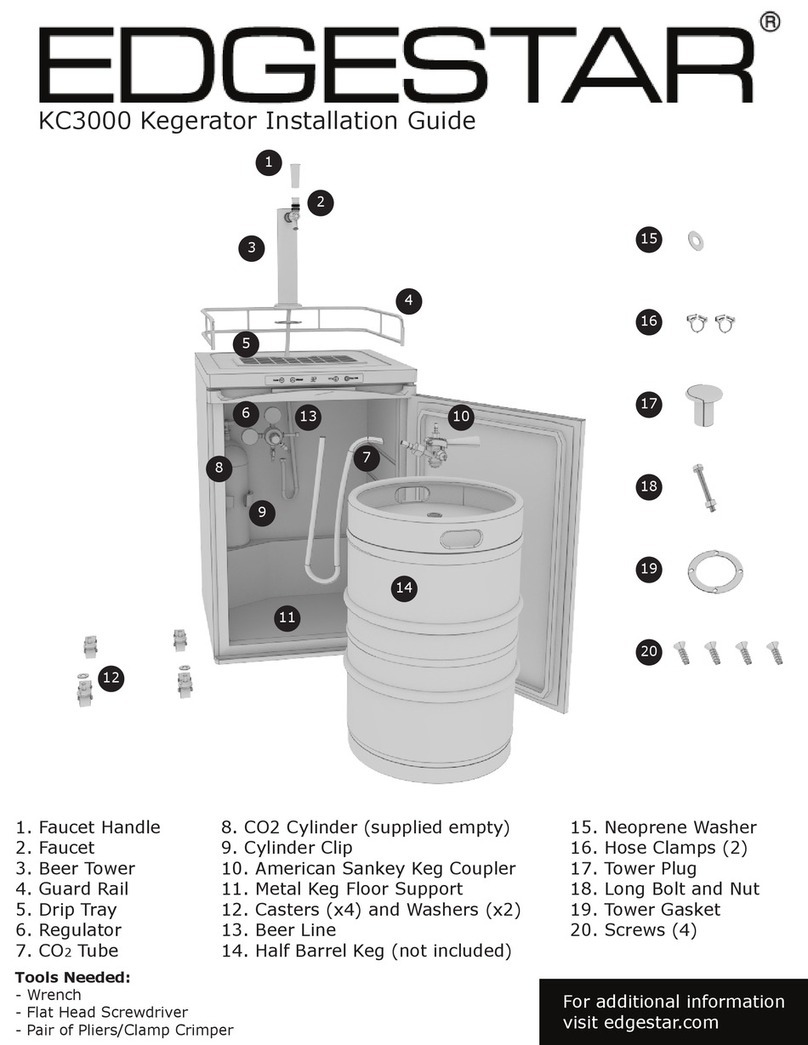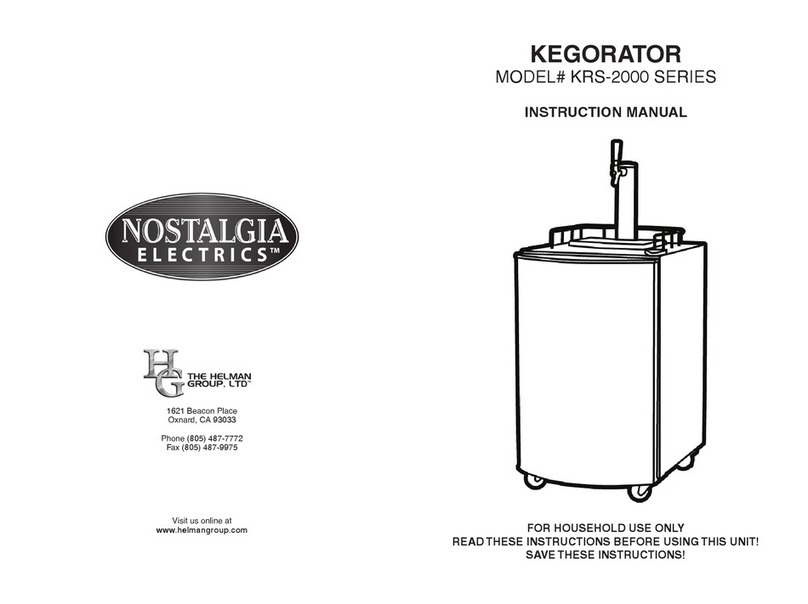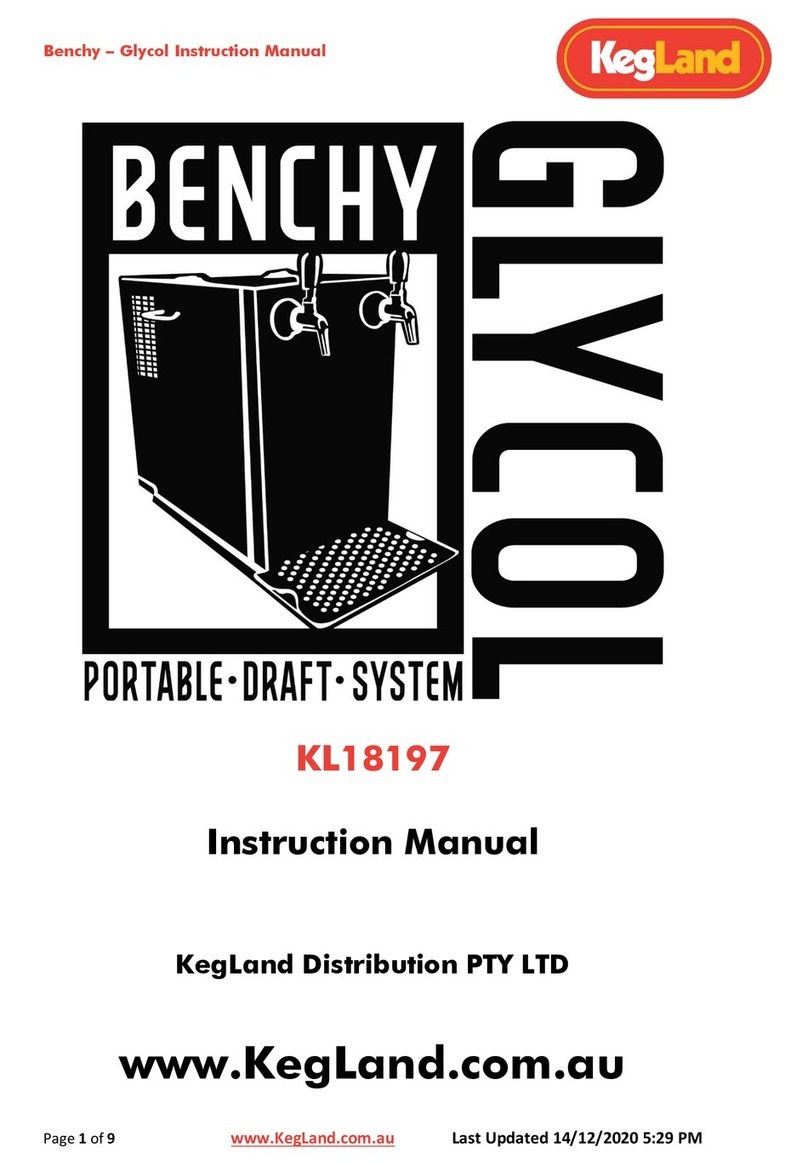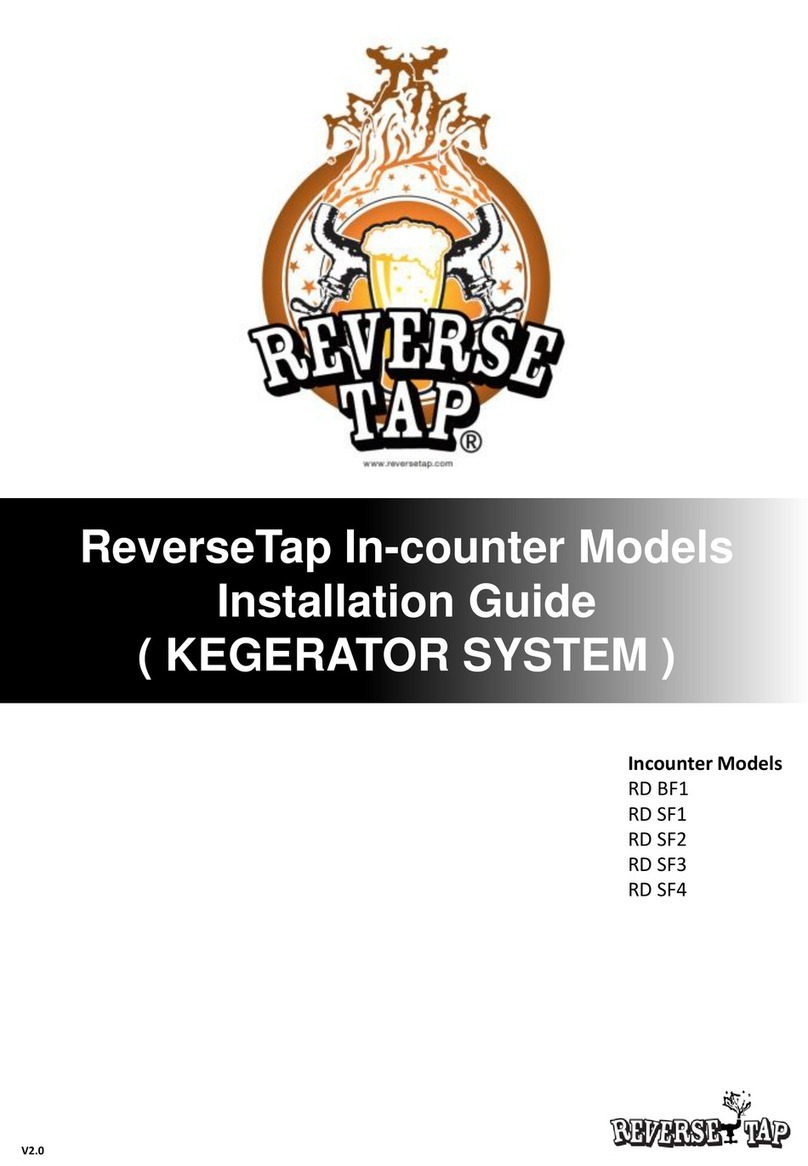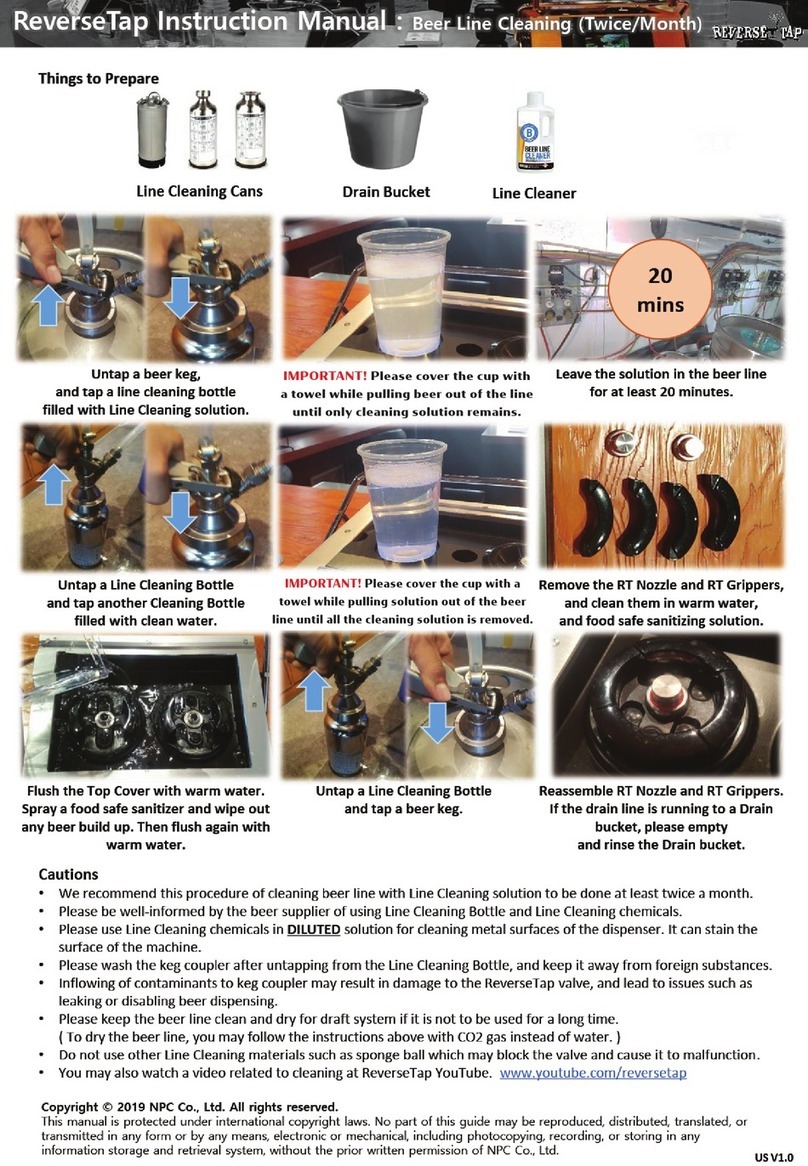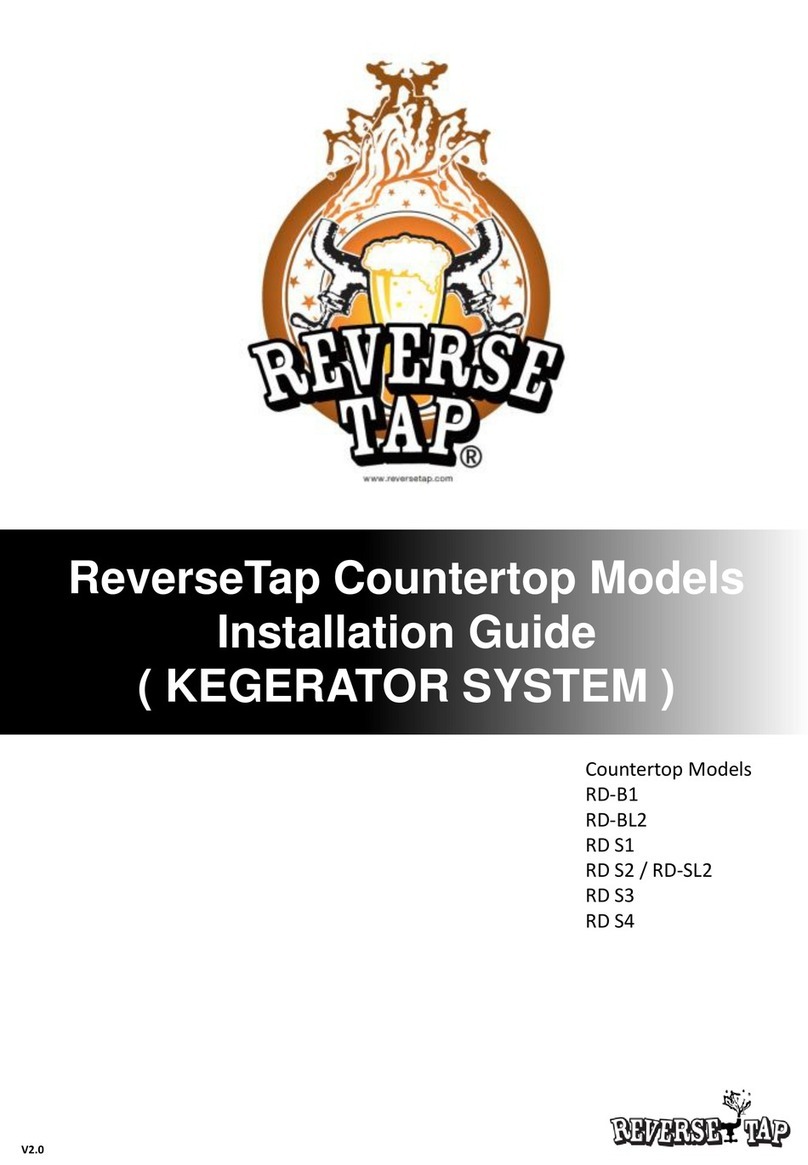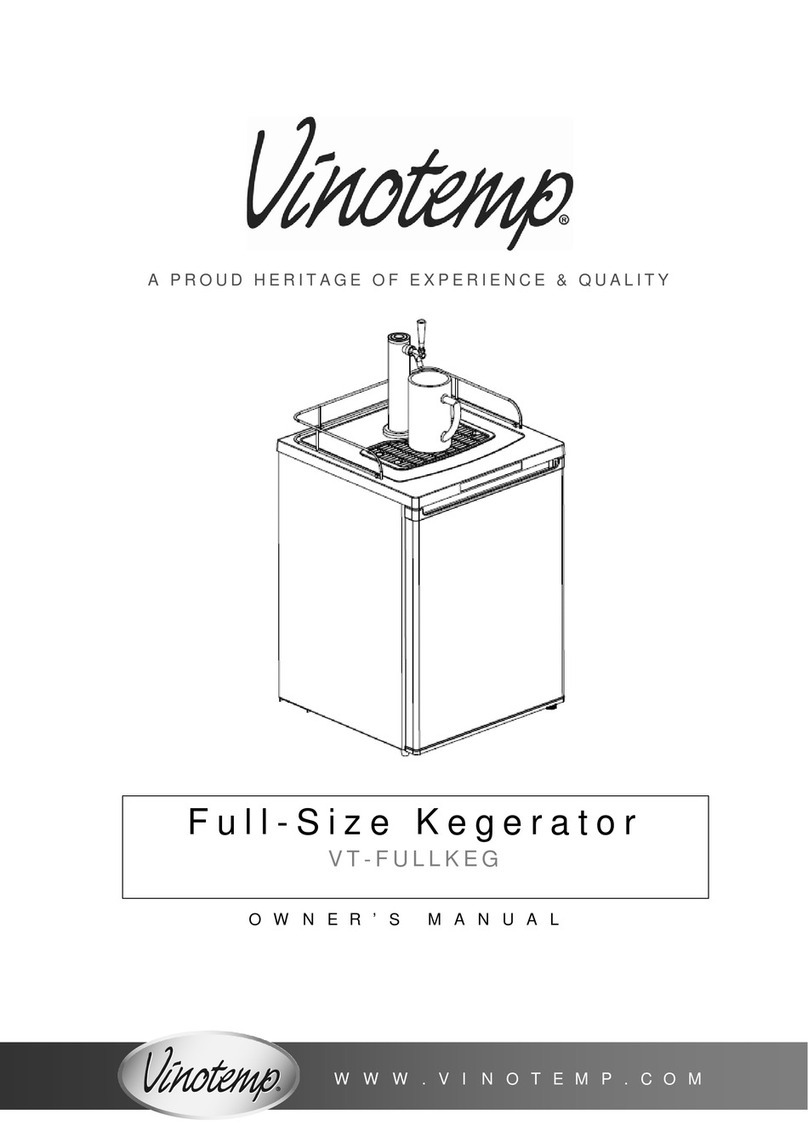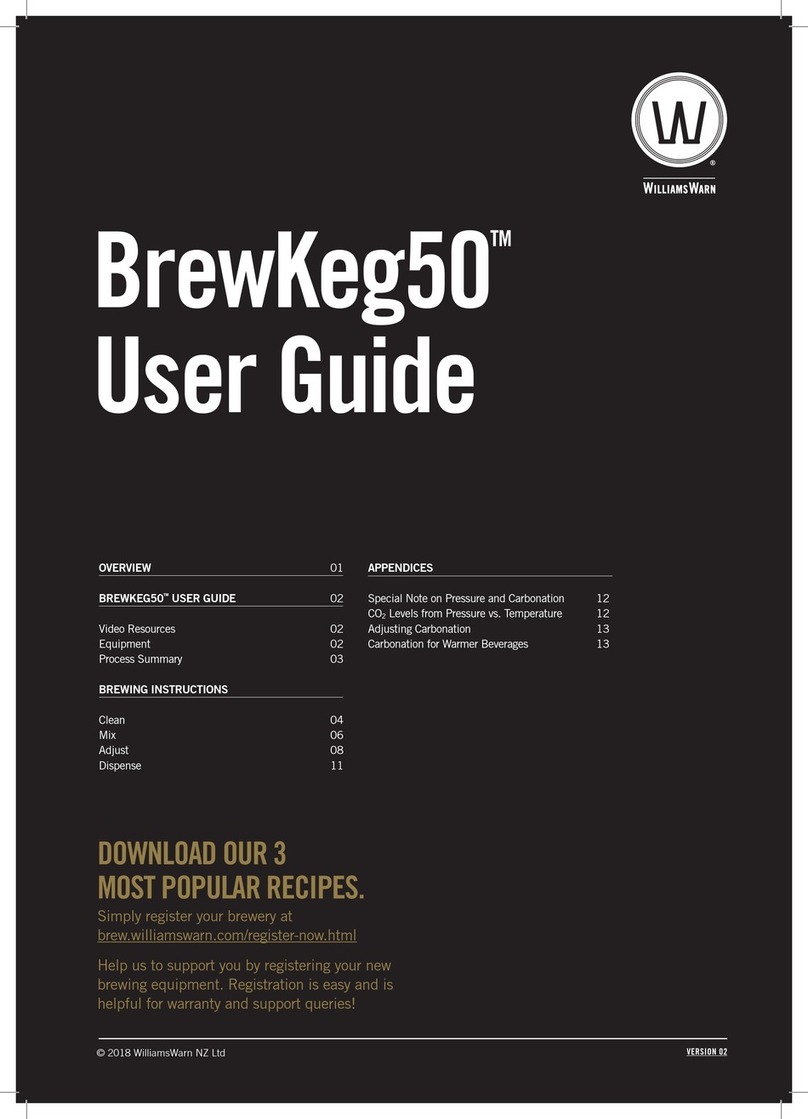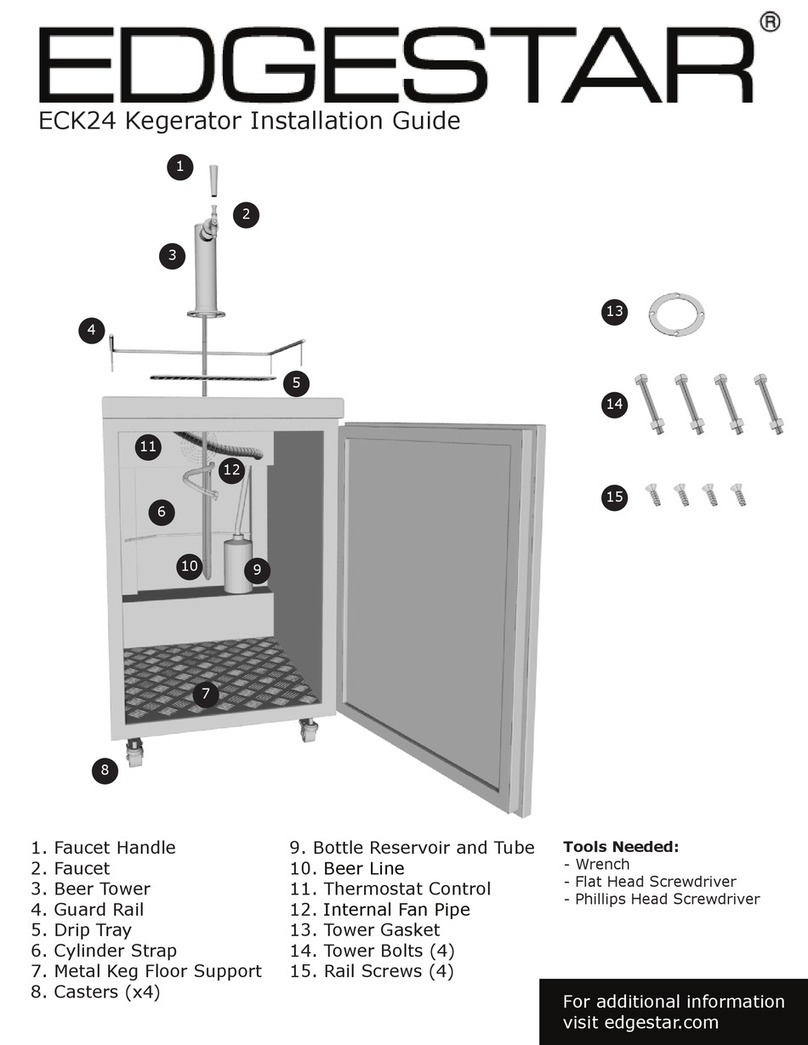FOB MODE is an automatic function
for stopping dispensing to prevent
foam burst when a connected keg is
empty.
1. ‘DETECTOR’ section will blink when button is pressed.
Then press or button. (Default : ON)
2. Press button and ‘FLOW RATE’ section will blink.
3. The default value is 1.3, and to change the value, press button and
change the numbers with or button.
4. Check ‘ON/OFF’ showing on left bottom section of the stand-by screen.
5. When dispensing is stopped by the FOB function, a screen saying
‘FOB Warning!’ and asking whether to turn ON/OFF FOB will alternate.
6. If the keg is empty, press to turn off FOB, then switch to a new keg.
( FOB MODE is turned off )
7. After switching to a new keg and removing foam from beer line (refer to
CLEANING MODE section), turn FOB MODE back on.
(Refer to steps from 1 to 4)
8. If dispensing is stopped by FOB while keg is not empty, press to continue
using the keg. If such situation continues, try dispensing after increasing
the FLOW RATE value by 0.05’s.
( If the ‘FLOW RATE’ value is too high, FOB function
may not be activated properly. )
* To use this function properly, the PRESET mode
must be gone through in order to measure
the flow rate initially.
* The PRESET mode must be gone through
if the flow rate is subject to change
( due to equipment test such as pressure.
change or switching beer line )
VOLUME SETTING MODE is a function
used to input frequently dispensed
volumes to 3 different preset volumes
of SMALL, MEDIUM, and LARGE.
1. The name text will blink when button is pressed, then press or
button to select SMALL, MEDIUM, or LARGE.
2. Press button and the volume input section will blink.
3. Select digits with or button.
4. Change the number with and button.
5. After repeating steps from 1 to 4 and finished setting, press button to go
back to the Standby screen.
6. You can quickly switch between SMALL, MEDIUM, and LARGE preset by
pressing or button on Standby screen.
7. Default volume of each preset are :
SMALL : 330mL / MEDIUM : 437mL / LARGE : 567mL
•Long press ( Set button ) at Standby screen( READY ) to move to Settings.
•Press ( Left ) or ( Right ) to navigate through setting modes.
•Press ( Set button ) to select a mode. The selected option will blink.
•Press directional buttons to navigate and adjust options.
•Press ( Set button ) to save the adjusted value and the next option will blink for adjustment.
•Press ( Left ) or ( Right ) while nothing is blinking to navigate to other modes.
•After all settings are complete, long press ( Set button ) to escape to the Standby screen( READY ).
•Press ( Up ) or ( Down ) at Standby screen to select volume.
•Press ( Stop / Off button ) to stop dispensing.
•After dispensing is complete, double press ( Start / On button ) to dispense additional amount.
( Only available when cup is inserted )
- In this case, ( Stop / Off button ) must be pressed in order to stop dispensing.
•Long press ( Start / On button ) to power on the individual unit.
•Long press ( Stop / Off button ) to power off the individual unit.
•Long press ( Left ) to turn on/off Setting Lock ( Set values are locked ).
•Long press ( Right ) to turn on/off Dispensing Lock ( Password required for dispensing ).
(The default password is “1234” and for changing password, please refer to the user’s manual in the website )
•Long press ( Down ) to reset the Accumulated Dispensed Volume.
•Press both ( Left and Right ) simultaneously for a factory reset.
PRESET
VOLUME SETTING
FOB
PRESET MODE is a function used to
preset the preferred dispensing
amount manually, and also to
measure its flow rate.
1. After a cup is inserted, double-press the button to start dispensing.
2. When the preferred amount is dispensed, press the button to stop.
( the screen will start blinking )
3. Long press the button to save the amount into “Medium” with
“SAVED” message.
4. Pressing other buttons than button will cancel the action and return to the
Standby screen with a message saying “CANCELLED.”
ReverseTap User Instruction
www.reversetap.com
www.youtube.com/reversetap
www.facebook.com/reversetap
Set volume
Accummulated Dispensed Volume
FOB Mode Indicator
FOAM Mode Indicator
Selected volume
Screen Composition and Settings Settings
Shortcuts
V1.0
CLEANING MODE is a function used
to clean beer line with cleaning keg
or to remove foam from beer line
after switching to a new keg.
1. Switch the nozzle to a cleaning nozzle with hose connected, and insert the
other end of the hose into a drain bucket.
2. Double-press the button, then start rinsing with water until all foam and
cleaning solution is removed.
3. When cleaning is finished, press the button to stop.
4. If a cup is used instead of a cleaning nozzle, please cover the cup with a
nozzle cover or a towel to prevent from foam popping.
5. If more cleaning is necessary, repeat the step 2 and 3.
CLEANING
Copyright © 2018 NPC Co., Ltd. All rights reserved.
This manual is protected under international copyright laws. No part of this guide may be reproduced, distributed,
translated, or transmitted in any form or by any means, electronic or mechanical, including photocopying, recording,
or storing in any information storage and retrieval system, without the prior written permission of NPC Co., Ltd.