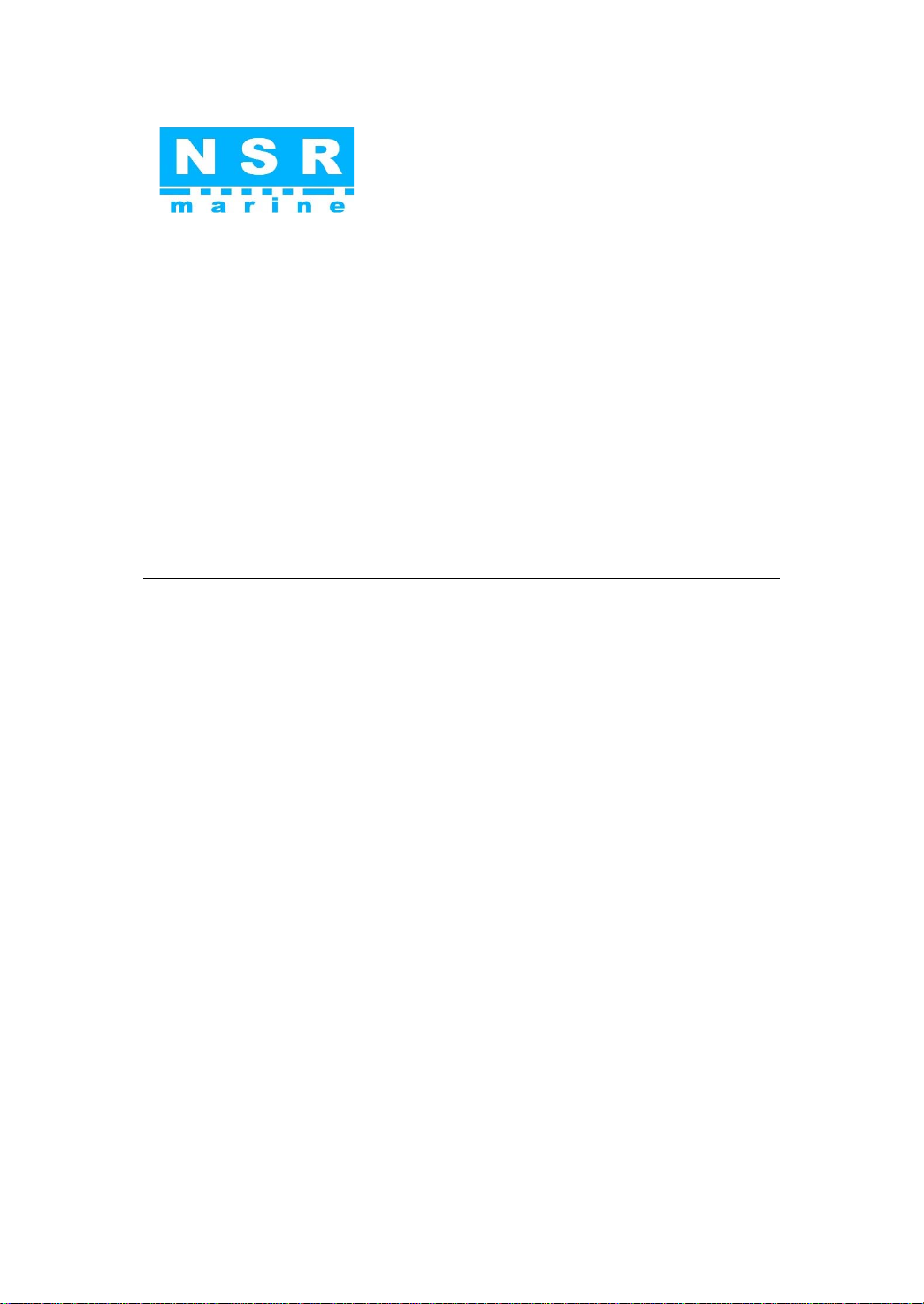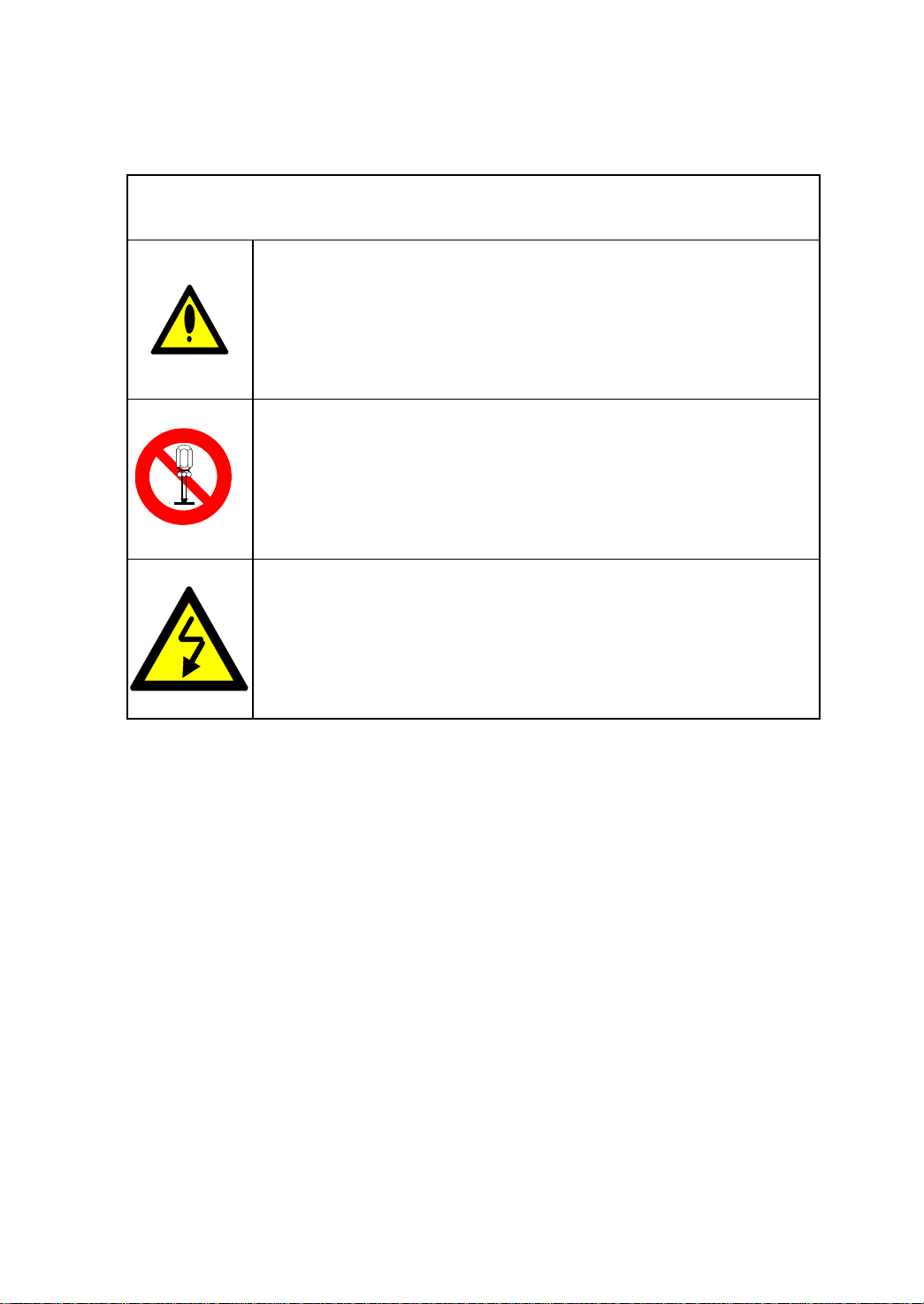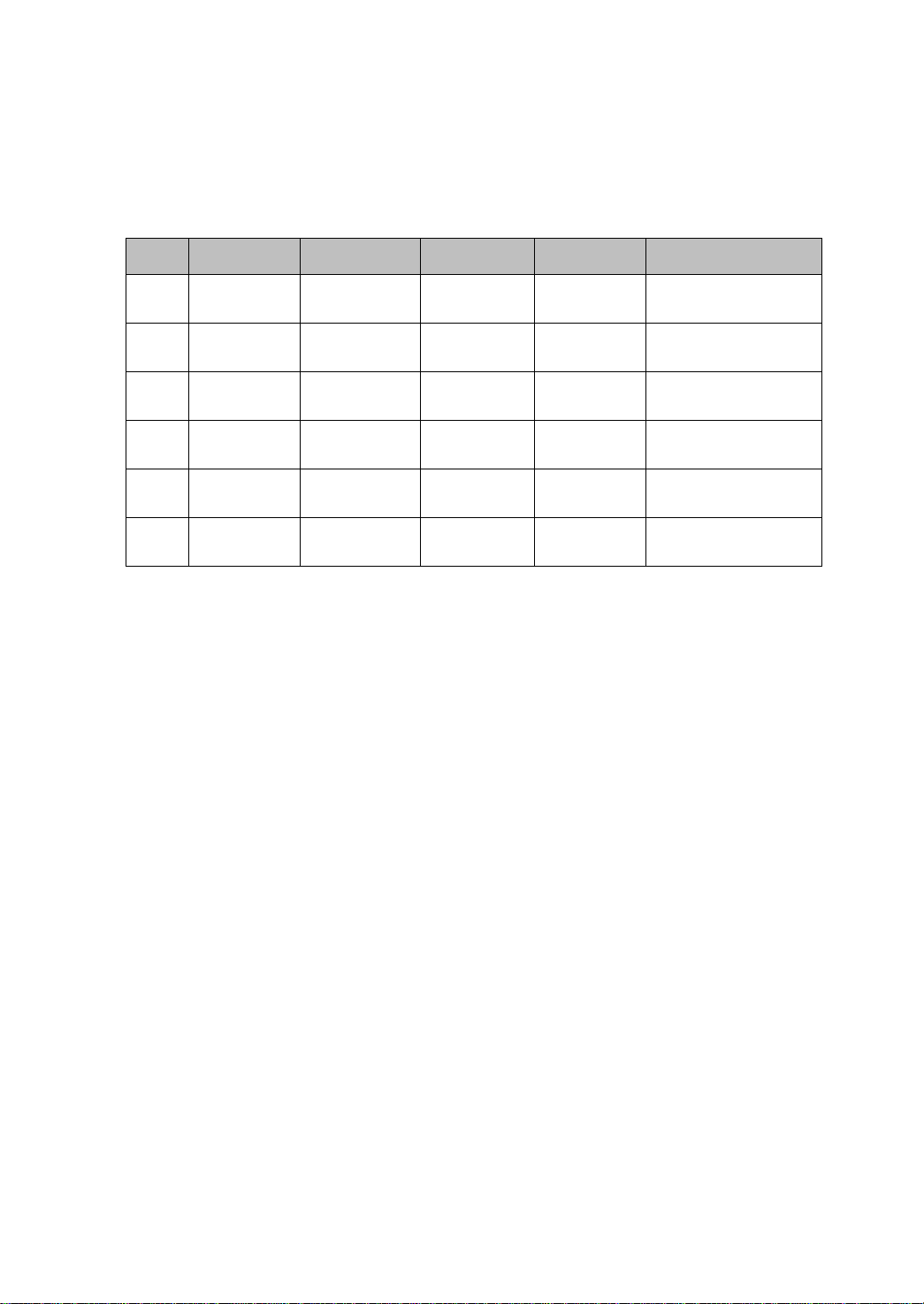NSI-1000 USER MANUAL
2 NSI-1000 UM.E 20210225-06
4.4. SCREEN COMPONENTS ............................................................................................ 21
4.5. EVENTS SUMMARY ................................................................................................... 23
4.6. BRIGHTNESS AND DISPLAY MODE .............................................................................. 24
4.7. BASIC MENU OPERATION .......................................................................................... 24
4.8. ENTER CHARACTERS ................................................................................................ 26
4.9. MULTI PAGES ........................................................................................................... 26
5. AIS TARGET DISPLAY ............................................................................................. 28
5.1. TARGET LIST ............................................................................................................ 28
5.2. PLOTTER DISPLAY .................................................................................................... 29
6. MESSAGE SEND/RECEIVE .................................................................................... 31
6.1. NEW MESSAGE .................................................................................................... 31
6.2. SENT MESSAGE ................................................................................................... 33
6.3. RECEIVED MESSAGE .......................................................................................... 34
6.4. L/R MESSAGE ....................................................................................................... 36
6.5. RETRY TIMES ....................................................................................................... 36
7. VIEW OWN DATA ..................................................................................................... 38
8. VOYAGE SETTING .................................................................................................. 39
8.1. VOYAGE SETTING ................................................................................................ 39
8.1.1. ETA [UTC].......................................................................................................40
8.1.2. DESTINATION................................................................................................40
8.1.3. DRAUGHT......................................................................................................40
8.1.4. NAV STATUS..................................................................................................40
8.1.5. PERSONS ......................................................................................................41
8.1.6. CARGO TYPE ................................................................................................41
8.1.7. SAVE THE SETTINGS ...................................................................................41
8.2. CPA/TCPA SETTING ............................................................................................. 42
8.3. DANGEROUS LIST ............................................................................................... 42
8.4. MOB LIST .............................................................................................................. 43
8.5. DESTINATION LIST ............................................................................................... 44
8.6. SETTING ............................................................................................................... 44
9. SYSTEM SETTING ................................................................................................... 45
9.1. BUZZER ................................................................................................................. 46
9.2. DISPLAY ................................................................................................................ 47