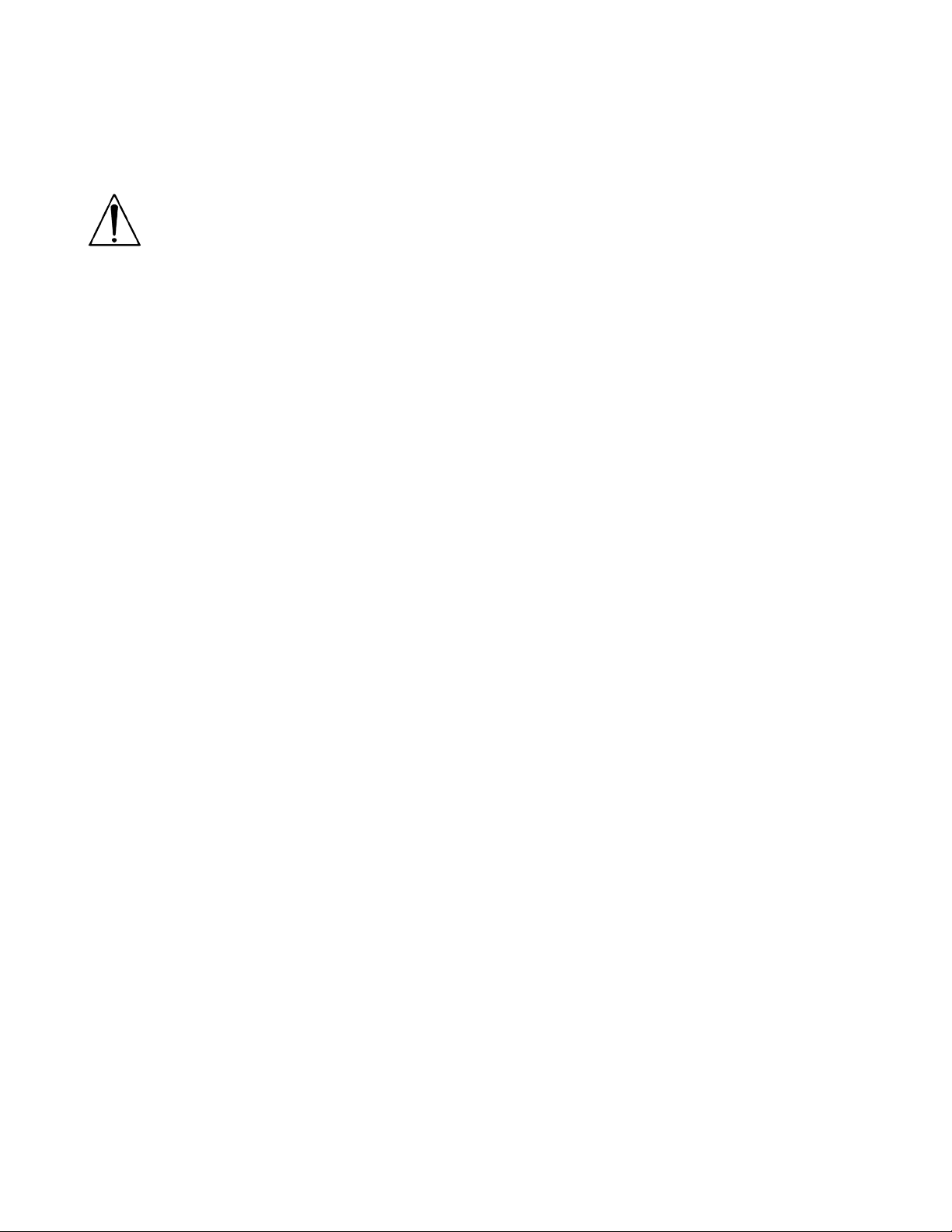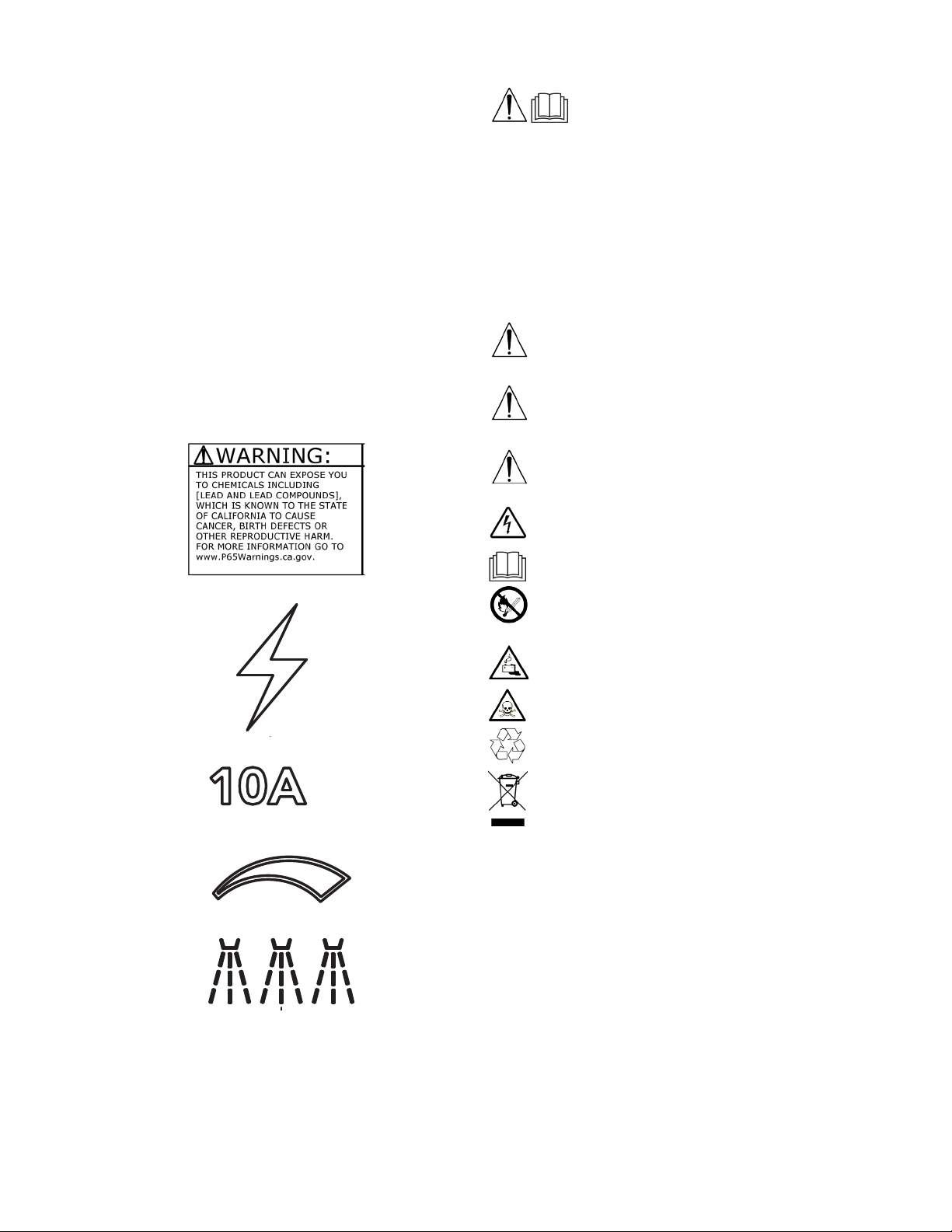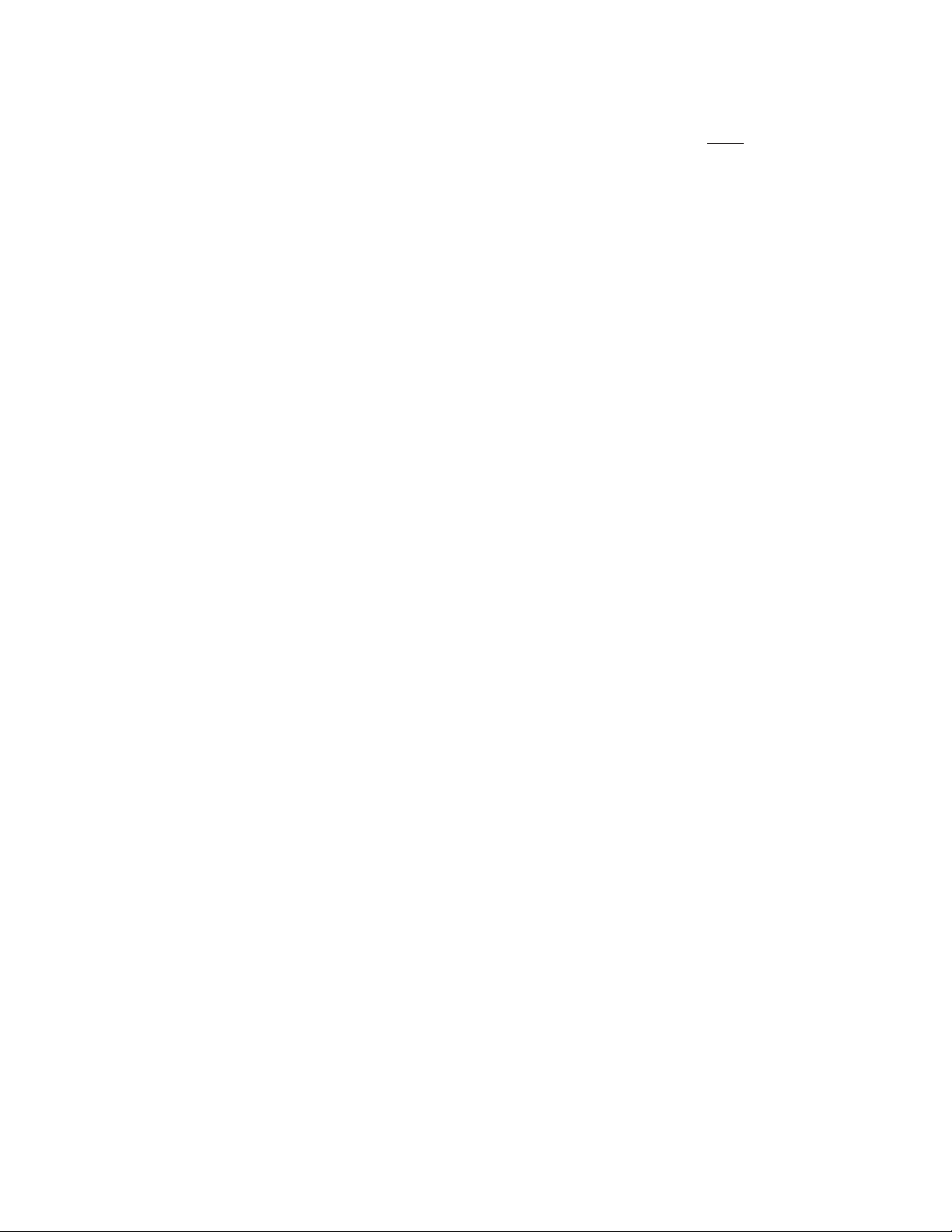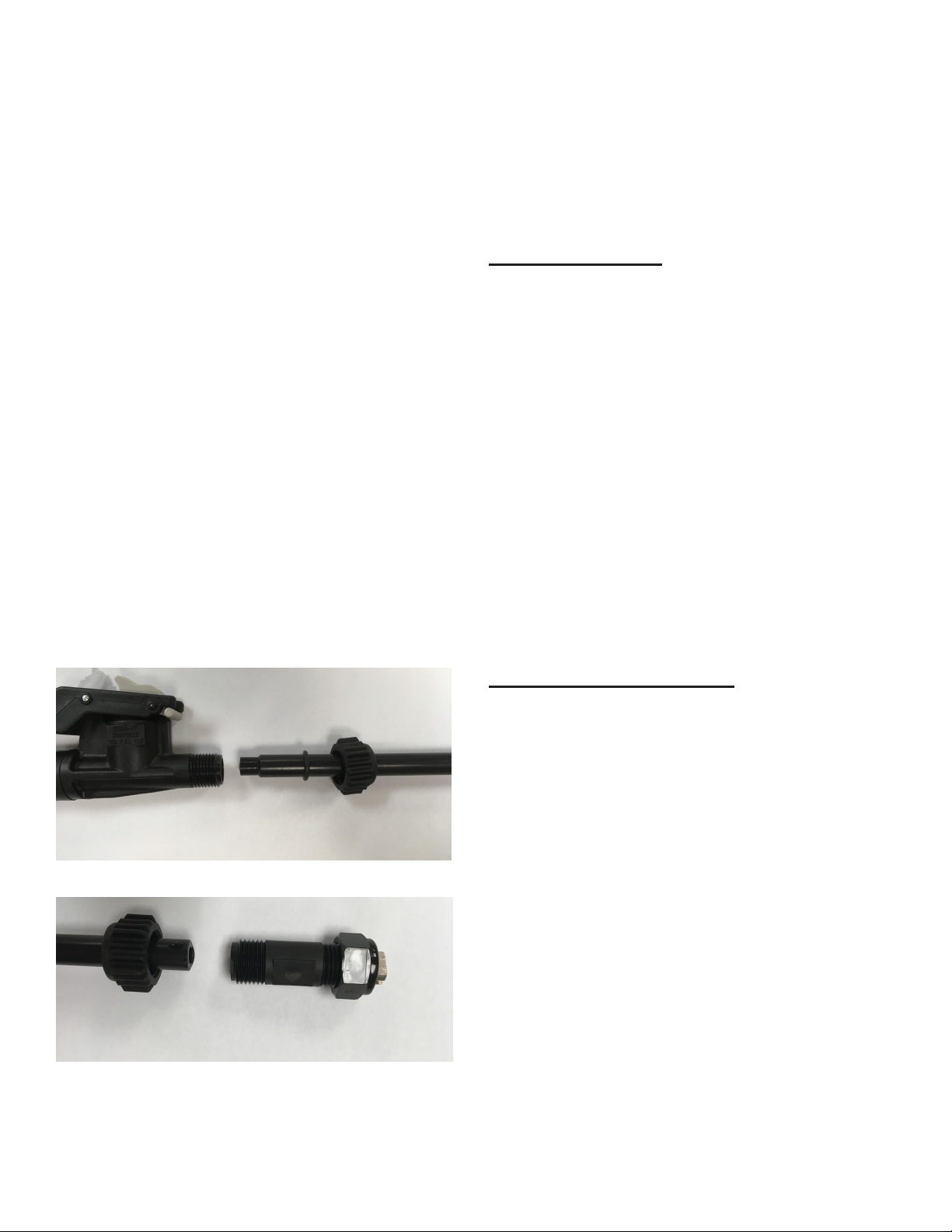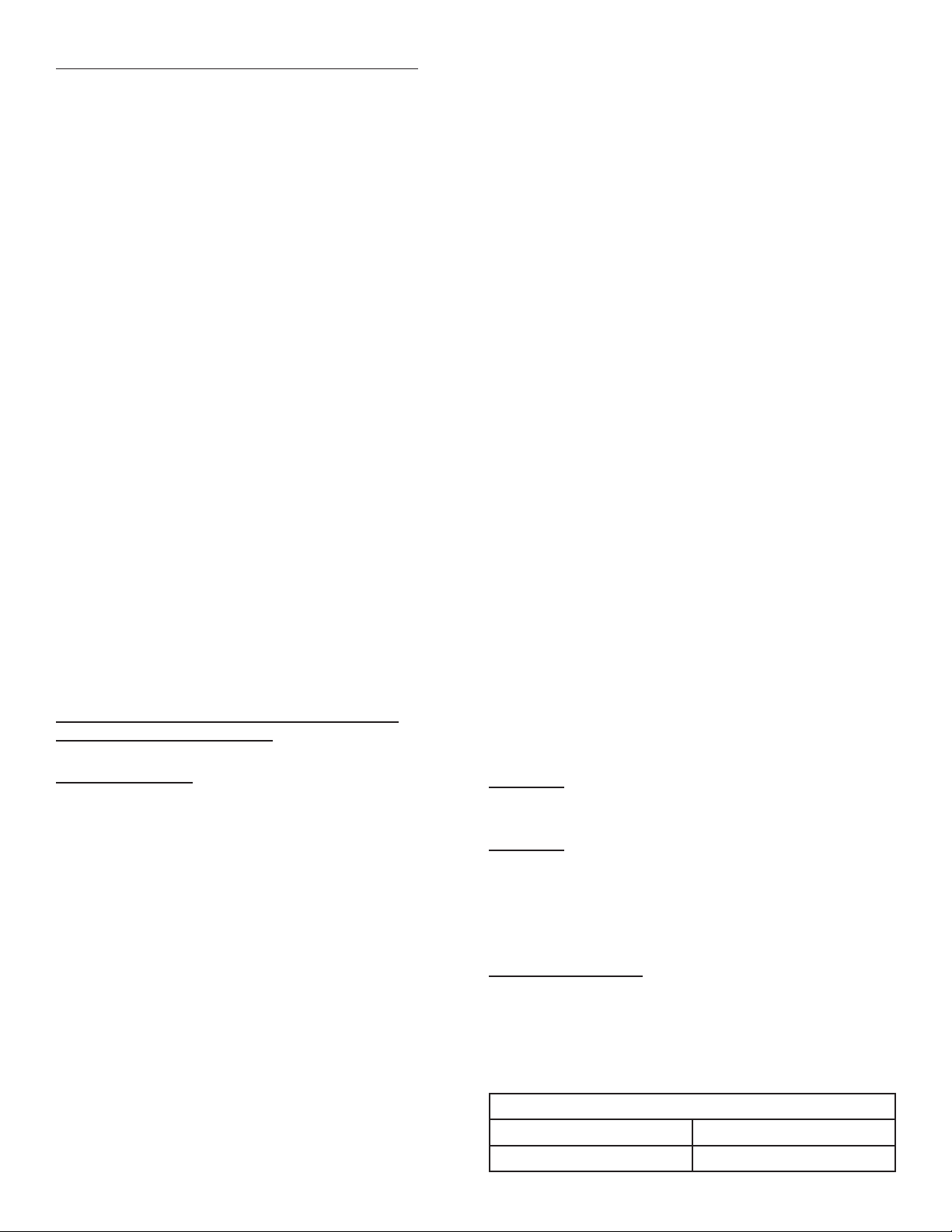Machine Inspection
1. Now that the machine is unpacked, remember to
recycle all the packing materials.
2. Inspect the machine for damage or missing
components. If damage is found, contact the local
freight company to le a claim.
• Located in the far left side of the control panel is the
Power Switch. The toggle switch is in the “OFF”
position when it is down and is in the “ON” position
when it is up. When turned on, the pump will turn on
and pressurize the system. Note: the Power Switch
will not work unless the Circuit Breaker is in the reset
(lower, locked) position.
• Located next to the Power Switch is the Circuit
Breaker The circuit breaker is rated for 10 amps.
The machine is shipped with the circuit breaker in the
“Disconnected” or tripped position. The circuit breaker
is reset by depressing the plunger until is click in to the
lower, locked position.
• The Battery Meter is located in the center of the
control panel. The battery meter is a 10 segment LED
display. When fully charged, the right most LED will
be illuminated. As the battery discharges, the LED
will move to the left indicating a 10% lower amount of
battery charge. When the battery is 70% discharged
the 2nd LED segment from the left will be ashing.
When the battery is 80% discharged, the two left most
LEDs will ash. See the section on Battery Charging
for further instructions.
• Pump Pressure Control is to the right of the Battery
Meter. The pump pressure control varies the speed of
the pump. This will decrease or increase the pressure
and ow of the pump. To decrease the pressure/
ow, turn the control knob counter clockwise. To
increase the pump pressure/ow, turn the control knob
clockwise.
• Spray Bar Switch is located on the right-hand side
of the control panel. To turn the spray bars on, ip this
switch to the “UP” position. Note: The spray bars will
not work unless the Power Switch is “On”, powering
the pump.
Solution Pump - The solution pump is a self-priming 60
PSI pump. It has a pressure switch that will shut o when
the pressure reaches 60 psi. The pump will turn back on
when the pressure drops below 45 psi.
In-Line Screen - The solution pump is protected from
debris that may enter the solution tank by an in-line lter
screen. The solution screen is located under the machine
near the back. There is a ball valve just ahead of the In-
line screen. To clean the screen, shut the ball valve and
unscrew the clear plastic sight glass. The screen can be
removed and rinsed under running water. Replace the
screen and re-install the sight glass. Open the ball valve to
allow water to ow from the solution tank to the pump.
Center Spray Bar - The center spray bar contains two
spray tips that spray in an overlapping fan shape. Each tip
will ow 0.1 GPM of solution when the pump is at 40 PSI
running pressure (nominal.) To turn on the Center Spray
Bar, turn on the Power Switch and the Spray bar Switch.
Unpacking Instructions
1. Carefully cut the two (2) bands from around the carton.
2. Remove the staples and open the top aps.
3. Remove the staples from the bottom of the carton
attached to the pallet.
4. Remove the carton.
5. Locate the small box under the machine, remove from
the pallet and set aside.
6. One at a time, unbolt the front axle bolt and remove
the lag screws holding the pallet mounting bracket.
Reinstall the rst axle bolt before working on the
second side. -This will free the machine from the
pallet.
7. Locate the rear of the machine where the handle is
located.
8. Use the handle to back the machine o the pallet,
lifting the caster wheels o the pallet and setting them
on the oor.
9. Once the caster wheels are on the oor, press down
to pivot the machine’s weight onto the caster wheels,
lifting the 10” wheels o the pallet.
10. Back the machine up until the 10” wheels are clear of
the pallet. Set all the wheels on the ground.
11. Remove and read all operation instructions.
12. Switch the circuit breaker to the “ON” position on the
control panel.
13. Recycle the carton and pallet.
Intended Use
The Opti-Mist 20B is intended for commercial use, for
spraying of liquid solutions on level oors in an indoor
environment, for example in hotels, schools, hospitals,
factories, shops, oces and retail businesses. The
spraying settings can be adjusted to suit the spraying task.
Water quantity, pump pressure, walking speed and solution
concentration can be adjusted by the user.
Machine Components
Solution Tank - The solution tank is the plastic tank body.
It has a capacity of 20 gallons (75 liters.)
Control Panel - The operator control panel is located at
the upper rear area of the machine. Operator controls are
positioned for ease of use, and include icons for simplied
user training. This panel has components that control
various machine functions: