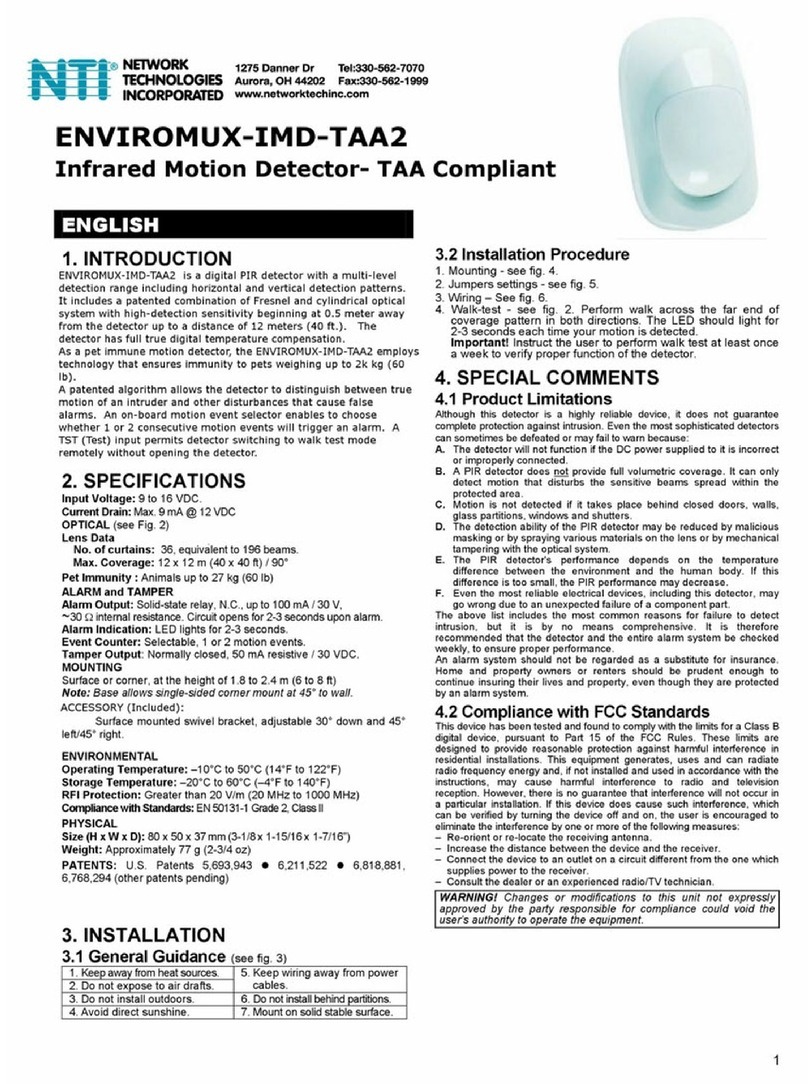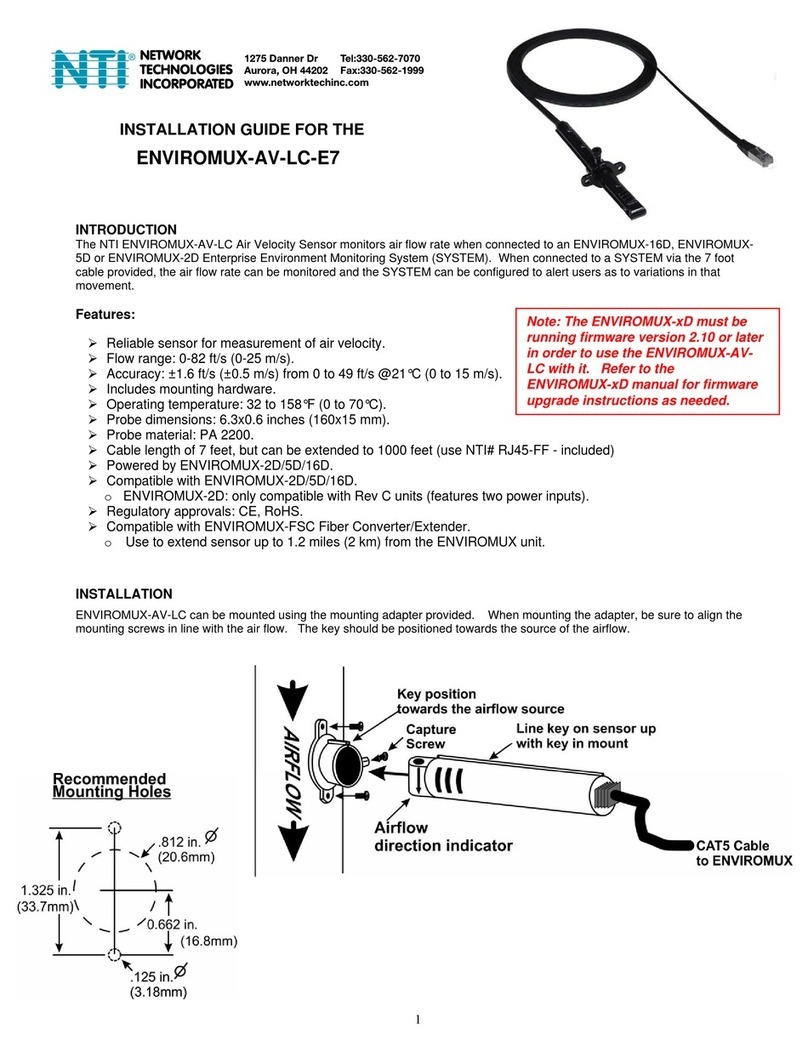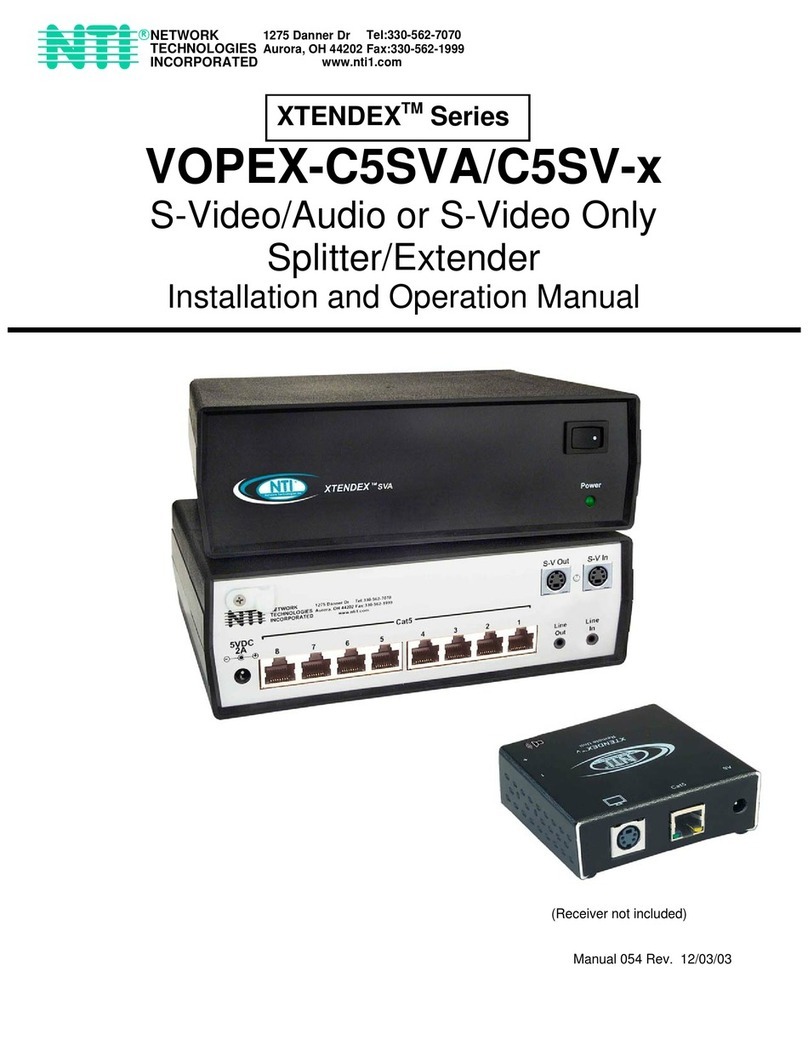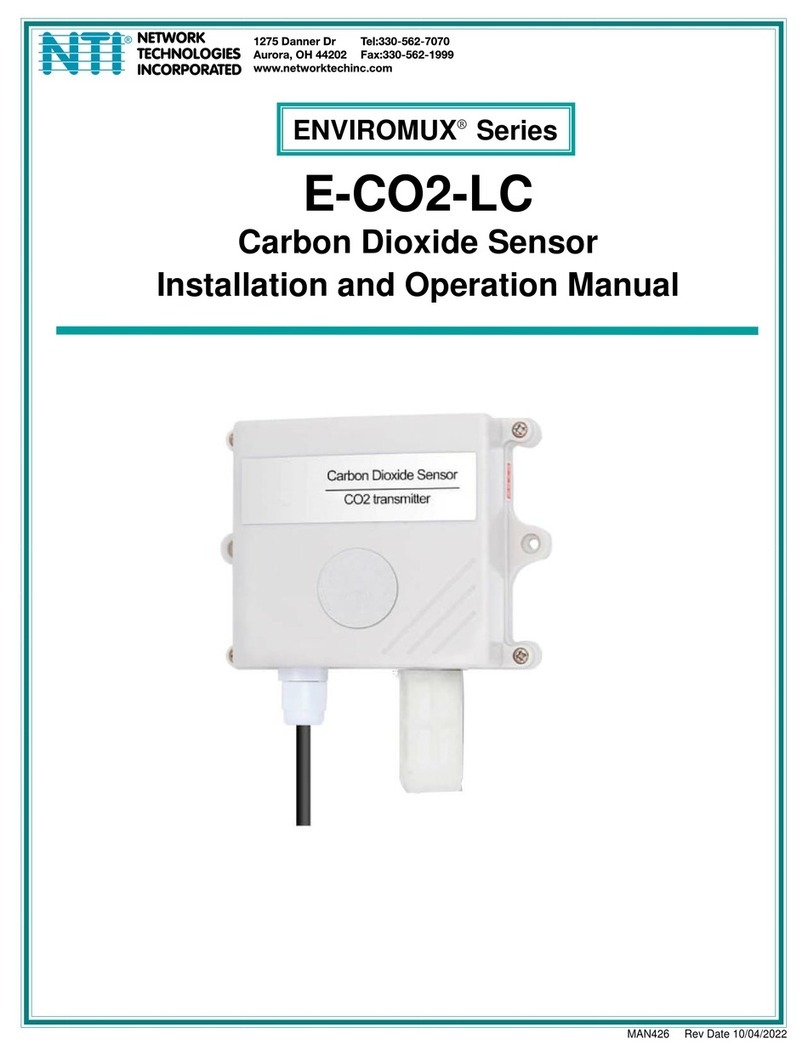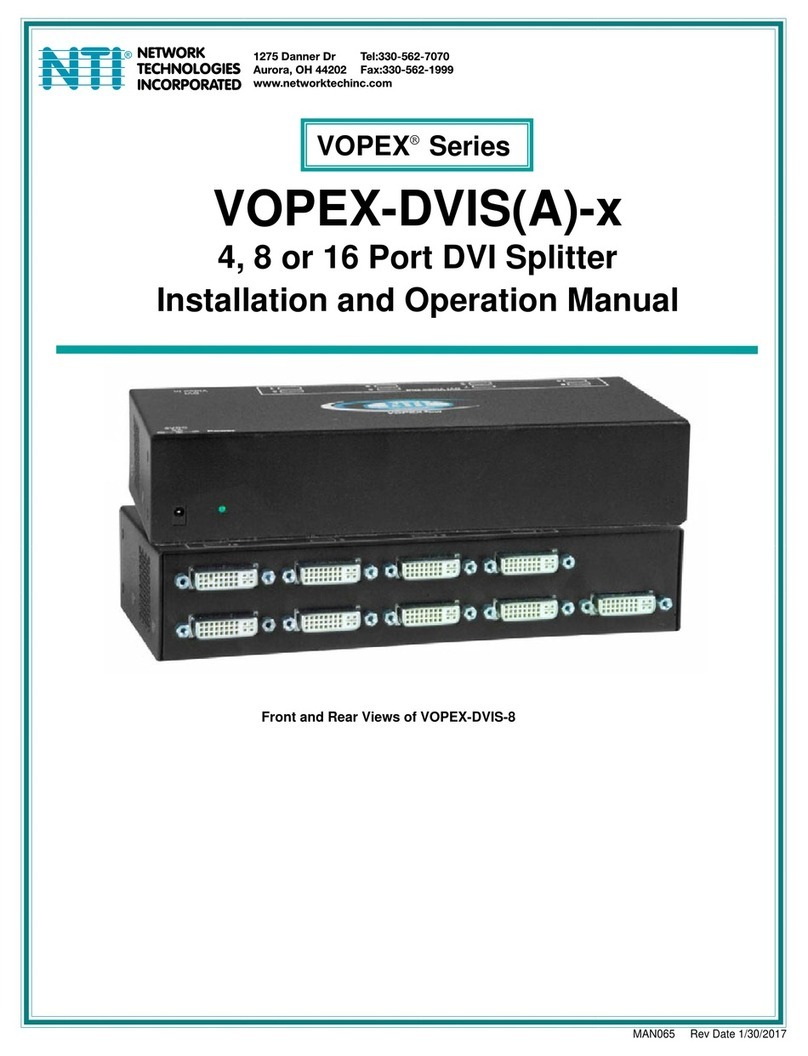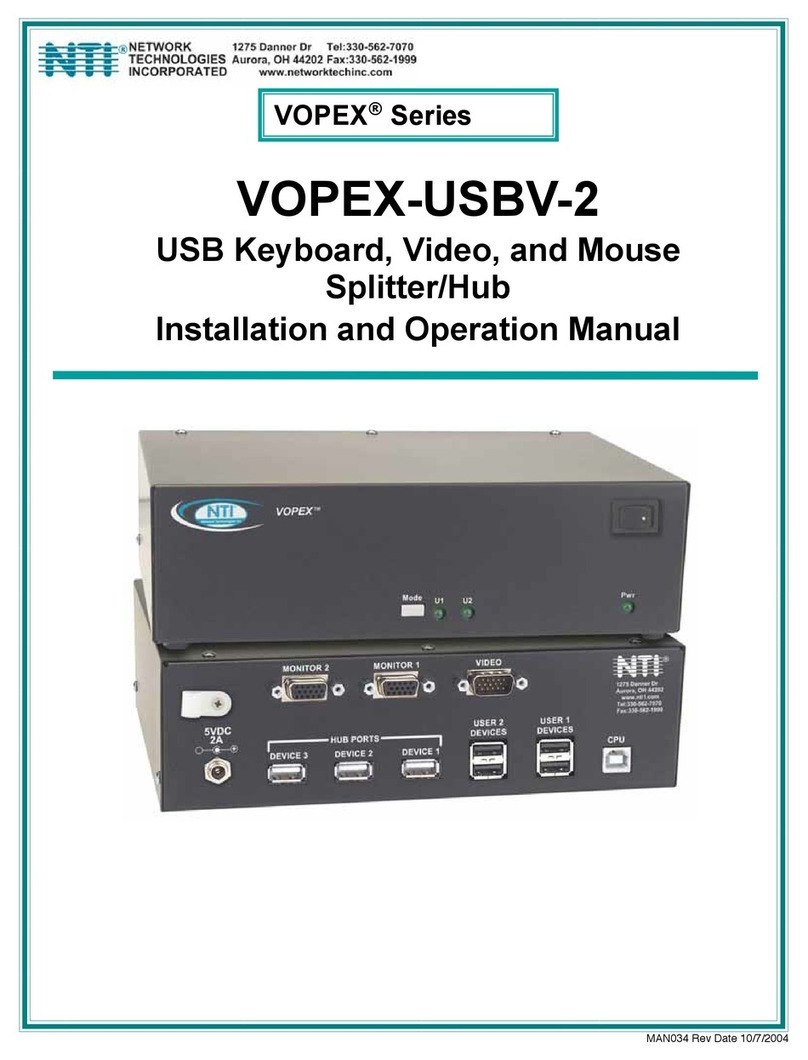SPLITMUX Quad Screen Video Splitter
iv
Figure 8- Assembled SPLITMUX-HD-4RT-2R...................................................................................................................................7
Figure 9- Video Source/Display Connections ....................................................................................................................................8
Figure 10- Video Source\Display Connections- SPLITMUX-USBHD-4RT.........................................................................................9
Figure 11- RS232 Terminal Connection...........................................................................................................................................10
Figure 12- Ethernet connection........................................................................................................................................................10
Figure 13- Direct Connect to PC......................................................................................................................................................11
Figure 14- Front Panel Button Functions.........................................................................................................................................14
Figure 15- Shake mouse to enter Command Mode.........................................................................................................................15
Figure 16- OSD Menu for the SPLITMUX........................................................................................................................................15
Figure 17- Device Discovery Tool....................................................................................................................................................16
Figure 18- Login prompt to access web interface............................................................................................................................17
Figure 19- Initial page- Administrator...............................................................................................................................................18
Figure 20- Initial page- Non-Admin User..........................................................................................................................................18
Figure 21- System Configuration.....................................................................................................................................................19
Figure 22- Network Configuration....................................................................................................................................................21
Figure 23- Input Settings..................................................................................................................................................................22
Figure 24- Output Settings...............................................................................................................................................................23
Figure 25- Display with sound level indications ...............................................................................................................................24
Figure 26- Mode Settings.................................................................................................................................................................25
Figure 27- PIP Screen Mode Settings .............................................................................................................................................26
Figure 28- Custom Screen Mode Settings.......................................................................................................................................27
Figure 29- Pan and Crop Enabled...................................................................................................................................................28
Figure 30- Cascading SPLITMUXs..................................................................................................................................................31
Figure 31- Cascade Settings ...........................................................................................................................................................31
Figure 32- User Configuration..........................................................................................................................................................33
Figure 33- Firmware Update............................................................................................................................................................34
Figure 34- System Information page................................................................................................................................................35
Figure 35- RS232 connection with Matrix-Y-1 cable........................................................................................................................38
Figure 36- Pinout of Matrix-Y-1 cable ..............................................................................................................................................38
Figure 37- Text Menu- Login screen................................................................................................................................................41
Figure 38- Text Menu-Main Menu....................................................................................................................................................42
Figure 39- Text Menu-Current Mode Selection................................................................................................................................42
Figure 40- Text Menu- System Configuration..................................................................................................................................43
Figure 41- Text Menu- Unit Settings................................................................................................................................................43
Figure 42- Text Menu- Serial Port Settings......................................................................................................................................44
Figure 43- Text Menu- OSD Screen Settings ..................................................................................................................................44
Figure 44- Text Menu- Restore Default Settings..............................................................................................................................45
Figure 45- Text Menu- Network Configuration.................................................................................................................................45
Figure 46-Text Menu- IPv4 Network Settings..................................................................................................................................46
Figure 47- Text Menu-Server Settings.............................................................................................................................................47
Figure 48- Text Menu- Users List ....................................................................................................................................................47
Figure 49- Text Menu- Account Settings..........................................................................................................................................48
Figure 50- Text Menu- User Account Settings.................................................................................................................................48
Figure 51- Text Menu- Input Configuration......................................................................................................................................49
Figure 52- Text Menu- Output Configuration ...................................................................................................................................50
Figure 53- Text Menu- Audio Output Configuration.........................................................................................................................51
Figure 54- Text Menu- Mode Settings Menu....................................................................................................................................52
Figure 55- Text Menu- Default Mode Configuration.........................................................................................................................52
Figure 56- Text Menu- Full Screen Mode Settings ..........................................................................................................................53
Figure 57- Text Menu- Quad Mode Settings....................................................................................................................................53
Figure 58- Text Menu- PIP Mode Settings.......................................................................................................................................54
Figure 59- Text Menu- Custom Mode Settings................................................................................................................................55
Figure 60- Text Menu- Load/Save Layout........................................................................................................................................55
Figure 61- Text Menu- System Information......................................................................................................................................56