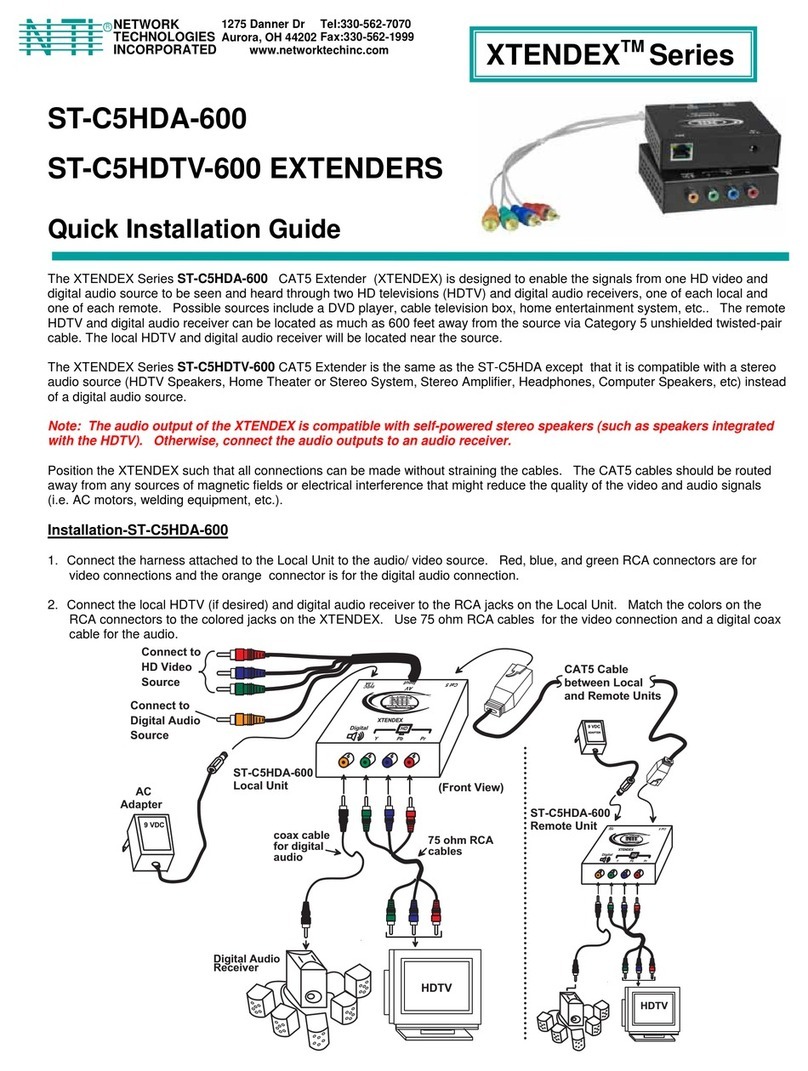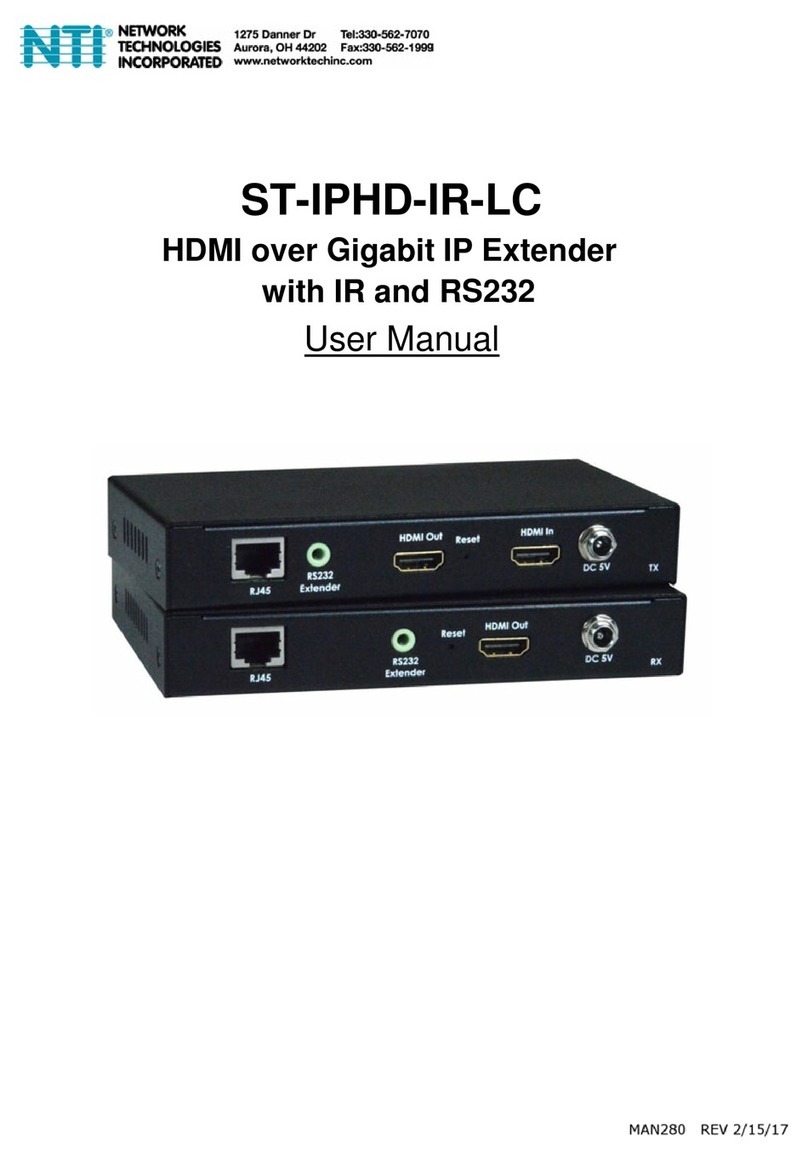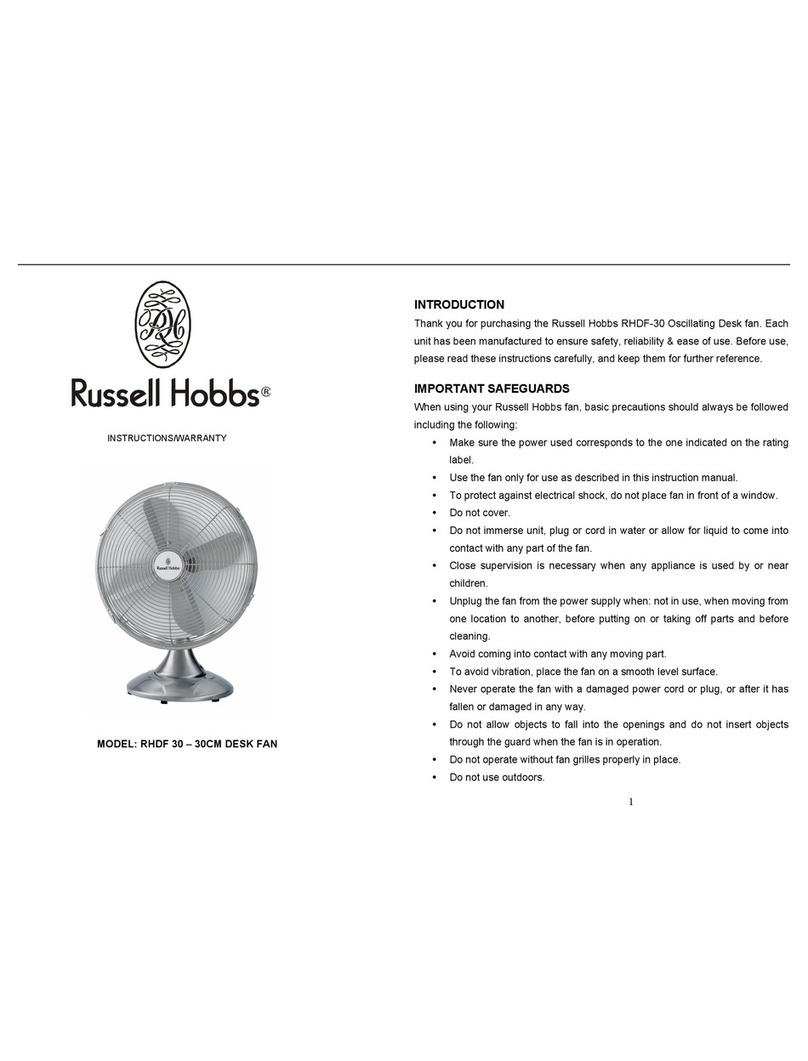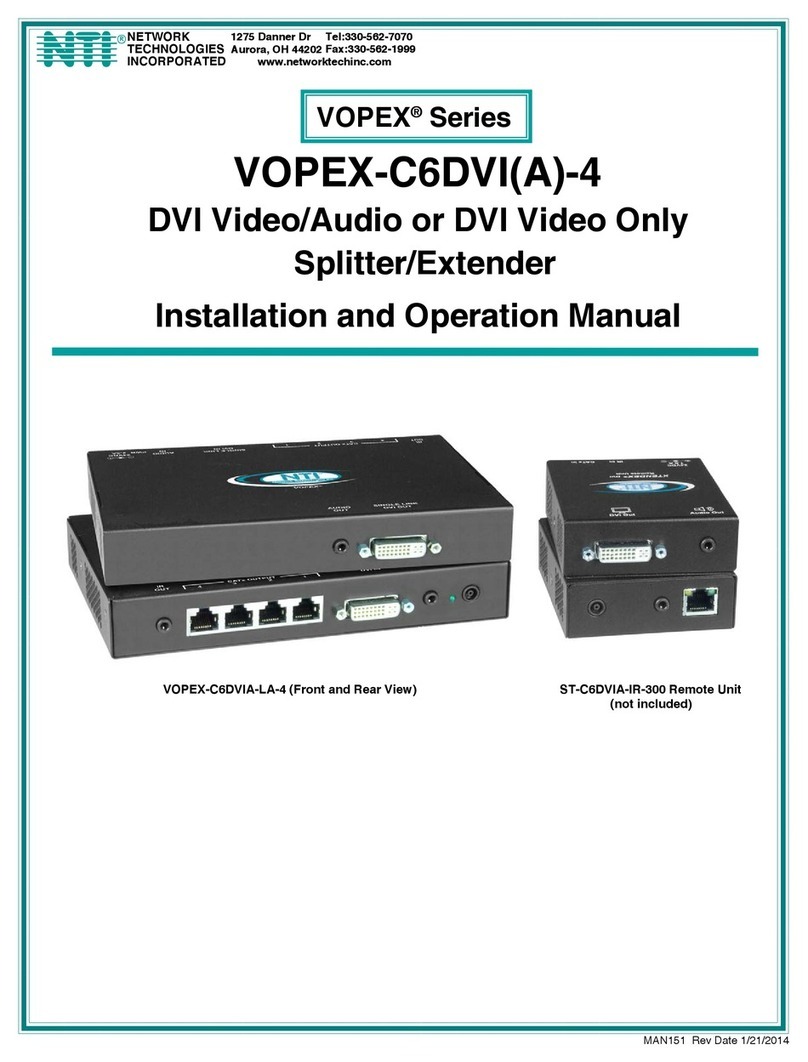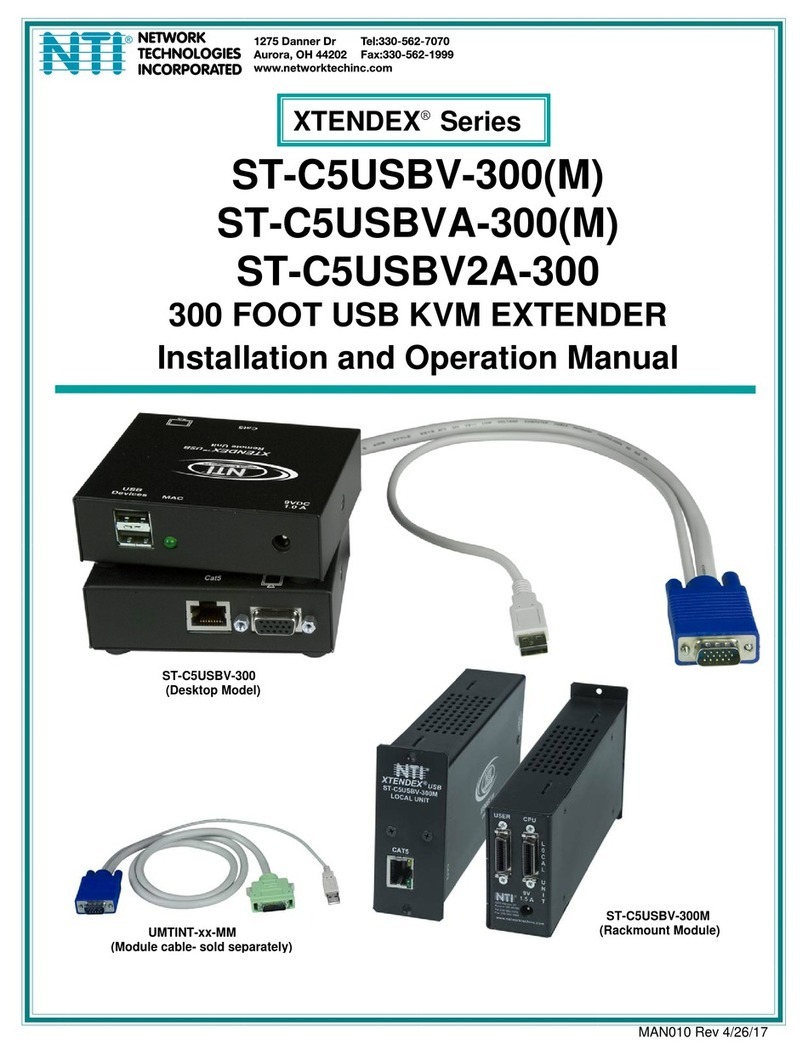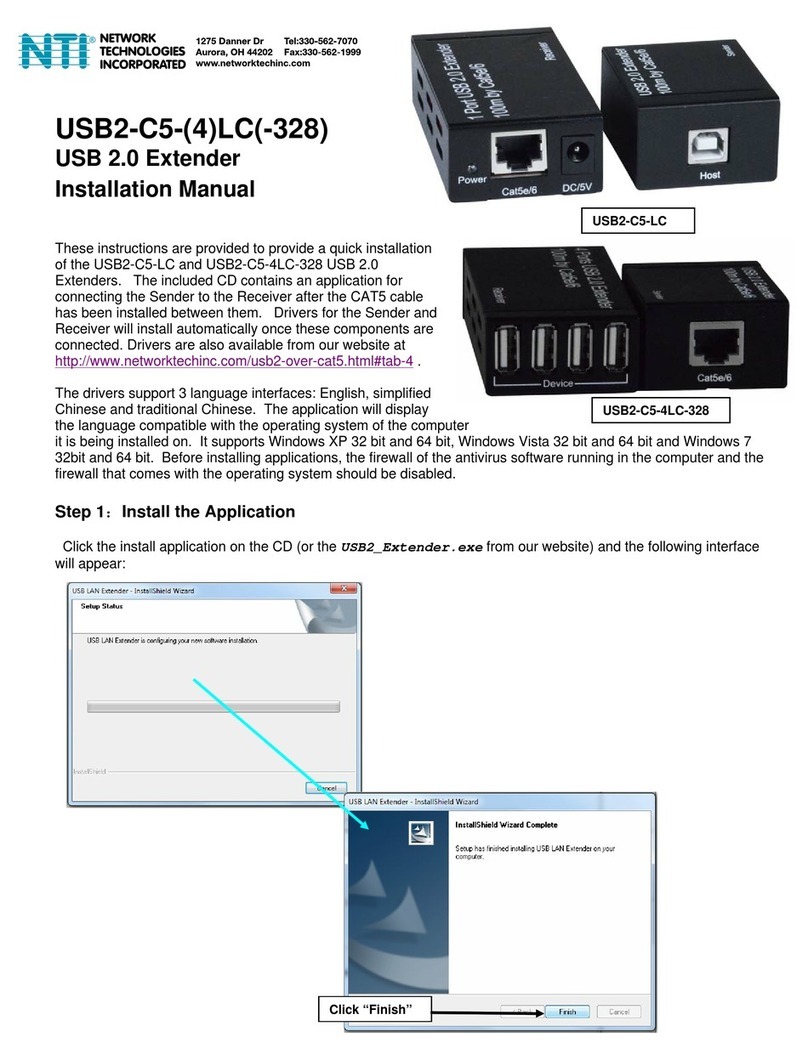MAN074 Rev Date 4/20/2005
TABLE OF CONTENTS
Introduction......................................................................................................................................................................1
Materials..........................................................................................................................................................................1
Features and Functions...................................................................................................................................................2
Limitations .......................................................................................................................................................................3
Preparation for Installation ..............................................................................................................................................4
Installation .......................................................................................................................................................................5
Installing The Remote Unit ..........................................................................................................................................5
Connect the CAT5 cable..............................................................................................................................................6
Installing The Local Unit ..............................................................................................................................................7
Connect The CAT5 Cable............................................................................................................................................9
Plug-in and Boot Up.....................................................................................................................................................9
Video Quality Adjustment..............................................................................................................................................10
Technical Specifications................................................................................................................................................11
Interconnection Cable Wiring Method...........................................................................................................................12
Troubleshooting.............................................................................................................................................................12
TABLE OF FIGURES
Figure 1- Connect the Extended Components to the Remote Unit....................................................................................................5
Figure 2- Connect speakers to the Remote Unit................................................................................................................................6
Figure 3- Connect the CAT5 cable to the Remote Unit......................................................................................................................6
Figure 4- Connect the local user to the XTENDEX Local Unit...........................................................................................................7
Figure 5- Connect speakers to Local Unit with audio support............................................................................................................7
Figure 6- Connect the Local Unit with VGA video and audio support to the CPU..............................................................................8
Figure 7- Connect CAT5 cable to Local Unit......................................................................................................................................9
Figure 8- Connect the AC adapter to the Local Unit ..........................................................................................................................9
Figure 9- Connect the AC adapter to the Remote Unit ....................................................................................................................10
Figure 10- Turn "EQ" screw for video quality adjustment.................................................................................................................10
Figure 11- View looking into RJ45 female........................................................................................................................................12