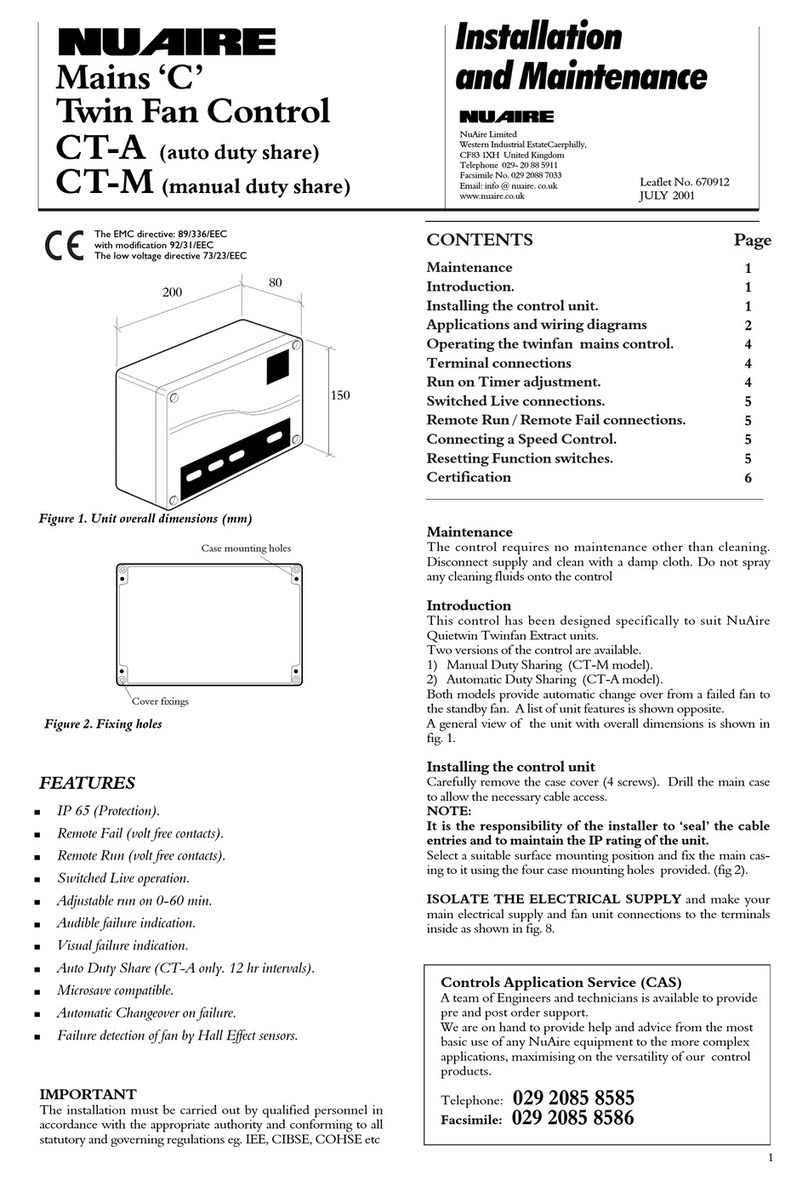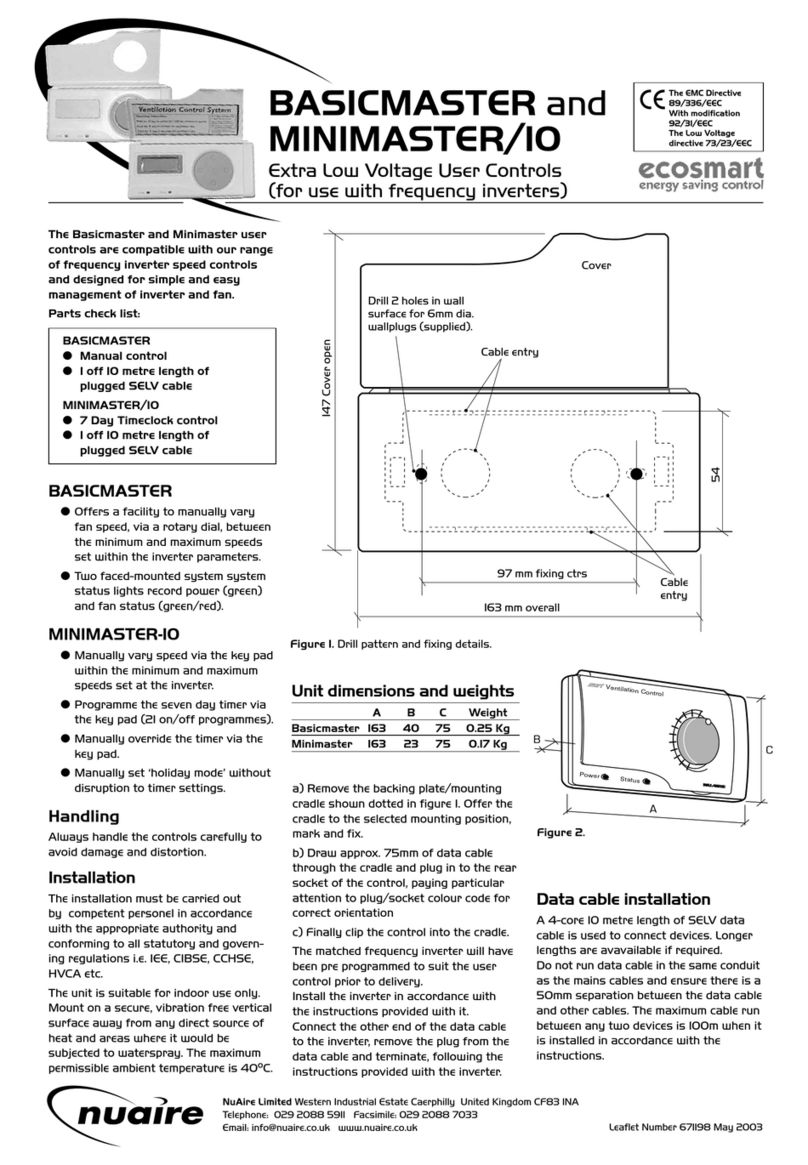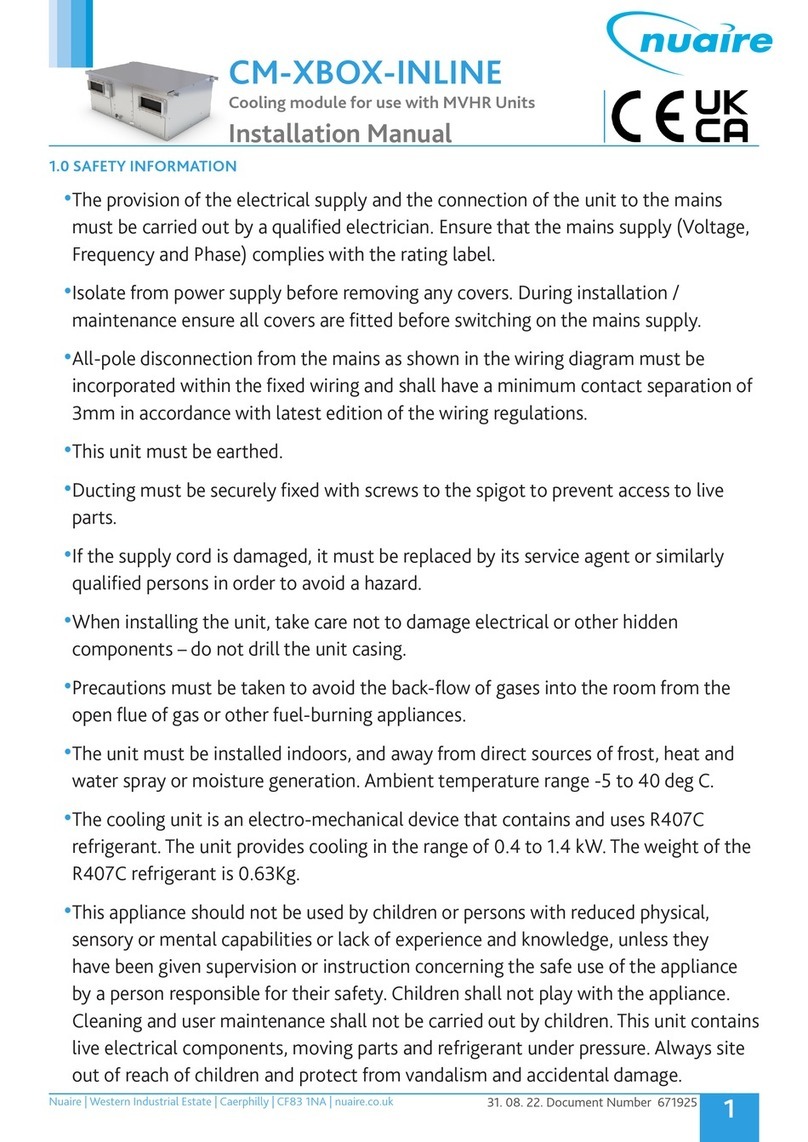3
29. 07. 20. Document Number 671923Nuaire | Western Industrial Estate | Caerphilly | CF83 1NA |nuaire.co.uk
NSC1-*A-BInstallation Manual
8.0 END-OF-LIFE AND RECYCLING
Where possible Nuaire use components which can be largely recycled
when the product reaches its end-of-life:
•Fans, motors, controls, actuators, cabling and other electrical
components can be segregated into WEEE recycling streams.
•Sheet metal parts, aluminium extrusion, heating/cooling coils and
other metallic items can be segregated and fully recycled.
•EPP, plastic ducting, nylon corner pieces, plastic heat exchangers,
packaging material and other plastic components can be
segregated into mixed plastic and widely recycled.
•Cardboard packaging, wood, used filters and other paper
components can be largely recycled or fully processed in energy
from waste centres.
•Remaining Items can be further segregated and processed in
accordance with the zero waste hierarchy. Please call After Sales
Support for further information on items not listed above.
IMPORTANT
Ensure that Nuaire product is made safe from any electrical
/ water / refrigerant supplies before dismantling commences.
This work should only be undertaken by a qualified person in
accordance with local authority regulations and guidelines,
taking into account all site based risks.
9.0 AFTER SALES AND REPLACEMENT PARTS
For technical assistance or further product information, including spare
parts and replacement components, please contact the After Sales
Department.
If ordering spares please quote the serial number of the unit together
with the part number, if the part number is not known please give a full
description of the part required. The serial number will be found on the
identification plate attached to the unit casing.
Telephone 02920 858 400
aftersales@nuaire.co.uk
4.2 Setting Kick Start
There are two start modes, internally selectable by fitting or removing
the jumper located on the PCB (Figure 5).
•Hard Start: Motor starts at maximum speed for 8-10 seconds,
then follows the position of the potentiometer.
•Soft Start: Motor starts according to the position of the
potentiometer.
KickStart Mode Jumper Setting
Hard Start
Soft Start
5 Kick Start Jumper Setting
4.3 Changing Fuse
The fuse is located on the internal control plate. Remove the front
cover, lift out the fuse with a screwdriver. Use only the correctly rated
fuse, fast ceramic with a high breaking capacity. Use of an incorrect fuse
will void warranty.
5.0 TROUBLESHOOTING
•Check that the correct voltage is applied and that all connections
are correct.
•Check the fan to be controlled is functional.
•Check the fuse at the fusebox.
•Check the fuse at the control.
6.0 MAINTENANCE
It is important that maintenance checks are recorded and that the
schedule is always adhered to, in all cases, the previous report should
be referred to.
6.1 Routine Maintenance
This control requires no maintenance other than cleaning. Disconnect
supply and clean with a damp cloth, Do not spray cleaning fluids onto
the control.
7.0 WARRANTY
The 3year warranty starts from the day of delivery and includes parts
and labour for the first year. The remaining period covers replacement
parts only.
This warranty is void if the equipment is modified without
authorisation, is incorrectly applied, misused, disassembled, or not
installed, commissioned and maintained in accordance with the details
contained in this manual and general good practice.
The product warranty applies to the UK mainland and in accordance
with Clause 14 of our Conditions of Sale. Customers purchasing from
outside of the UK should contact Nuaire International Sales office for
further details.
Failure to maintain the unit as recommended will invalidate the
warranty.