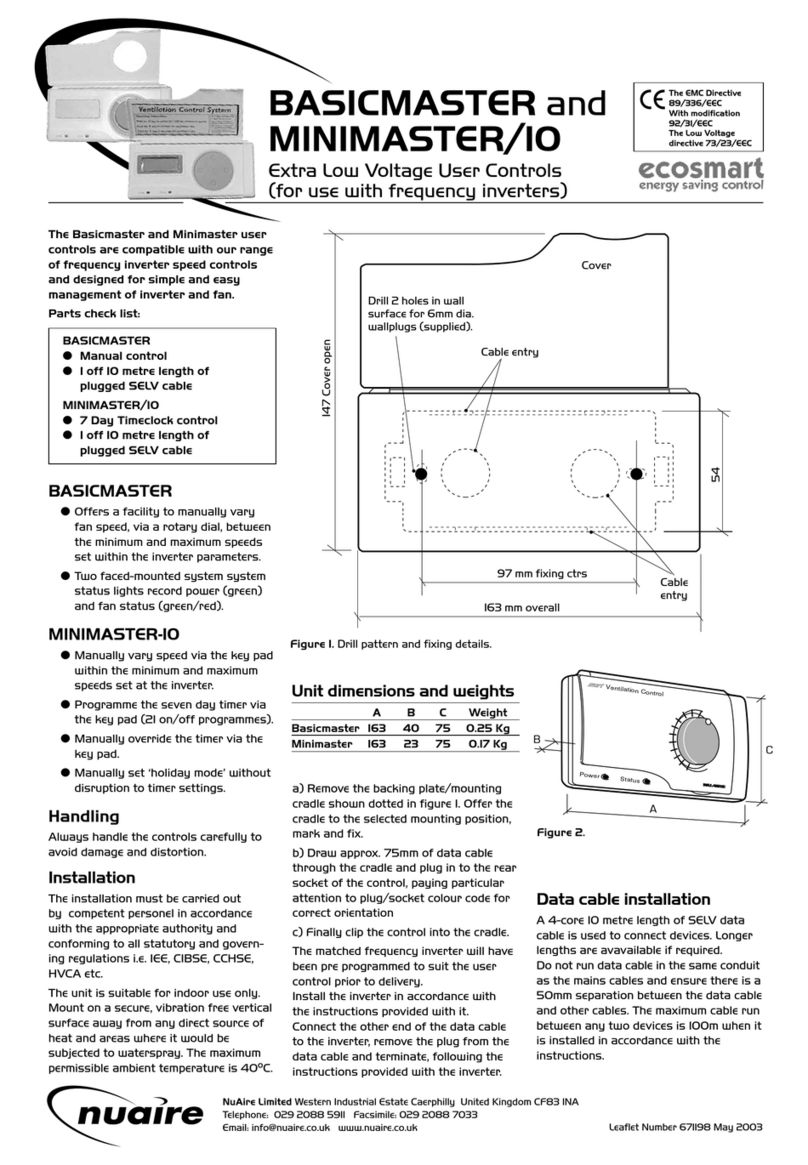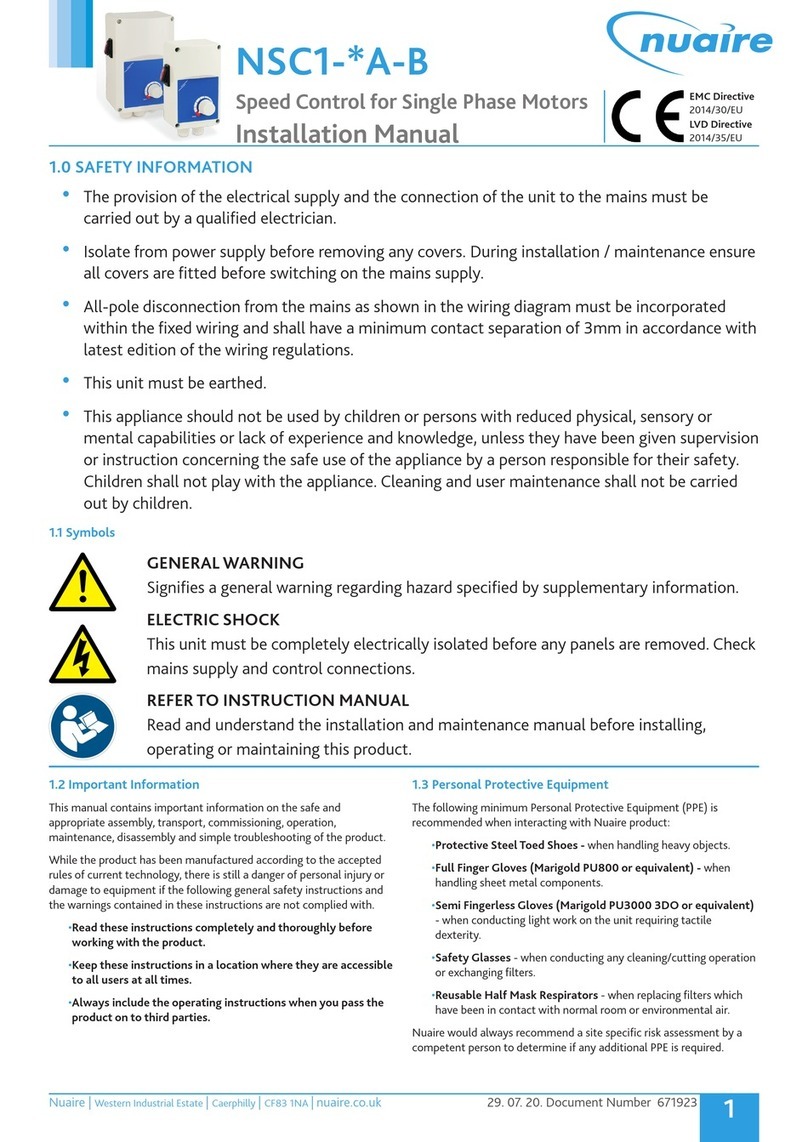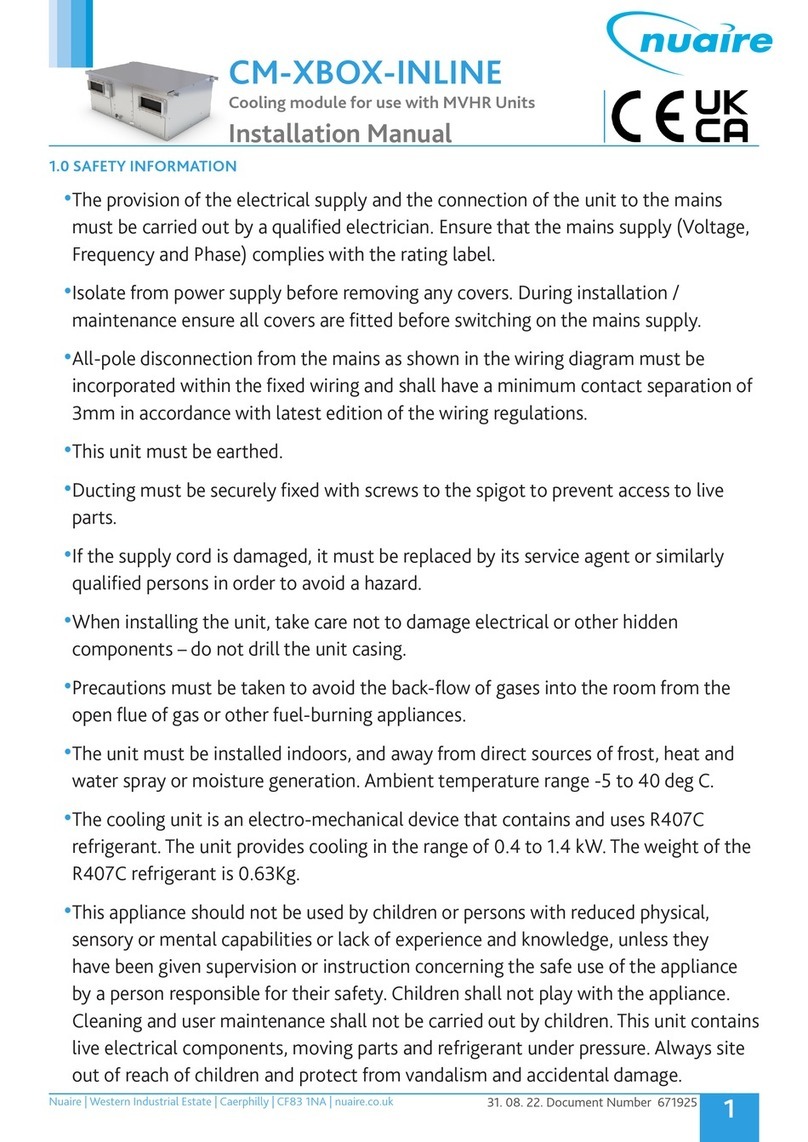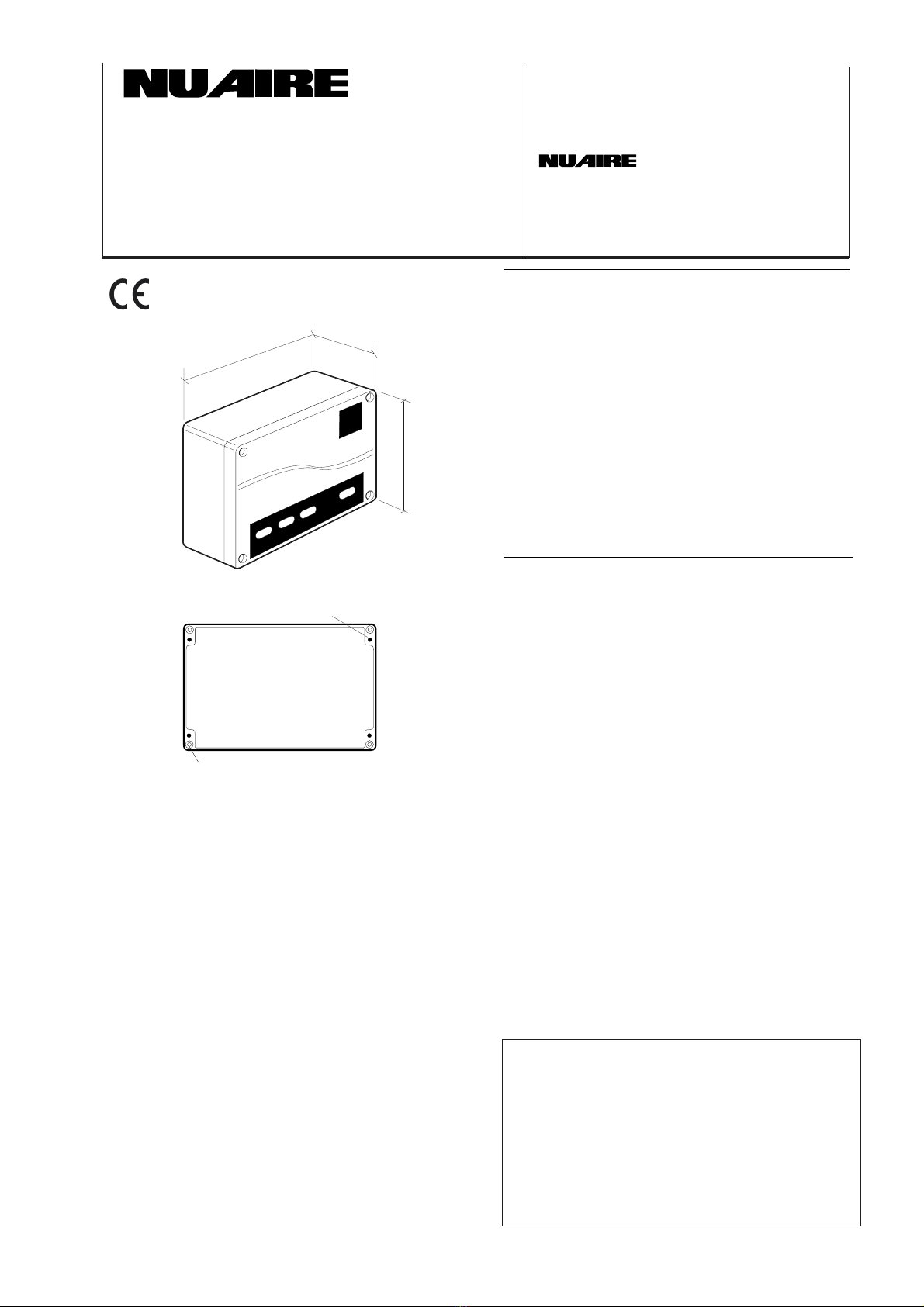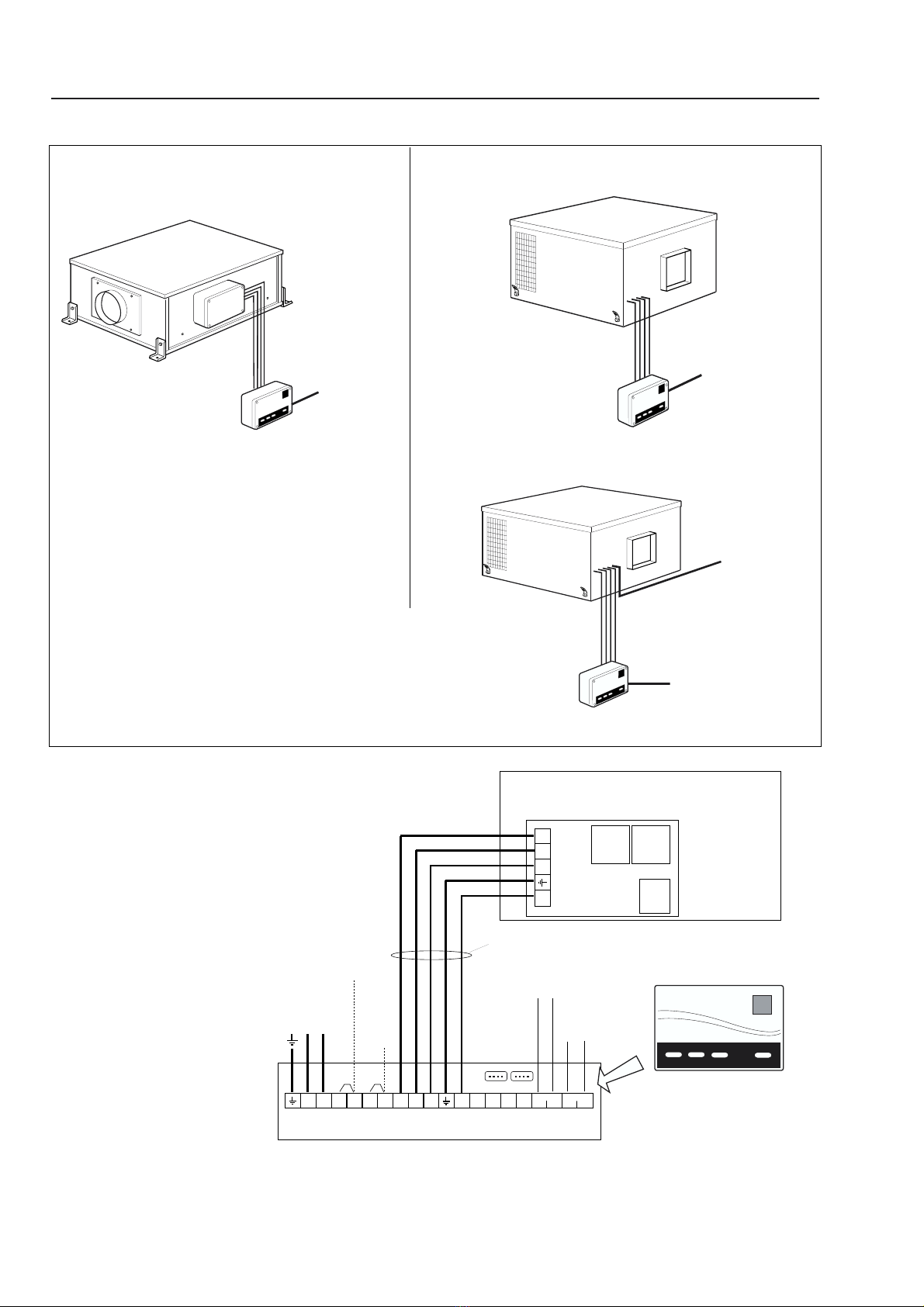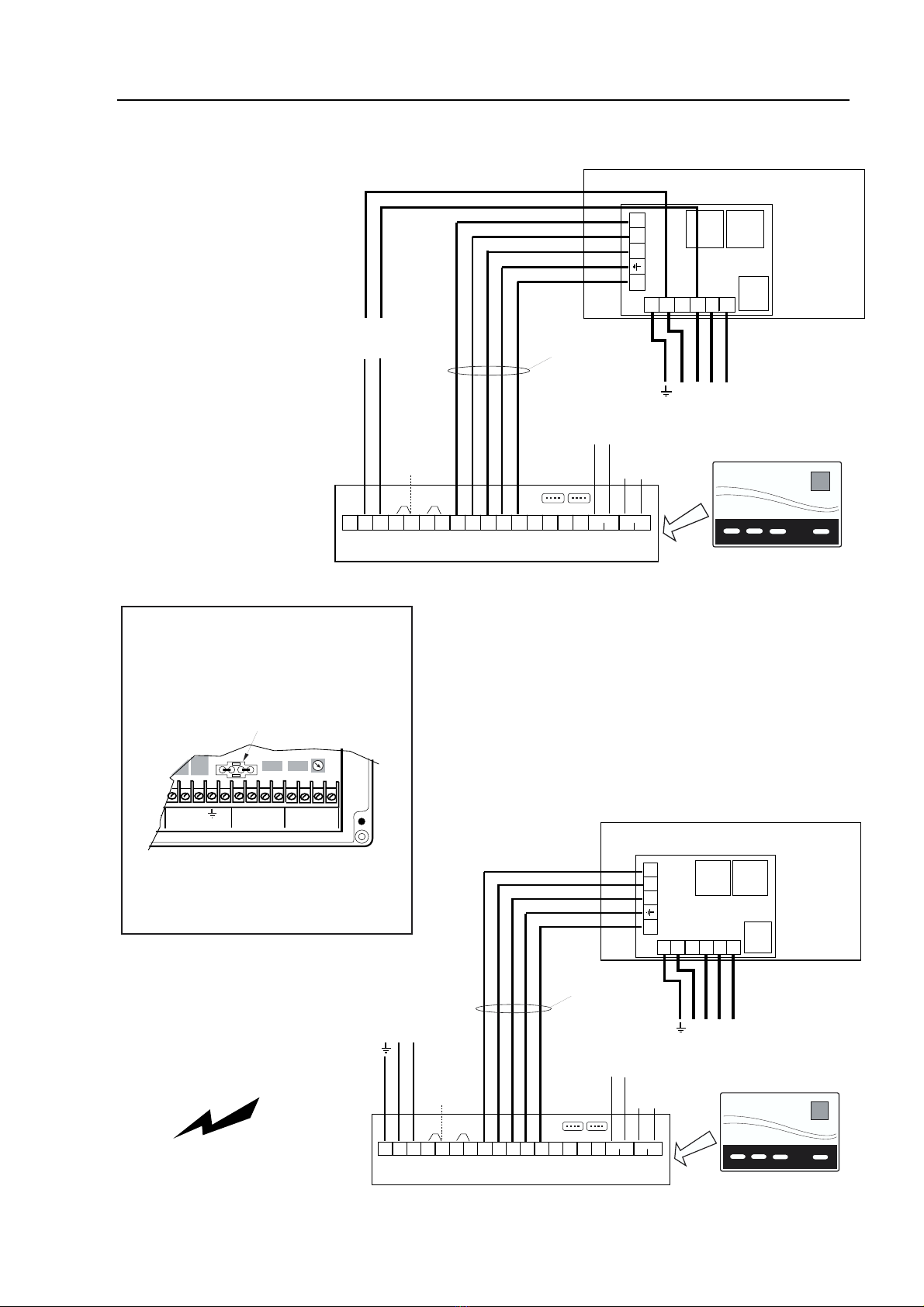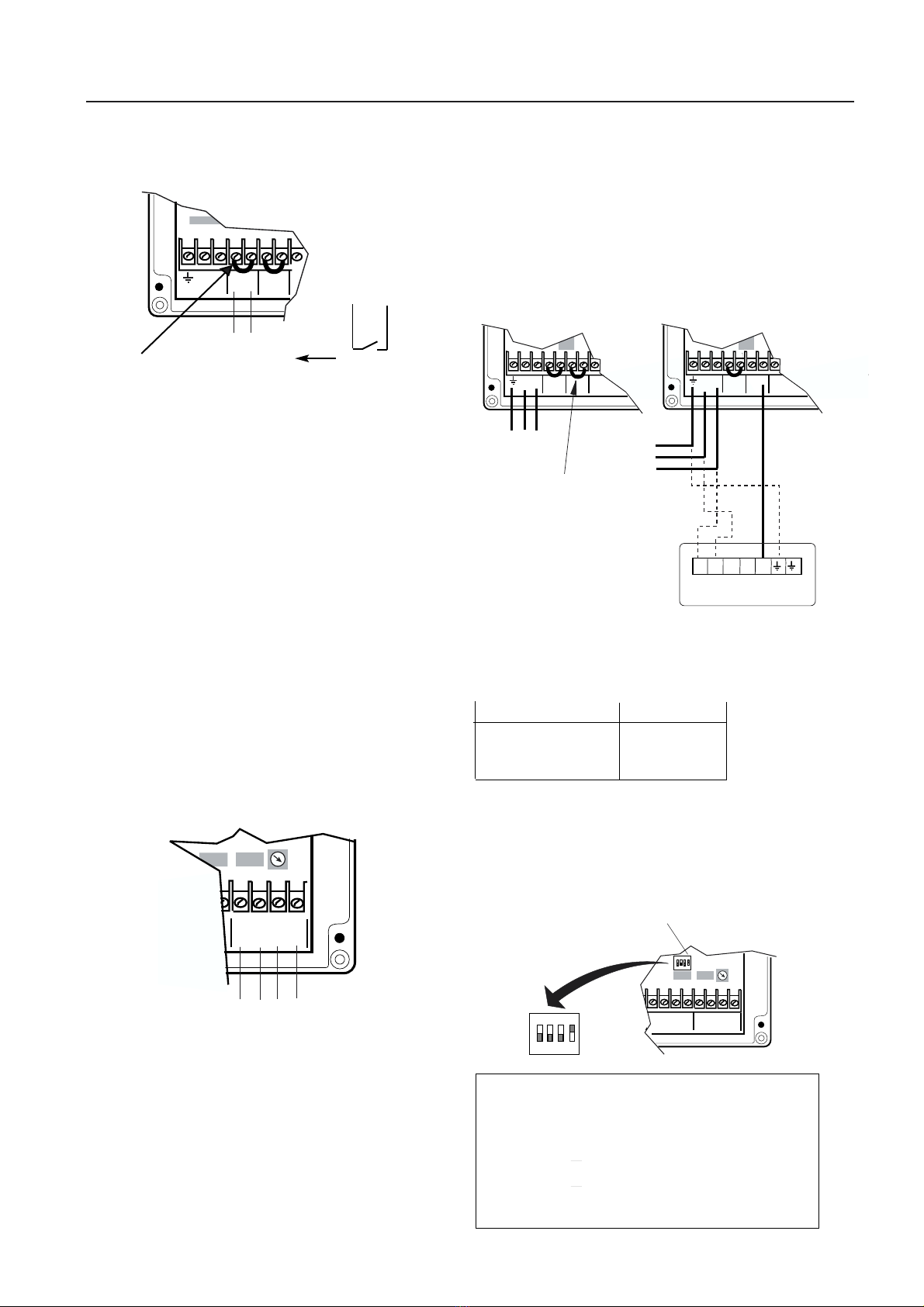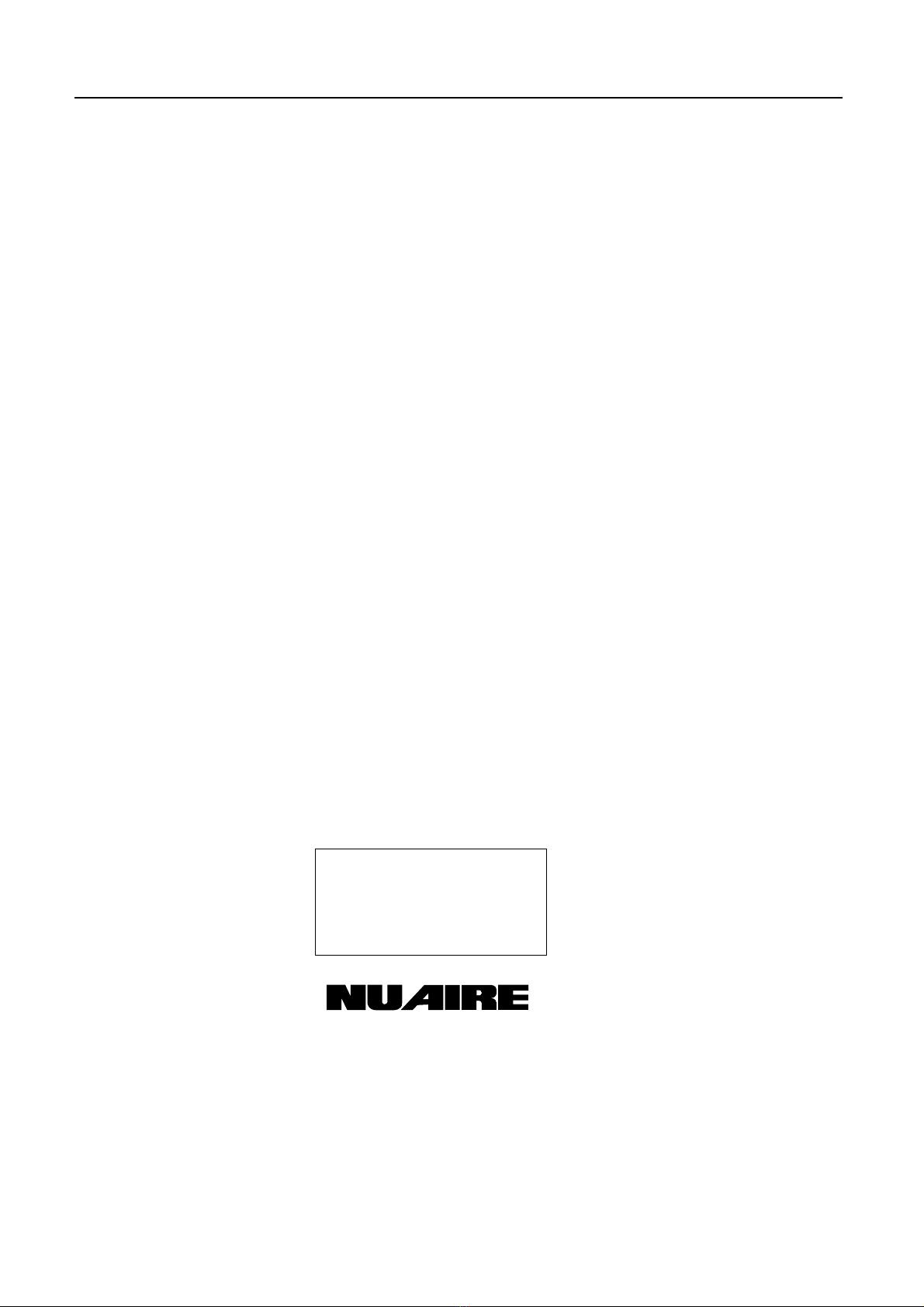CONTENTS Page
Maintenance
Introduction.
Installing the control unit.
Applications and wiring diagrams
Operating the twinfan mains control.
Terminal connections
Run on Timer adjustment.
Switched Live connections.
Remote Run / Remote Fail connections.
Connecting a Speed Control.
Resetting Function switches.
Certification
Installation
and Maintenance
Mains ‘C’
Twin Fan Control
CT-A (auto duty share)
CT-M (manual duty share)
NuAire Limited
Western Industrial EstateCaerphilly,
CF83 1XH United Kingdom
Telephone 029- 20 88 5911
Facsimile No. 029 2088 7033
Email: info @ nuaire. co.uk
www.nuaire.co.uk
Leaflet No. 670912
JULY 2001
1
Maintenance
The control requires no maintenance other than cleaning.
Disconnect supply and clean with a damp cloth. Do not spray
any cleaning fluids onto the control
Introduction
This control has been designed specifically to suit NuAire
Quietwin Twinfan Extract units.
Two versions of the control are available.
1) Manual Duty Sharing (CT-M model).
2) Automatic Duty Sharing (CT-A model).
Both models provide automatic change over from a failed fan to
the standby fan. A list of unit features is shown opposite.
A general view of the unit with overall dimensions is shown in
fig. 1.
Installing the control unit
Carefully remove the case cover (4 screws). Drill the main case
to allow the necessary cable access.
NOTE:
It is the responsibility of the installer to ‘seal’ the cable
entries and to maintain the IP rating of the unit.
Select a suitable surface mounting position and fix the main cas-
ing to it using the four case mounting holes provided. (fig 2).
ISOLATE THE ELECTRICAL SUPPLY and make your
main electrical supply and fan unit connections to the terminals
inside as shown in fig. 8.
FEATURES
IP 65 (Protection).
Remote Fail (volt free contacts).
Remote Run (volt free contacts).
Switched Live operation.
Adjustable run on 0-60 min.
Audible failure indication.
Visual failure indication.
Auto Duty Share (CT-A only. 12 hr intervals).
Microsave compatible.
Automatic Changeover on failure.
Failure detection of fan by Hall Effect sensors.
IMPORTANT
The installation must be carried out by qualified personnel in
accordance with the appropriate authority and conforming to all
statutory and governing regulations eg. IEE, CIBSE, COHSE etc
.
.
.
.
.
.
.
.
.
.
.
Figure 1. Unit overall dimensions (mm)
Figure 2. Fixing holes
1
1
1
2
4
4
4
5
5
5
5
6
Controls Application Service (CAS)
A team of Engineers and technicians is available to provide
pre and post order support.
We are on hand to provide help and advice from the most
basic use of any NuAire equipment to the more complex
applications, maximising on the versatility of our control
products.
Telephone: 029 2085 8585
Facsimile: 029 2085 8586
The EMC directive: 89/336/EEC
with modification 92/31/EEC
The low voltage directive 73/23/EEC
200 80
150