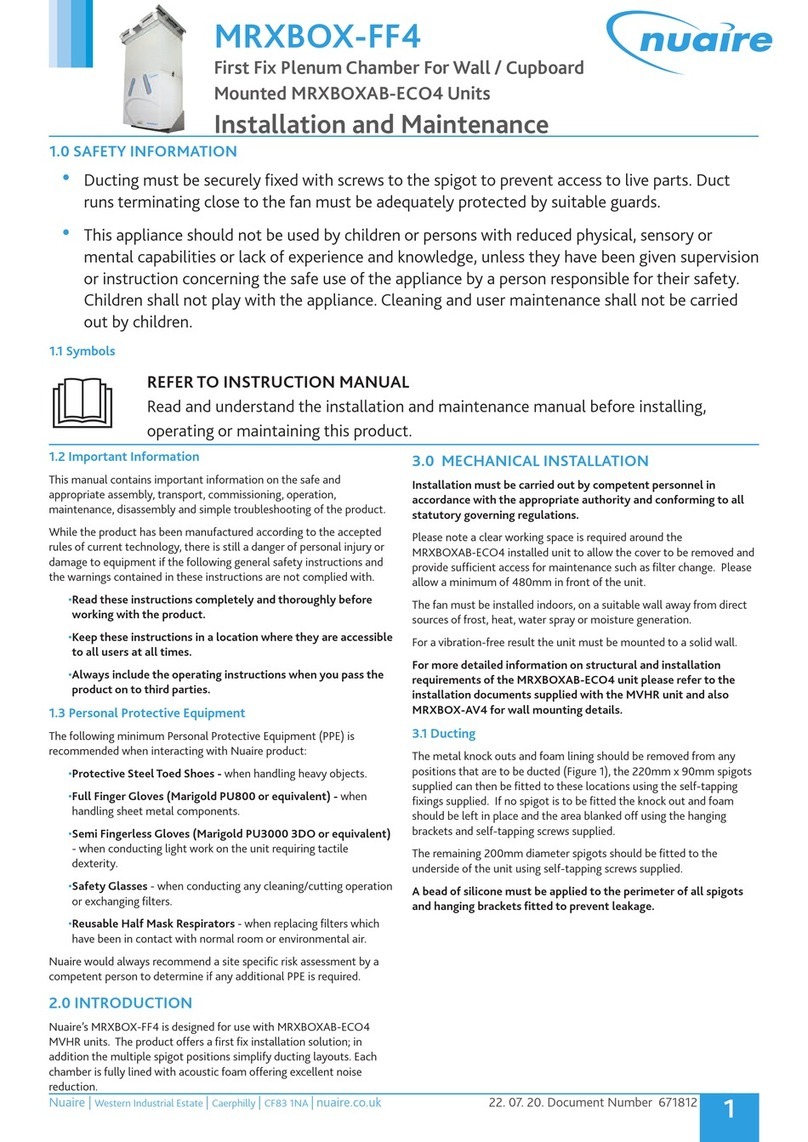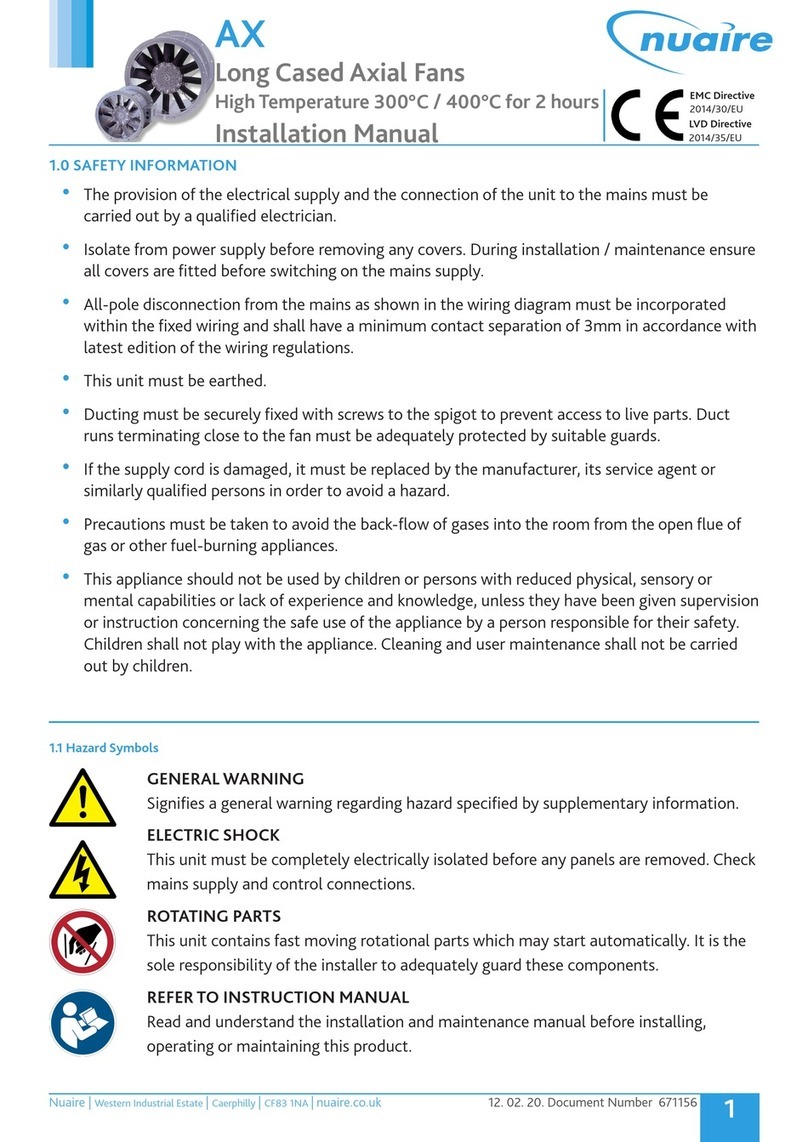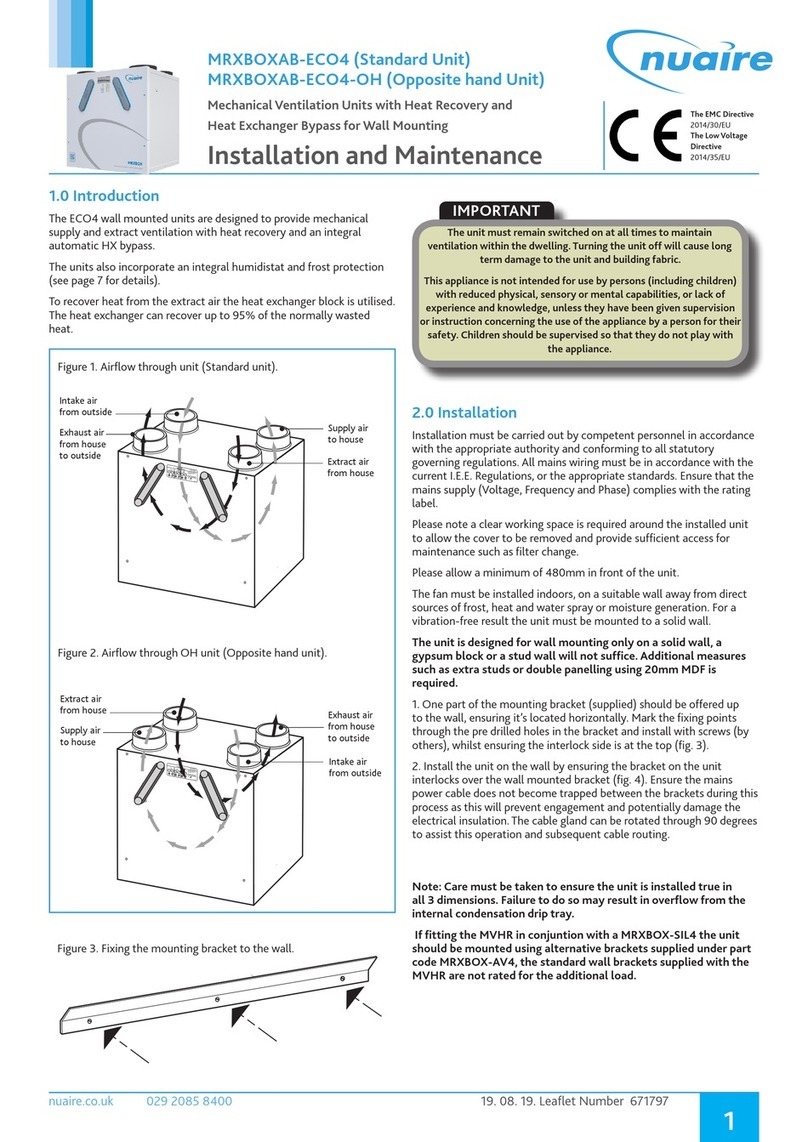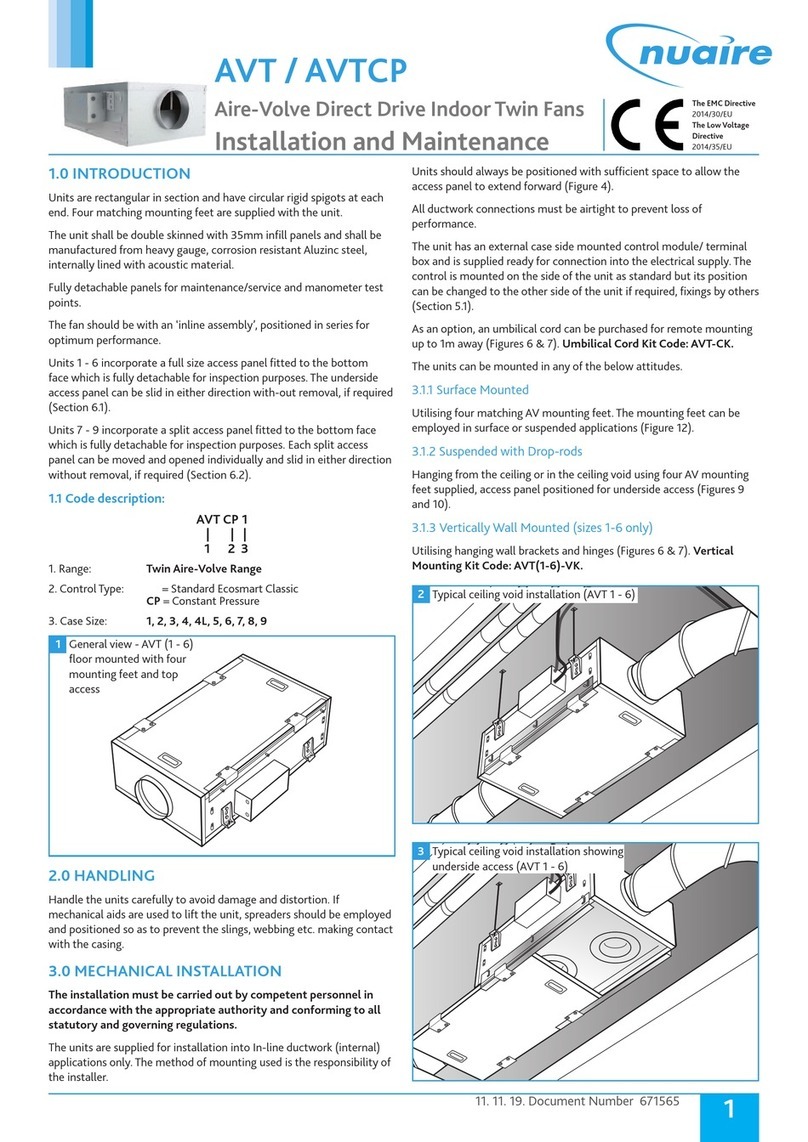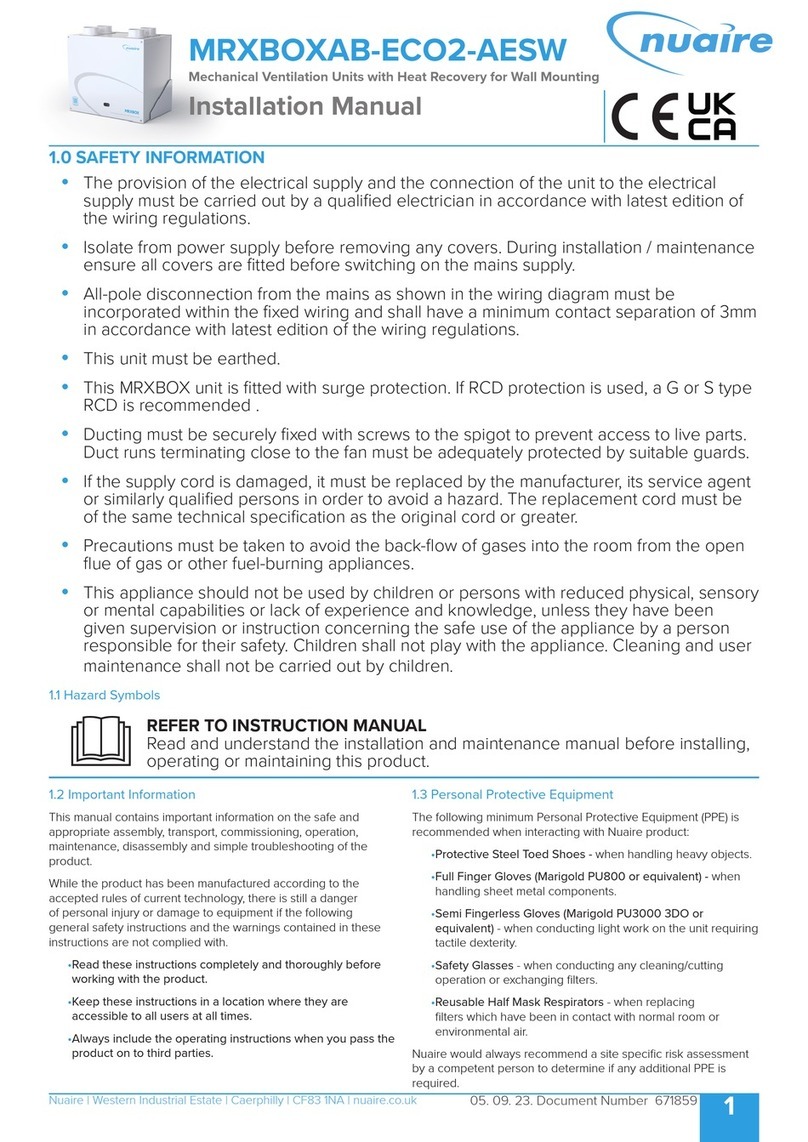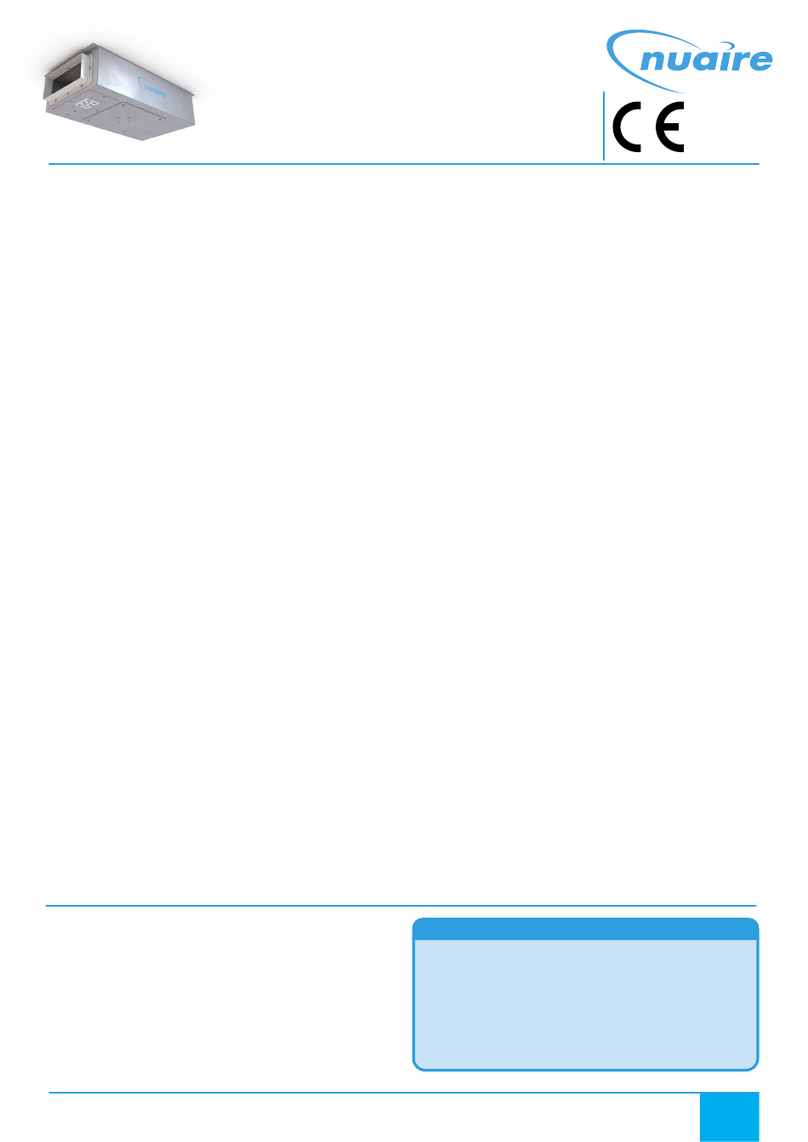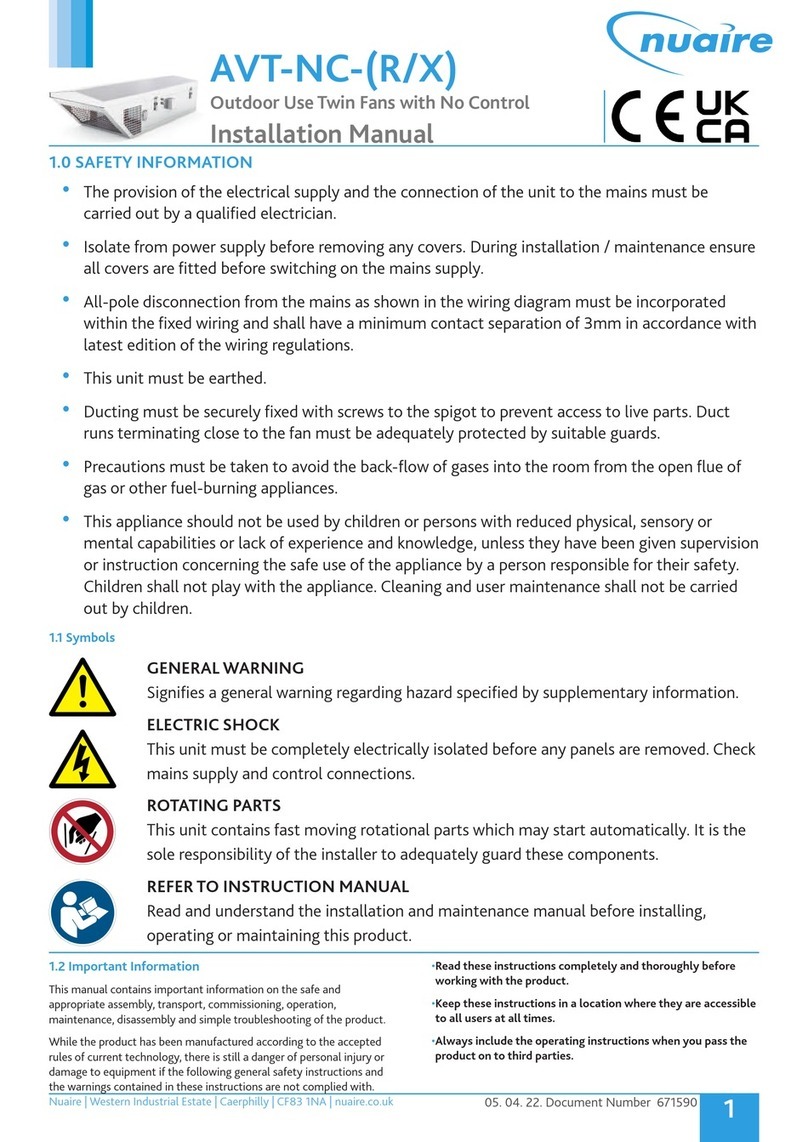Installation (Cont.)
5. Secure the unit in position, using three wood screws (No. 6).
Note! It may be necessary to drill and plug the mounting
surface; it is the responsibility of the installer to select the
correct wall plug for the given application.
6. Fit the fan assembly to the case, securing it with the two
spring clips. Install the electronic control module ensuring
that it is fully engaged in the internal socket. Push in the
white connector socket into the sensor ‘plug’.
7. Replace the front cover using two screws supplied (bagged
separately).
8. Test run the unit. The unit is supplied with the run-on-
timer adjusted for maximum (20 minutes) run on. A hole is
provided in the electronic module to facilitate adjustment.
Semi - recessed mounting
IMPORTANT NOTE:
Remove the shutters from the spigot if you are
mounting the Genie in the ceiling .
1. Prepare an opening 184mm x 213mm. This will allow
sufficient clearance (approx. 5 to 10mm) all around the unit
to accept the fixing bracket (optional). Note. Do not exceed
the quoted dimensions, as an aperture larger than 208mm x
238mm will not be covered by the finishing plate. Again it is
assumed that a solid, non - reverberant mounting position has
been selected and the necessary passages for ductwork from
the outlet spigot as well as the electrical connection prepared.
It is also assumed that compatible ductwork is already
installed.
2. Position the mounting bracket (Fig. 6) in the previously pre
pared aperture so that the ends of the bracket are flush with
the surface of the wall. Secure the bracket with suitable
fixings (by others). (Fig. 7).
3. Remove the front cover / grille assembly. (Refer to surface
mounted version for details).
4. Position the finishing plate on the base of the unit. Place unit
base and finishing plate in the mounting bracket and feed the
supply cable through the casing aperture. Engage the outlet
spigot in the ductwork and fix the casing to the bracket using
the screws supplied.
5. Connect the wiring to the internal terminal block / socket.
6. Fit fan module to the base.
7. Fit the electronic control module, ensuring that it engages
with the internal socket. Push in the white connector socket
into the sensor ‘plug’.
8. Replace the front cover (two screws) and fit the filter (bagged
separately).
9. Test run the unit.
Note! If a timer / humidistat option is fitted , the unit may
run on for the duration of the timer control sequence when
power is initially switched on.
The unit is supplied with the run-on-timer adjusted for
maximum (20 minutes) run-on. A hole is provided in the
electronic module to facilitate adjustment.
2
Fig. 4. Electronic control module and Fan/Motor assembly
Fig. 3. Removing the front cover. (Note the unit is supplied with the
front cover push fitted . Fixing screws are bagged separately with the filter).
Installation and Maintenance GENIE/TOPS EXTRACT FAN