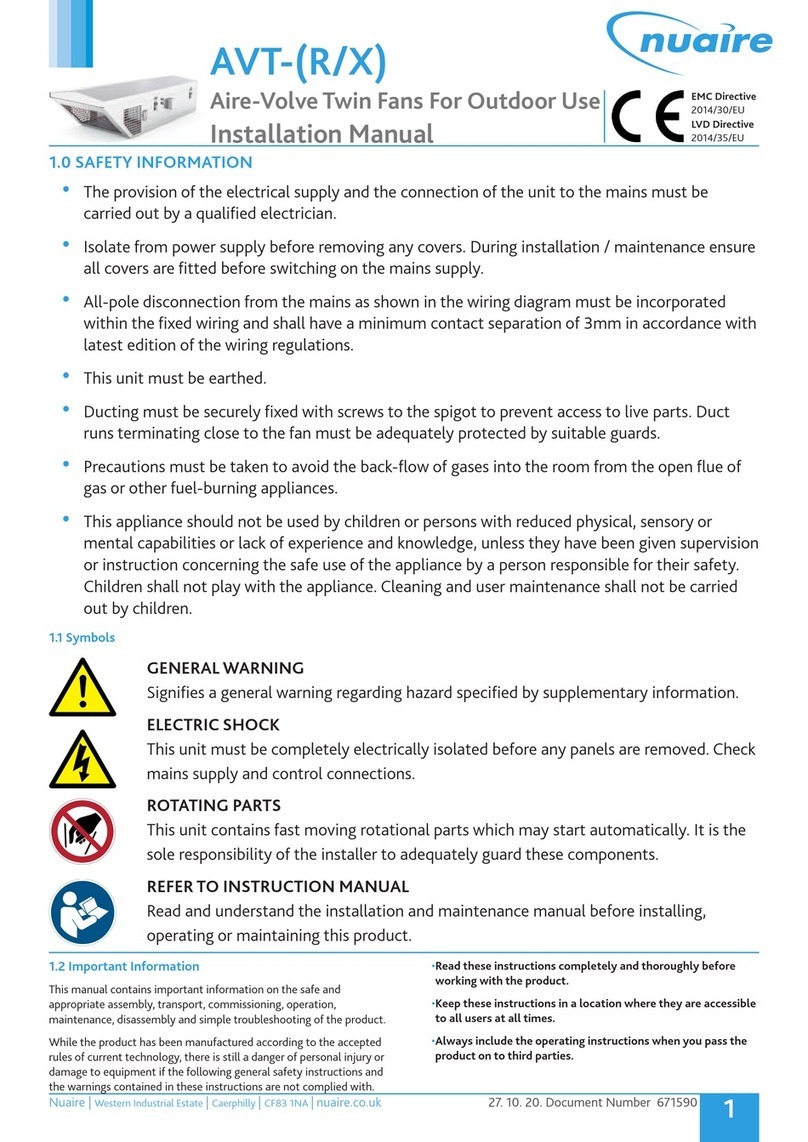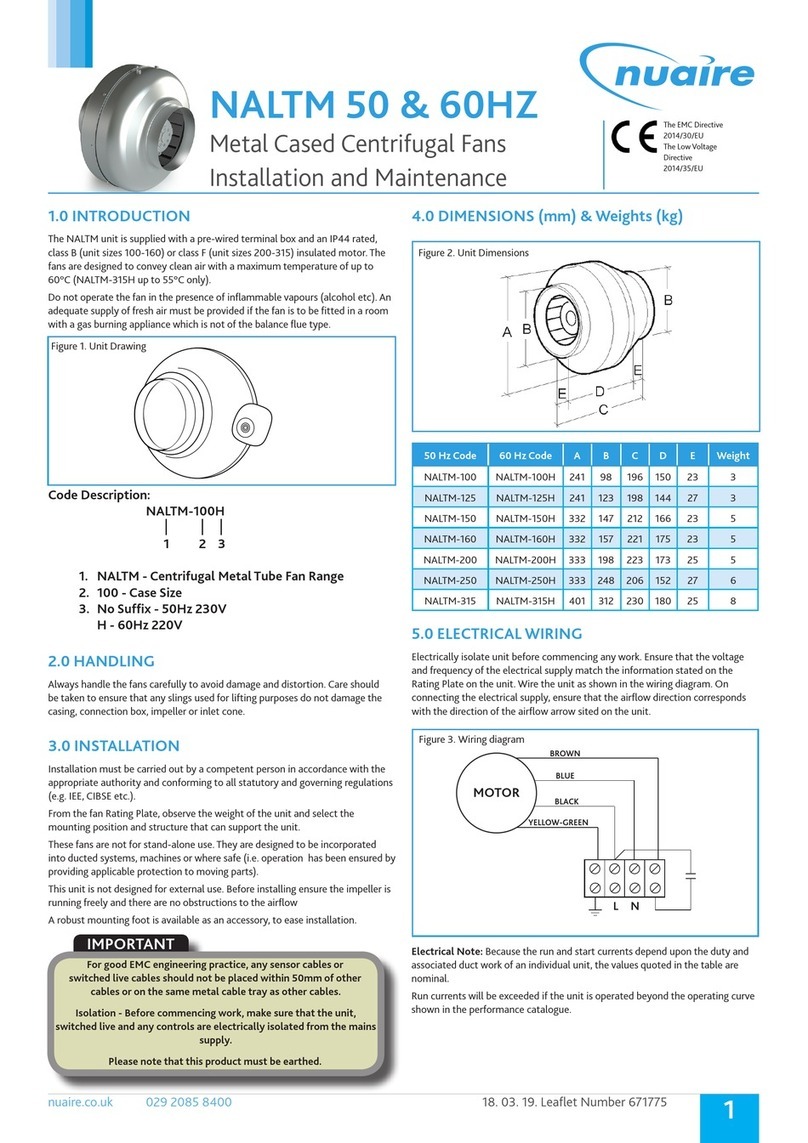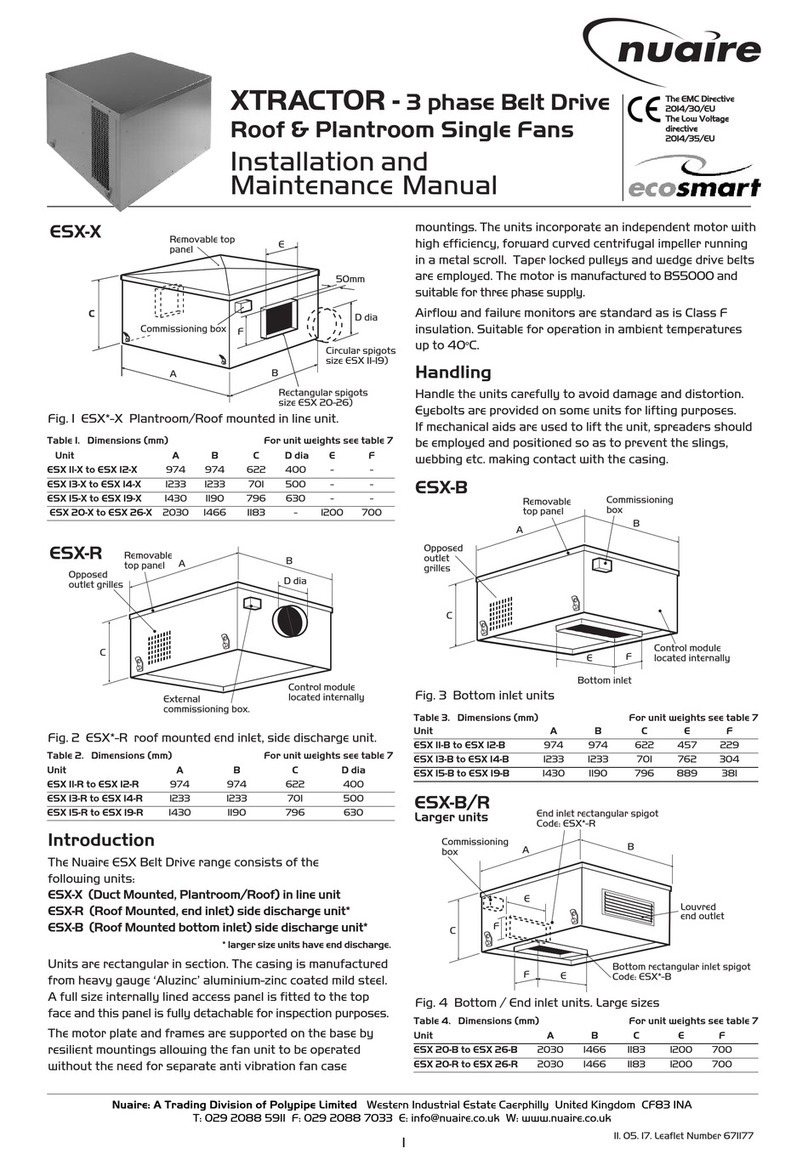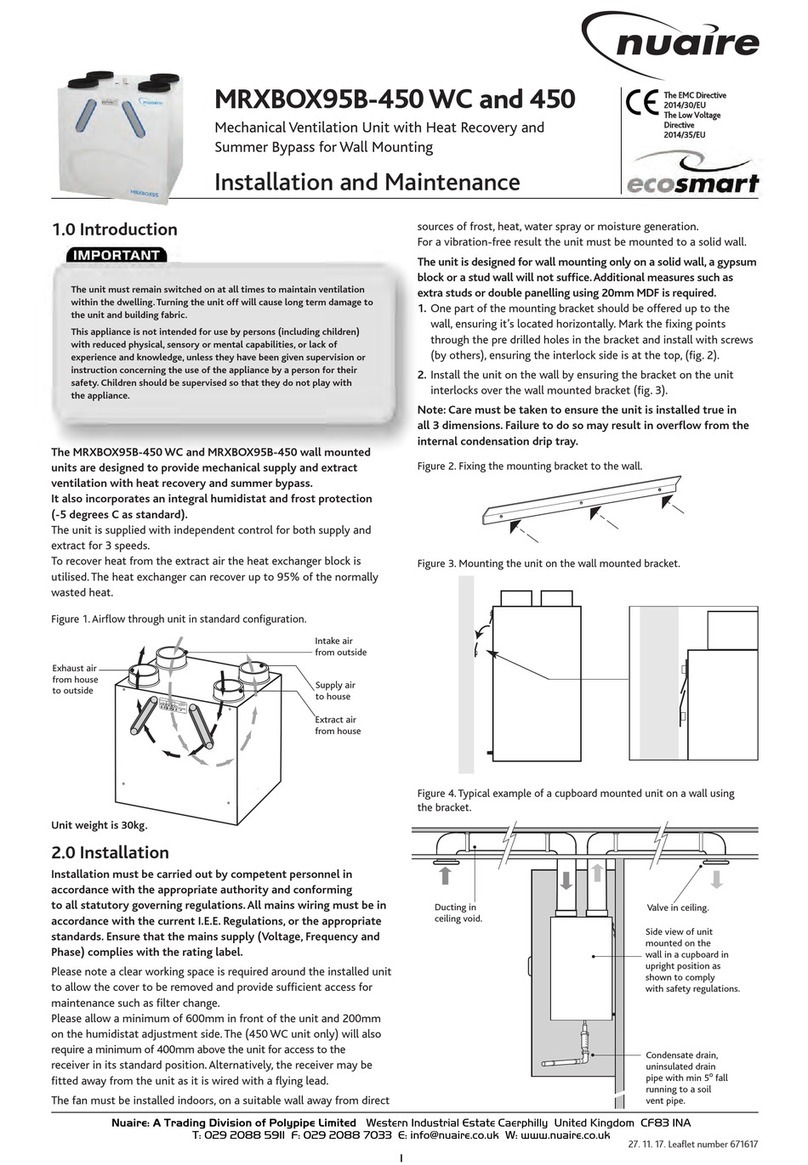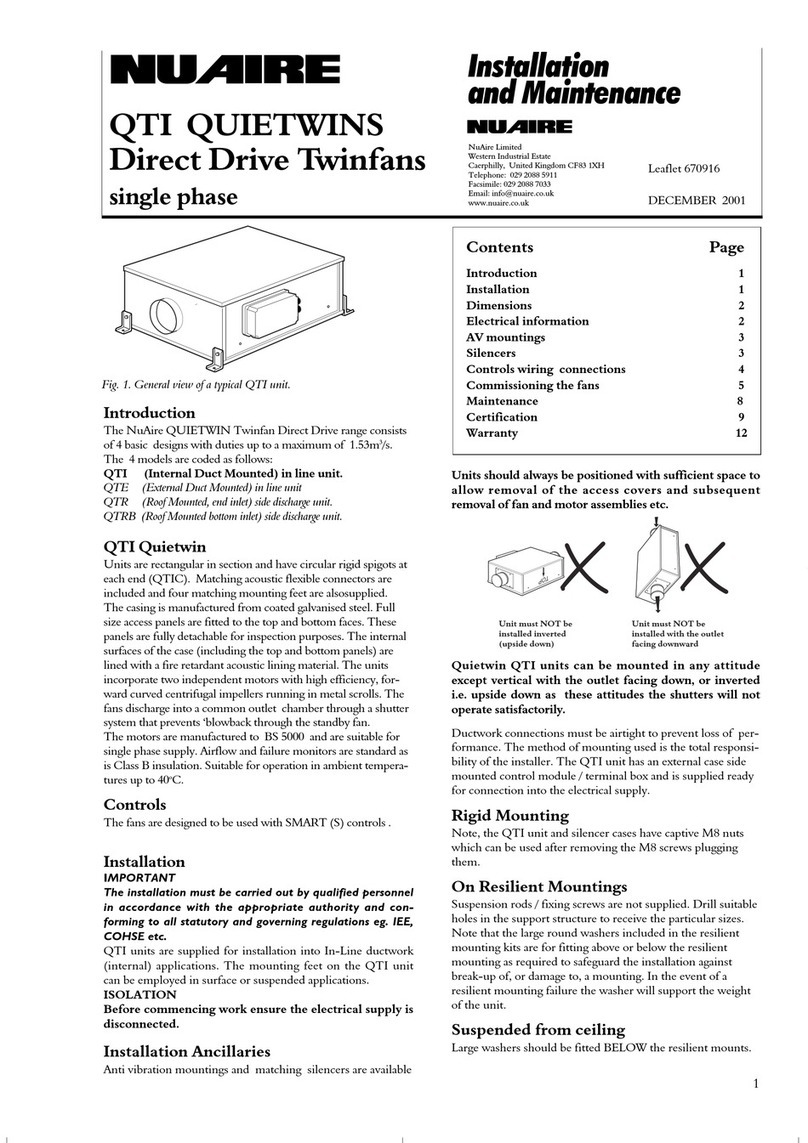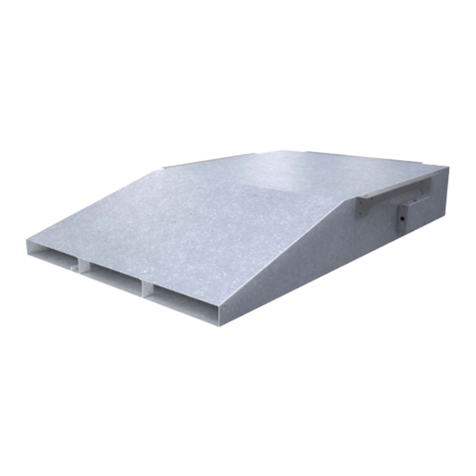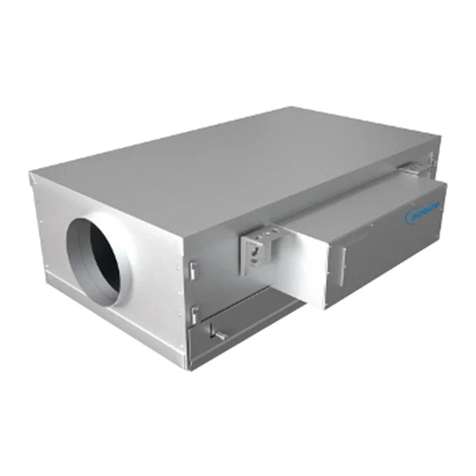4
Installation and Maintenance Opus 100-B & 150-B Surface Mounted Extract Fans
Isolation - Before commencing wor
ma e sure that the unit is electrically isolated
from the mains and switched live supply.
8.0 Maintenance
Maintenance should only be completed by competent
persons in accordance with good industry practice and
should conform to all governing and statutory bodies
i.e. IEE, CIBSE, HVCA etc.
The fan should be examined three months after
commissioning and, dependent on the level of contamination
present, at six monthly intervals thereafter.
Remove the filter and wash in tepid water with a mild
detergent added, sha e out excess water and allow to dry
naturally. Do no replace until dry.
Remove the blower assembly as Figure 5. Inspect all parts
and ta e care to retain all control settings, with a brush or
dry cloth remove all dirt and debris from the fan plate and
case, lightly brush away all dirt and debris from the fan
assembly.
Reassemble the unit and test/run.
9.0 Optional external sensors
and controls
Refer to the appropriate data sheet for installation and
usage details.
Device Code Data sheet ref.
PIR sensor 230-PIR NT 670610
Thermostat OPUS+TSTAT 670988
Humidistat OPUS+HUMISEN 670987
Remote speed control OPUS-SPD 671219
Volt free status
indicator OPUS100/150VF 671197
10.0 Replacement of parts
Nuaire eep extensive stoc s of spares for quic delivery,
when ordering please clearly identify the part required and
quote the product code, serial number and ARC number
from the fan rating label.
11.0 3 Year Warranty
The three-year warranty starts from the day of delivery
and includes parts and labour for the first year, the
remaining period covers parts only.
This warranty is void if the equipment is modified without
authorisation, is incorrectly applied, misused,
disassembled, or not installed, commissioned and
maintained in accordance with the details contained in this
manual and general good practice.
The product warranty applies to the UK mainland and in
accordance with Clause 14 of our Conditions of Sale.
Customers purchasing from outside of the UK should
contact Nuaire International Sales office for further
details.
12.0 After Sales Enquiries
For technical assistance or further product information,
including spare parts and replacement components, please
contact the After Sales Department.
Telephone 02920 858 400
Technical or commercial considerations may, from time to time, ma e it necessary to alter the design, performance and
dimensions of equipment and the right is reserved to ma e such changes without prior notice.