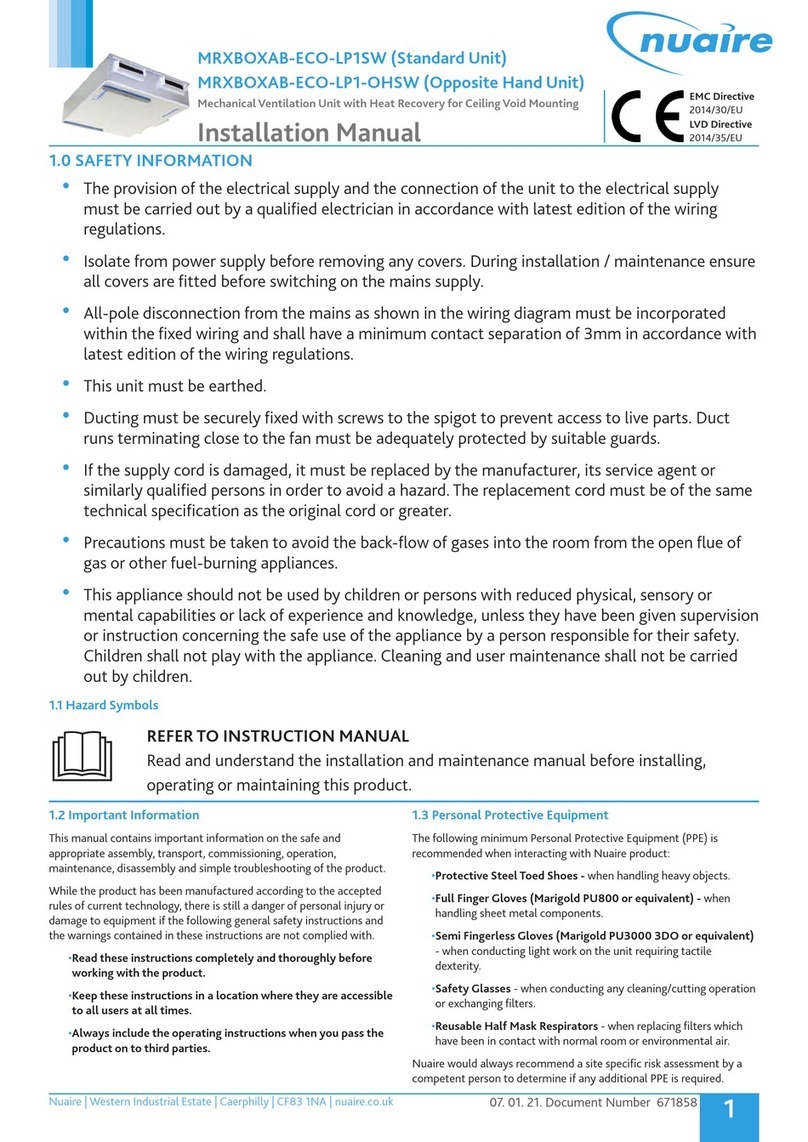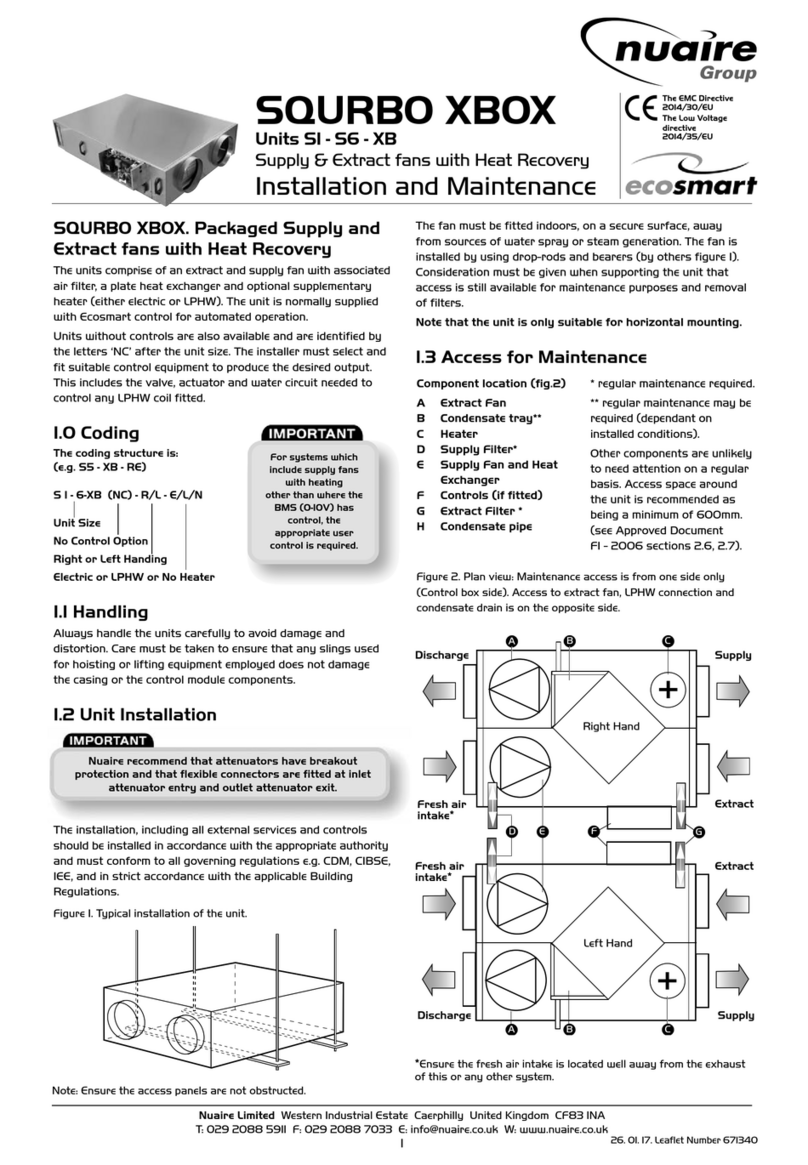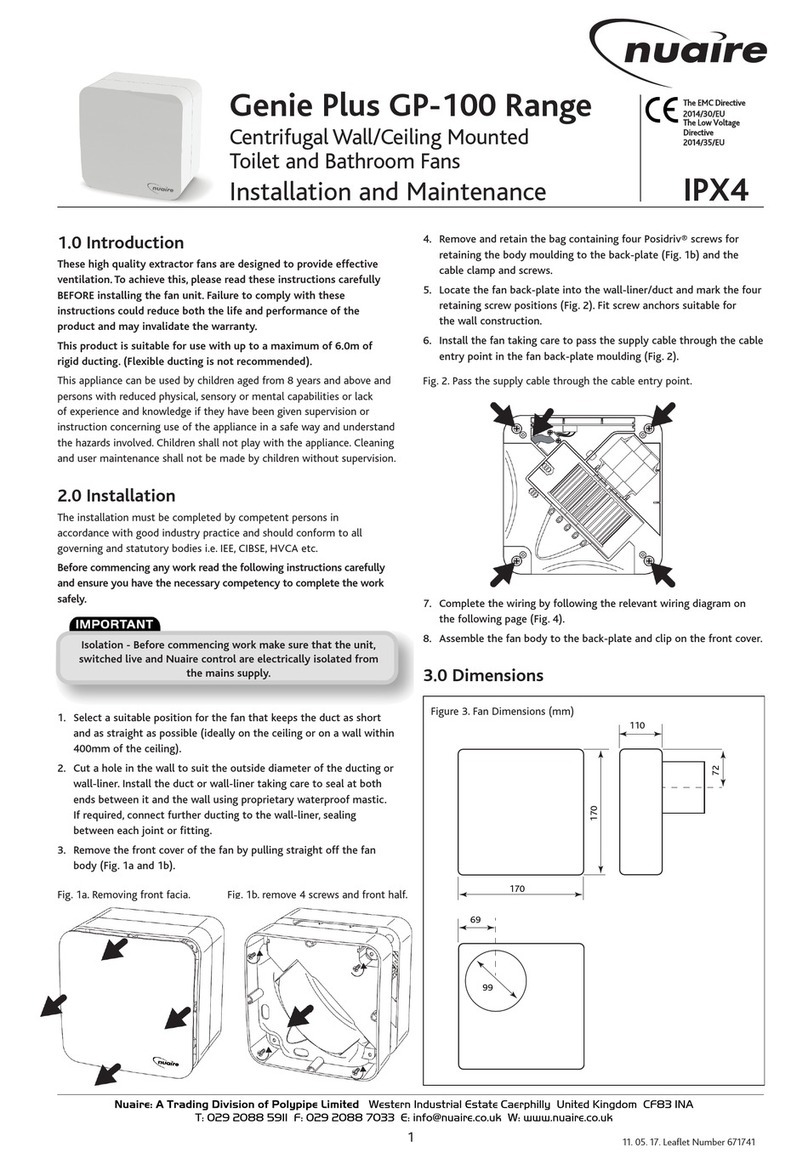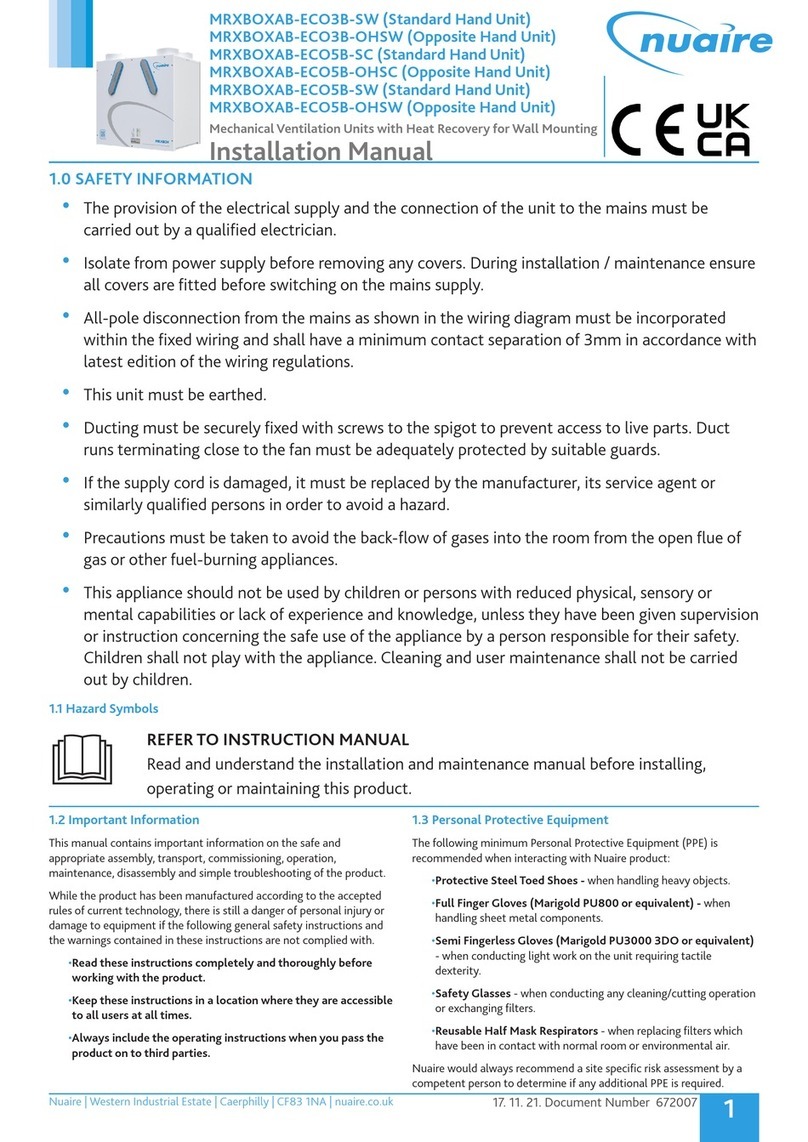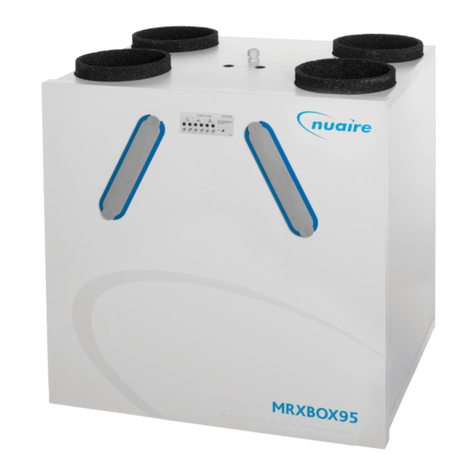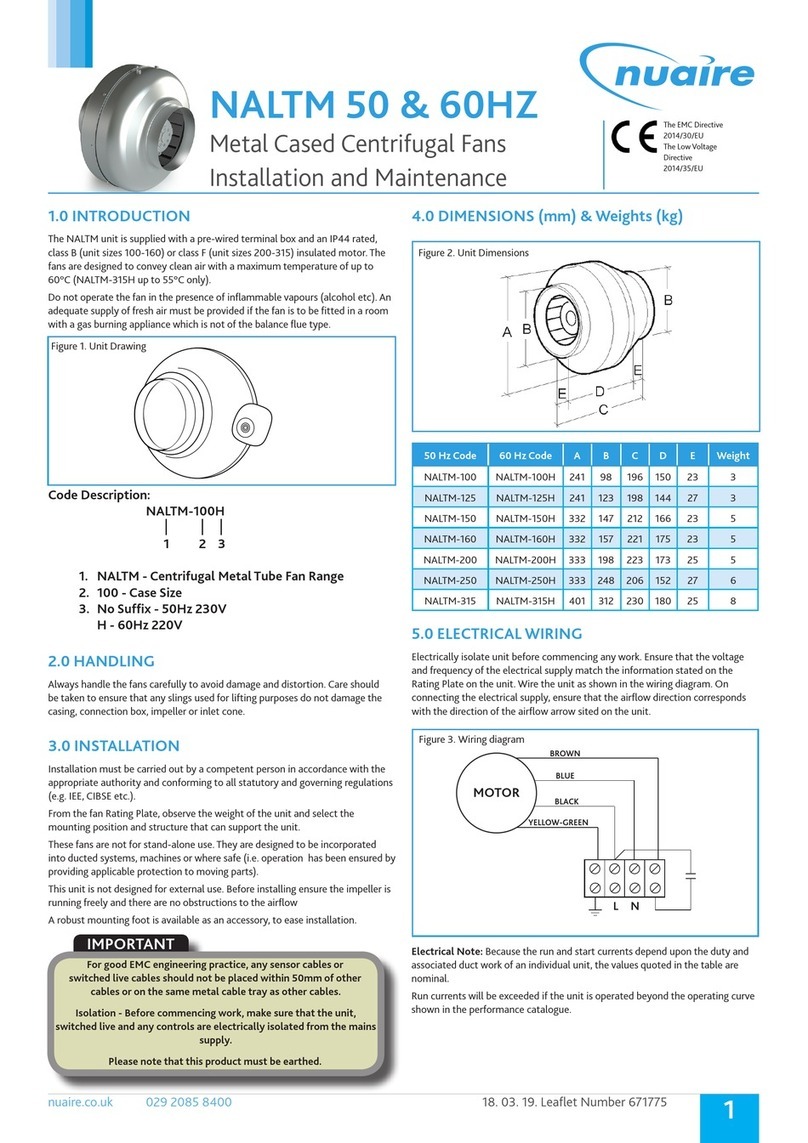4Leaflet Number 671365 October 2009
Technical or commercial considerations may, from time to time, make it necessary to alter the design, performance and
dimensions of equipment and the right is reserved to make such changes without prior notice.
DECLARATION OF INCORPORATION AND INFORMATION FOR SAFE INSTALLATION,
OPERATION AND MAINTENANCE
To comply with EC Council Directives 98/37/EC Machinery Directive and
2004/108/EC (EMC).
To be read in conjunction with the relevant Product Documentation (see 2.1)
1.0 GENERAL
1.1 The equipment referred to in this Declaration of Incorporation is supplied by
Nuaire to be assembled into a ventilation system which may or may not include
additional components.
The entire system must be considered for safety purposes and it is the
responsibility of the installer to ensure that all of the equipment is installed in
compliance with the manufacturers recommendations and with due regard to
current legislation and codes of practice.
2.0 INFORMATION SUPPLIED WITH THE EQUIPMENT
2.1 Each item of equipment is supplied with a set of documentation which provides
the information required for the safe installation and maintenance of the
equipment. This may be in the form of a Data sheet and/or Installation and
Maintenance instruction.
2.2 Each unit has a rating plate attached to its outer casing. The rating plate
provides essential data relating to the equipment such as serial number, unit
code and electrical data. Any further data that may be required will be found
in the documentation. If any item is unclear or more information is required,
contact Nuaire.
2.3 Where warning labels or notices are attached to the unit the instructions given
must be adhered to.
3.0 TRANSPORTATION, HANDLING AND STORAGE
3.1 Care must be taken at all times to prevent damage to the equipment. Note that
shock to the unit may result in the balance of the impeller being affected.
3.2 When handling the equipment, care should be taken with corners and edges and
that the weight distribution within the unit is considered. Lifting gear such as
slings or ropes must be arranged so as not to bear on the casing.
3.3 Equipment stored on site prior to installation should be protected from the
weather and steps taken to prevent ingress of contaminants.
4.0 OPERATIONAL LIMITS
4.1 It is important that the specified operational limits for the equipment are
adhered to e.g. operational air temperature, air borne contaminants and unit
orientation.
4.2 Where installation accessories are supplied with the specified equipment eg.
wall mounting brackets. They are to be used to support the equipment only.
Other system components must have separate provision for support.
4.3 Flanges and connection spigots are provided for the purpose of joining to
duct work systems. They must not be used to support the ductwork.
4.4 In the event of RF interference the fan may increase in speed or make high
pitched noises. This is normal and will have no adverse effect on the fan. The
speed and noise will return to normal once the interference has subsided.
5.0 INSTALLATION REQUIREMENTS
In addition to the particular requirements given for the individual product, the
following general requirements should be noted.
5.1 Where access to any part of equipment which moves, or can become electrically
live are not prevented by the equipment panels or by fixed installation detail
(eg ducting), then guarding to the appropriate standard must be fitted.
5.2 The electrical installation of the equipment must comply with the requirements
of the relevant local electrical safety regulations.
5.3 For EMC all control and sensor cables should not be placed within 50mm or on
the same metal cable tray as 230V switched live, lighting or power cables and
any cables not intended for use with this product.
6.0 COMMISSIONING REQUIREMENTS
6.1 General pre-commissioning checks relevant to safe operation consist of the
following:
Ensure that no foreign bodies are present within the fan or casing.
Check electrical safety. e.g. Insulation and earthing.
Check guarding of system.
Check operation of Isolators/Controls.
Check fastenings for security.
6.2 Other commissioning requirements are given in the relevant product documentation.
7.0 OPERATIONAL REQUIREMENTS
7.1 Equipment access panels must be in place at all times during operation of the
unit, and must be secured with the original fastenings.
7.2 If failure of the equipment occurs or is suspected then it should be taken out of
service until a competent person can effect repair or examination. (Note that
certain ranges of equipment are designed to detect and compensate for fan failure).
8.0 MAINTENANCE REQUIREMENTS
8.1 Specific maintenance requirements are given in the relevant product documentation.
8.2 It is important that the correct tools are used for the various tasks required.
8.3 If the access panels are to be removed for any reason the electrical supply to the
unit must be isolated.
8.4 A minium period of two minutes should be allowed after electrical disconnection
before access panels are removed. This will allow the impeller to come to rest.
NB: Care should still be taken however since airflow generated at some
other point in the system can cause the impeller to “windmill” even when
power is not present.
8.5 Care should be taken when removing and storing access panels in windy
conditions.
INFORMATION FOR SAFE INSTALLATION, OPERATION AND MAINTENANCE
OF NUAIRE VENTILATION EQUIPMENT
We declare that the machinery named below is intended to be
assembled with other components to constitute a system of
machinery. The machinery shall not be put into service until the
system has been declared to be in conformity with the provisions of the
EC Machinery Directive.
Designation of machinery: MRXBOX70
Machinery Types: Mechanical Ventilation with
Heat Recovery
Relevant EC Council Directives: 98/37/EC as amended by 98/79/EC
(Machinery Directive)
Applied Harmonised Standards: BS EN ISO 12100-1, BS EN ISO 12100-2,
EN294, EN60204-1, BS EN ISO 9001
Applied National Standards: BS848 Parts One, Two and Five
Signature of manufacture representatives:
Name: Position: Date:
1) C. Biggs Technical Director 20. 07. 07
2) W. Glover Manufacturing Director 20. 07. 07