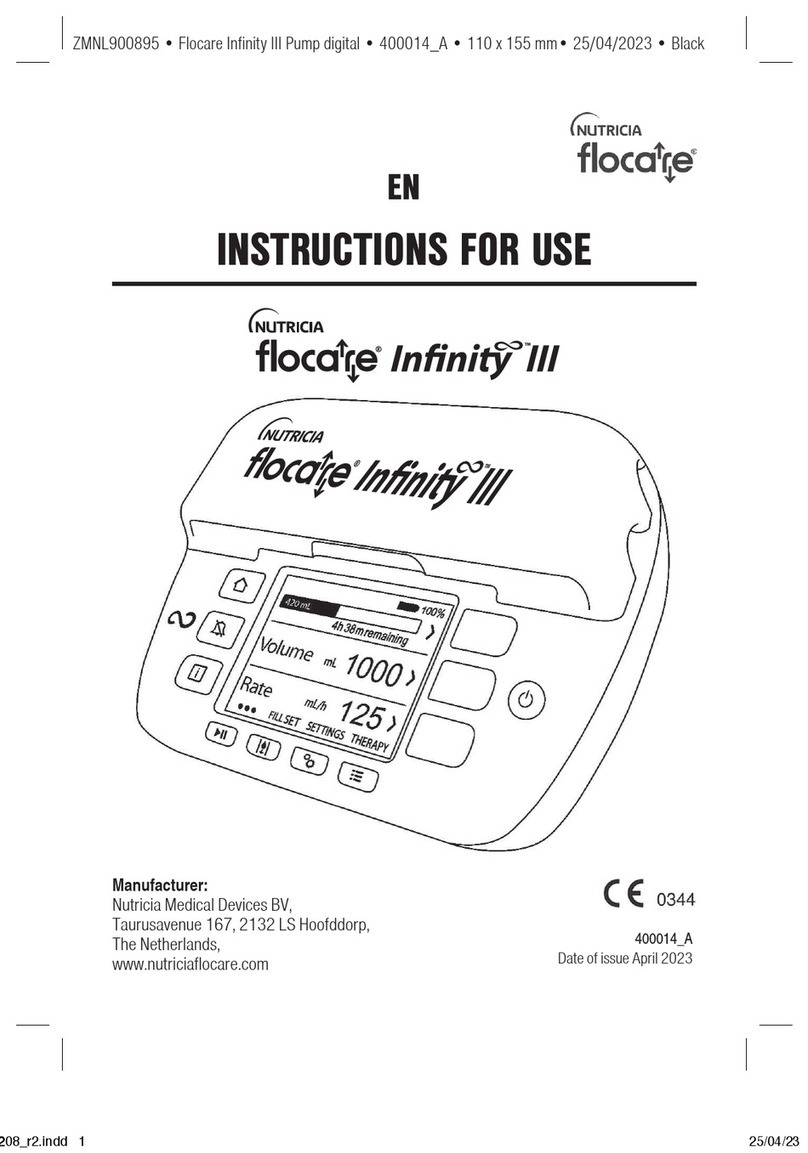HOW TO SET UP A VOLUME-RATE FEED
• Select volume* and set volume by pressing +/- buttons, press the middle button
to confirm
• To set the rate (or speed) your pump will run at, select rate* and set rate by
pressing +/- buttons, press the middle button to confirm
*This is the volume and rate your dietitian or nurse has asked you to use
Press the FILL SET button and hold it down, count slowly to
three; the pump will start and the whole tube will fill up with the
feed. You can stop the tube filling up with feed by pushing the
FILL SET button again
Press START button to start feeding
IF YOU NEED TO STOP YOUR PUMP, press the START/STOP button once; the
pump will stop when you hear three beeps
TO SWITCH YOUR PUMP OFF when the feed has finished, press the ON/OFF
button and hold id down, counting slowly to three until you hear a beep — the pump
is now o
Read throuh the steps aain when you need to and don’t foret that your
dietitian or nurse will be happy to answer any questions you miht have.
Happy feedin, and don’t let your pump stop you from havin fun!
Nutricia Ltd
White Horse Business Park, Trowbridge, Wiltshire BA14 0XQ
SCC3914-11/20