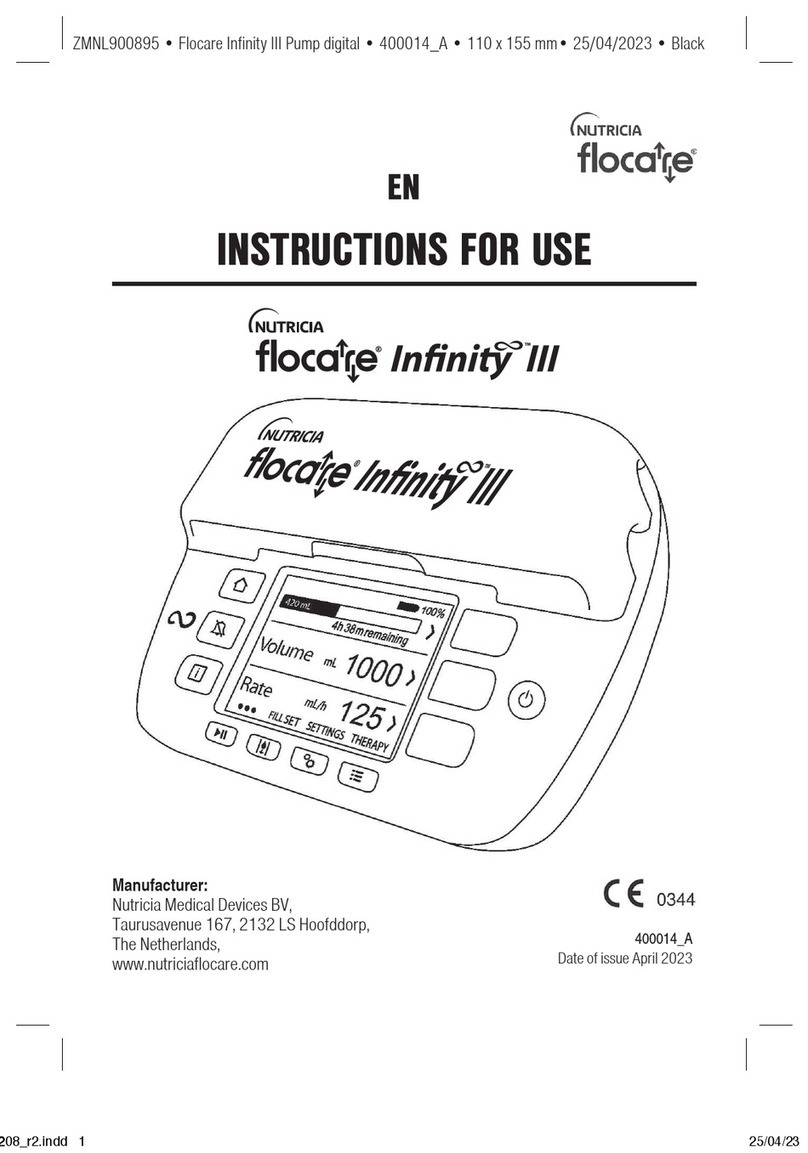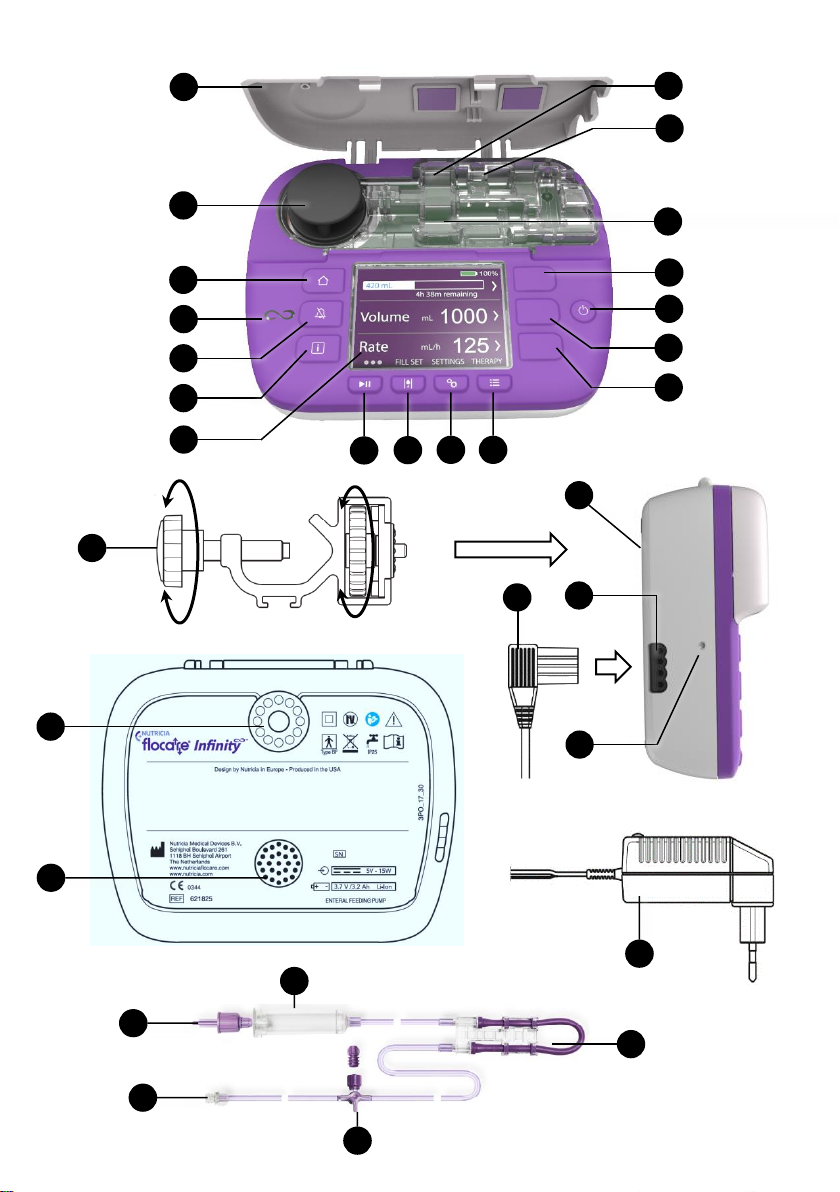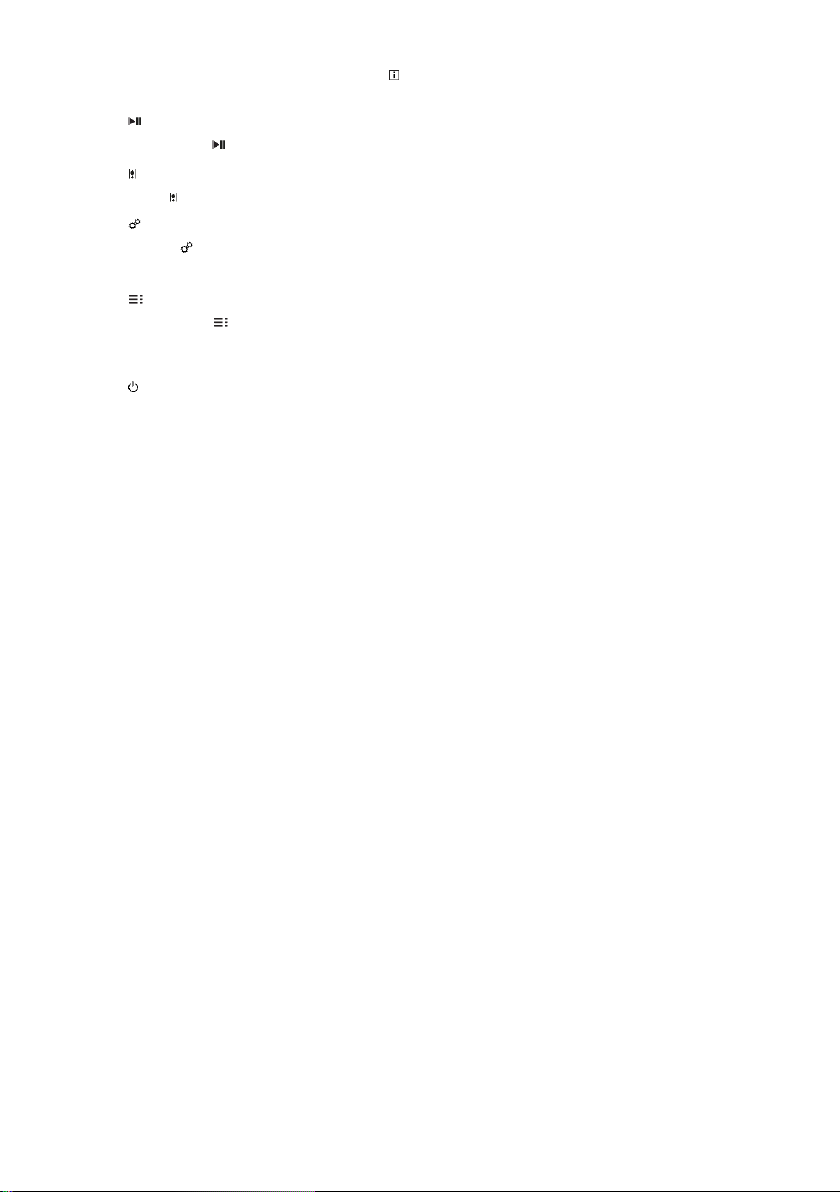1
1Introduction ..................................................................................................................................... 3
2Intended use ..................................................................................................................................... 3
3Safety information ........................................................................................................................... 3
3.1 General safety ..................................................................................................................................................................... 3
3.2 Warnings, precautions and contra indications.............................................................................................................. 3
4Quick reference overview ............................................................................................................... 7
5User interface................................................................................................................................... 8
5.1 Buttons.................................................................................................................................................................................. 8
5.1.1
Home button..................................................................................................................................................... 8
5.1.2
Snooze button.................................................................................................................................................... 8
5.1.3
Information button ........................................................................................................................................... 8
5.1.4
Start/pause button........................................................................................................................................... 9
5.1.5
Fill set button....................................................................................................................................................... 9
5.1.6
Settings button .................................................................................................................................................. 9
5.1.7
Therapy button ................................................................................................................................................. 9
5.1.8
On/Off button .................................................................................................................................................... 9
5.1.9
Soft buttons ............................................................................................................................................................ 9
5.2 Pump status indicator ........................................................................................................................................................ 9
5.3 Display................................................................................................................................................................................... 9
5.4 Home screen......................................................................................................................................................................10
5.4.1
Status bar...............................................................................................................................................................10
5.4.2
Icons .......................................................................................................................................................................10
5.4.3
Progress bar ..........................................................................................................................................................11
5.4.4
Running indicator.................................................................................................................................................11
6Pump setup ..................................................................................................................................... 11
6.1 Attaching to the pole clamp (optional) .........................................................................................................................11
6.2 Connect to the AC power plug ......................................................................................................................................11
6.3 Switch the pump on .........................................................................................................................................................11
6.4 Set the language................................................................................................................................................................12
6.5 Set the time and date.......................................................................................................................................................12
6.6 Switch the pump off.........................................................................................................................................................12
7Operating Instructions................................................................................................................... 12
7.1 Load the Flocare Infinity giving set ...............................................................................................................................12
7.2 Pause / running mode......................................................................................................................................................12
7.3 Fill the Flocare Infinity giving set...................................................................................................................................12
7.4 Settings menu ....................................................................................................................................................................13
7.4.1
Define therapy list ...............................................................................................................................................13
7.4.2
Personalised therapies........................................................................................................................................13
7.4.3
Therapy lock .........................................................................................................................................................13
7.4.4
Reset patient data................................................................................................................................................13
7.4.5
Sound .....................................................................................................................................................................13
7.4.6
Display ...................................................................................................................................................................13
7.4.7
Time and date.......................................................................................................................................................14
7.4.8
Language ...............................................................................................................................................................14
7.4.9
Airplane mode ......................................................................................................................................................14
7.4.10
About this pump ..................................................................................................................................................14
7.5 Programming the pump ...................................................................................................................................................14
7.5.1
Program a VOLUME - RATE therapy ..............................................................................................................14
7.5.2
Program a RATE therapy (not recommended for volume sensitive patients) .........................................15
7.5.3
Program an INTERMITTENT therapy..............................................................................................................15
7.5.4
Change the parameters of an active therapy.................................................................................................15
7.5.5
Program a PERSONALISED THERAPY ...........................................................................................................15
7.5.6
Editing of a PERSONALISED THERAPY .........................................................................................................16
7.6 Last feeding incomplete ..................................................................................................................................................16