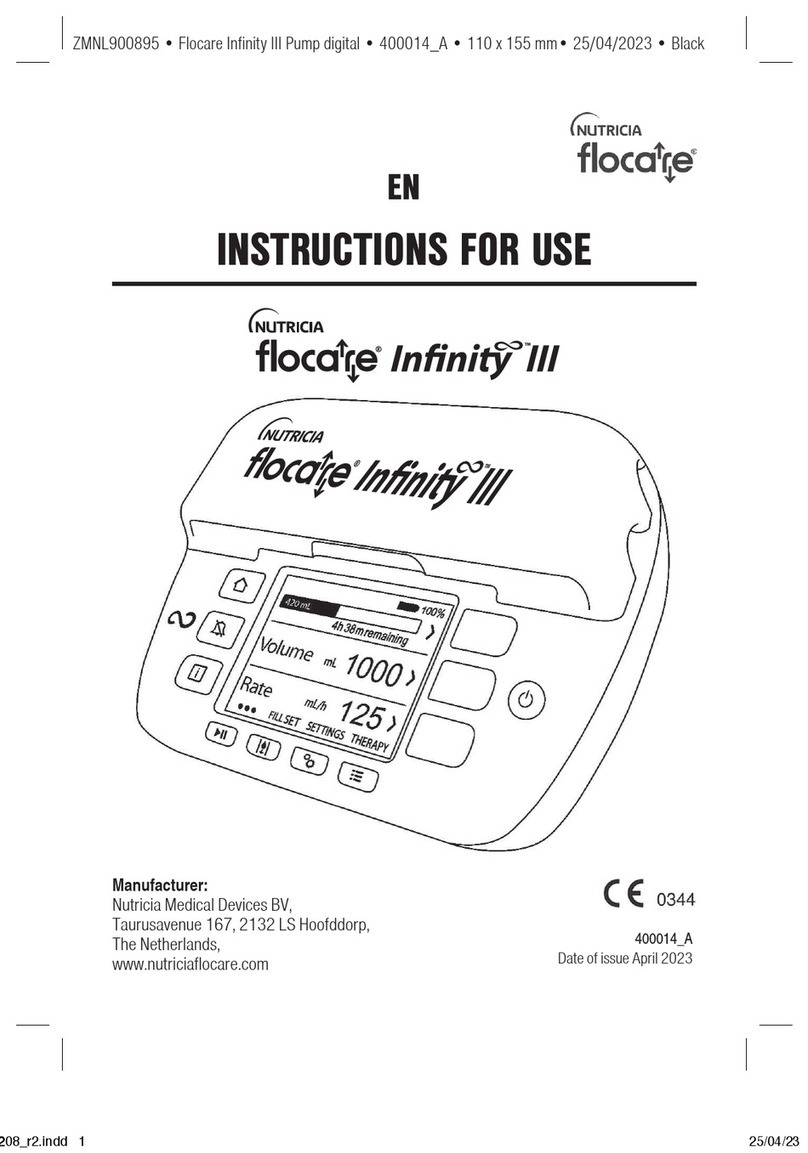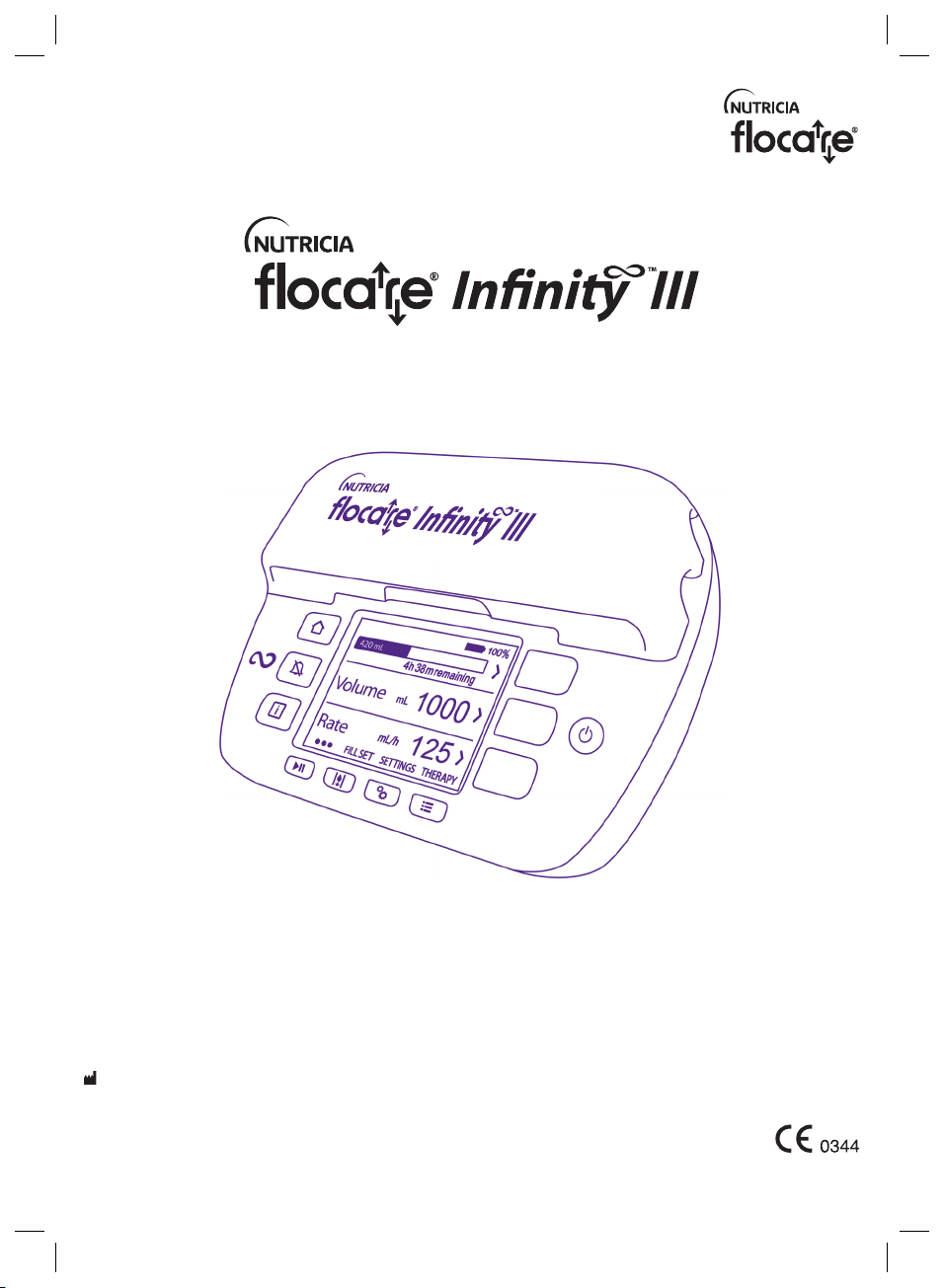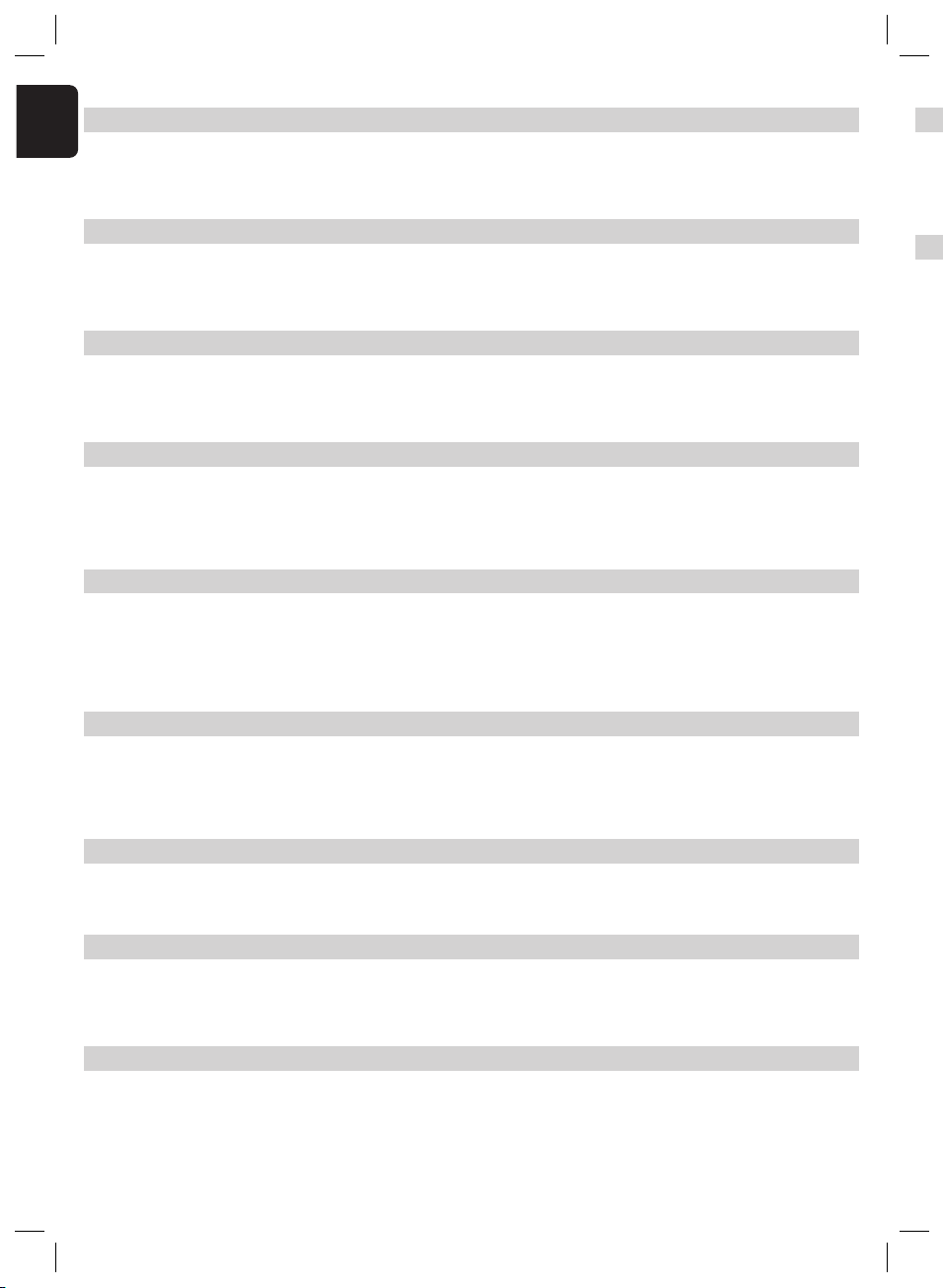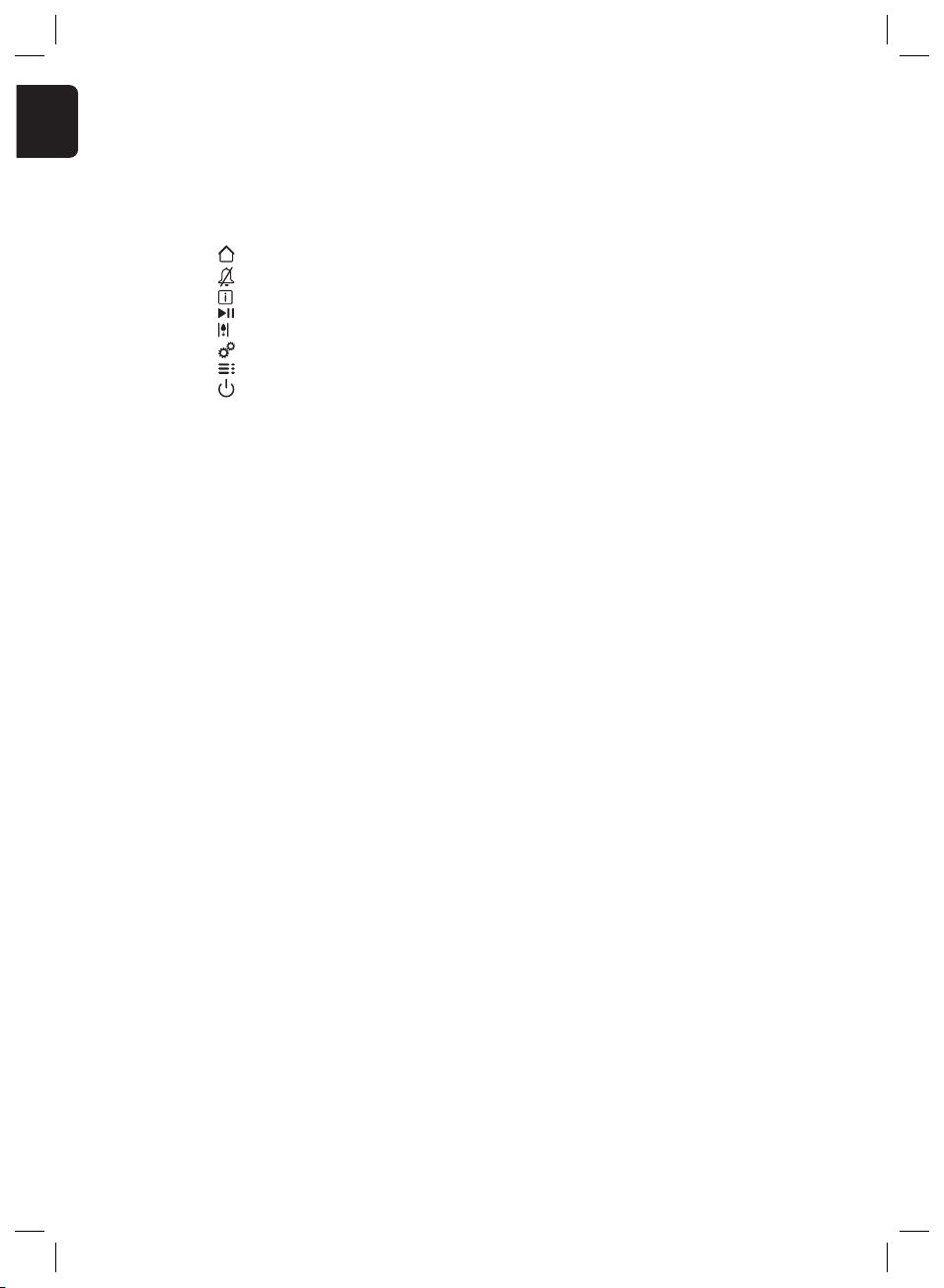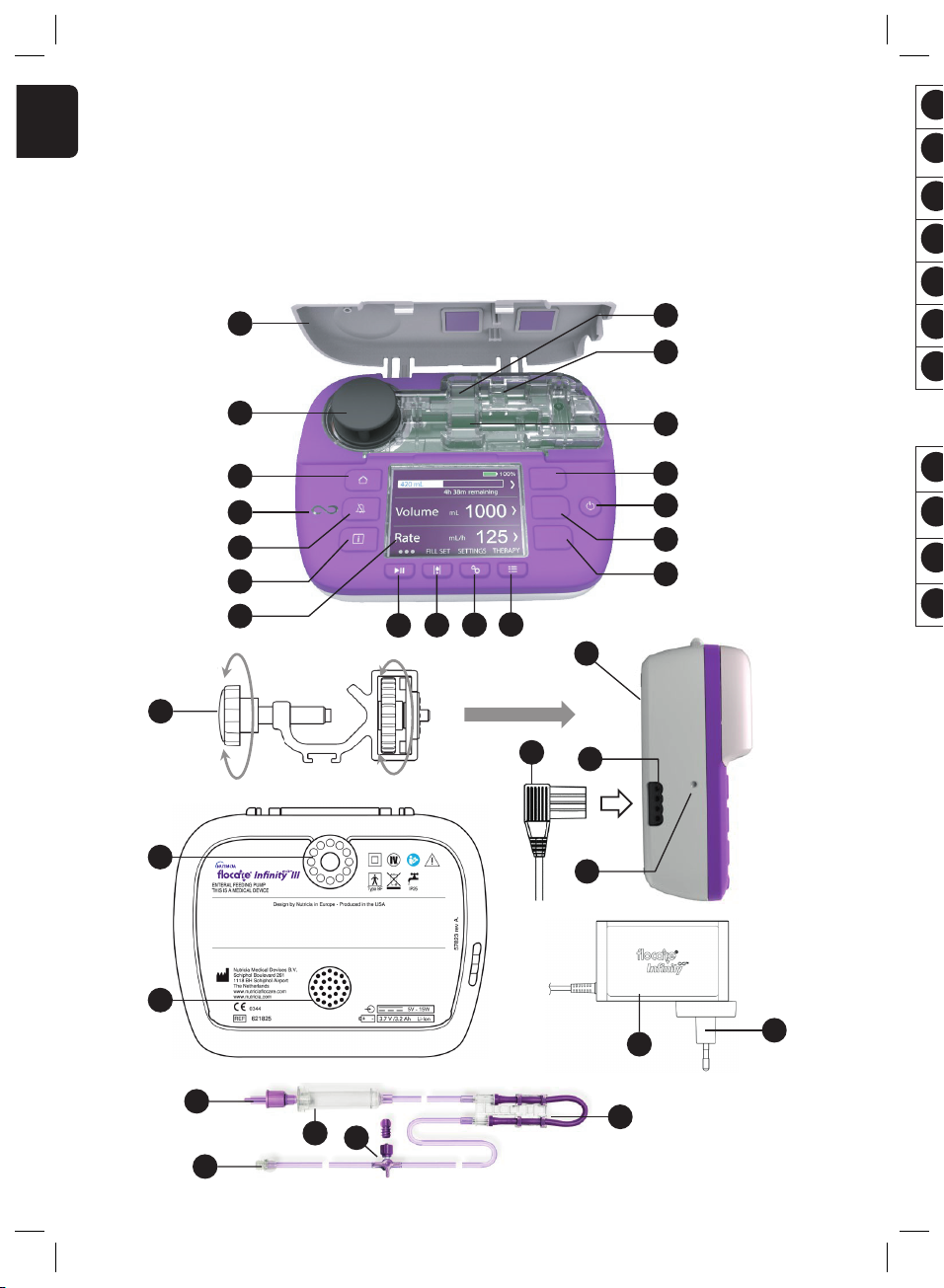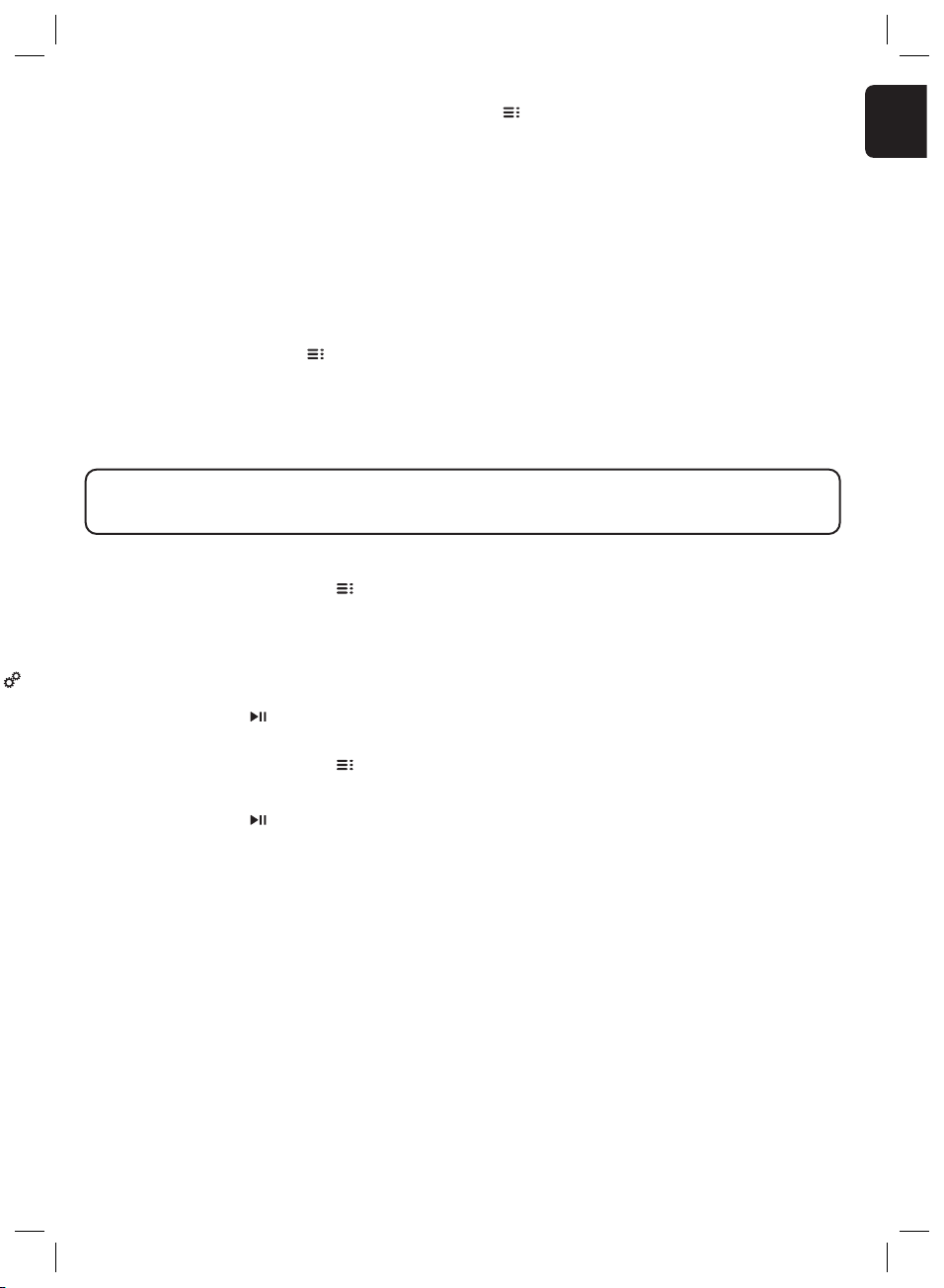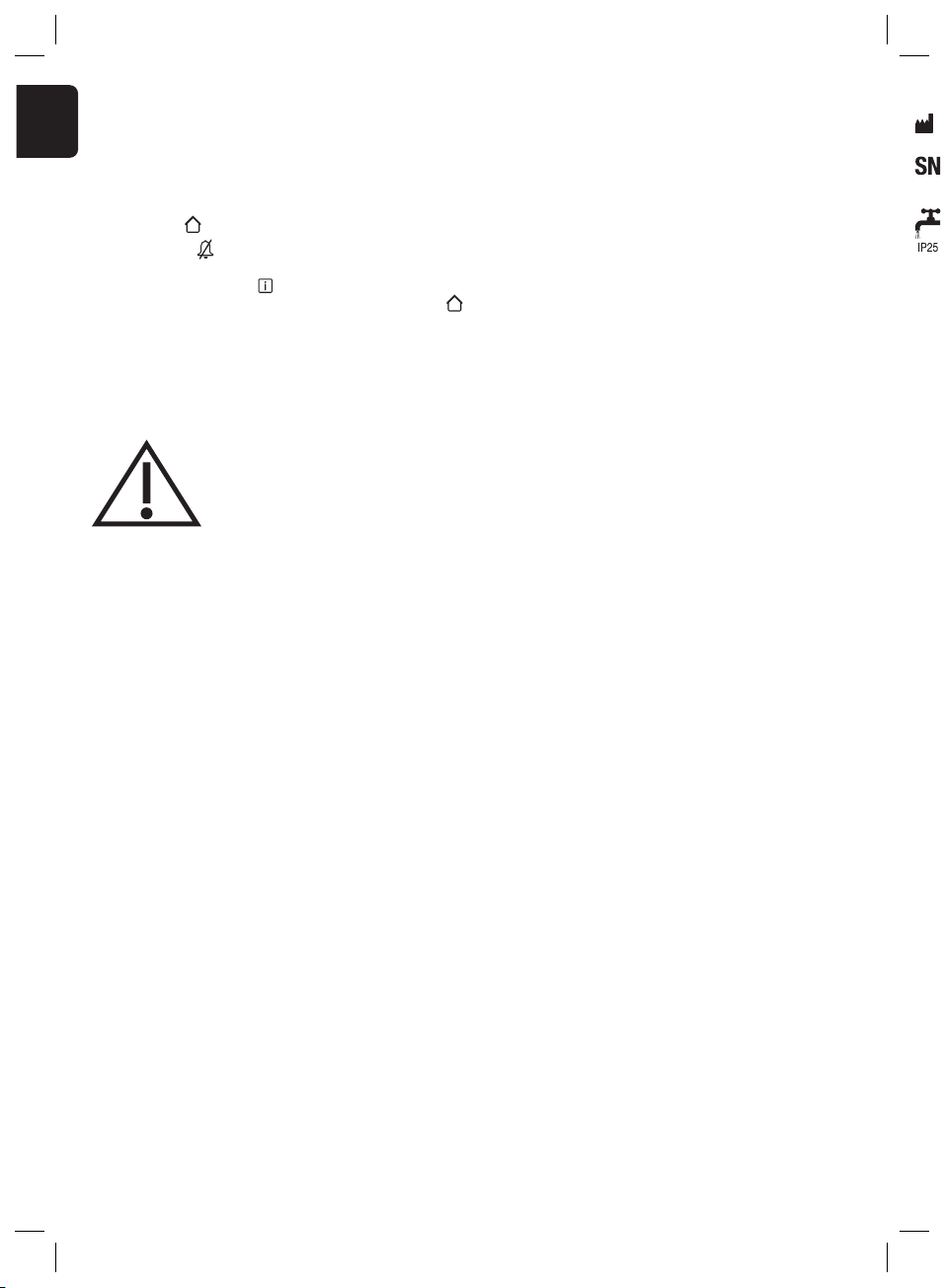‒ 4 ‒
EN
Nutricia CONTACT ADDRESSES.............................................................................................................................................................................................................. 2
1. INTRODUCTION .......................................................................................................................................................................................................................... 5
2. INTENDED USE ............................................................................................................................................................................................................................ 5
3. SAFETY INFORMATION............................................................................................................................................................................................................... 5
3.1. GENERAL SAFETY ........................................................................................................................................................................................................ 5
3.2. WARNINGS, PRECAUTIONS AND CONTRA INDICATIONS......................................................................................................................................... 5
4. QUICK REFERENCE OVERVIEW................................................................................................................................................................................................ 6
5. USER INTERFACE........................................................................................................................................................................................................................ 7
5.1. BUTTONS......................................................................................................................................................................................................................... 7
5.1.1. Home button ......................................................................................................................................................................................... 7
5.1.2. Snooze button ...................................................................................................................................................................................... 7
5.1.3. Information button................................................................................................................................................................................. 7
5.1.4. Start/pause button ................................................................................................................................................................................ 7
5.1.5. Fill set button........................................................................................................................................................................................... 7
5.1.6. Settings button ..................................................................................................................................................................................... 7
5.1.7. Therapy button ..................................................................................................................................................................................... 7
5.1.8. On/Off button......................................................................................................................................................................................... 8
5.1.9. Soft buttons.................................................................................................................................................................................................. 8
5.2. PUMP STATUS INDICATOR ........................................................................................................................................................................................... 8
6. PUMP SETUP................................................................................................................................................................................................................................ 8
6.1. ATTACHING TO THE POLE CLAMP (OPTIONAL)......................................................................................................................................................... 8
6.2. CONNECT TO THE AC POWER PLUG [e-IFU] ............................................................................................................................................................. 8
6.3. SWITCH THE PUMP ON [e-IFU]...................................................................................................................................................................................... 8
6.4. SET THE LANGUAGE..................................................................................................................................................................................................... 8
6.5. SET THE TIME AND DATE [e-IFU].................................................................................................................................................................................. 8
6.6. SWITCH THE PUMP OFF................................................................................................................................................................................................ 8
7. OPERATING INSTRUCTIONS [e-IFU] .......................................................................................................................................................................................... 8
7.1. LOAD THE FLOCARE INFINITY GIVING SET................................................................................................................................................................ 8
7.2. PAUSE / RUNNING MODE [e-IFU] .................................................................................................................................................................................. 8
7.3. FILL THE FLOCARE INFINITY GIVING SET [e-IFU] ...................................................................................................................................................... 8
7.4. SETTINGS MENU [e-IFU] ................................................................................................................................................................................................ 9
7.4.1. Reset patient data........................................................................................................................................................................................ 9
7.4.2. Sound [e-IFU]................................................................................................................................................................................................ 9
7.5. PROGRAMMING THE PUMP.......................................................................................................................................................................................... 9
7.5.1. Program a VOLUME - RATE therapy.......................................................................................................................................................... 9
7.5.2. Program a RATE therapy (not recommended for volume sensitive patients)........................................................................................ 9
7.6. LAST FEEDING INCOMPLETE....................................................................................................................................................................................... 9
7.7. INFORMATION & MEMORY FUNCTIONS [e-IFU].......................................................................................................................................................... 9
7.7.1. 30-day history graph....................................................................................................................................................................................9
7.7.2. Reset progress bar...................................................................................................................................................................................... 9
7.8. BATTERY [E-IFU]............................................................................................................................................................................................................. 9
8. ADVANCED SETTINGS [e-IFU] .................................................................................................................................................................................................. 10
9. ALARMS, WARNING MESSAGES AND TROUBLE SHOOTING [e-IFU].................................................................................................................................. 10
10. CLEANING, INSPECTION & SERVICING GUIDELINES [e-IFU]............................................................................................................................................... 10
ACCESSORIES ........................................................................................................................................................................................................................................ 10
RECYCLING & DISPOSAL....................................................................................................................................................................................................................... 10
11. SPECIFICATIONS [e-IFU] ........................................................................................................................................................................................................... 10
11.1. PERFORMANCE............................................................................................................................................................................................................ 10
11.2. OPERATING................................................................................................................................................................................................................... 10
11.3. STORAGE ...................................................................................................................................................................................................................... 10
12. SYMBOLS [e-IFU]........................................................................................................................................................................................................................ 11
13. WARRANTY ................................................................................................................................................................................................................................ 11
Instructions for Use
UK-IE • This Instructions for Use manual is enclosed with each pump and informs the user of the device of its safe and proper use, its expected performances and
of precautions to take. It includes information on how to start up the device as well as basic operations and set up of the pump as to enable users and carers, whom
received pump training, to set up their therapies themselves.
More details and elaborate information can be found in the ‘electronic Instructions for Use’ (e-IFU) accessible via nutriciaflocare.com. In case a printed version of this
e-IFU is required, this can be obtained via the local Nutricia affiliates.
For quick reference, this Instructions for Use follows the same structure and table of contents as the e-IFU. The notion ‘[e-IFU]’ ’indicates that more information on the
topic is available.
Furthermore, the built-in ‘INFORMATION button [ ]’ of the pump provides help and additional information about the actual pump status at any given time. Amongst
others, the INFORMATION button [ ] can provide suggestions on the display to solve an alarm or warning condition.
1. INTRODUCTION
The Flocare®Infinity™ III pump is a rotary peristaltic enteral feeding pump. The pump provides a variety of options that allow for customisation for each patient and a
flexible approach to enteral feeding therapy.
The Flocare Infinity III pump provides better care while maintaining the accurate and safe performance you would expect. The Flocare Infinity III pump can provide
individual tailored therapies for nutrition delivery.
2. INTENDED USE
The Flocare Infinity III is intended to be used to administer enteral nutrition or hydration fluids in a safe, controlled and intuitive manner into the gastrointestinal tract of
a patient.
The pump will operate in a clinical environment or home care setting and can be used by trained care givers and patients for bedside as well as for mobile use.
3. SAFETY INFORMATION
3.1. GENERAL SAFETY
• Read the instructions for use before using the Flocare Infinity III enteral feeding pump.
• The user should be trained in the operation of the Flocare Infinity III and its accessories.
• The Flocare Infinity III enteral feeding pump should only be used in combination with the appropriate Flocare®Infinity™ giving sets. The use of non-Flocare
Infinity giving sets will generate unforeseen hazards and will not provide the same functionality and safety.
• Replace the Flocare Infinity giving set every 24 hours to maintain delivery accuracy, functionality, allow proper system performance and prevent potential
retrograde growth of bacteria. Do not program volume and rate combinations which exceed a 24-hour feed regimen.
• Enteral pump fed patients should be regularly monitored and supervised. Specific patient groups require consistent and controlled administration of enteral
nutrition as well as simultaneous application of medication (e.g. insulin administration). In these cases, regular and frequent checks, as determined by the
attending healthcare professional, should be carried out to ensure correct administration of nutrition throughout the therapy period.
• Strangulation hazard: avoid leaving AC power plug cord and Flocare Infinity giving set tubing where infants or young children can become caught around the
neck.
• Choking hazard: caution should be taken as the Flocare Infinity giving sets contains loose parts which may be dangerous for young children.
• Using the Flocare Infinity III pump’s VOLUME function is recommended to program as good practice.
• The Flocare Infinity III can be used for adult and paediatric patients, it is the responsibility of the healthcare giver to verify that the patient can tolerate the
programmed volume and flow rate.
• Do not use the pump in strong magnetic fields. e.g. MRI (Magnetic Resonance Imaging) environments.
3.2. WARNINGS, PRECAUTIONS AND CONTRA INDICATIONS
General warnings / getting started
• Only use the Flocare Infinity III enteral feeding pump for delivery of enteral feeding solutions or hydration fluids. Do not use for intravenous administration.
• A leaking enteral feeding system might compromise the pumps ability to detect an occlusion. Ensure the enteral feeding system is installed and connected
properly. During a feeding therapy, ensure there is no leakage observed within the system.
In case of any leakage, tighten the connectors and closure caps and verify whether leakage stopped. In case the leakage still occurs, the Flocare Infinity
giving set should be replaced.
• If the pump has been stored for any period of time, it should be plugged into the mains to recharge the battery before commencing enteral feeding. The
battery will be completely charged after approximately 6 hours.
• Use only approved cleaning agents, using non-approved cleaning agents might harm the pump.
• To avoid electrical shock, switch the pump off and remove the plug from the mains before cleaning the pump.
• Make sure the Infinity AC power adapter is completely dry before plugging into the mains.
Prior to each feeding regimen, verify the cleanliness and integrity of the pump as referred to in chapter 10.2 ‘cleaning and disinfection’ and chapter 10.3 ‘inspection’.
Caution: Do not use the pump if it is damaged.
Use of home brew tube feed / Powder based tube feed [e-IFU]
• Nutricia recommend using ready to feed tube nutrition as this is developed for the intended delivery specifications of the pump.
• Any nutrition added into the enteral feeding line must be of a homogeneous nature and should remain homogeneous during the feeding regimen.
ZMNL900901_DE.indb 4ZMNL900901_DE.indb 4 15.07.21 10:1215.07.21 10:12