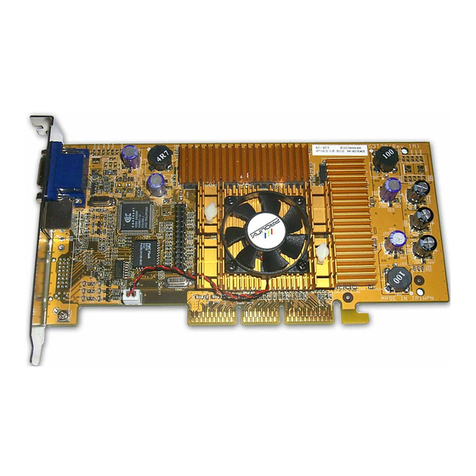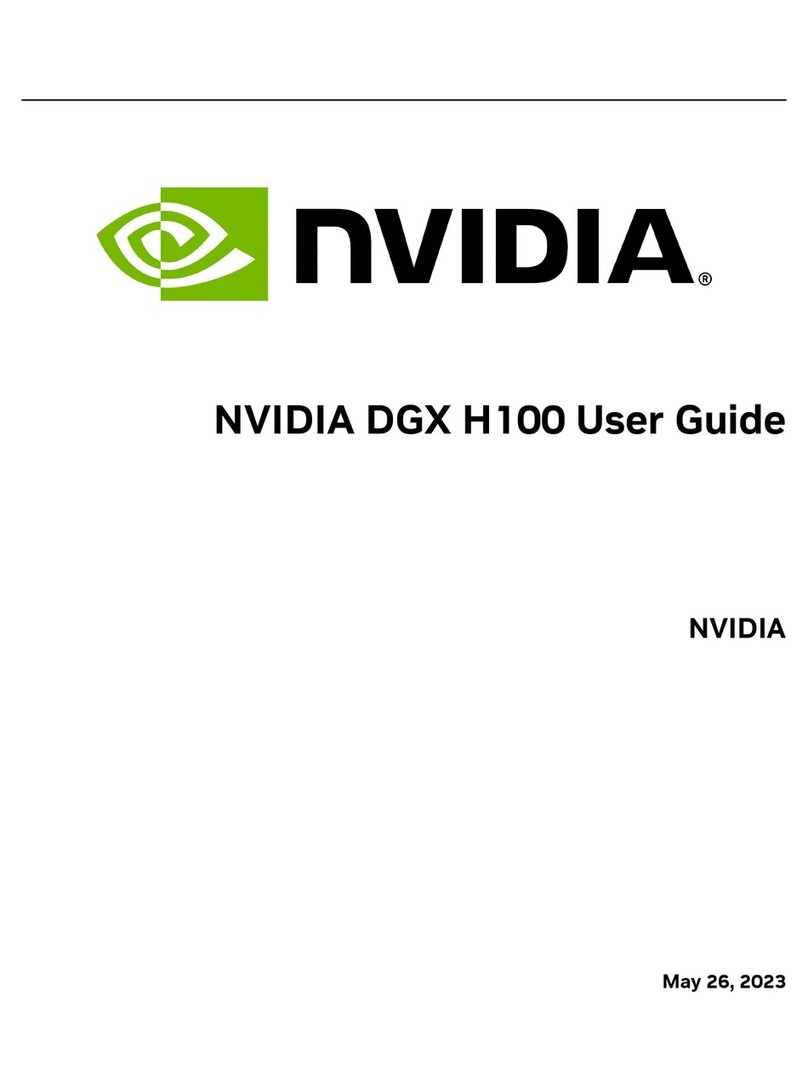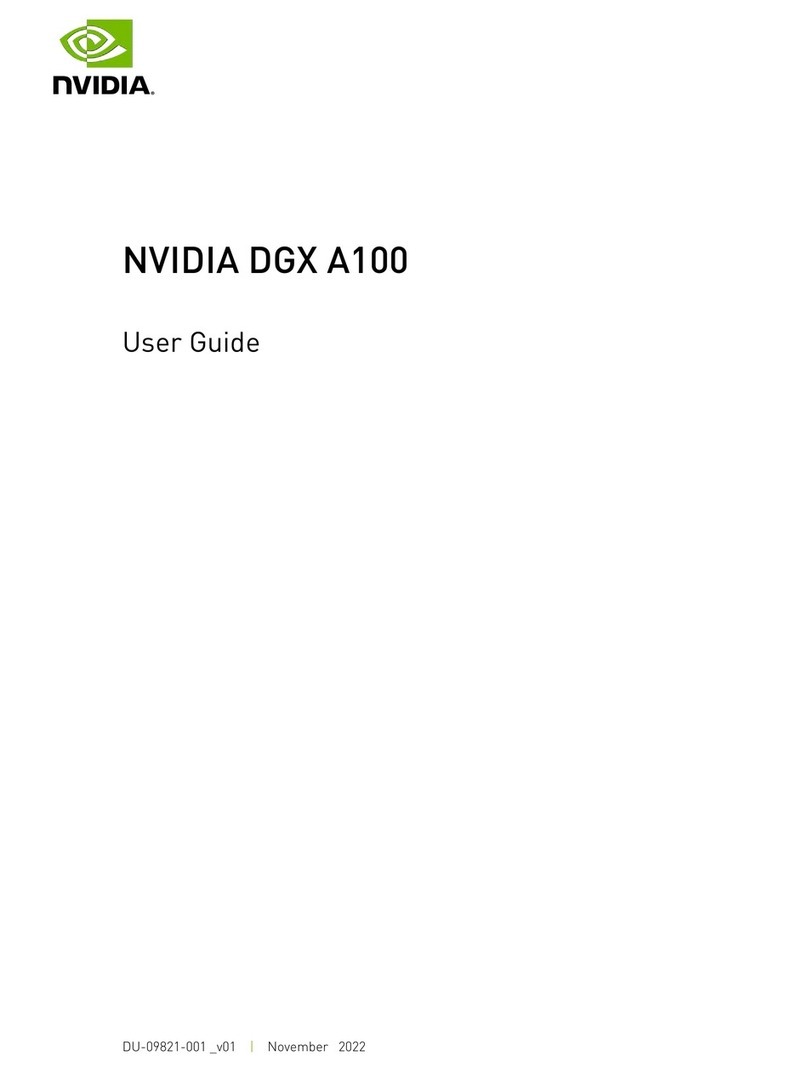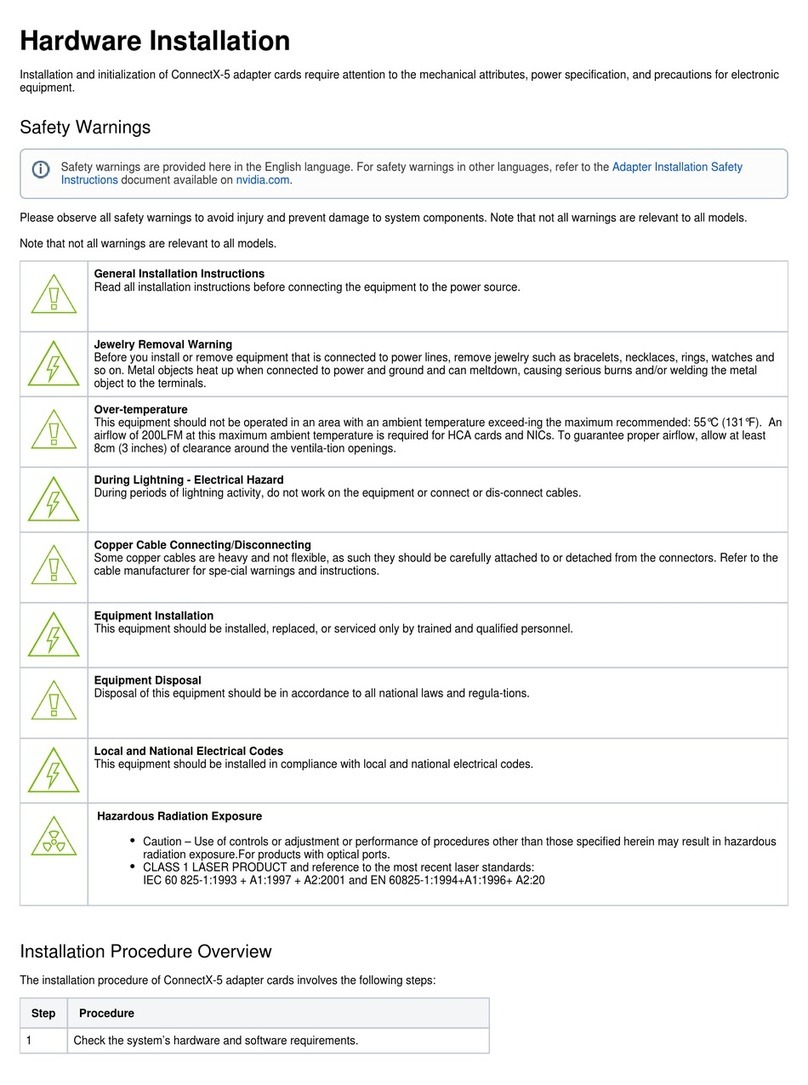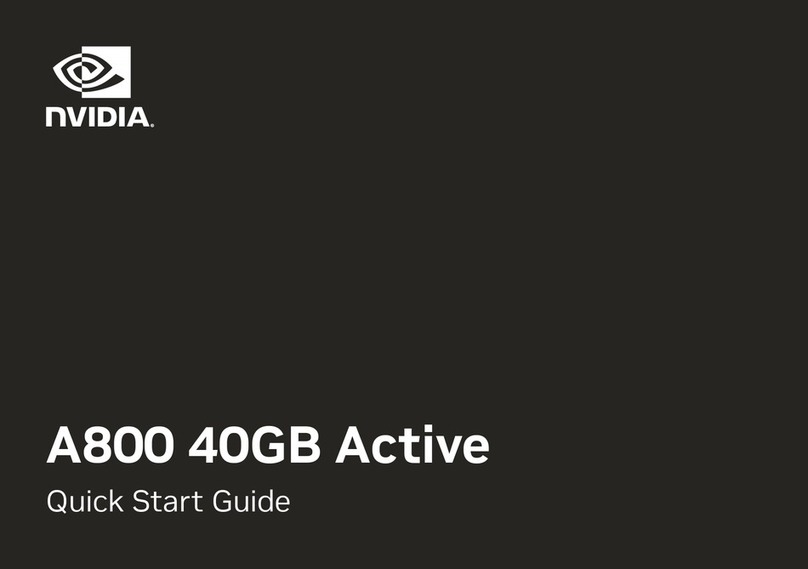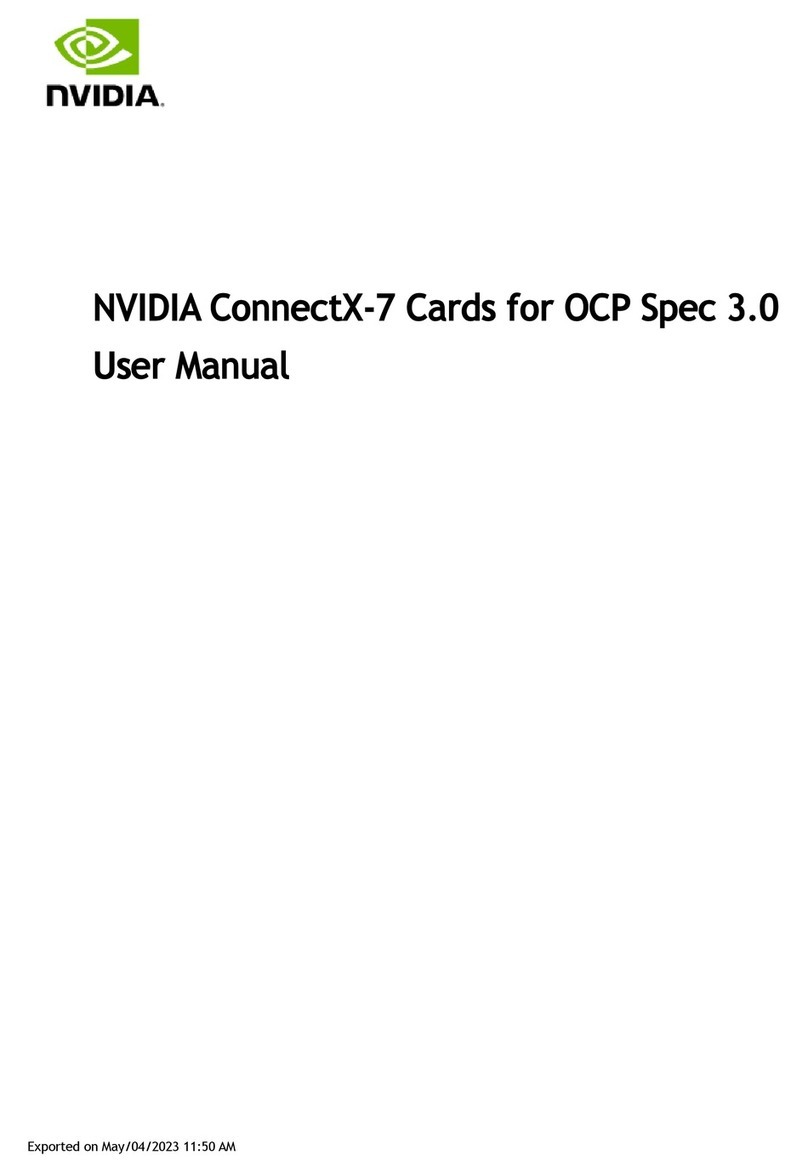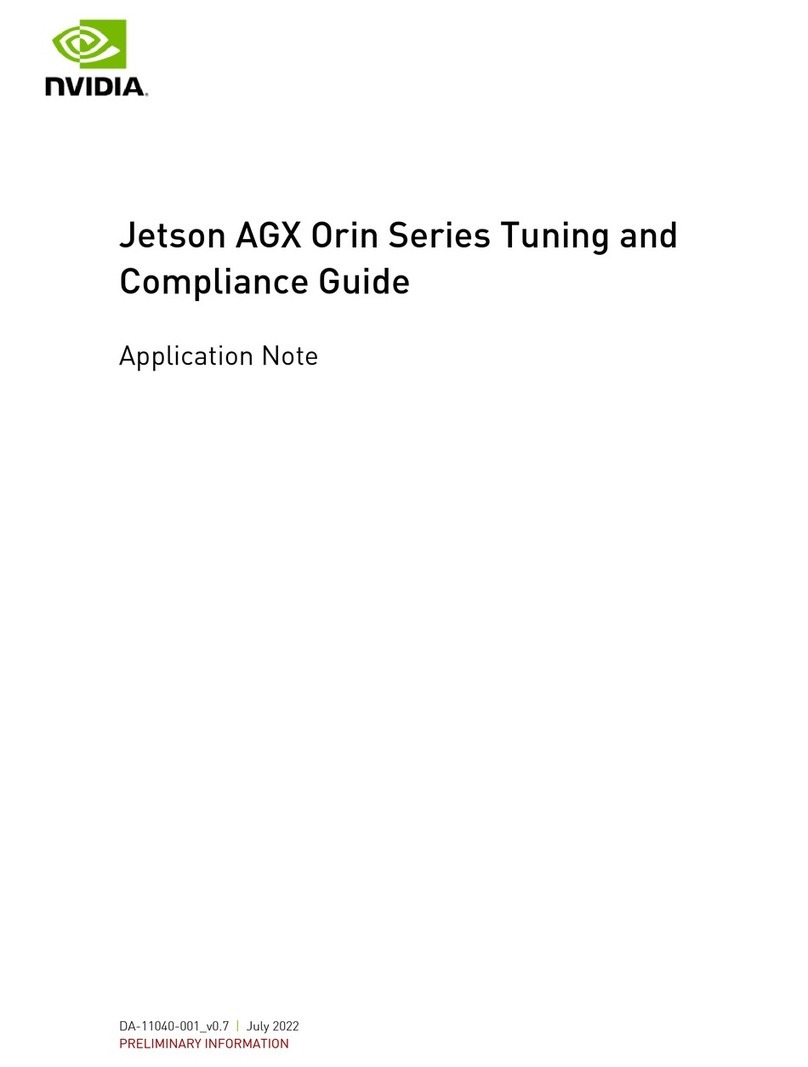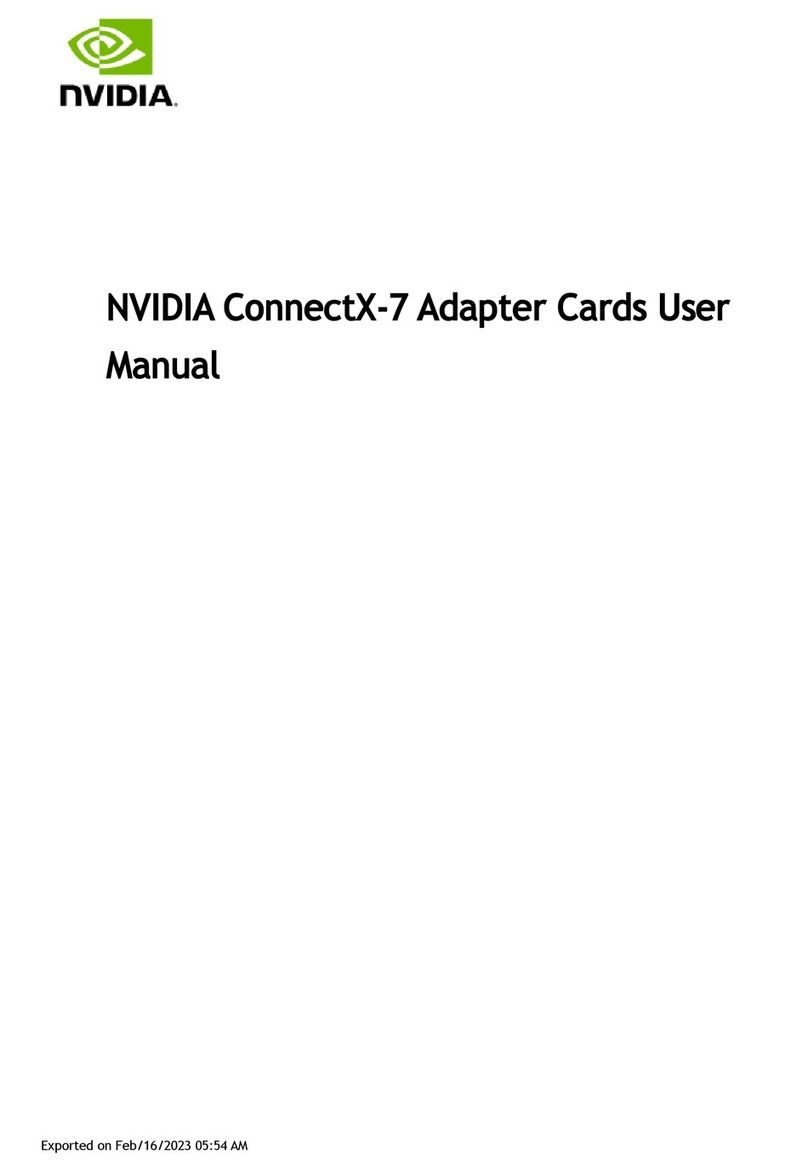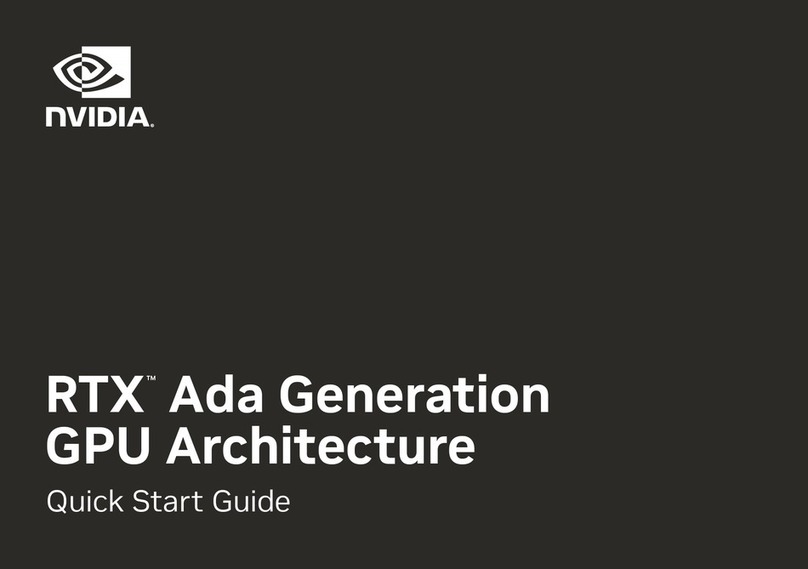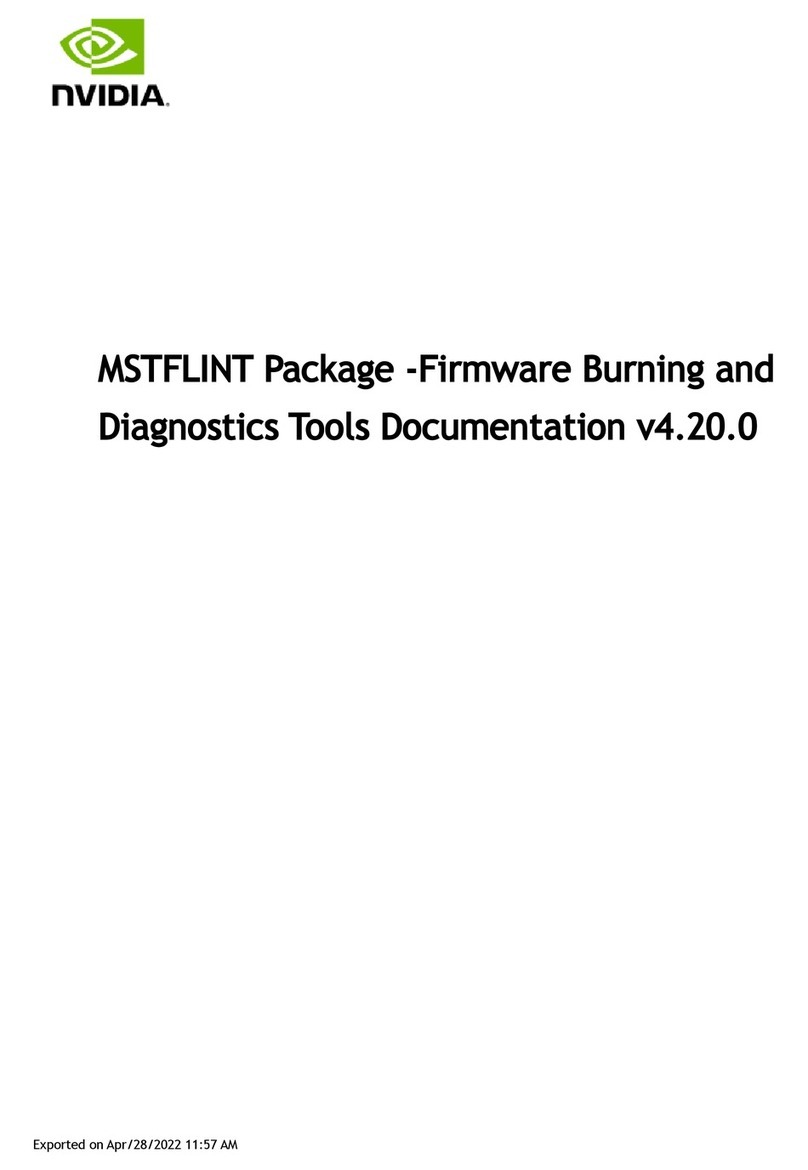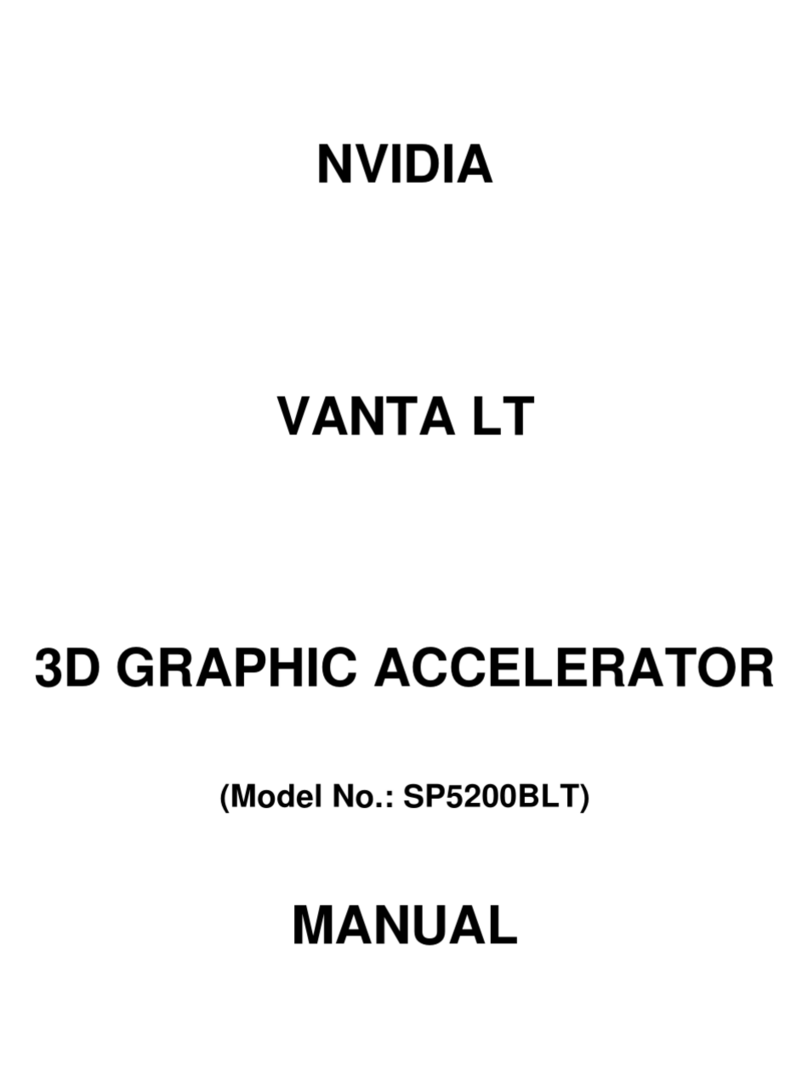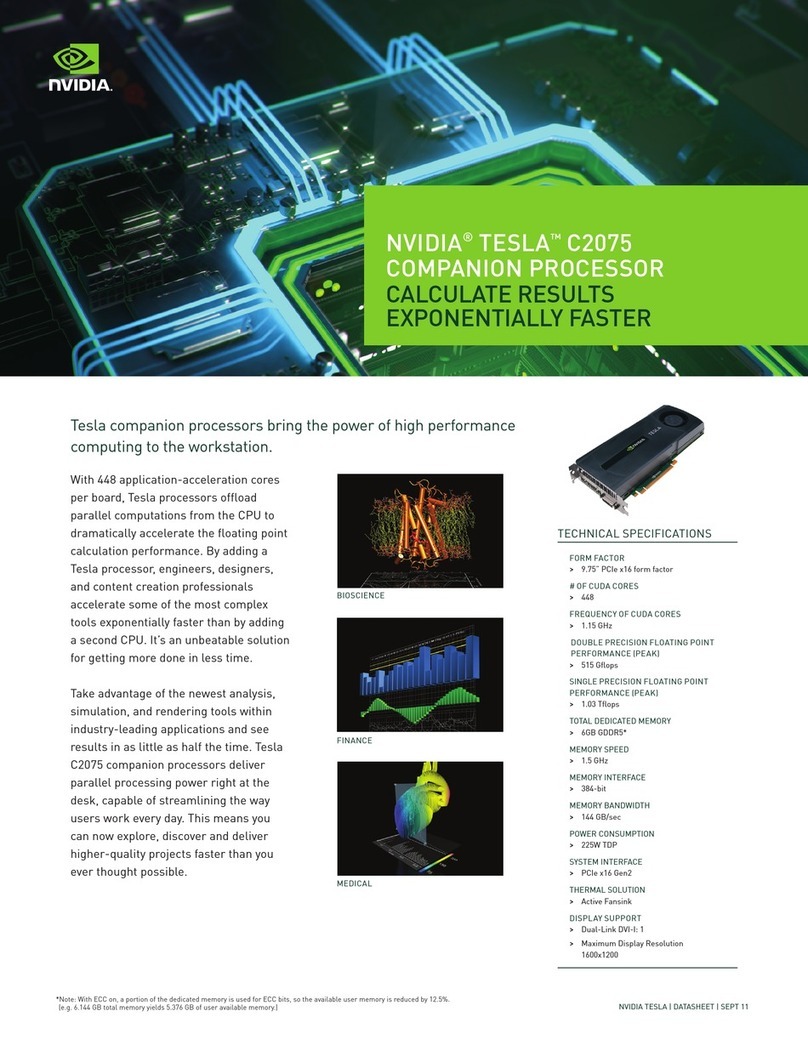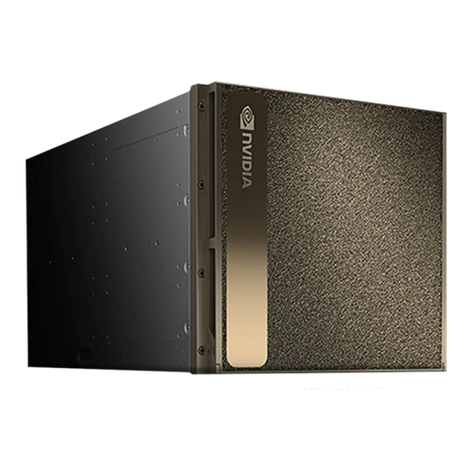15.3 Prepare the System for Replacement . . . . . . . . . . . . . . . . . . . . . . . . . . . . . . . . 86
15.4 RemovethePCIEthernetCard.................................... 86
15.5 RemovetheConnectXCard...................................... 88
15.6 RemoveanIPEXCable......................................... 89
15.7 ReplacetheBattery........................................... 90
15.8 InsertanIPEXCable .......................................... 91
15.9 InstallConnectXCard ......................................... 92
15.10 InstallthePCIEthernetCard..................................... 93
15.11 Power On the System and Conrm Replacement . . . . . . . . . . . . . . . . . . . . . . . . 95
16 Trusted Platform Module Replacement 97
16.1 Trusted Platform Module Replacement Overview . . . . . . . . . . . . . . . . . . . . . . . . 97
16.2 Prepare the System for Replacement . . . . . . . . . . . . . . . . . . . . . . . . . . . . . . . . 98
16.3 ReplacetheTPMModule ....................................... 98
16.4 InstallOSFPCarrierModule......................................100
16.5 FinalizeTPMreplacement.......................................101
17 Removing and Attaching the Bezel 103
17.1 BezelRemoval ..............................................103
17.2 BezelInstallation ............................................104
18 Rack Mount Kit Replacement 107
18.1 RackMountKitDescription......................................107
18.2 Remove Rack Mount Kit - Front Rack . . . . . . . . . . . . . . . . . . . . . . . . . . . . . . . . 108
18.3 RemoveRackMountKit-Rear....................................109
18.4 Conrm Necessary Screws and Washers . . . . . . . . . . . . . . . . . . . . . . . . . . . . . 111
18.5 Install Cage Nuts Using Template . . . . . . . . . . . . . . . . . . . . . . . . . . . . . . . . . . 112
18.6 InstallRackMountKit-Front.....................................114
18.7 InstallRackMountKit-Rear.....................................115
19 Safety 117
19.1 SafetyInformation ...........................................117
19.2 Safety Warnings and Cautions . . . . . . . . . . . . . . . . . . . . . . . . . . . . . . . . . . . . 117
19.3 IntendedApplicationUses ......................................118
19.4 SiteSelection ..............................................118
19.5 Equipment Handling Practices . . . . . . . . . . . . . . . . . . . . . . . . . . . . . . . . . . . . 119
19.6 ElectricalPrecautions .........................................119
19.6.1 Power and Electrical Warnings . . . . . . . . . . . . . . . . . . . . . . . . . . . . . . . . . . 119
19.6.2 PowerCordWarnings .......................................120
19.7 SystemAccessWarnings .......................................120
19.8 RackMountWarnings .........................................121
19.9 ElectrostaticDischarge ........................................122
19.10 OtherHazards..............................................122
19.10.1 CALIFORNIA DEPARTMENT OF TOXIC SUBSTANCES CONTROL . . . . . . . . . . . . . 122
19.10.2NICKEL ................................................122
19.10.3BatteryReplacement........................................122
19.10.4CoolingandAirow.........................................123
20 Compliance 125
20.1 UnitedStates ..............................................125
20.2 UnitedStates/Canada .........................................125
20.3 Canada ..................................................126
20.4 EU......................................................126
20.5 AustraliaandNewZealand ......................................127
20.6 Brazil....................................................127
iii