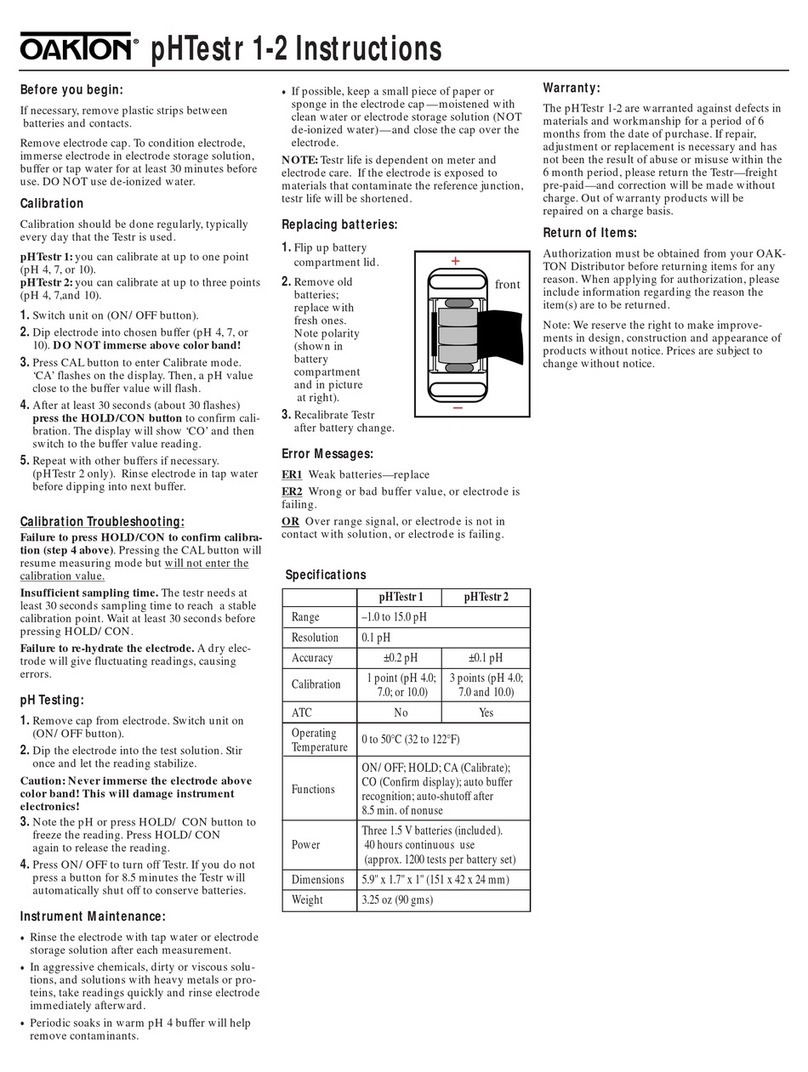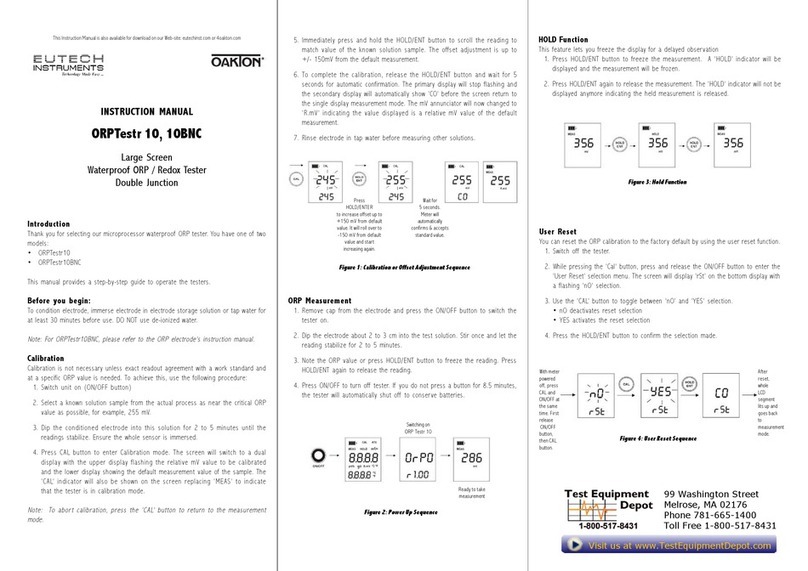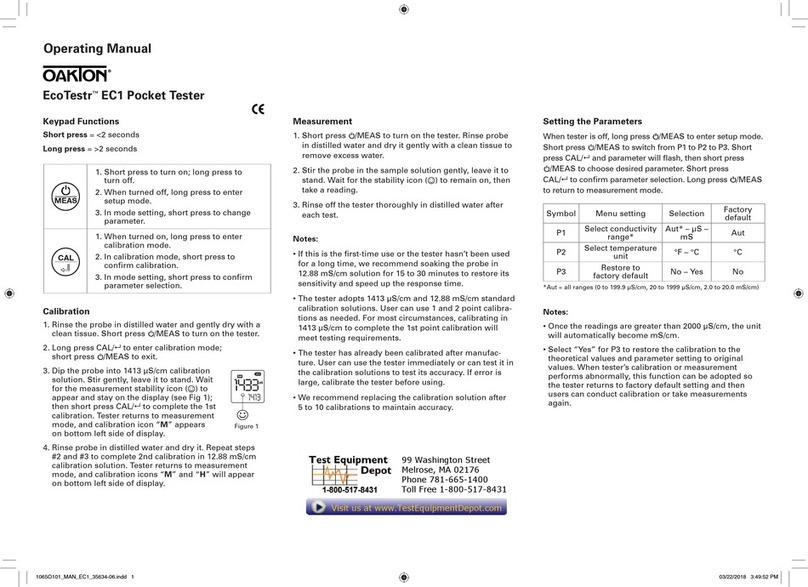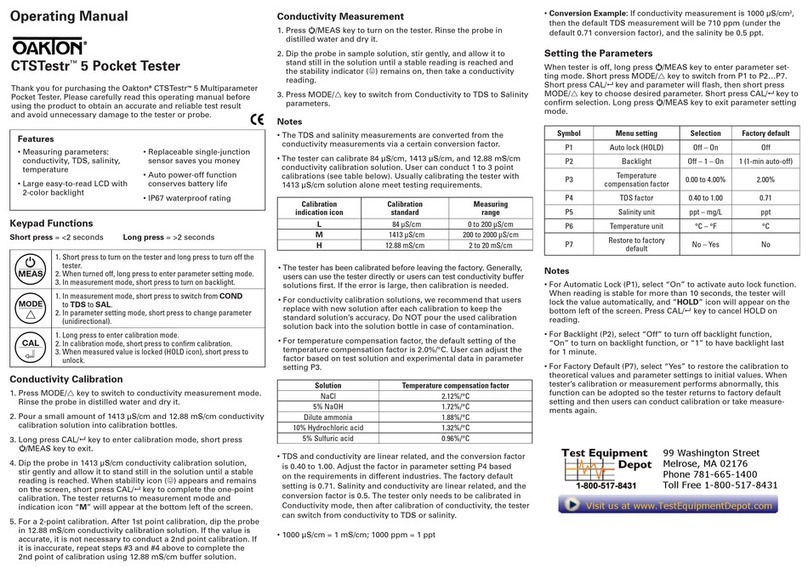switch back to a pH reading of the
buffer. Rinse the electrode with
de-ionized water or tap water.
Calibrating Waterproof pHTestr 2:
1. Turn the Testr on by pressing the
ON/OFF button.
2. Dip 1/2 to 1” of the electrode into
a pH 7.0 buffer.
3. Press the CAL button to enter the
Calibrate (CA) mode. A ‘CA’ will
flash on the display and then a
pH value close to the pH buffer
value will flash repeatedly.
4. After at least 30 seconds (about 30
flashes) press the HOLD/CON
button to confirm the pH 7.0 cali-
bration. The display will show
‘CO’ and switch back to a pH
reading of the pH 7.0 buffer.
Rinse the electrode with de-ionized
water or tap water. No further cali-
bration is needed if all measure-
ments are expected to be between
pH 6 and 8 for general purpose use.
Repeat the calibration using pH 4.0
buffer if readings below pH 6 are
expected, and repeat the calibration
using pH 10.0 buffer if readings
above pH 8 are expected. Perform
three calibrations for maximum
accuracy throughout the entire
range.
Possible Problems with
Calibration:
The most common problem is fail-
ing to press the HOLD/CON button
to enter the calibration. Pressing the
CAL button instead will stop the
flashing and resume measuring
mode but will not enter the calibra-
tion; the meter will not show the
buffer value or measure accurately.
Another problem is failing to allow
the Testr to sample the pH buffer for
at least 30 seconds prior to pressing
the HOLD/CON button confirming
the calibration. If the Testr does not
get a long enough exposure to the
buffer, a stable calibration point will
not be reached and small errors can
occur.
The last common problem is a fail-
ure to re-hydrate the electrode after
it has dried out and before attempt-
ing a calibration. A dry electrode
will give fluctuating readings while
it re-hydrates in a buffer, causing
errors.
pH Testing:
1. Remove cap from the electrode
assembly and press the ON/OFF
button to turn the Testr on.
2. Dip the electrode 1/2 to 1" into
the test solution. Stir once and let
the reading stabilize.
3. Note the pH or press HOLD/
CON button to freeze the reading.
Press HOLD/CON again to
release the reading.
4. Press ON/OFF to turn off Testr. If
you do not press a button for 8.5
minutes the Testr will automati-
cally shut off to conserve batteries.
Maintenance:
Rinse the electrode with de-ionized
or tap water after each measurement
to extend its useful life. In aggres-
sive chemicals, dirty or viscous solu-
tions, and solutions with heavy
metals or proteins, take readings
quickly and rinse electrode immedi-
ately afterward. Periodic soaks in
warm pH 4 buffer will help remove
any contaminants that may ruin
electrodes. If possible keep a small
piece of paper or sponge in the elec-
trode cap—moistened with clean
water or electrode storage solution
(NOT DE-IONIZED WATER)—and
close the cap over the electrode.
The useful life of a Testr is entirely
dependent on the care the electrode
and meter get. BUT it must be
expected that in applications where
the electrode is exposed to materials
that contaminate the electrode refer-
ence junction, electrode life will
be shortened. This is not a defect
in the electrode but a NORMAL
EVENT. When you are ready for a
new electrode, see “Electrode
Replacement” on page four.
Changing the batteries:
Under the cap with the lanyard loop
is the battery compartment. WITH
DRY HANDS firmly grip the cap
and the testr body. Twist the cap
counter clockwise (see illustration,
pg. 5). The cap must be on tight to
ensure water tightness and will
require effort to loosen, but this can
be done routinely if twisted slowly
while maintaining a firm grip.
Remove batteries and replace with
new ones noting the polarity.
Replace the cap and tighten until all
the black O-ring is under the cap
and the lanyard loop is lined up
with the face plate.
Electrode Replacement:
One of the benefits of selecting the
Waterproof pHTestr is that you can
now replace the electrode module
when needed and keep the meter
portion of the Testr. When the Testr
fails to calibrate, gives fluctuating
readings in buffers, or shows
error messages ‘E2’ or ‘OR’ in a
buffer, and the procedures in the
Maintenance section on panel 3 do
not help, you need to change the
electrode. See diagrams on panel 5
for further instructions.
1. WITH DRY HANDS firmly grip
the ribbed collar of the tester with
the electrode facing you and
slowly twist counter clockwise.
Slow, steady twisting, along with
a firm grip, will loosen the collar.
2. Unscrew the ribbed electrode
module collar completely and
SAVE IT! Save the O-ring in the
collar also. Pull the electrode
module straight out from the bot-
tom of the Testr.
3. Align the four tabs on the new
module so they match the four
slots on the testr. (see diagram 2
on page 5).
NOTE: Older testers may have only
two slots. In this case, break off the
two small tabs using a needle-nose
pliers (see diagram 3 on page 5)
4. GENTLY push the module
onto the bottom end to fully seat
it in position. Put the smaller
O-ring all the way into the ribbed
collar. Then push the collar on
over the module and thread it
into place by firmly twisting it
clockwise until the larger O-ring
that is close to the face plate dis-
appears under the ribbed elec-
trode module collar.
32 4