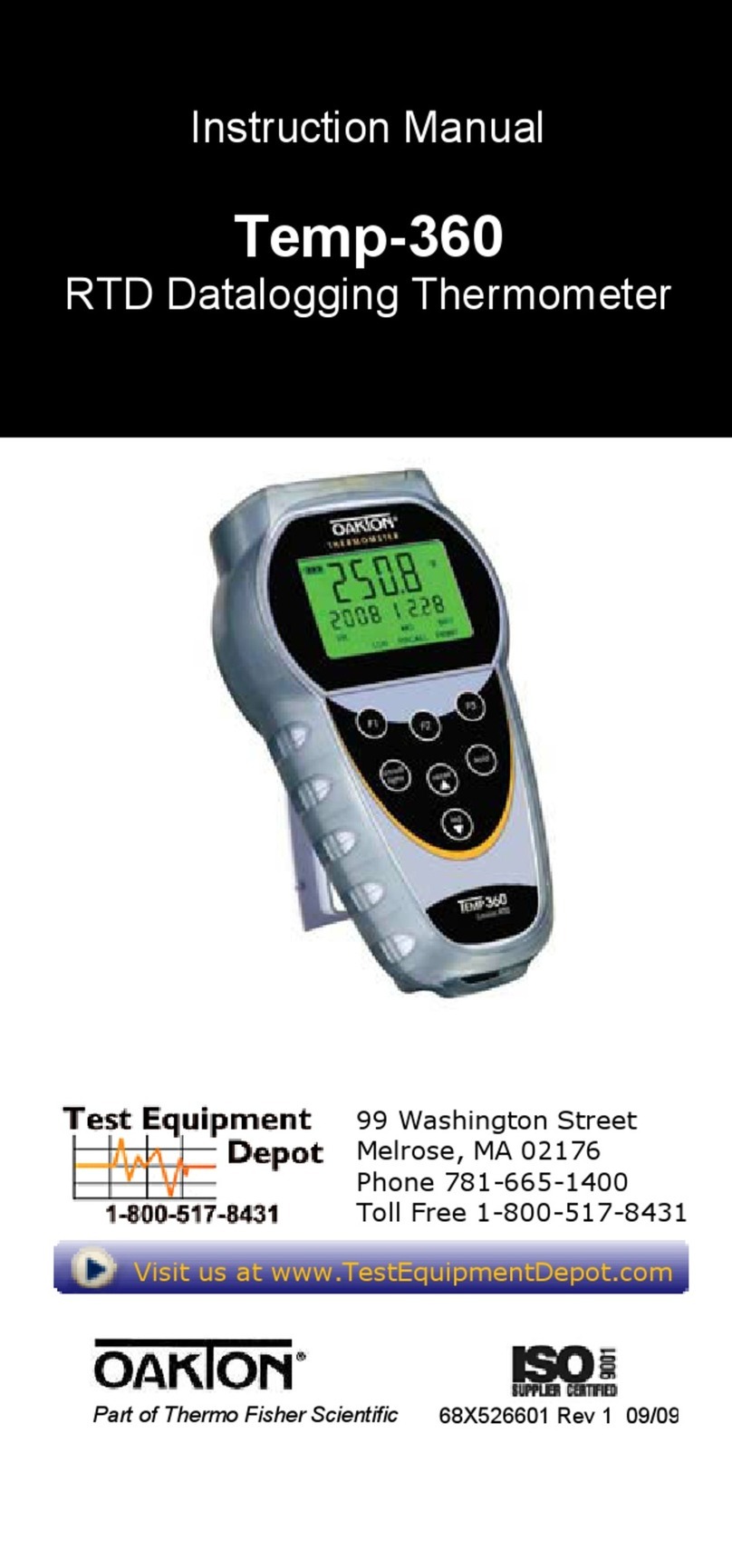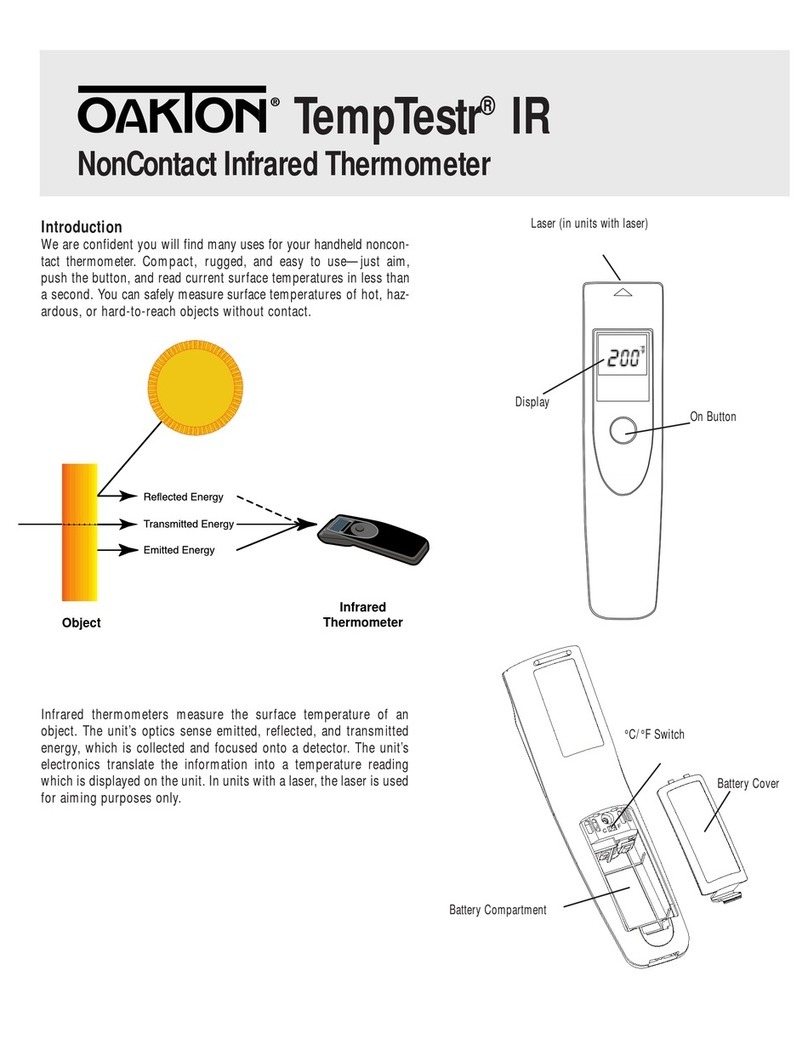TABLE OF CONTENTS
Quick
Start
Guide............................................ 1
1. Introduction.............................................. 2
2. Safety Precautions................................... 3
3. Specifications........................................... 4
4. Battery Installation And Replacement ...... 6
5. Inserting And Removing Optional
Rubber Armour ........................................ 7
6.
Assembling Optional
Handsfree
Accesories
............................................... 8
7.
Connecting
An Rtd Probe......................... 9
8. Key Functions.......................................... 10
9. Display Overview ..................................... 11
10. Measurement Mode ................................. 12
11. Selecting Temperature Scale................... 13
12. Min And Max Function............................. 14
13. Auto Off Function..................................... 14
14. Calibration ............................................... 15
15. Clear Field Calibration............................. 16
16. Field Calibration Unlock........................... 16
17.
Field Calibration Lockout
.......................... 17
18. Maintenance ............................................ 18
19.
Cleaning
................................................... 18
20. Troubleshooting ....................................... 19
21. Service..................................................... 20
22. Replacement Meter & Accessories .......... 20
23. Warranty .................................................. 21
24.
Product Return
......................................... 21
25. Innocal® Calibration And Repair
Services (North America)........................ 22
26. Technical Assistance ............................... 25