Oakton Temp-360 User manual
Other Oakton Thermometer manuals

Oakton
Oakton InfraPro 3 User manual

Oakton
Oakton 35625-40 User manual

Oakton
Oakton Temp-16 User manual

Oakton
Oakton 35625-40 User manual

Oakton
Oakton Temp-340 Thermistor User manual

Oakton
Oakton TEMP TC User manual

Oakton
Oakton WD-35426-60 User manual

Oakton
Oakton Temp-360 User manual

Oakton
Oakton Temp 4/5/6 User manual

Oakton
Oakton WD-35427-50 User manual

Oakton
Oakton Temp-100 User manual
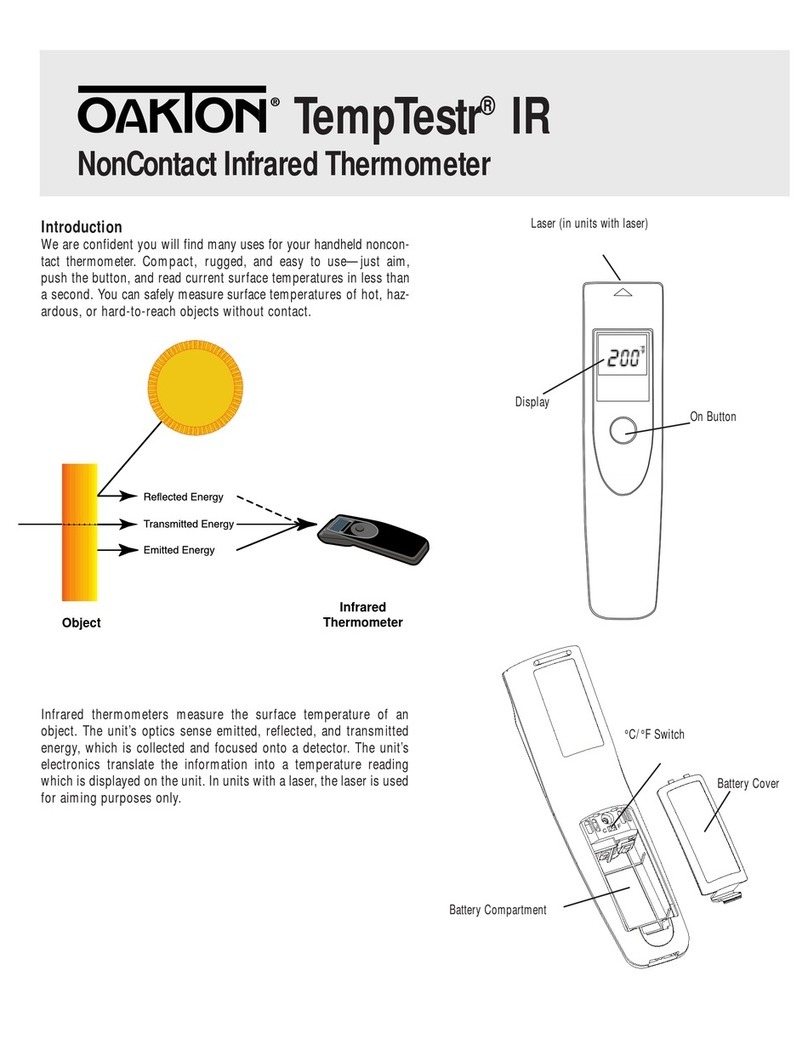
Oakton
Oakton TempTestr IR User manual

Oakton
Oakton Type T User manual

Oakton
Oakton Temp-340 Thermistor User manual

Oakton
Oakton Acorn Temp TC User manual

Oakton
Oakton 35629-00 User manual

Oakton
Oakton 35629-20 User manual

Oakton
Oakton Temp-14 User manual
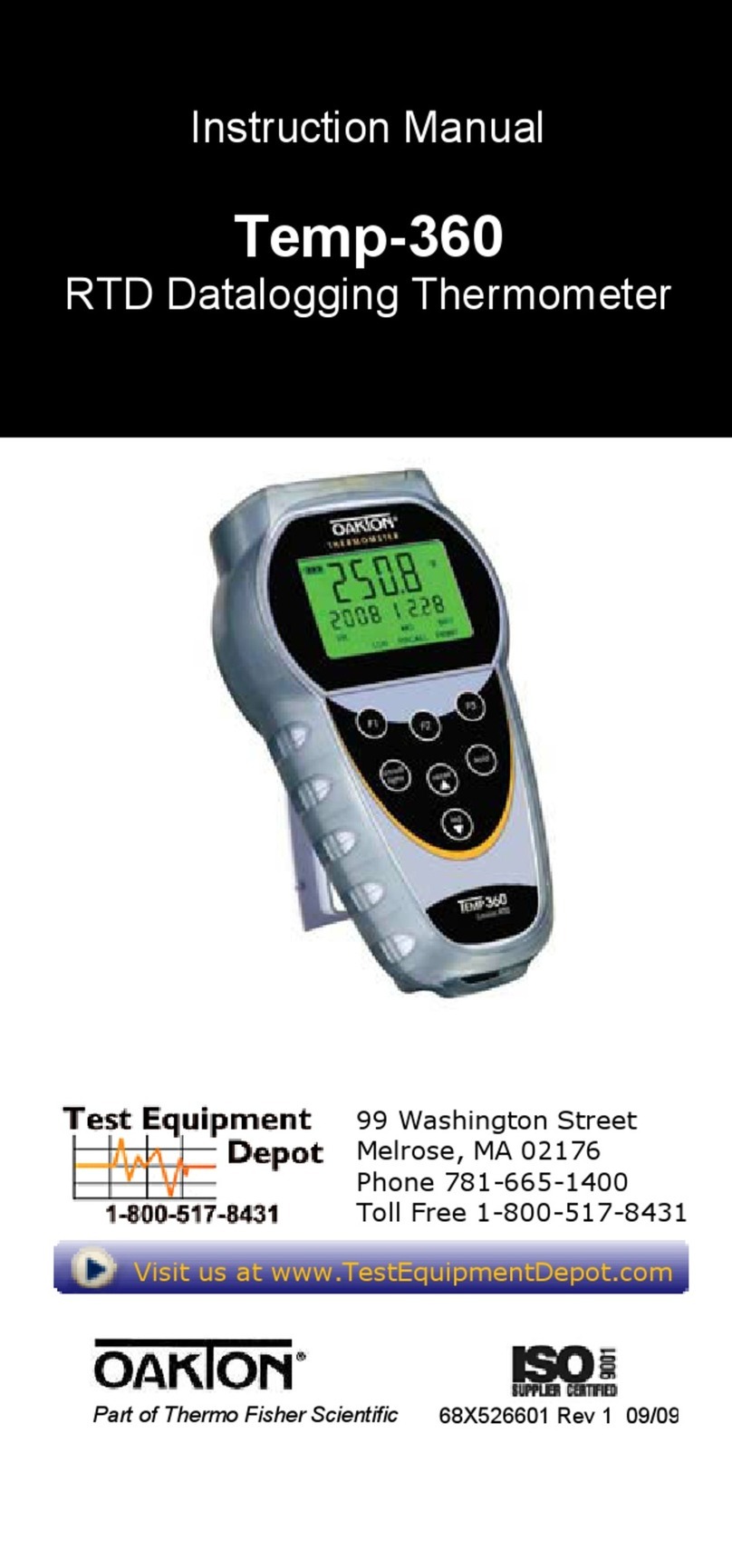
Oakton
Oakton WD-35426-61 User manual



























