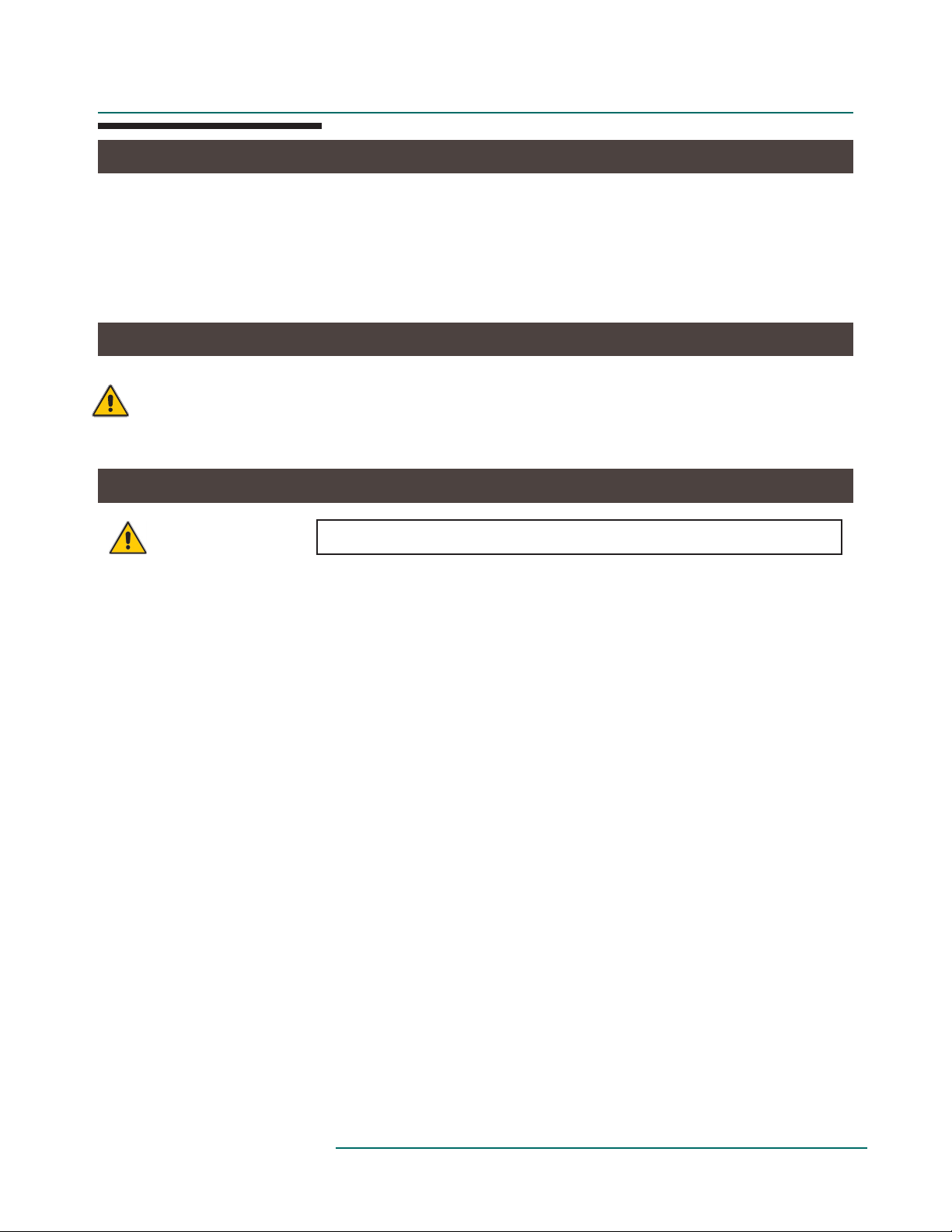6
CLEANING & DISINFECTION
RECOMMENDED CLEANERS/DISINFECTANTS
Reference the Recommended Cleaners and Disinfectant list (MMINML0008-EN) that came with the
chair. This information can also be found at www.oakworksmed.com under product information.
All cleaners and disinfectants have the ability to degrade the upholstery to some extent. However, fol-
lowing the recommended cleaner and disinfectant list and cleaning process will provided the best care
for your chair and support a long product life.
OAKWORKS® recommends a prepackaged wipe for cleaners/disinfectants to ensure best distribution
of disinfectant for the required kill time, without leaving excess residue and/or overexposing compo-
nents therefore minimizing the potential for damage to materials. Please read and follow disinfectants
manufacturers’ directions for cleaning and disinfection.
OAKWORKS® does NOT recommend the use of cleaners/disinfectants containing Hydrogen Peroxide,
Acetic Acid, or Phenolics. These chemicals can cause damage to the appearance and/or material
integrity of various components. Also, while the recommended cleaners/disinfectants list includes
products containing Quaternary Ammonium compounds (“quats”), not all products containing quats
are approved for use. Some contain additional detergents and/or surfactants which can damage some
materials.
A note on Bleach: While a 10% sodium hypochlorite (household bleach) solution (EPA No.: 5813-100
or equivalent) can be an effective disinfectant and is dilute enough to be benign to most materials, it
alone is not an effective cleaner and a separate product must be used for the initial cleaning steps of
the procedure. Because of possible chemical incompatibilities between various cleaning products and
bleach, utmost care must be taken by the user to avoid potential exposure to harmful or toxic by-prod-
ucts of the combination. Also, because bleach leaves a potentially corrosive residue as it evaporates,
it must be rinsed with clean water after disinfection.
Use of non-approved cleaners or disinfectants may lead to damage to upholstery and other
materials found on the chair and will void the warranty.
CLEANING PROCESS
Follow the cleaners/disinfectant manufacturers’ directions for use. Please note that cleaning and disin-
fecting an OAKWORKS®chair is a two part process. First it must be cleaned of any visible soil, then it
can be disinfected. OAKWORKS® recommends that the chair be positioned in the flat position during
the cleaning process. Please follow this procedure for best results:
1. Using an approved cleaner or mild liquid soap and water, clean any visible soil off of the chair,
working from the top to the bottom of the chair. It is recommended that the upholstery be
cleaned at least once a week to prevent disinfectant build up.
2. Rinse with clean water and dry with a clean cloth or towel.
3. Using an approved disinfectant, thoroughly disinfectant all surfaces of the chair and any high-
contact areas such as handles, handsets, etc., making sure they remain wet for the disinfectant
manufacturer’s recommended contact time. Do not allow disinfectant to pool on the upholstery
after the recommended contact time.
4. Wipe off any excess liquid with a cloth or towel and clean water.
5. Dry all surfaces with a clean cloth or towel.
Avoid using writing instruments or other similar instruments around the upholstery as it can cause per-
manent staining. If this does occur, do not wipe with an alcohol based cleaner. Instead, blot the stain
with a clean cloth/ paper towel. Use a 10% bleach dilution to remove the stain. Follow this with a rinse
of clean water.