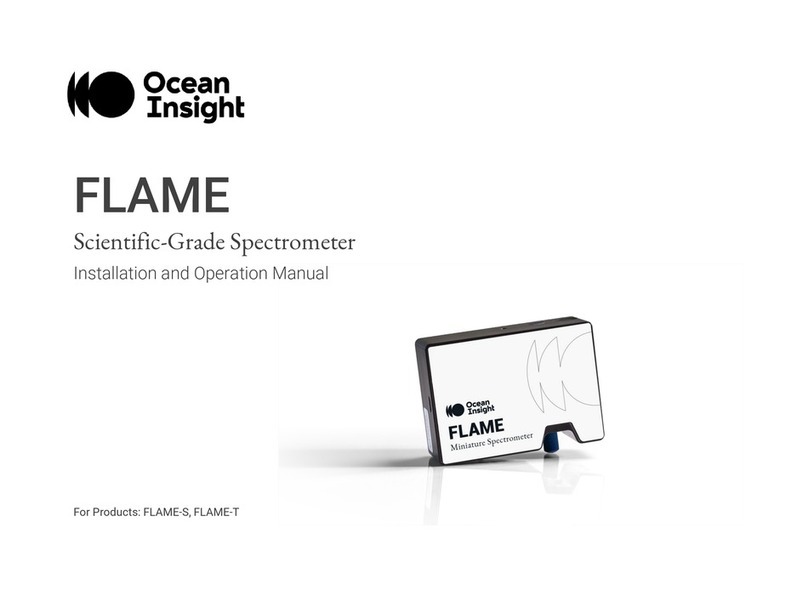Table of Contents
About This Manual ................................................... iv
Warnings & Cautions................................................................................. iv
Warranty..................................................................................................... vi
Certifications and Compliance................................................................. vi
Introduction............................................................... 1
Product Description ...................................................................................1
Features ......................................................................................................2
Interface Options........................................................................................3
Items Included with Shipment...................................................................3
Installation ................................................................ 4
USB Mode ...................................................................................................4
Serial Port Mode.........................................................................................5
Configuring the NIRQuest Spectrometer..................................................5
OceanView Acquisition Controls...............................................................5
External Triggering Options.......................................................................8
Changing the Slit ........................................................................................8
Calibrating the Wavelength of the NIRQuest............................................8
Troubleshooting ........................................................9
NIRQuest Spectrometer Connected to Computer Prior to Application
Software......................................................................................................9
Specifications..........................................................11
30-Pin Accessory Connector Pinout .......................................................15
NIRQuest 15-Pin Accessory Cable Pinout..............................................18
NIRQuest512-2.5 Sensitivity....................................19
Copyright © 2020 Ocean Insight
All rights reserved. No part of this publication may be reproduced, stored in a retrieval system, or transmitted, by any means, electronic, mechanical, photocopying,
recording, or otherwise, without written permission from Ocean Insight.
This manual is sold as part of an order and subject to the condition that it shall not, by way of trade or otherwise, be lent, re-sold, hired out or otherwise circulated without
the prior consent of Ocean Insight, Inc. in any form of binding or cover other than that in which it is published.
Trademarks
All products and services herein are the trademarks, service marks, registered trademarks or registered service marks of their respective owners.
Limit of Liability
Every effort has been made to make this manual as complete and as accurate as possible, but no warranty or fitness is implied. The information provided is on an “as is”
basis. Ocean Insight shall have neither liability nor responsibility to any person or entity with respect to any loss or damages arising from the information contained in this
manual.