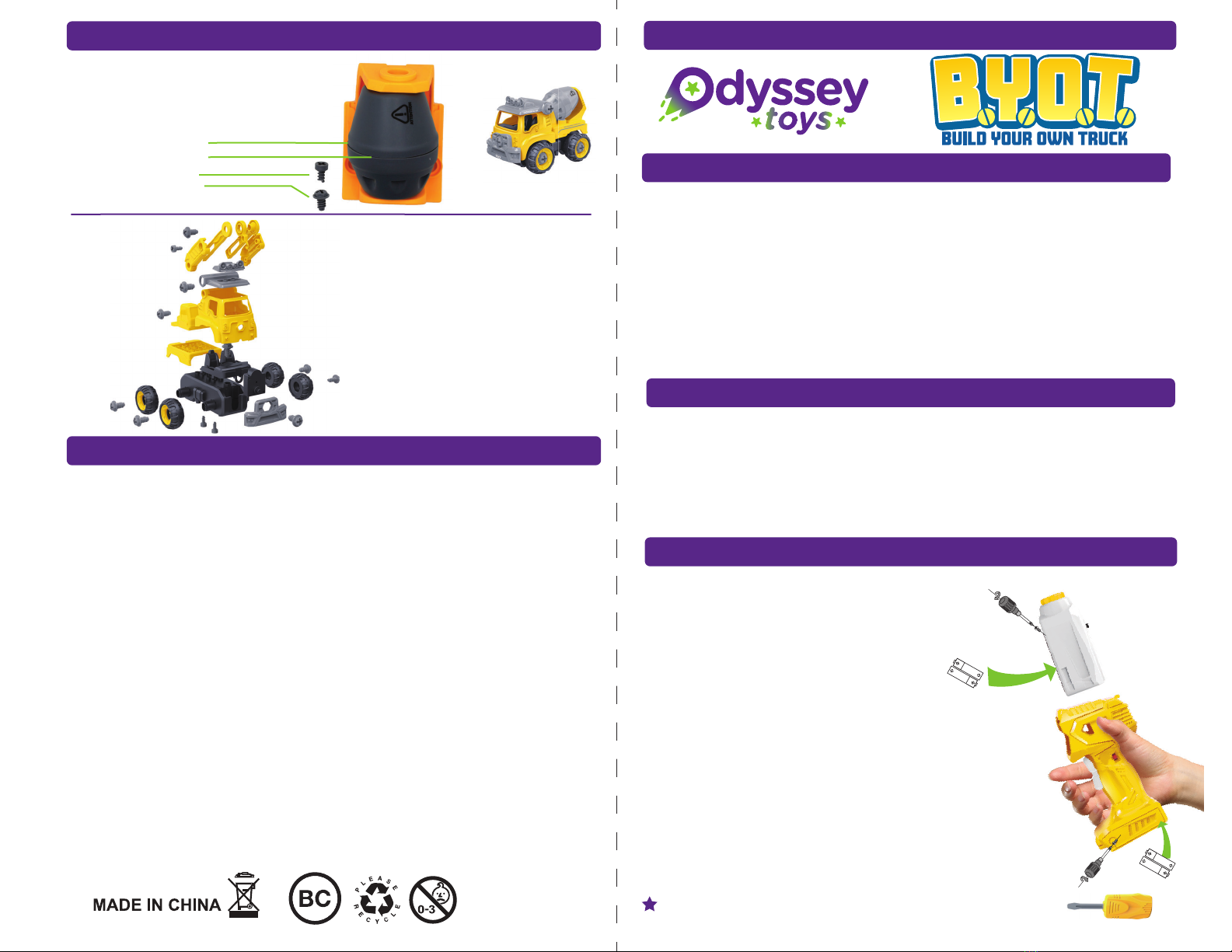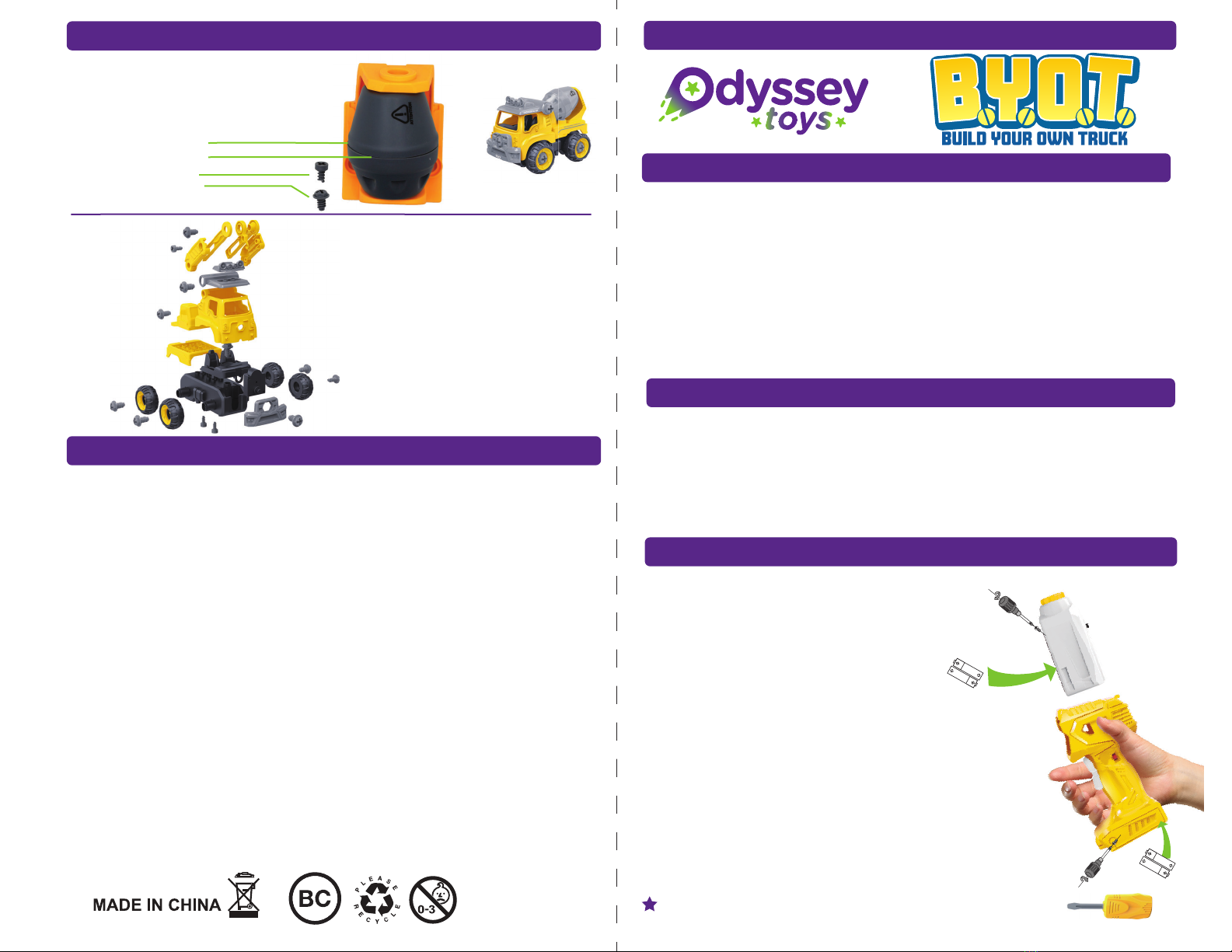
CARE & MAINTENANCE
CAUTIONS & WARNINGS
INSTRUCTION MANUAL: BUILD YOUR OWN TRUCK 3+
•Suitable for ages 3 and up. Adult supervision is always recommended.
•This product contains small parts which are a choking hazard. Keep away from small
children.
•Manufacturers and dealers disclaim all responsibility for damage caused by misuse.
•Keep hair and loose clothing away from the toy when powered on.
•If the toy will be stored and unused for an extended period of time, please remove the
batteries.
•Check the batteries regularly for potential leakage or corrosion that may occur.
• When installing the batteries carefully follow the polarity marking +/-.
•Do not mix dierent battery types.
•Remove exhausted or drained batteries.
Setting up the screwdriver / truck motor.
Step 1 - Locate the white motor assembly and
remove the screw holding the battery
cover.
Step 2 - Insert 2xAA batteries taking care to
match the correct polarity.
Step 3 - Replace the cover and re-tighten the
screw.
Setting up the remote control.
Step 1 - Locate the remote control and remove
the screw holding the battery cover on
the base.
Step 2 - Insert 2xAA batteries taking care to
match the correct polarity.
Step 3 - Replace the cover and re-tighten the
screw.
Tip: You can also use the included manual screwdriver to
setup the truck instead of the electric screwdriver.
To build one of the three trucks you need to setup the multifunction electric
screwdriver/truck motor & the remote control.
• Do not submerge the unit in any liquids.
• Keep the unit dry.
•Do not place the unit near powerful, un-shielded magnets.
•Do not expose the unit to extreme hot or cold temperatures.
•Do not hit, drop, or smash the unit with extreme force.
•Do not disassemble the unit for any reason.
NOT FOLLOWING THESE PRECAUTIONS WILL VOID YOUR WARRANTY.
Please do not return product to store. For Customer Service please email:
Care@OdysseyToys.com
Please note the units model number and name in your email:
Model no. ODY-8600 • Build Your Own Truck
SETTING UP THE BUILD YOUR OWN TRUCK
FCC STATEMENT: This product complies with Part 15 of the FCC Rules. Operation is subject to the following two
conditions: (1) This device may not cause harmful interference and (2) this device must accept any interference
receiver, including interference that may cause undesirable operation.
For questions or assistance on installation, parts or
operation contact: Odyssey Toys at 1-(305)-933-4480.
Hours of operation: 10:00am - 5:00pm EST
Email: Care@OdysseyToys.com
or visit us online at: www.odysseytoys.com/support
20855 NE 16 AVE C-4, Miami FL, 33179
60 DAY LIMITED WARRANTY
Odyssey Marketing/ Odyssey Toys warrants to the original purchaser when used in the United States only, that this
product shall be free of defects in material and workmanship. This warranty applies within 60 days of the original purchase
date with normal home use. This warranty does not apply for commercial use of this product. Use outside of United States
is not covered by this warranty. During the warranty period, we will at our discretion, repair or replace this product without
charge, as long as the product has not been abused or mishandled as by our determination. Our determination shall be
final and be the consumer's sole remedy. ALL RETURNS must be accompanied by a Return Authorization Number which
is issued by Odyssey Marketing's Customer Service Department.
Please contact Customer Service BEFORE returning any products or parts thereof. Once you have obtained a Return
Authorization Number you will be provided a return address within the Customer Service email.
This warranty does not cover installation, adjustments in the home, nor damage due to accidents, misuse, abuse, fire, or
any acts of God, incorrect line voltage, damage to other equipment caused by improper installation, unauthorized or
improper modifications. This warranty gives you specific legal rights and you may also have other rights that vary from
state to state.
** THIS WARRANTY IS EXPRESSLY IN LIEU OF ALL OTHER WARRANTIES. EXPRESSED OR IMPLIED INCLUDING THE
WARRANTIES OF MERCHANTABILITY AND FITNESS.** ©2022 Odyssey Marketing Corp.
Note: Diagram shows the complete
assembly for the Crane Truck.
The “Build Your Own Truck” is
supplied partially assembled right
out of the box for your convenience.
1
4
CEMENT TRUCK ASSEMBLY
CUSTOMER SERVICE
Follow Steps 1 thru 3 of “Crane Truck
Assembly” Instructions to build the
Truck Base.
Step 4 - Install Dump Truck Body
Parts Required:
1x Cement Truck Body
1x Cement Truck Drum
2x Flat Head Screws
1x Round Hex Screws
FOR
AGES
AA
AA
AA
AA