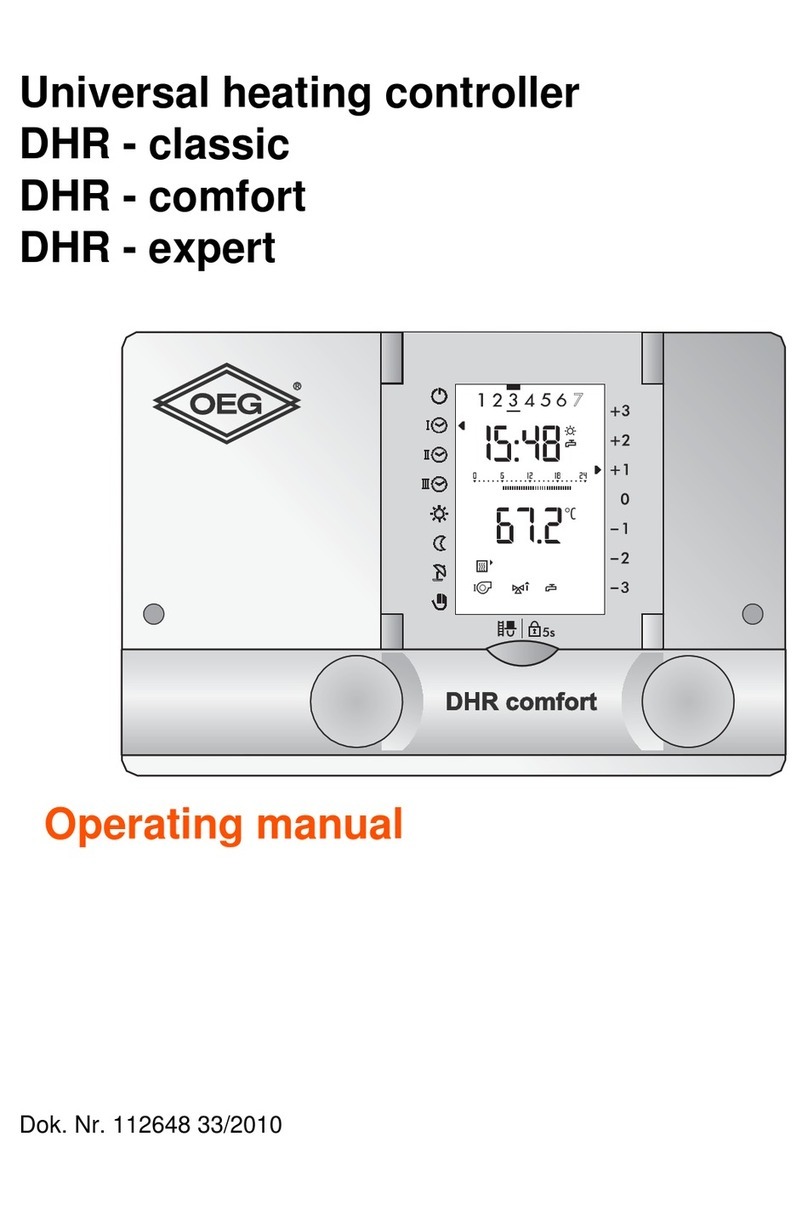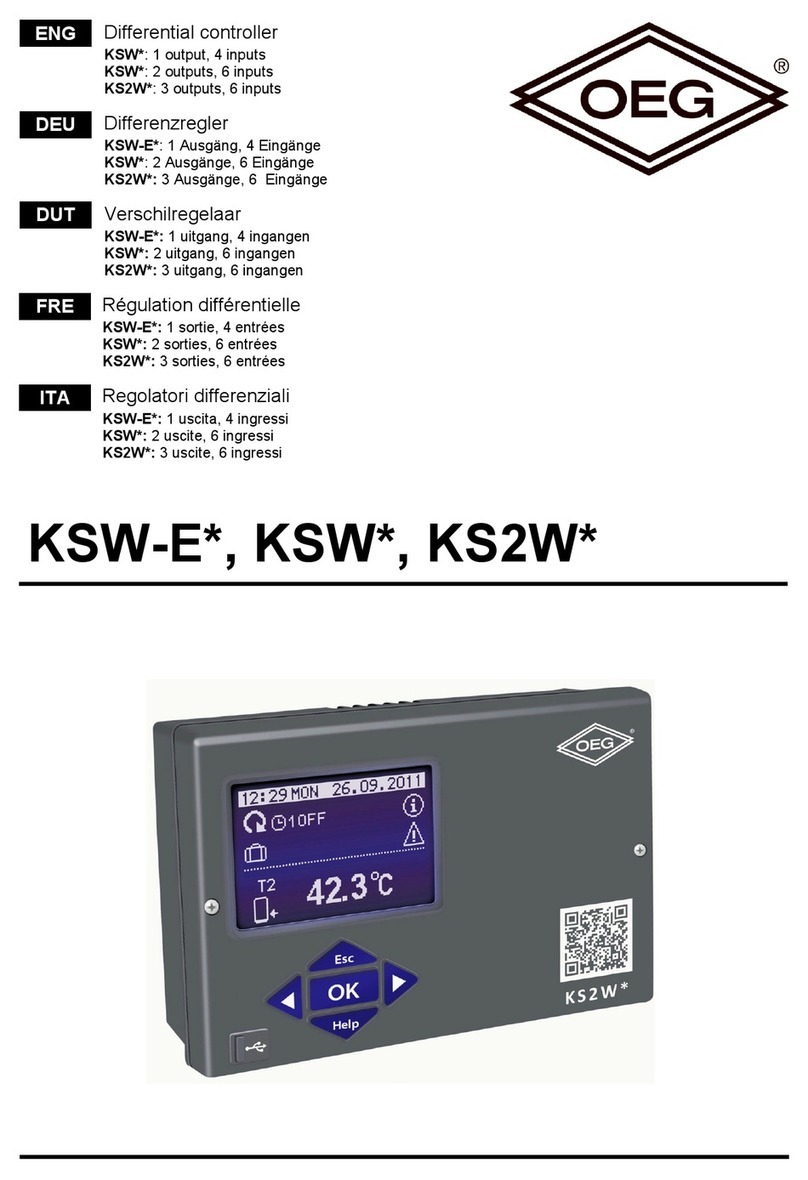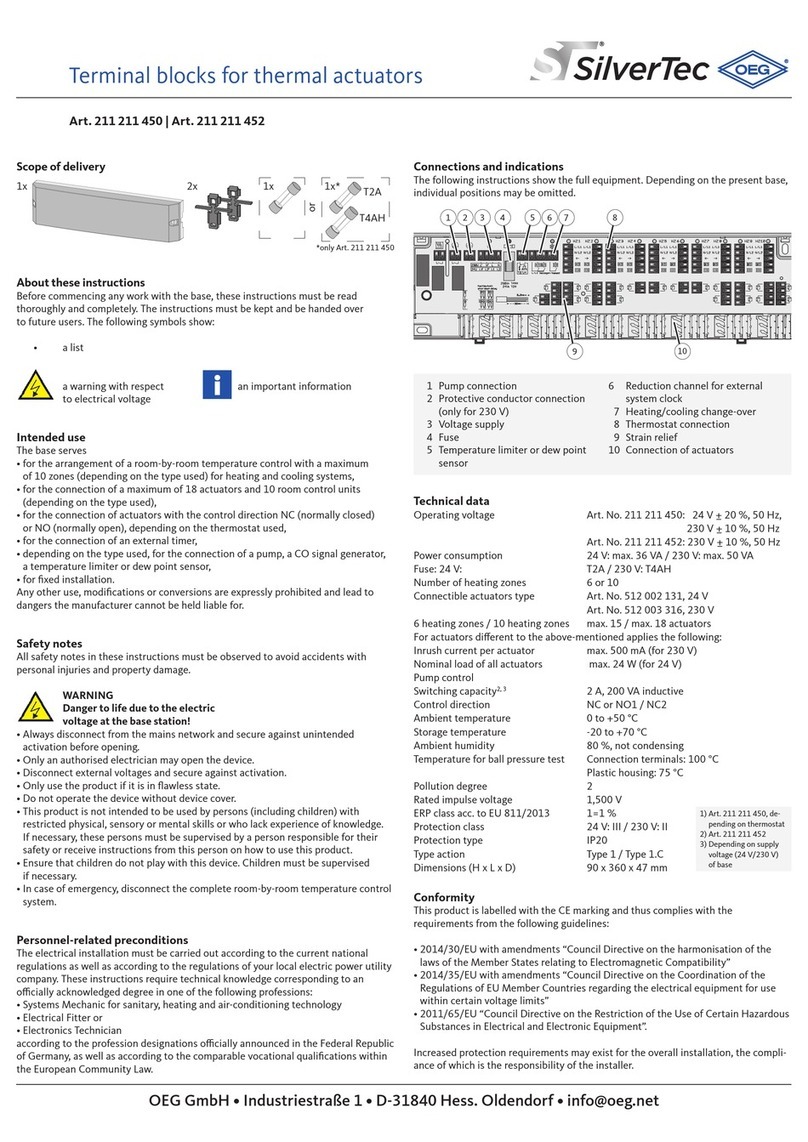GB
7
CONTENTS
USER MANUAL
Description........................................................................................................................8
Graphic LCD display .........................................................................................................9
Operation mode and temperature setting........................................................................16
SETTINGS MANUAL
Three step setup .............................................................................................................20
Menu...............................................................................................................................23
Program timer..................................................................................................................25
Controller parameters settings........................................................................................26
Basic parameters .........................................................................................................29
Mixing heating circuit....................................................................................................30
Direct heating circuit.....................................................................................................30
Domestic hot water.......................................................................................................31
Heat sources................................................................................................................32
Basic controller settings ..................................................................................................33
Default settings................................................................................................................34
Controller data.................................................................................................................34
SERVICE SETTING MANUAL
Service settings...............................................................................................................35
Description of operation and additional possibilities........................................................45
Automatic temperature sensor detection.........................................................................54
INSTALLATION MANUAL
Safety precautions...........................................................................................................55
Controller installation.......................................................................................................55
Technical data.................................................................................................................66
Declarations and statements...........................................................................................67
Hydraulic and electric schemes.....................................................................................133
Notes.............................................................................................................................167
Heruntergeladen von manualslib.de Handbücher-Suchmachiene