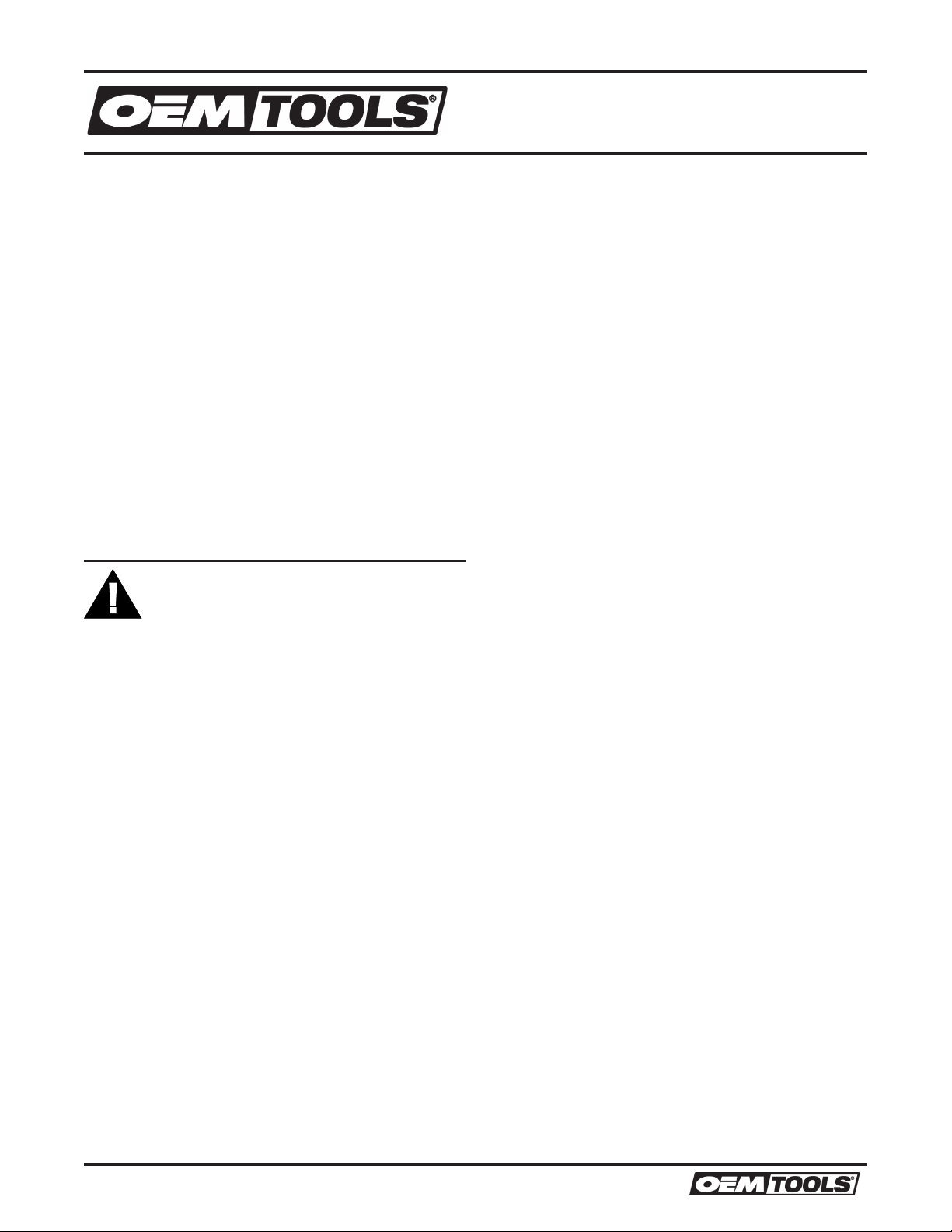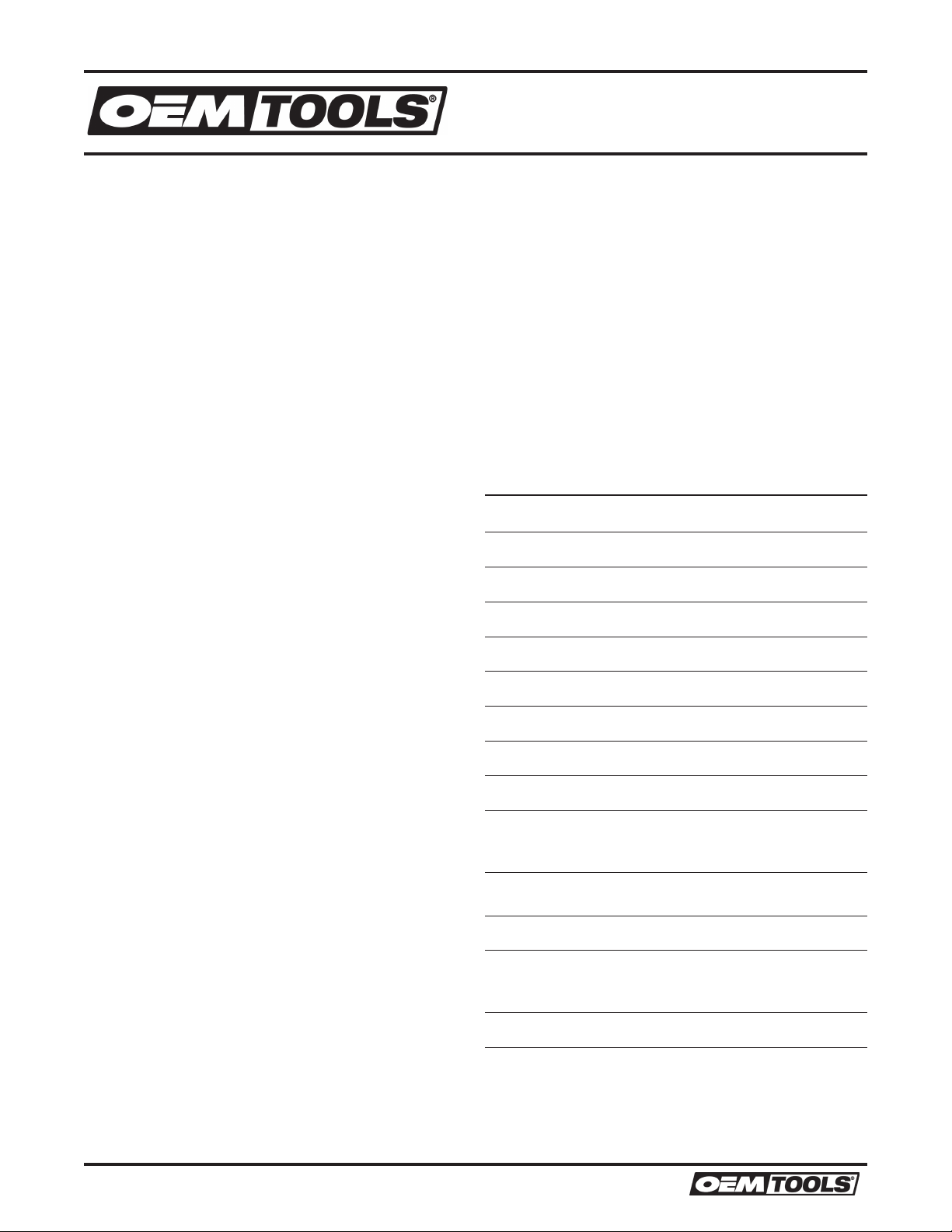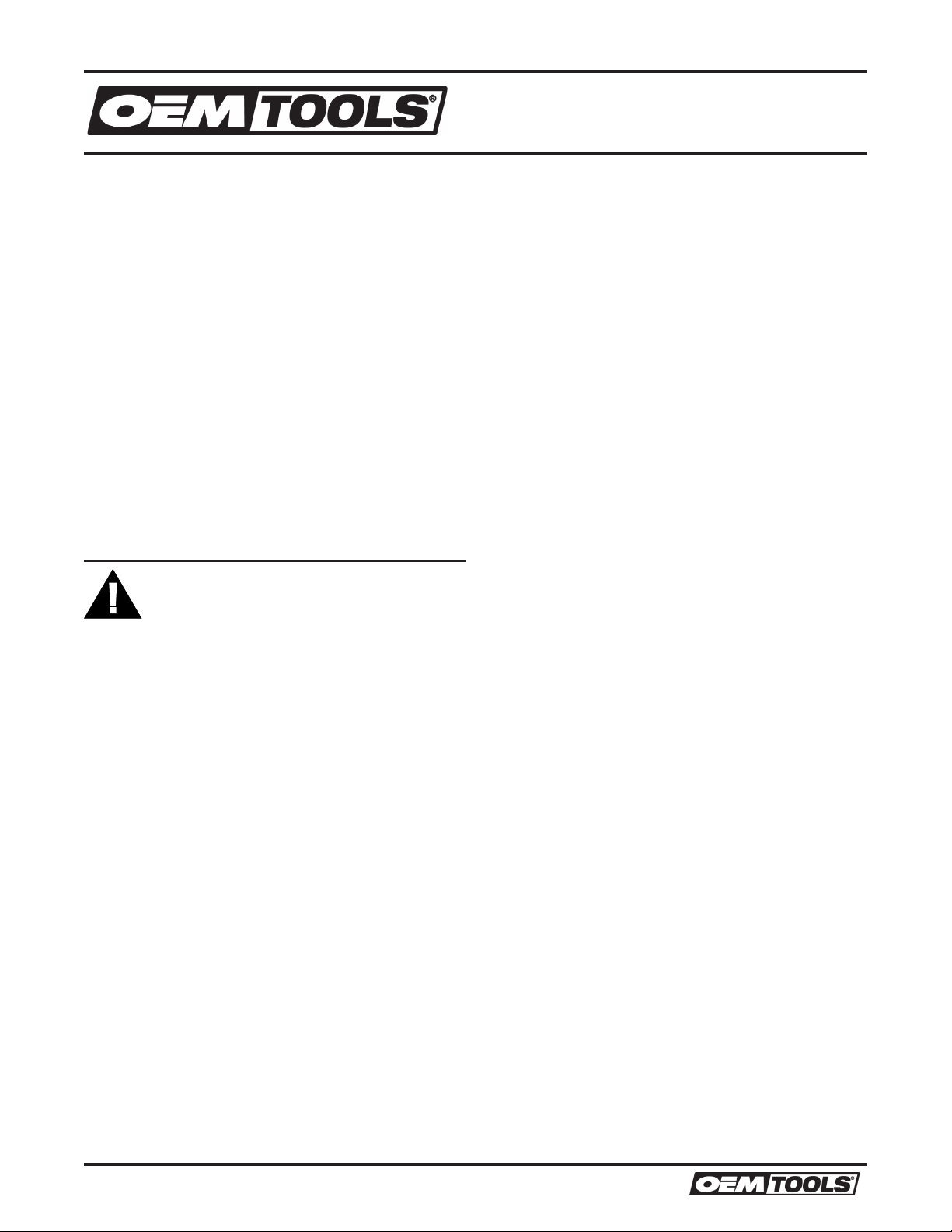
2
Operating Instructions and Parts Manual 24385
USB VIDEO BORESCOPE
Thank you very much for choosing an OEMTOOLS
Product!
For future reference, please complete the owner’s
record below:
Model: _______________ Purchase Date: _______________
Save the receipt, warranty and these instructions. It is
important that you read the entire manual to become
familiar with this product before you begin using it.
This machine is designed for certain applications
only. OEMTOOLS cannot be responsible for issues
arising from modification. We strongly recommend
this machine is not modified and/or used for
any application other than that for which it was
designed. If you have any questions relative to a
particular application, DO NOT use the machine until
you have first contacted OEMTOOLS to determine if
it can or should be performed on the product.
For technical questions please call 1-866-458-2472.
IMPORTANT INSTRUCTIONS
AND SAFETY RULES
1. Know your tool. Read this manual carefully. Learn
the tool’s applications and limitations, as well as,
potential hazards specific to it.
2. Keep work area clean and well lit. Cluttered or dark
work areas invite accidents.
3. Keep children away. All children should be kept
away from the work area. Never let a child handle
a tool without strict adult supervision.
4. Do not operate this tool if under the influence
of alcohol or drugs. Read warning labels on
prescriptions to determine if your judgment or
reflexes are impaired while taking drugs. If there is
any doubt, do not attempt to operate.
5. Use safety equipment. Eye protection should
be worn at all times when operating this tool.
Use ANSI approved safety glasses. Everyday
eyeglasses are NOT safety glasses. Dust mask,
non-skid safety shoes, hard hat or hearing
protection should be used in appropriate
conditions.
6. Wear proper apparel. Loose clothing, gloves, neck-
ties, rings, bracelets or other jewelry may present a
potential hazard when operating this tool. Keep all
apparel clear of the tool.
7. Don’t overreach. Keep proper footing and balance
at all times when operating this tool.
8. Check for damage. Check your tool regularly. If
part of the tool is damaged it should be carefully
inspected to make sure that it can perform its
intended function correctly. If in doubt, the part
should be repaired. Refer all servicing to a qualified
technician. Consult your dealer for advice.
9. Keep away from flammables. Do not attempt
to operate this tool near flammable materials
or combustibles. Failure to comply may cause
serious injury or death.
10. Store idle tools out of the reach of children and
untrained persons. Tools may be dangerous in the
hands of untrained users.
• Maintain tools with care.
• Keep tools dry and clean.
• Properly maintained tools are less likely to bind and
are easier to control. Do not use a damaged tool. Tag
damaged tools “Do not use” until repaired.
• Check for misalignment or binding of moving parts,
breakage of parts, and any other condition that may
affect the tool’s operation.
• If damaged, have the tool serviced before using. Many
accidents are caused by poorly maintained tools.
• Use only accessories that are recommended by the
manufacturer for your model. Accessories that may
be suitable for one tool may become hazardous when
used on another tool.
• Tool service must be performed only by qualified
repair personnel. Service or maintenance performed
by unqualified personnel could result in a risk of injury.
• When servicing a tool, use only identical replacement
parts. Use of unauthorized parts or failure to follow
maintenance instructions may create a risk of injury.
• Maintain a safe working environment. Keep the work
area well lit. Make sure there is adequate surrounding
workspace. Keep the work area free of obstructions,
grease, oil, trash, and other debris. Do not use this
product in a damp or wet location.
• Maintain labels and nameplates on this product.
These carry important information. If unreadable or
missing, contact OEM for a replacement.
• Keep the handle dry, clean, and free from brake fluid,
oil, and grease.
• Before use, read and understand all warnings, safety
precautions, and instructions as outlined in the
vehicle manufacturer’s service manual. It is beyond
07/14
2014 ©OEM-TOOLS