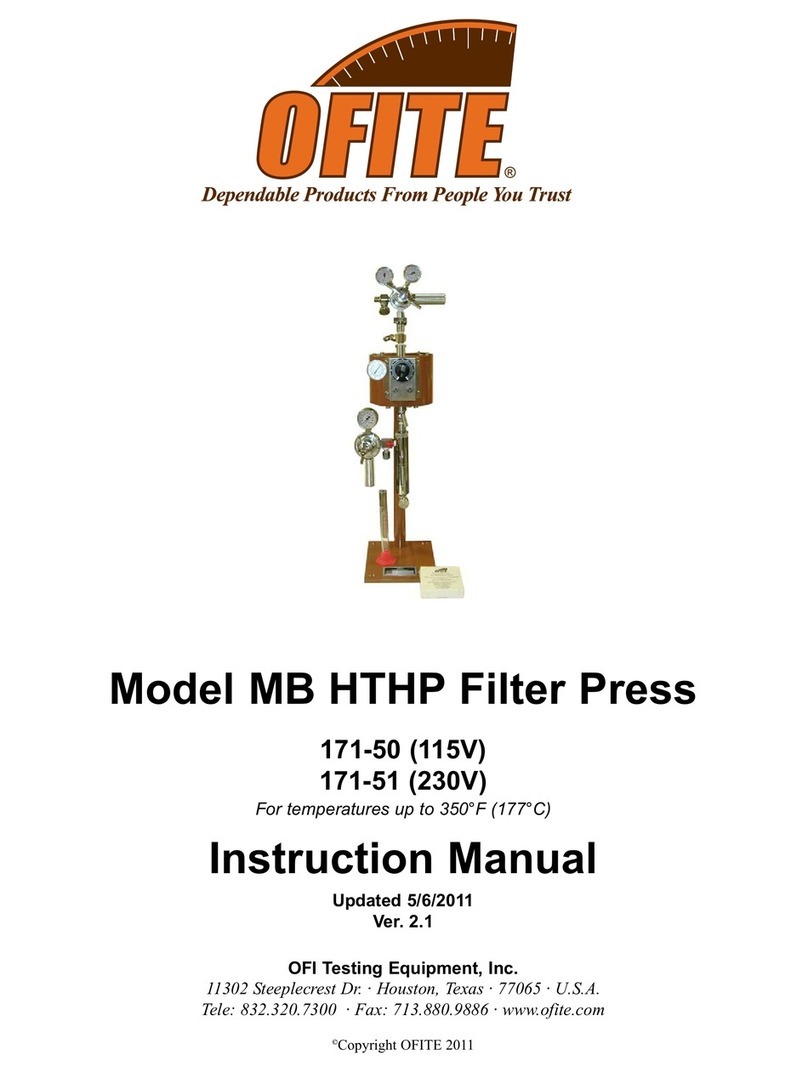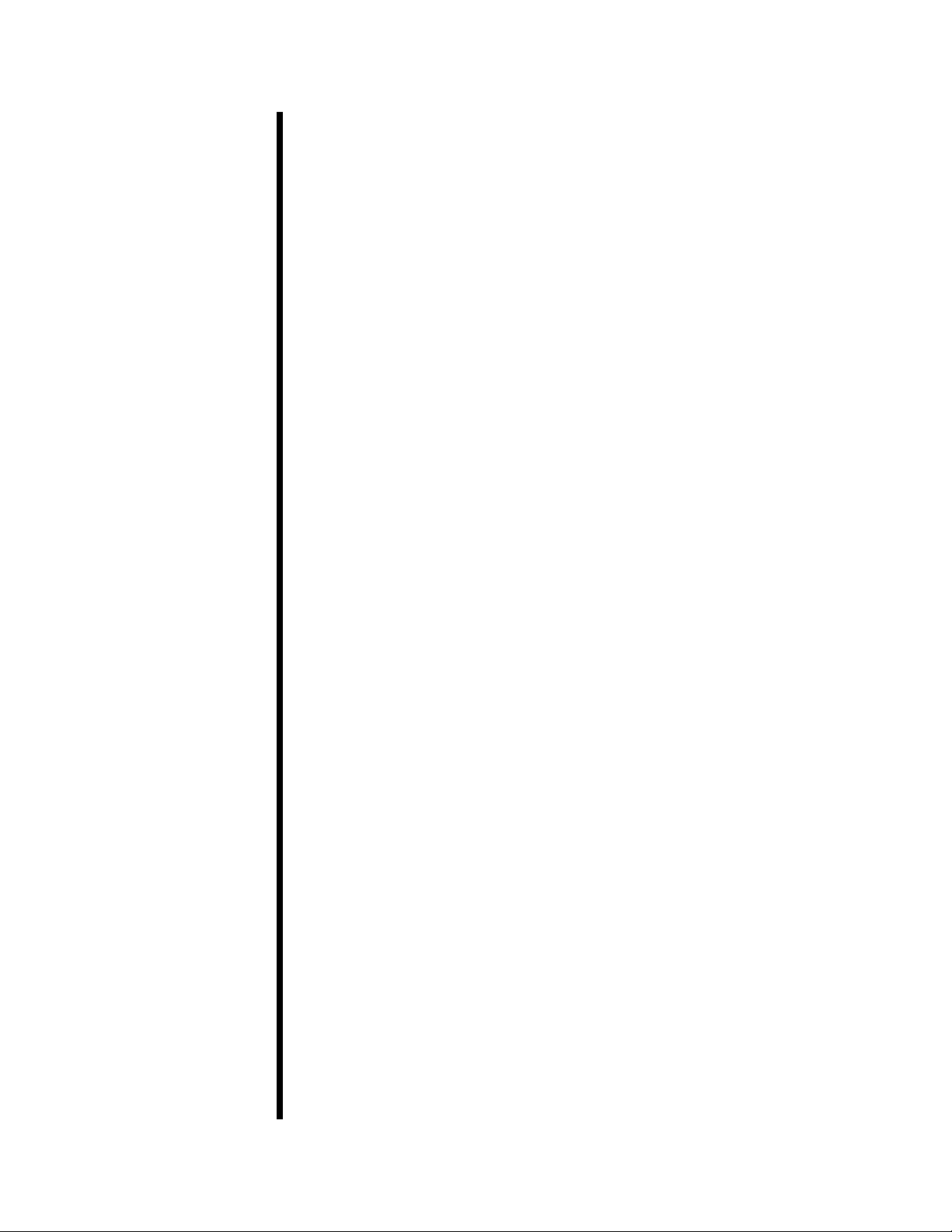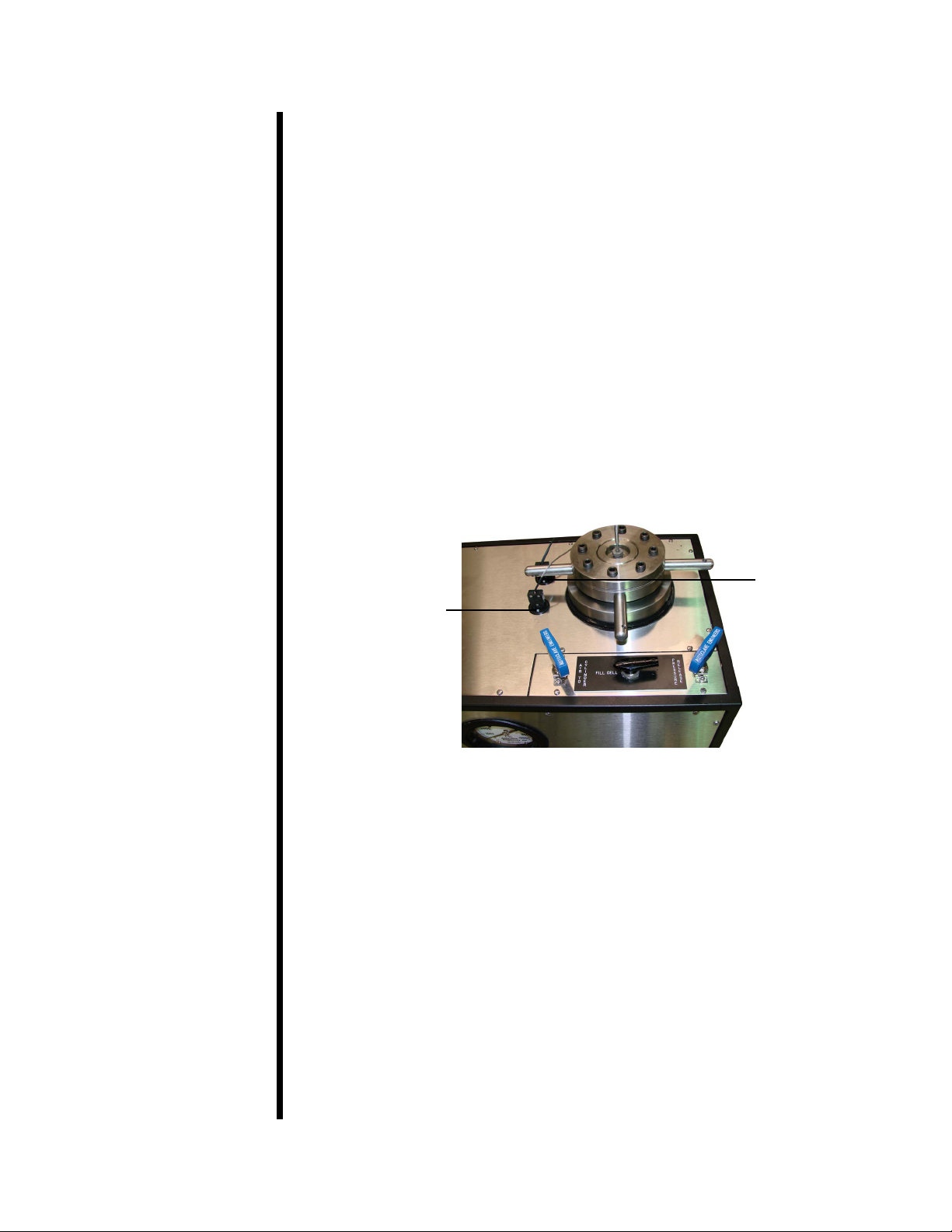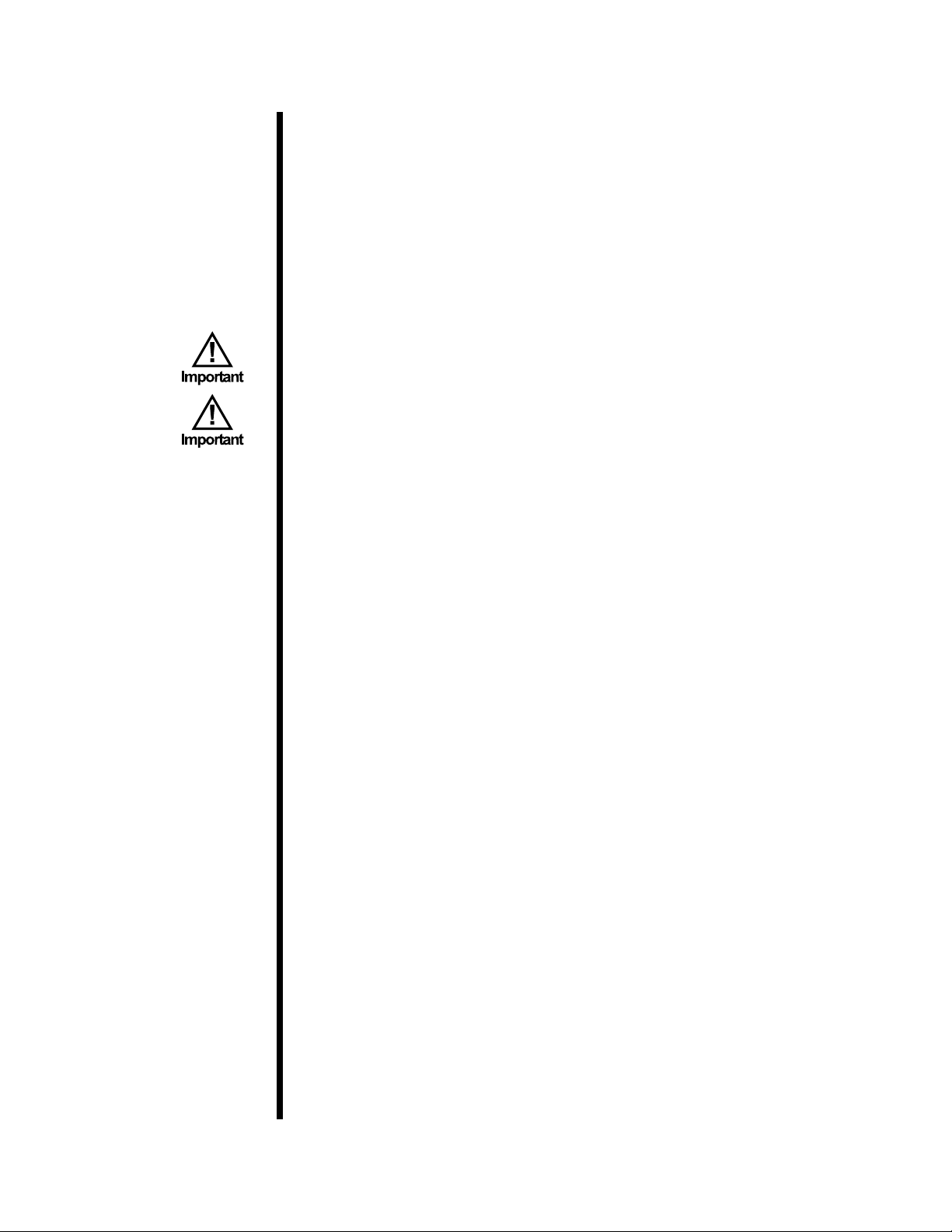OFITE, 11302 Steeplecrest Dr., Houston, TX 77065 USA / Tel: 832-320-7300 / Fax: 713-880-9886 / www.ote.com 2
The OFITE Benchtop HTHP Curing Chamber is designed to prepare
well cement specimens for compressive strength tests. It is necessary to
determine the amount of time required for a cement to develop compressive
strength so that drilling/production operations can be resumed as quickly as
possible. The goal is to design a slurry that can quickly develop compressive
strength so that the “waiting on cement” time may be minimized. The OFITE
HTHP Curing Chambers provide a means of curing cement specimens under
typical downhole temperatures and pressures.
Cement is poured into a special mold that produces specimens measuring
2" × 2"× 2". The mold is placed into the test cell and the pressure is increased
via an air-driven hydraulic pump. Test temperature is governed by a PID
temperature controller, which actuates the heater. After a predetermined
amount of time, the temperature of the test cell is reduced by the cooling
system. Specimens are removed and the compressive strength is determined
as outlined in API Specication 10.
#120-55-005 High-Pressure Filter
#120-55-006 Heater; Thinband; 1,650-Watt; 230-Volt; Qty: 2
#122-052 Rupture Disk; 5,500 PSI (37.9 MPa)
#122-083-1 Cement Mold Assembly, 4 Specimen
#152-38 AC Power Cord; 3-Conductor; International (Continental
European)
Optional:
#120-55-SP Spare Parts for Benchtop Curing Chamber
#120-55-003 Breaker, 16 Amp#120-55-006Heater, Qty: 2
#122-034 Needle Valve, 15K, Qty: 2
#122-052 Rupture Disk, 5,500 PSI, Qty: 2
#122-072 Fuse, 1 Amp, 5 mm × 20 mm, Qty: 8
#122-083-1 Cement Mold Assembly, 4 Specimen
Intro
Description
Components