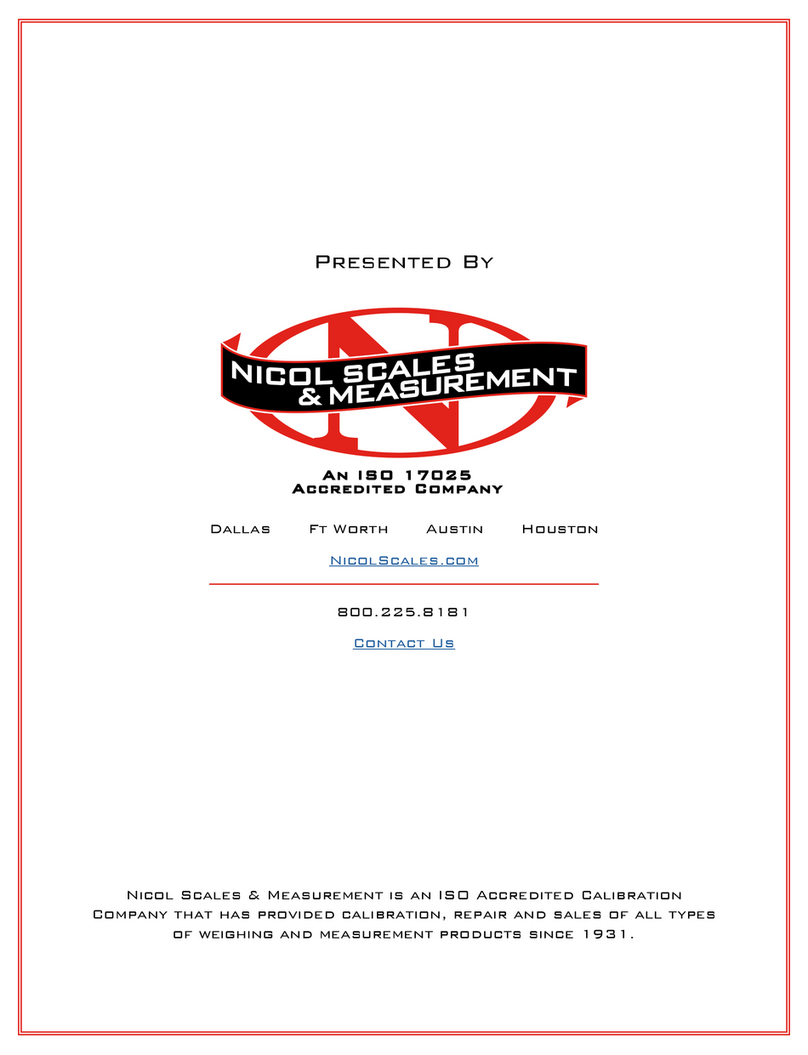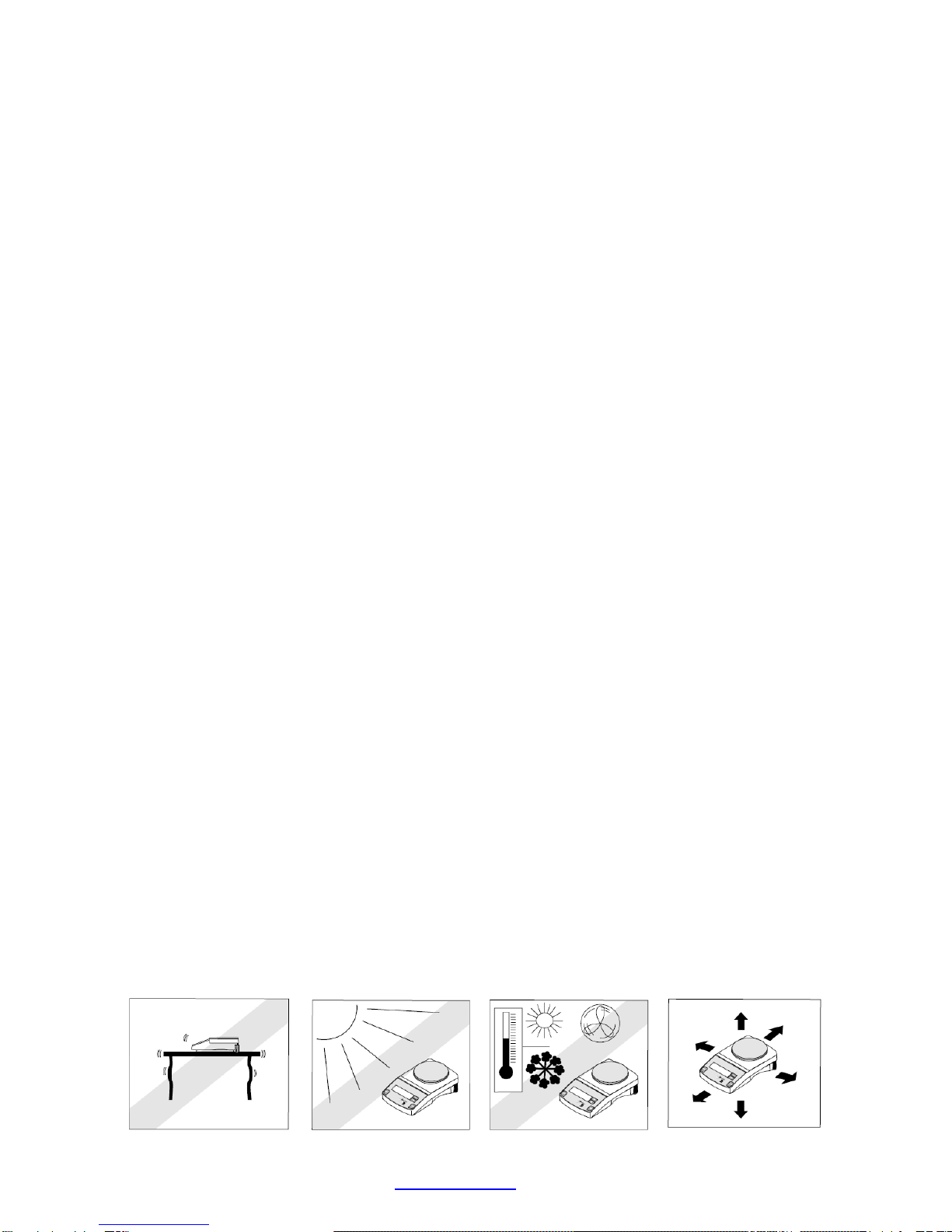ADVENTURER+ Service Manual P/N 83020790 A
OhausCorporation www.ohaus.com 4
TABLE OF CONTENTS
1INTRODUCTION.....................................................................................................................................6
1.1 INTRODUCTION ..............................................................................................................................6
1.2 SERVICE FACILITIES......................................................................................................................6
1.3 TOOLS AND TEST EQUIPMENT REQUIRED ................................................................................7
1.3.1 Special Tools............................................................................................................................7
1.3.2 Standard Tools and Test Equipment......................................................................................7
1.4 TEST MASSES REQUIRED.............................................................................................................7
1.5 SPECIFICATIONS............................................................................................................................8
2THEORY OF OPERATION .....................................................................................................................9
2.1 BALANCE OPERATION..................................................................................................................9
2.2 OVERVIEW OF THE CONTROLS ...................................................................................................9
2.3 OVERVIEW OF THE DISPLAY INDICATORS...............................................................................10
2.4 TURNING ON THE BALANCE.......................................................................................................10
2.5 MENU SETUP ................................................................................................................................11
2.6 TRANSDUCER DESCRIPTION .....................................................................................................12
2.7 BLOCK DIAGRAM CIRCUIT DESCRIPTION................................................................................12
2.7.1 Main PC Board........................................................................................................................12
2.7.2 Cell PC Board.........................................................................................................................13
2.7.3 RS232 Board...........................................................................................................................13
3TROUBLESHOOTING..........................................................................................................................15
3.1 TROUBLESHOOTING ...................................................................................................................15
3.2 DIAGNOSTIC GUIDE.....................................................................................................................15
3.2.1 Diagnosis................................................................................................................................15
3.3 ERROR CODES .............................................................................................................................16
4MAINTENANCE PROCEDURES..........................................................................................................17
4.1 PREVENTIVE MAINTENANCE......................................................................................................17
4.1.1 Preventive Maintenance Checklist .......................................................................................17
4.2 TESTING ........................................................................................................................................17
4.2.1 Operational Test.....................................................................................................................17
Segment Display Test .........................................................................................................................17
4.2.2 Calibration ..............................................................................................................................18
4.2.3 Performance Tests - Precision and Analytical Balances ...................................................20
4.3 DISASSEMBLY/ASSEMBLY PROCEDURES...............................................................................27
4.3.1 Disassembling the Balance...................................................................................................27
4.3.2 Re-assembling the Balance ..................................................................................................28
4.4 REPLACEMENT OF MAJOR COMPONENTS..............................................................................29
4.4.1 Transducer Removal - Precision ..........................................................................................29
4.4.2 Transducer Disassembly/Cleaning/Alignment - Precision ................................................29
4.4.3 Transducer Removal - Analytical .........................................................................................34
4.4.4 Main Printed Circuit Board (PCB) Replacement - Precision and Analytical Balances....36
4.4.5 RS232 Printed Circuit Board Replacement - Precision and Analytical Balances............36
4.4.6 Membrane Switch Replacement - Precision and Analytical Balances..............................36
5AR Series Service Tool.......................................................................................................................38
5.1 Run ARServiceToolDealer.exe ....................................................................................................38