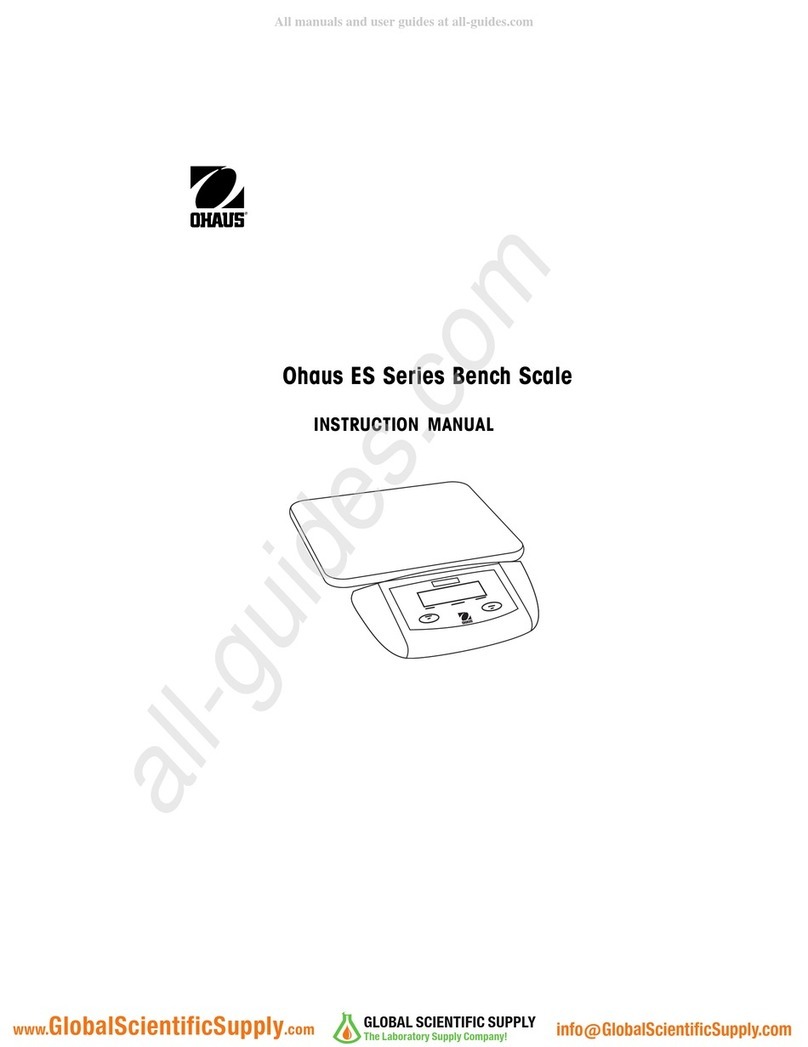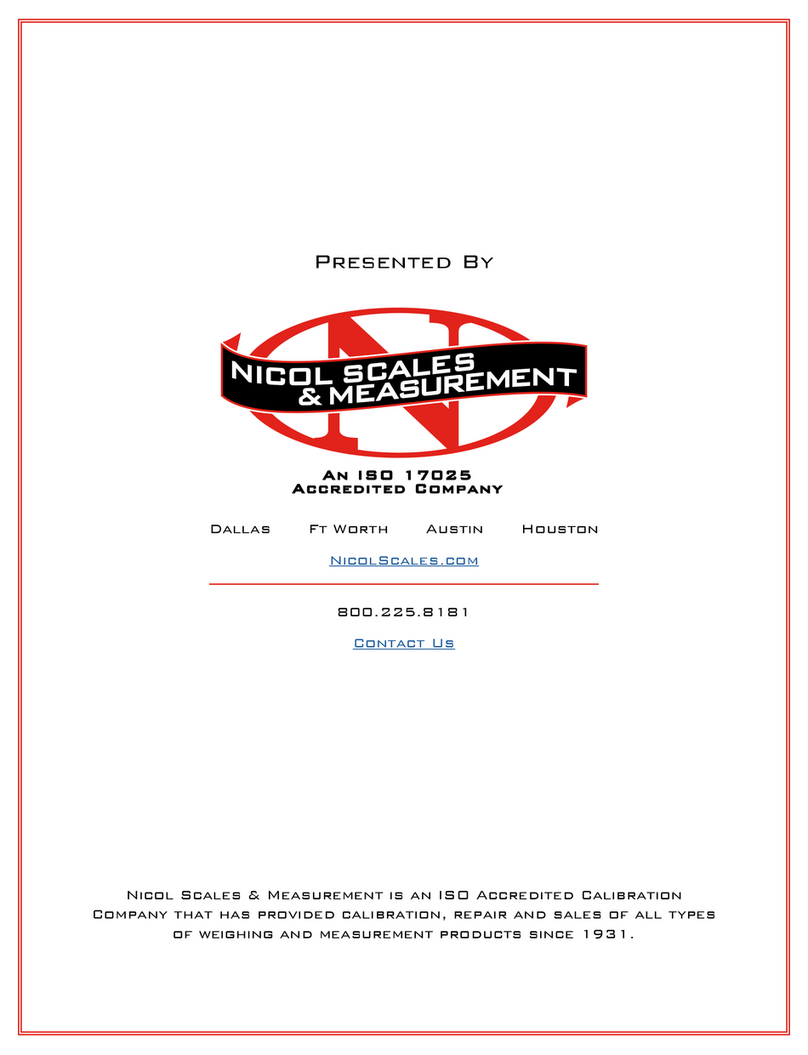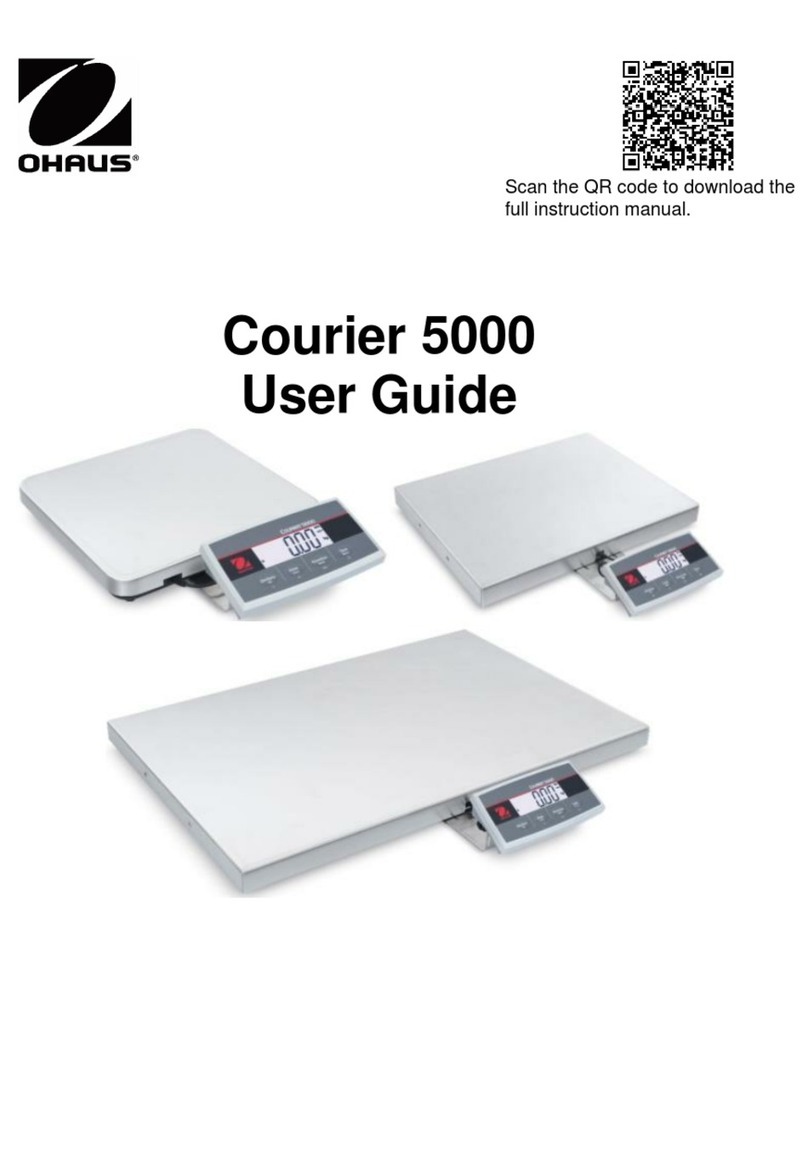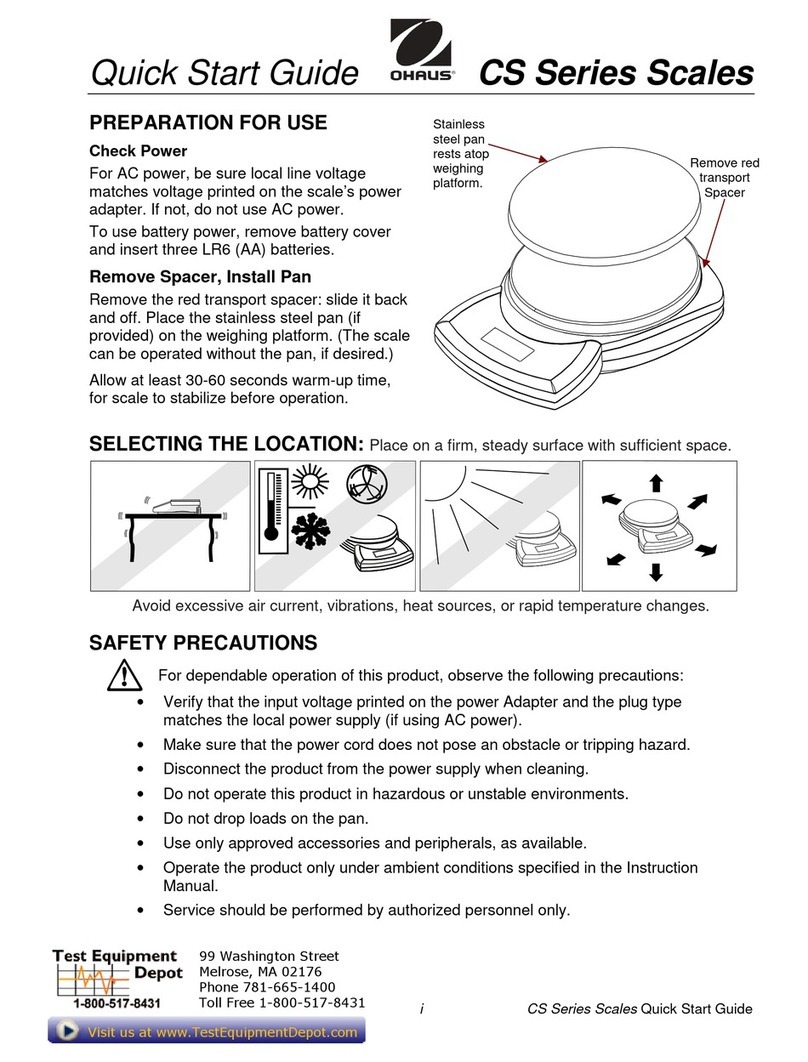ii
3.2.6.5 How to Save and Store an Individual Menu Item.............3-15
3.2.6.6 How to Quit the Menus ....................................................3-15
3.2.6.7 Calibration Menu .............................................................3-15
3.2.6.8 Setup Menu .....................................................................3-16
3.2.6.9 Read Menu......................................................................3-17
3.2.6.10RS232-1/RS232-2 Menus ...............................................3-18
3.2.6.11Lockout Menu..................................................................3-19
3.2.6.12Quit Menu ........................................................................3-20
3.2.7 Calibration and Sealing ................................................................3-21
3.2.7.1 Calibration Masses..........................................................3-21
3.2.7.2 Calibration Procedure .....................................................3-21
3.2.7.3 Unlocking the Menus.......................................................3-22
3.2.7.4 Weights and Measures Sealing.......................................3-23
3.2.8 PerformanceTests........................................................................3-24
3.2.8.1 Repeatability Test ...........................................................3-24
3.2.8.2 Off-CenterLoadTest .......................................................3-25
3.2.8.3 Linearity Test...................................................................3-25
3.2.9 RS232 Interface Test ....................................................................3-27
3.2.9.1 Connecting the RS232 Interface .....................................3-27
3.2.10 Print Test ......................................................................................3-28
3.2.11 Visual Inspection ..........................................................................3-28
3.3 Repair Procedures................................................................................3-29
3.3.1 Replacing the Keypad Membrane ................................................3-29
3.3.2 Replacing the AC Adapter ............................................................3-29
3.3.3 Replacing the Internal Rechargeable battery................................3-30
3.3.4 Replacing the Analog PCB...........................................................3-32
3.3.5 Replacing the Display Mounting Plate, Display Unit
and Digital PCB............................................................................3-32
3.3.5.1 Preliminary Work .............................................................3-32
3.3.5.2 Replacing the Display Mounting Plate ............................3-33
3.3.5.3 Replacing the Liquid Crystal Display (LCD)
or the Backlighting Unit ...................................................3-33
3.3.5.4 Replacing the Digital PCB ..............................................3-33
3.3.6 Final Reassembly.........................................................................3-34
3.3.7 Replacing the Software.................................................................3-34
3.3.8 Replacing the Weighing Cell ........................................................3-34
3.3.8.1 Replacing a Strain Gauge Weighing Cell........................3-34
3.3.9 Accessing and Using Service Mode .............................................3-36
3.3.9.1 Ac
cessingServiceModewithScalesthatarenotCertified .....
3-36
3.3.9.2 Accessing Service Mode with Certified Scales ...............3-36
3.3.9.3 Accessing Service Mode.................................................3-37
3.3.9.4 Service Mode Blocks.......................................................3-37
3.3.9.5 Working in Service Mode ................................................3-38
TABLE OF CONTENTS (Cont.)