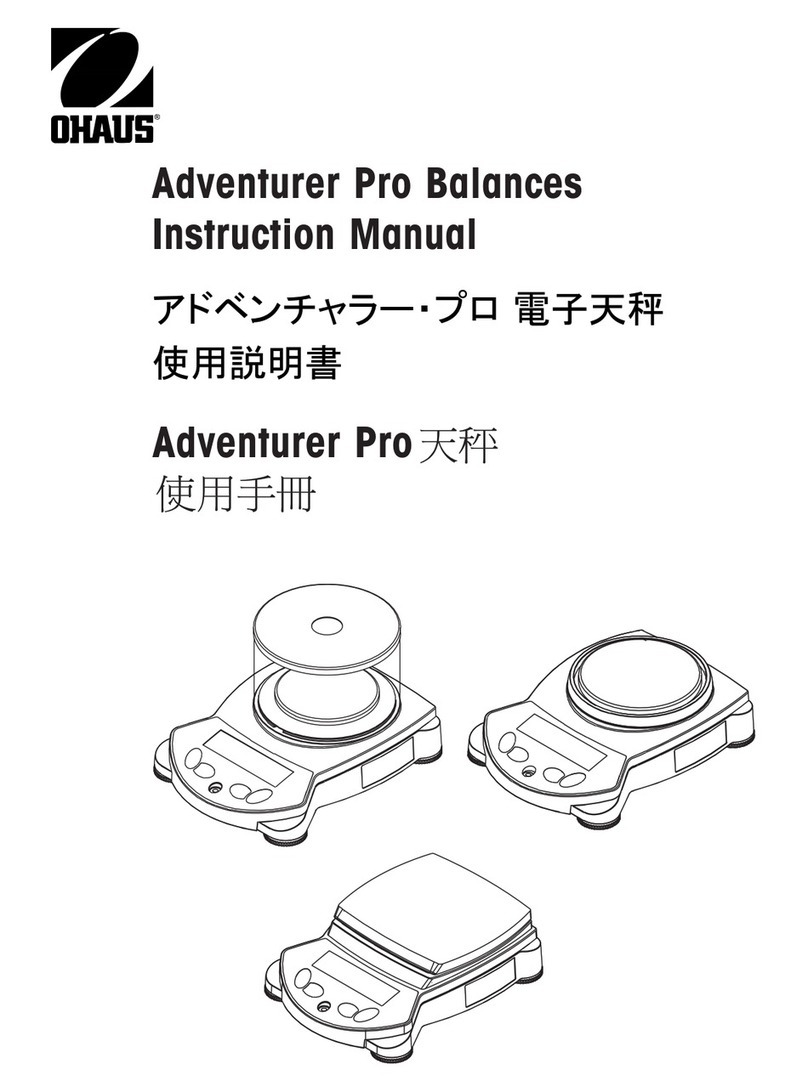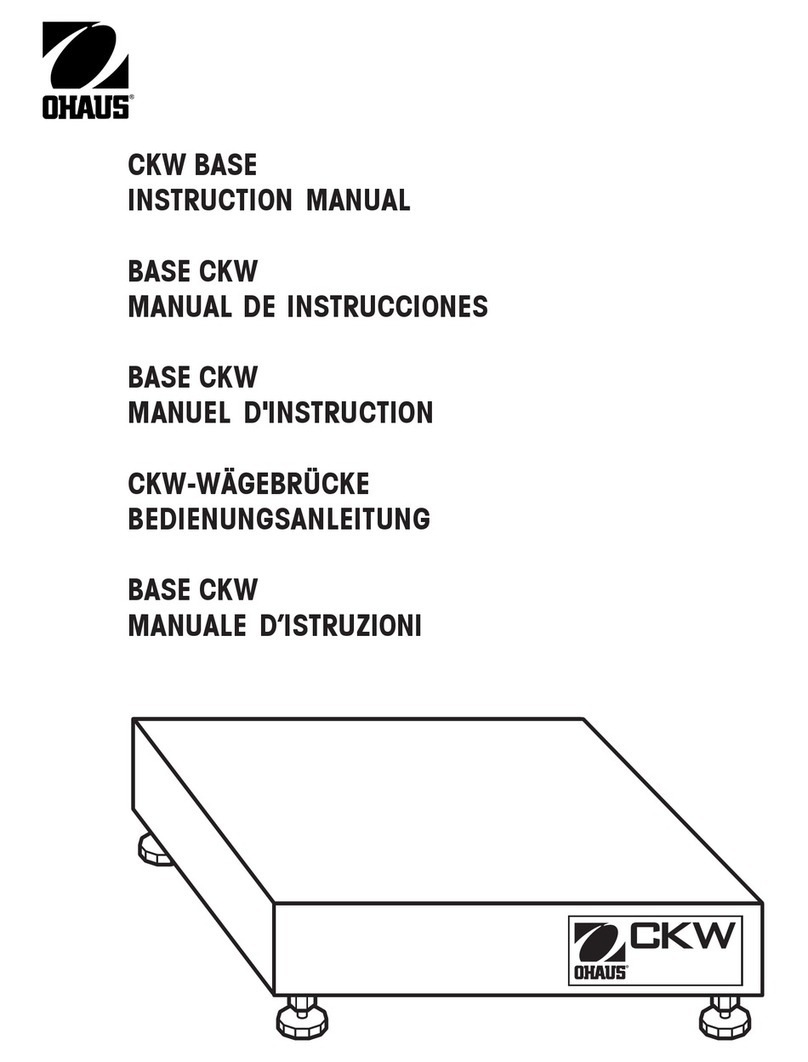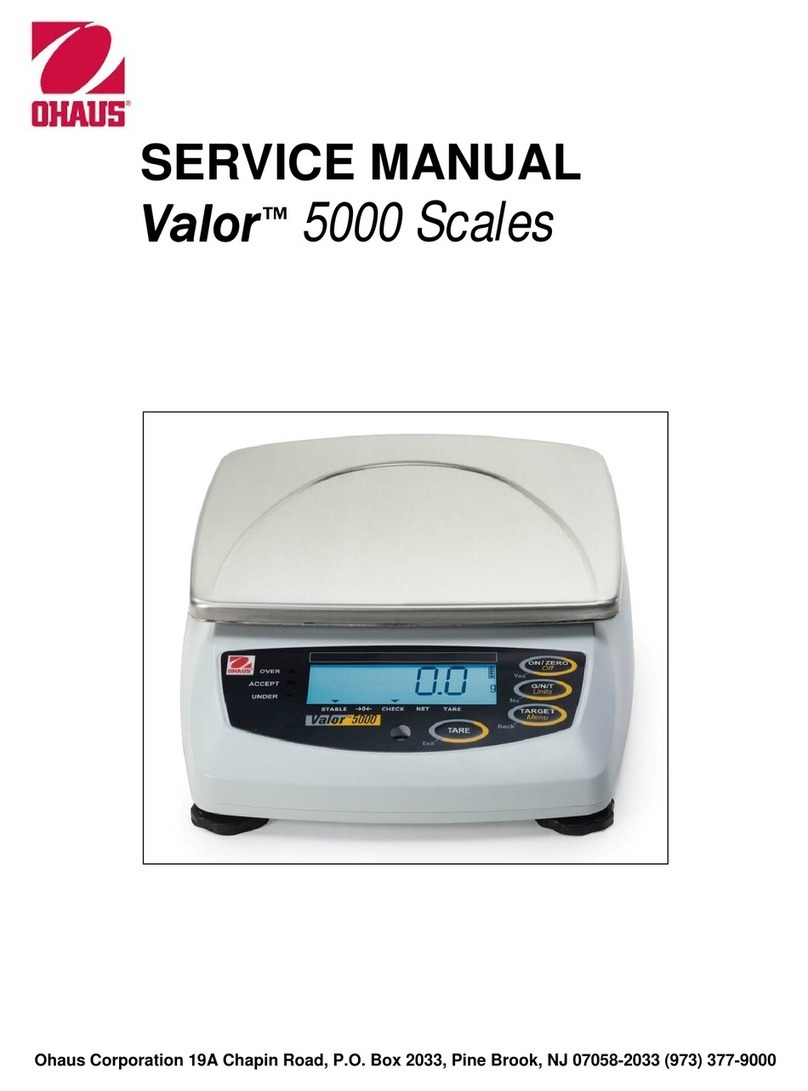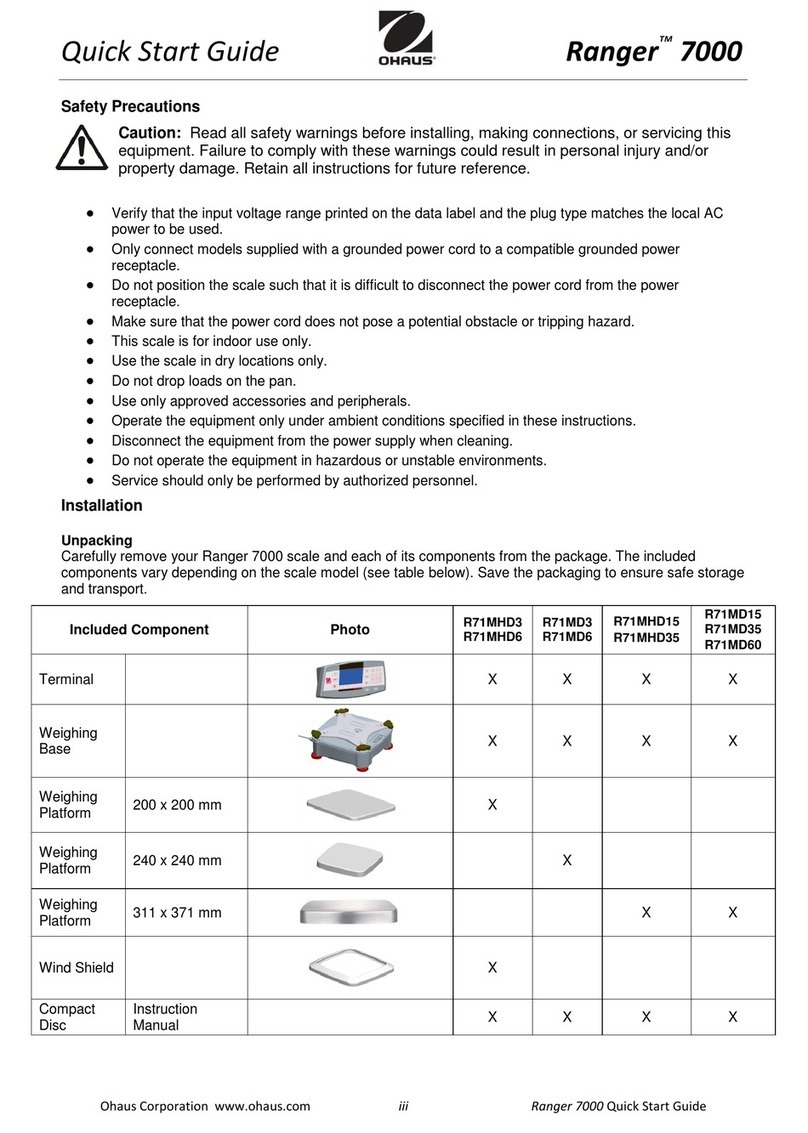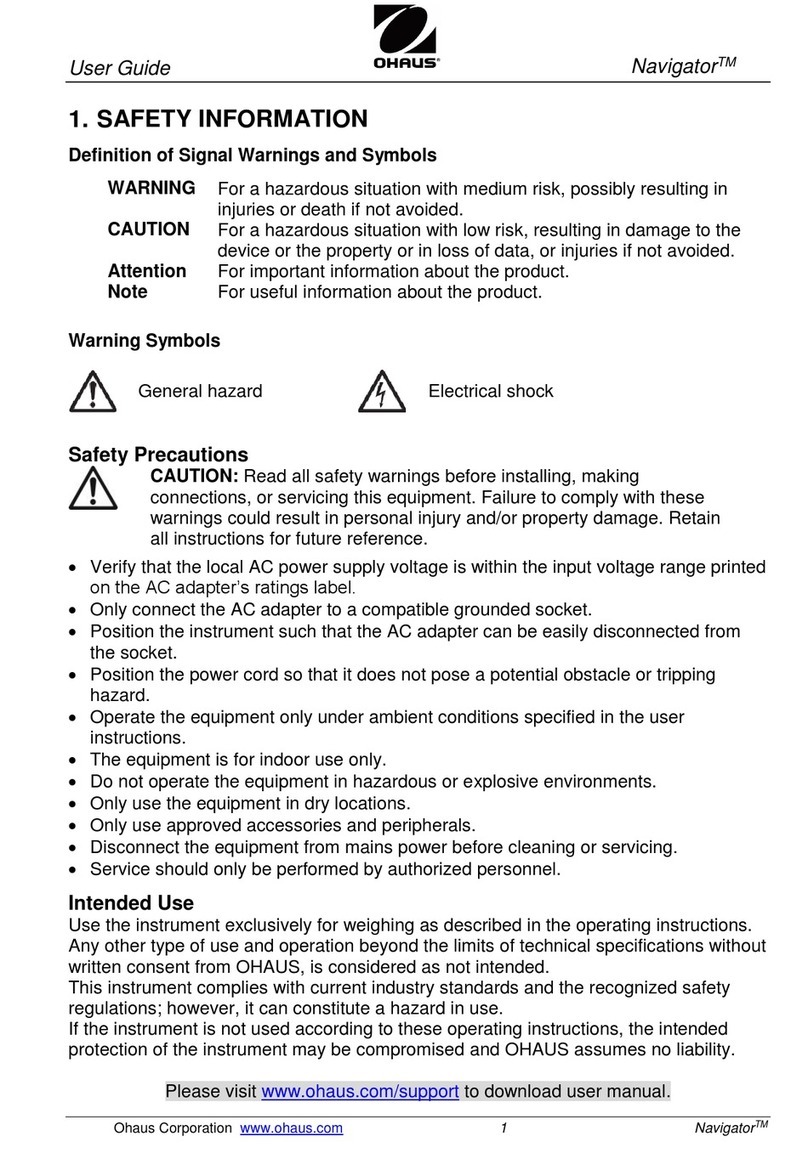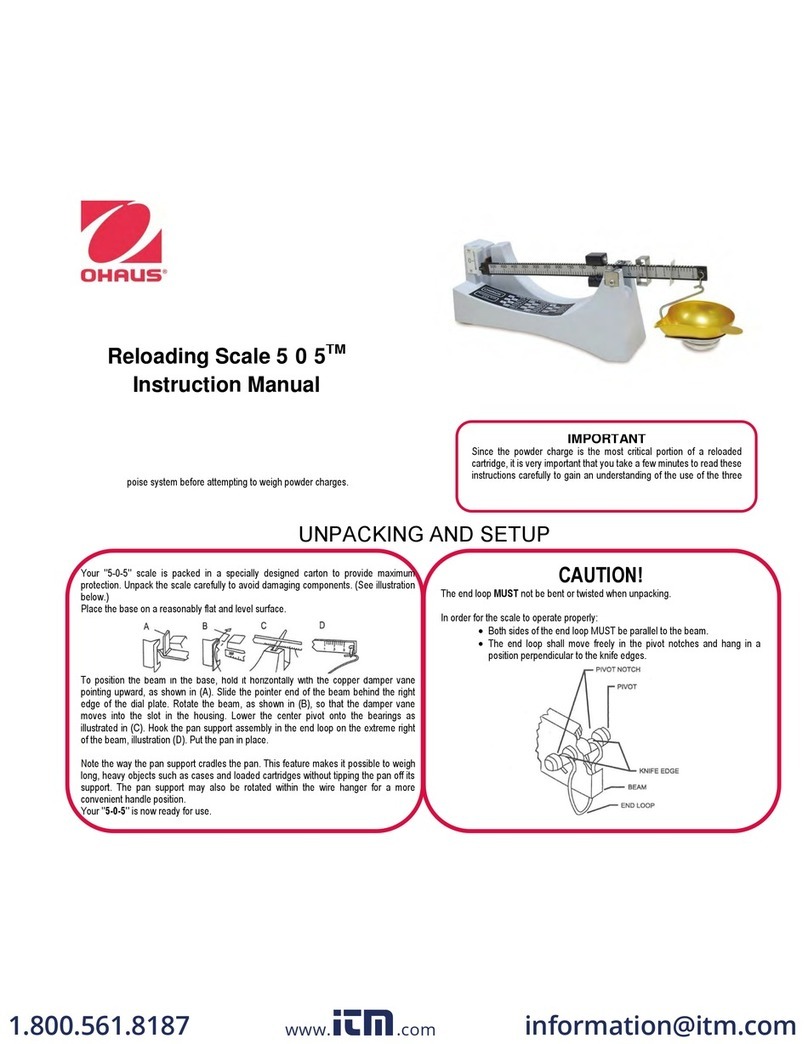EN-2 DEFENDER 3000 Series Floor Scale
Positioning
Ensure the surface is flat in the area where the scale will be positioned, especially in the region of the load cell feet.
Small differences in height can be compensated by adjusting the load cell feet.
1. If an Indicator is included with the floor scale, ensure that it is kept with the floor scale during positioning as
there may be an attached connecting cable.
2. With the floor scale positioned over the final work area, remove the 4 shipping feet (if installed).
3. Install the 4 load cell feet (if not already installed).
4. Lower the scale on to the final work area.
5. Check that the floor scale is level; check that the 4 feet are in contact with the floor; make adjustments by
rotating the nuts on the load cell feet. Use an external level.
6. Ensure that the floor scale’s output cable does not become trapped or crushed during lifting or positioning.
Connecting an Indicator
When connecting the base to TD52 indicator, push the base connector onto the indicator connector and turn the
locking ring clockwise to lock it in place.
When connecting the base to an indicator that does not have the matching connector, install the optional load cell
cable adapter (P/N 30429931 sold separately) to the indicator. Then attach the load cell cable to the cable adapter.
Note: As an alternate wiring method, cut off the connector, strip the wires and attach them to the indicator using the
wiring codes in Table 1.
The extension cable accessory (P/N: 30429931) cannot be used if the scale will be used in a legal for trade or
legally controlled application, because there is no provision to seal the connection between the indicator and
platform.