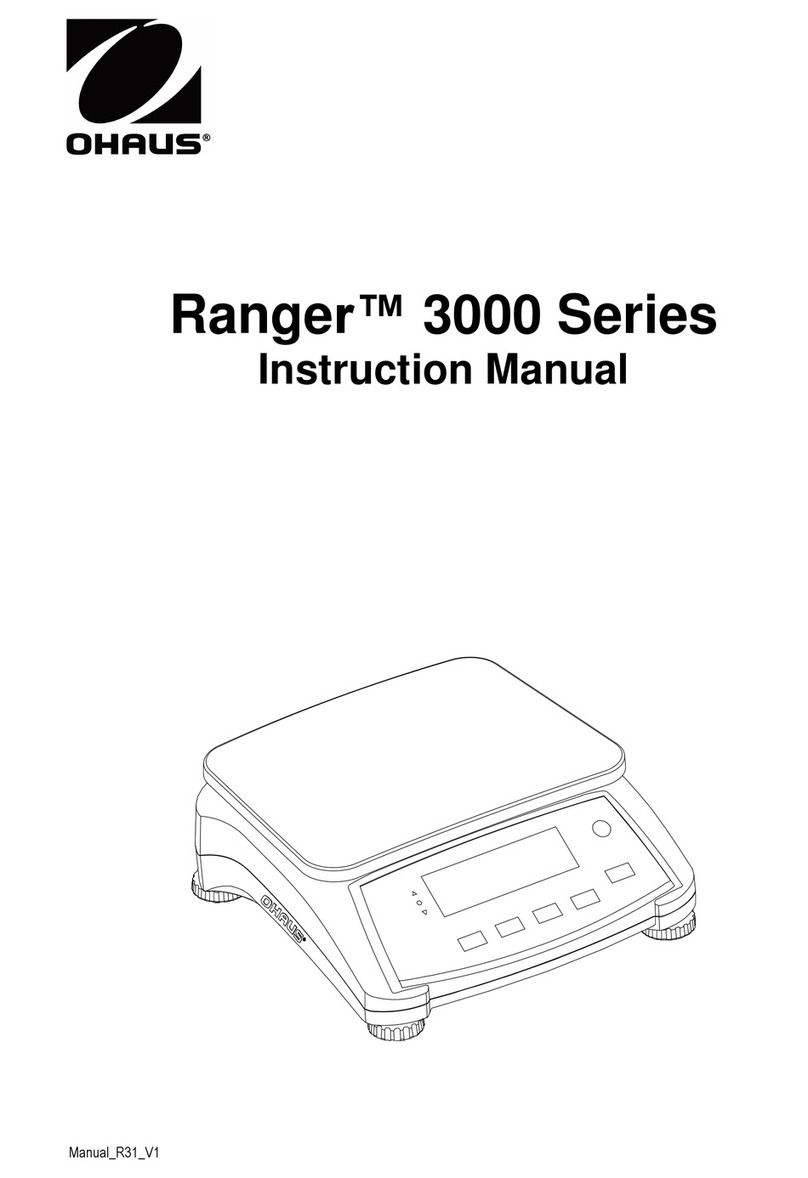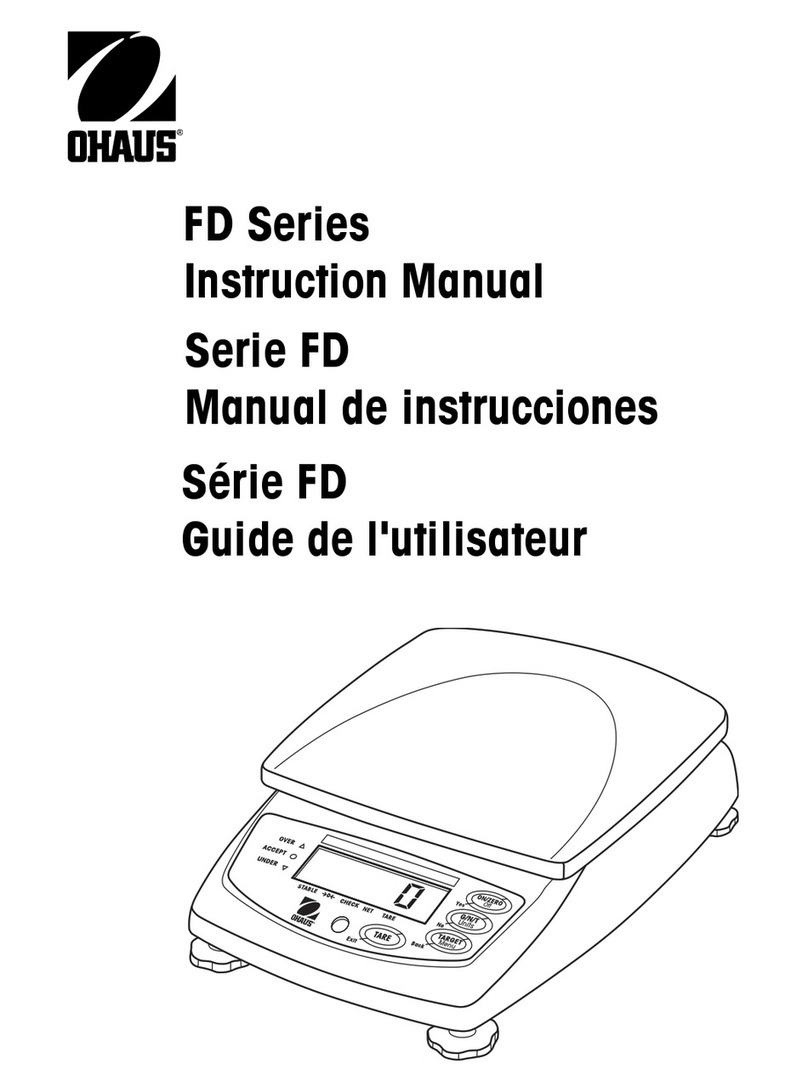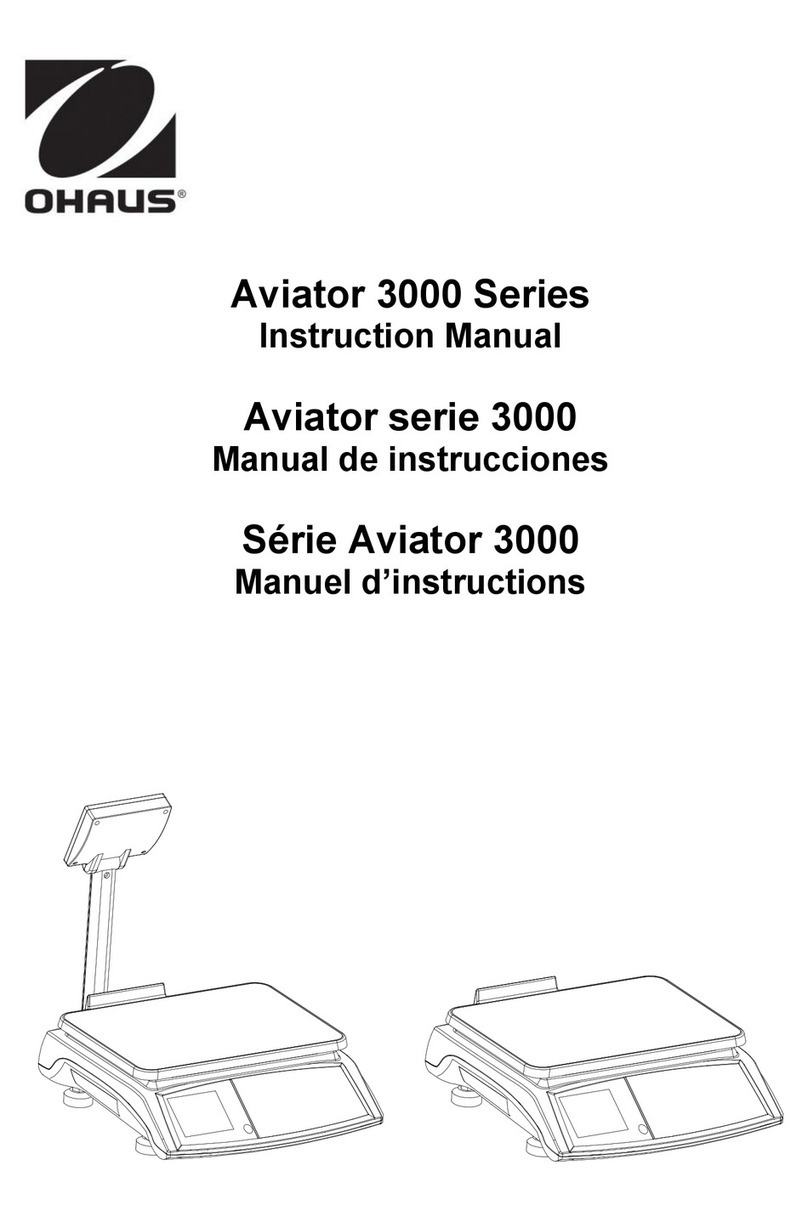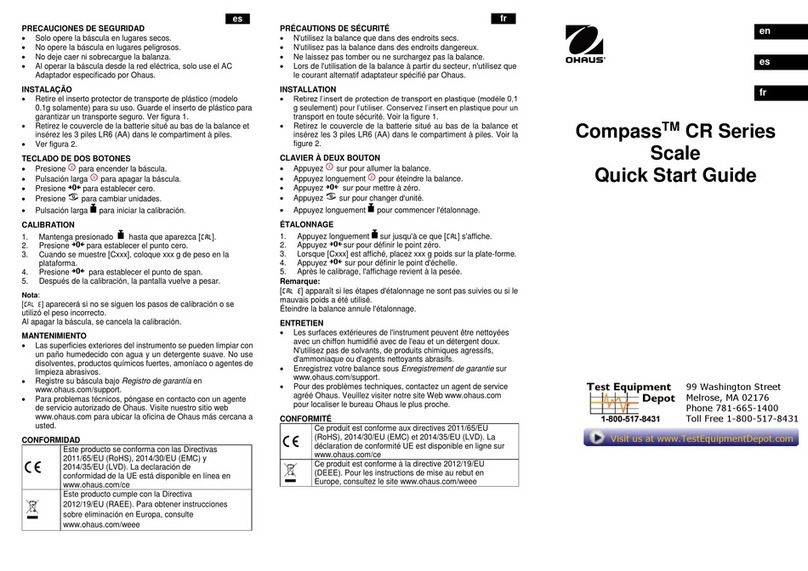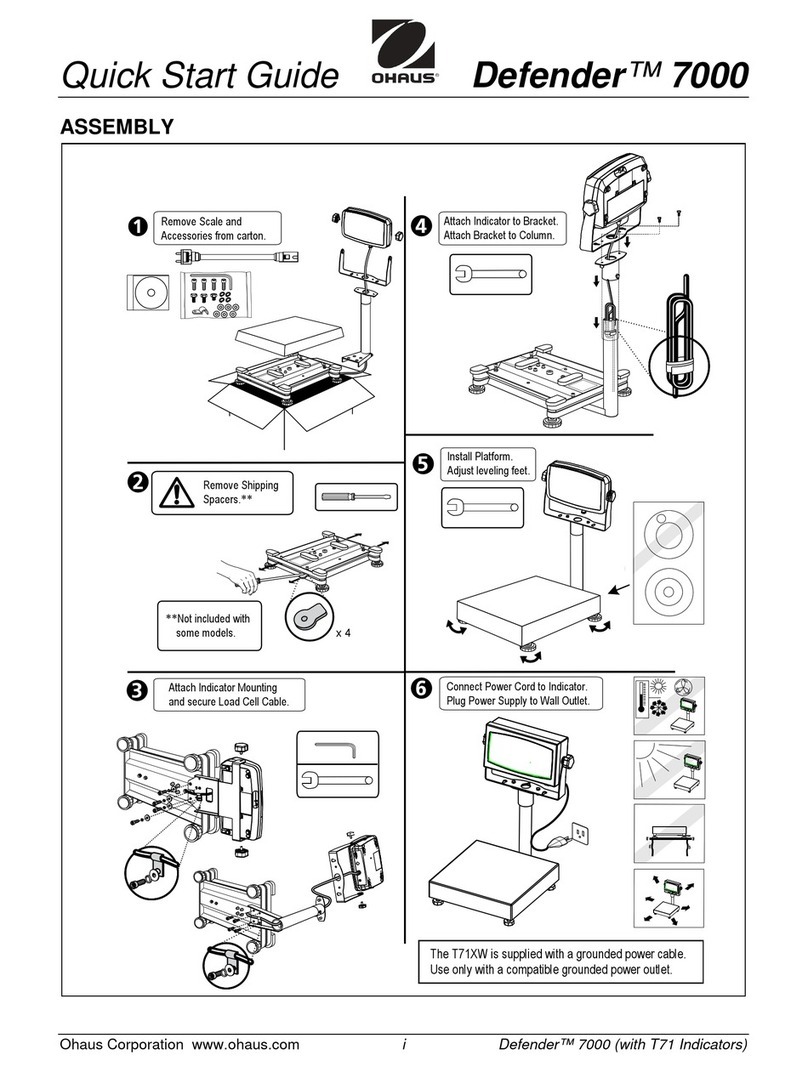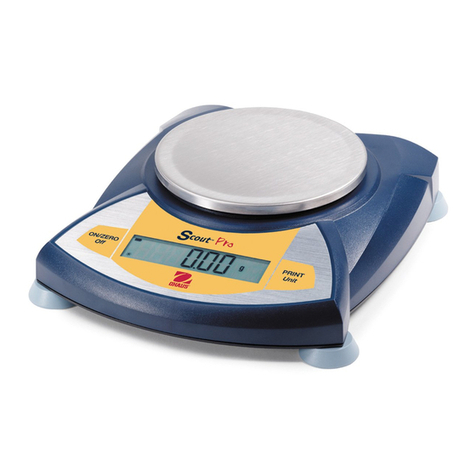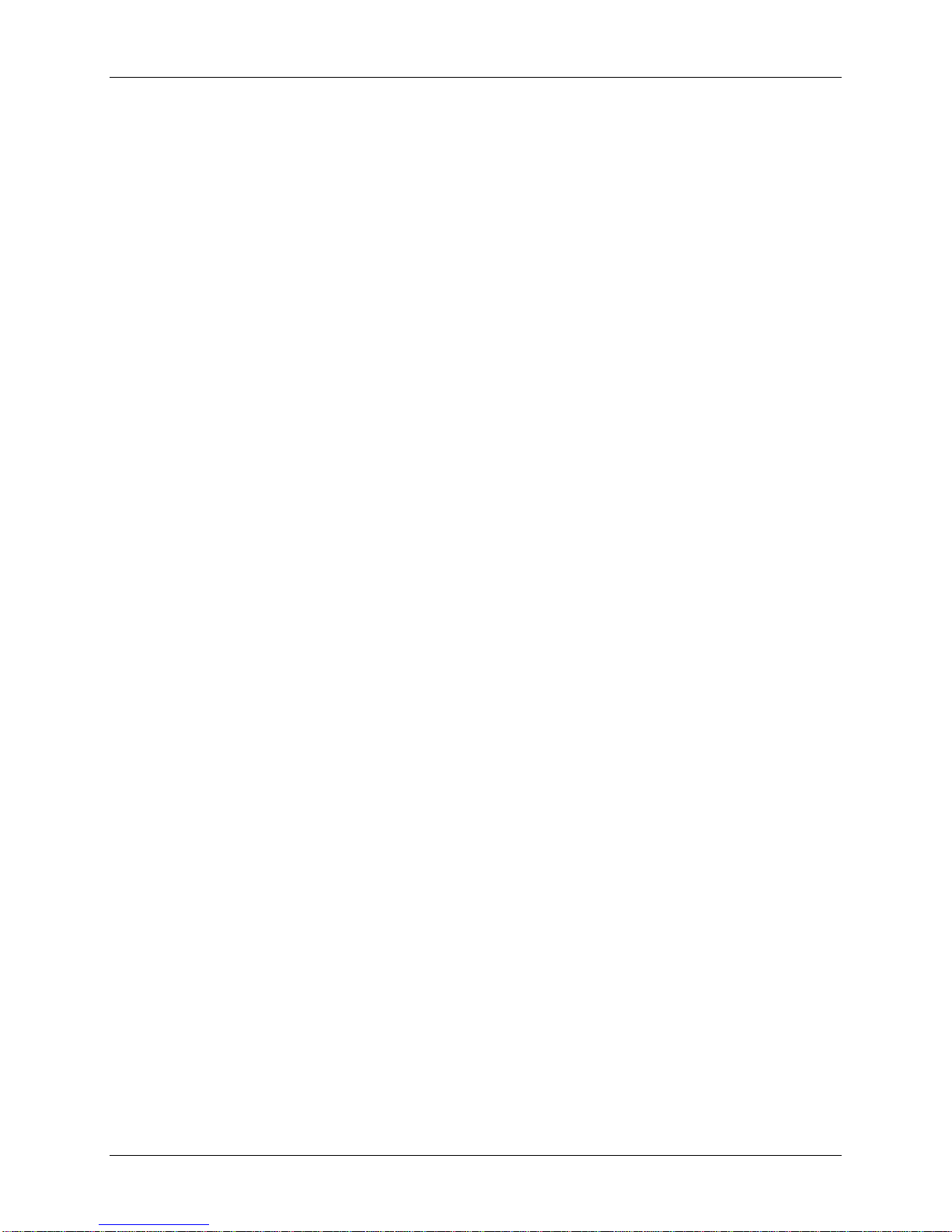TABLE OF CONTENTS
Page No.
CHAPTER 1 GETTING STARTED
1.1 Introduction................................................................................................................1-1
1.2 Service Facilities........................................................................................................1-1
1.3 Tools and Test Equipment Required.........................................................................1-1
1.4 Specifications.............................................................................................................1-2
1.5 Scale Operation.........................................................................................................1-4
1.5.1 Overview of the Controls....................................................................................1-4
1.5.2 Overview of the Display Indicators.....................................................................1-5
1.5.3 Power On ...........................................................................................................1-5
1.5.4 Power Off ...........................................................................................................1-5
1.6 Legal For Trade (LFT) ...............................................................................................1-6
1.6.1 LFT Setup Procedure.........................................................................................1-6
1.7 Menu Structure..........................................................................................................1-7
CHAPTER 2 TROUBLESHOOTING
2.1 Troubleshooting.........................................................................................................2-1
2.2 Diagnostic Guide .......................................................................................................2-1
2.2.1 Diagnosis............................................................................................................2-1
CHAPTER 3 MAINTENANCE PROCEDURES
3.1 Preventive Maintenance............................................................................................3-1
3.1.1 Preventive Maintenance Checklist .....................................................................3-1
3.2 Opening the Scale.....................................................................................................3-1
3.2.1 Opening Valor 5000 Standard and Washable Models .......................................3-2
3.3 Replacing the Load Cell.............................................................................................3-3
3.4 Replacing the Printed Circuit Board and Display.......................................................3-4
3.5 Replacing the Housing Seals.....................................................................................3-5
3.6 Replacing the Function Label....................................................................................3-6
3.6 Replacing the Plastic Insert.......................................................................................3-6
CHAPTER 4 TESTING
4.1. Testing.......................................................................................................................4-1
4.1.1 Test Masses Required .......................................................................................4-1
4.2 Operational Test........................................................................................................4-1
4.3 Segment Display Test................................................................................................4-1
4.4. Load Cell Test Using RAMP......................................................................................4-1
4.5 Performance Tests ....................................................................................................4-2
4.5.1 Precision Test.....................................................................................................4-2
4.5.2 Repeatability Test...............................................................................................4-3
4.5.3 Linearity Test......................................................................................................4-5
4.5.4 Off-Center Load Test..........................................................................................4-5
4.5.5 Adjusting Off Center Load..................................................................................4-6
CHAPTER 5 DRAWINGS AND PARTS LISTS
5-1 Valor 5000 V31X3 Scale: Housing & Internal Parts...................................................5-2
5-2 Valor 5000 V31X6 Scale: Housing & Internal Parts...................................................5-4
5-3 Valor 5000 V31XH2 Scale: Housing & Internal Parts................................................5-6
5.4 Valor 5000 V31XH202 Scale: Housing & Internal Parts............................................5-8
5.5 Valor 5000 V31XW3 Scale: Housing & Internal Parts.............................................5-10
Ohaus Corporation www.ohaus.com i Valor™ 5000 Series Service Manual