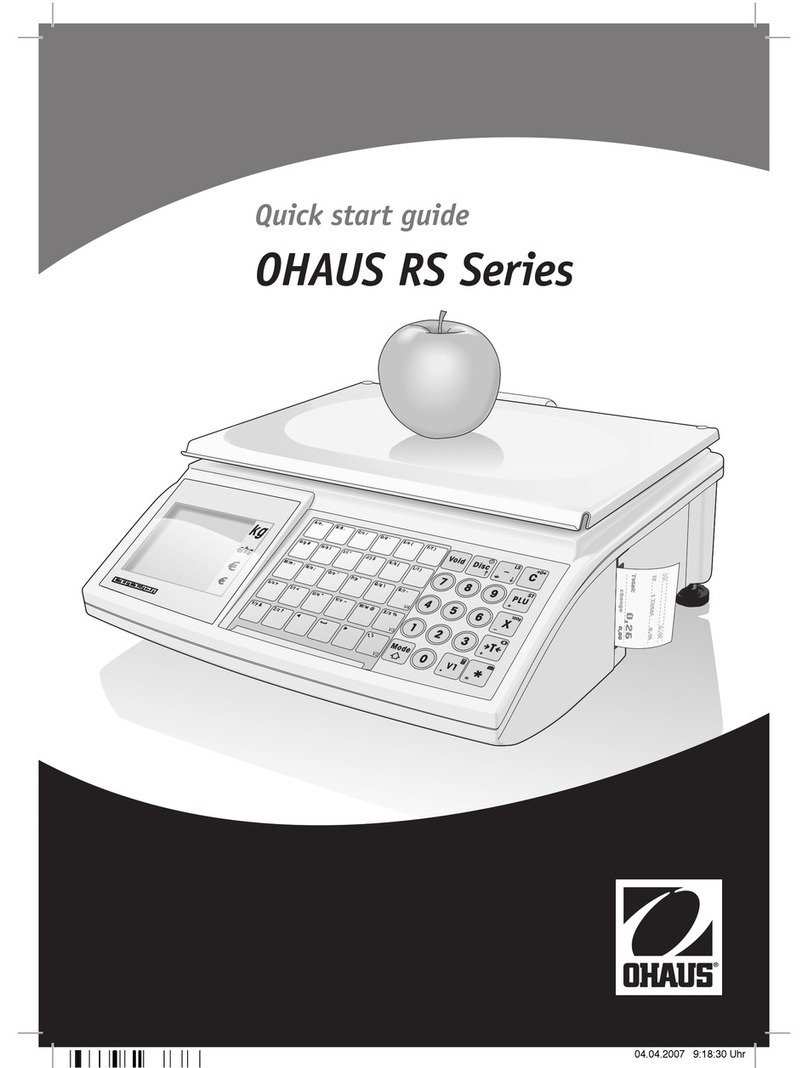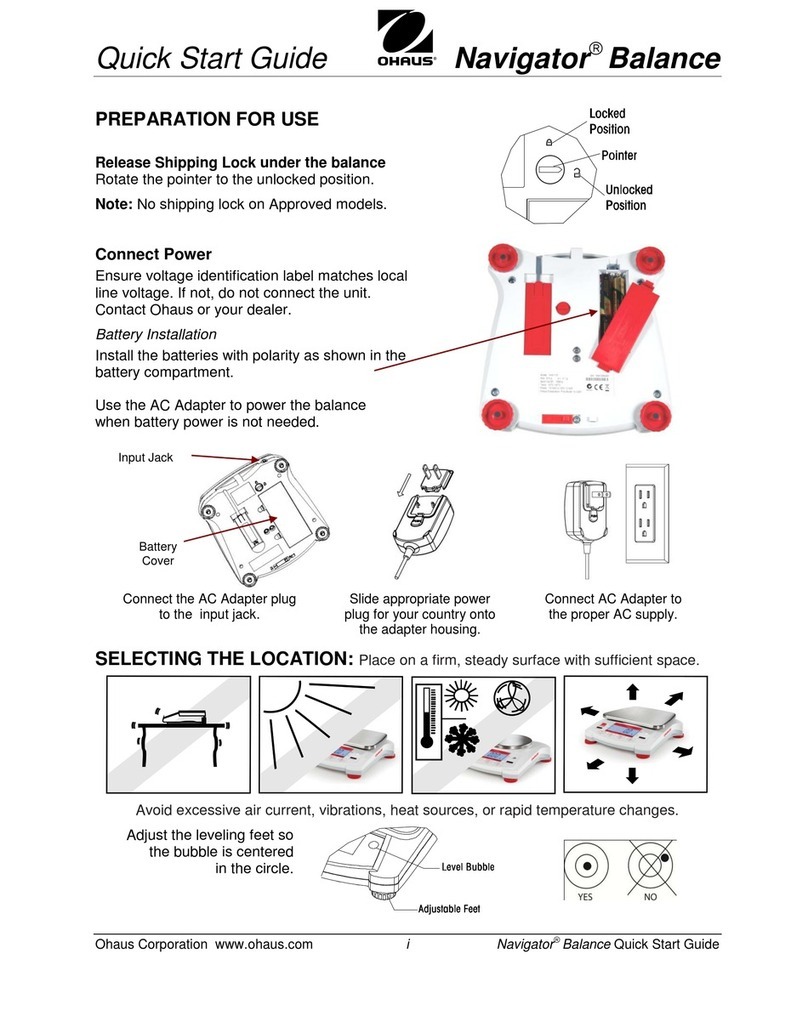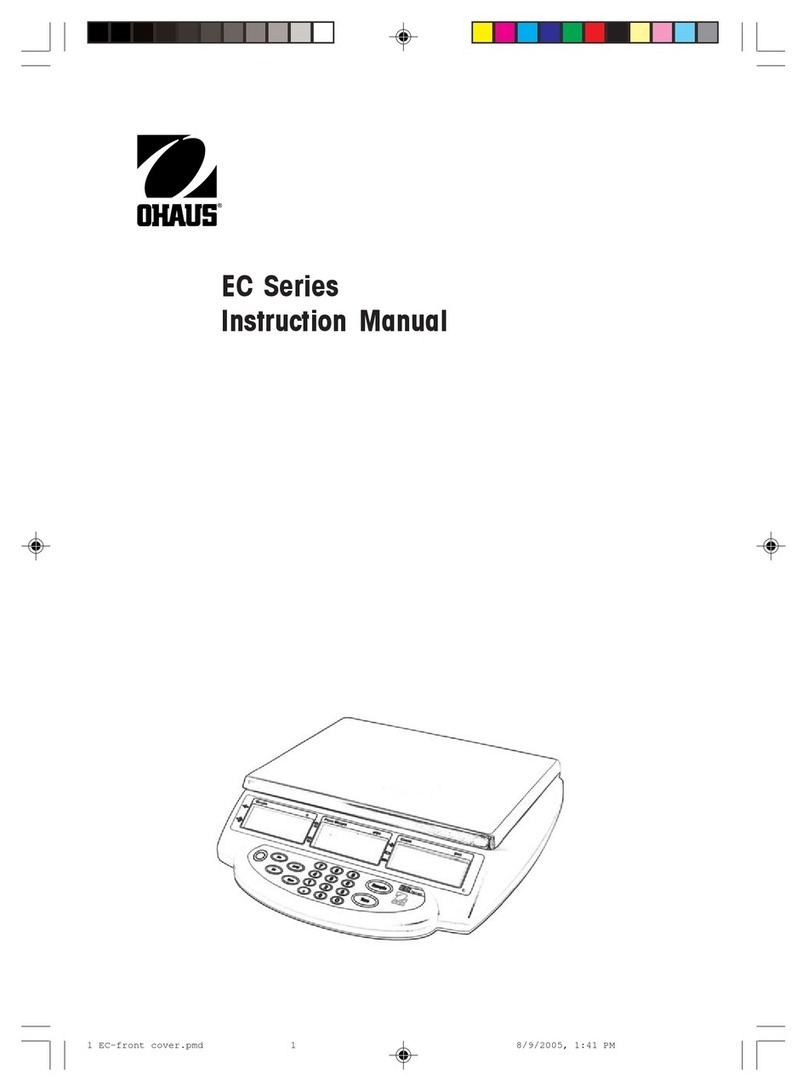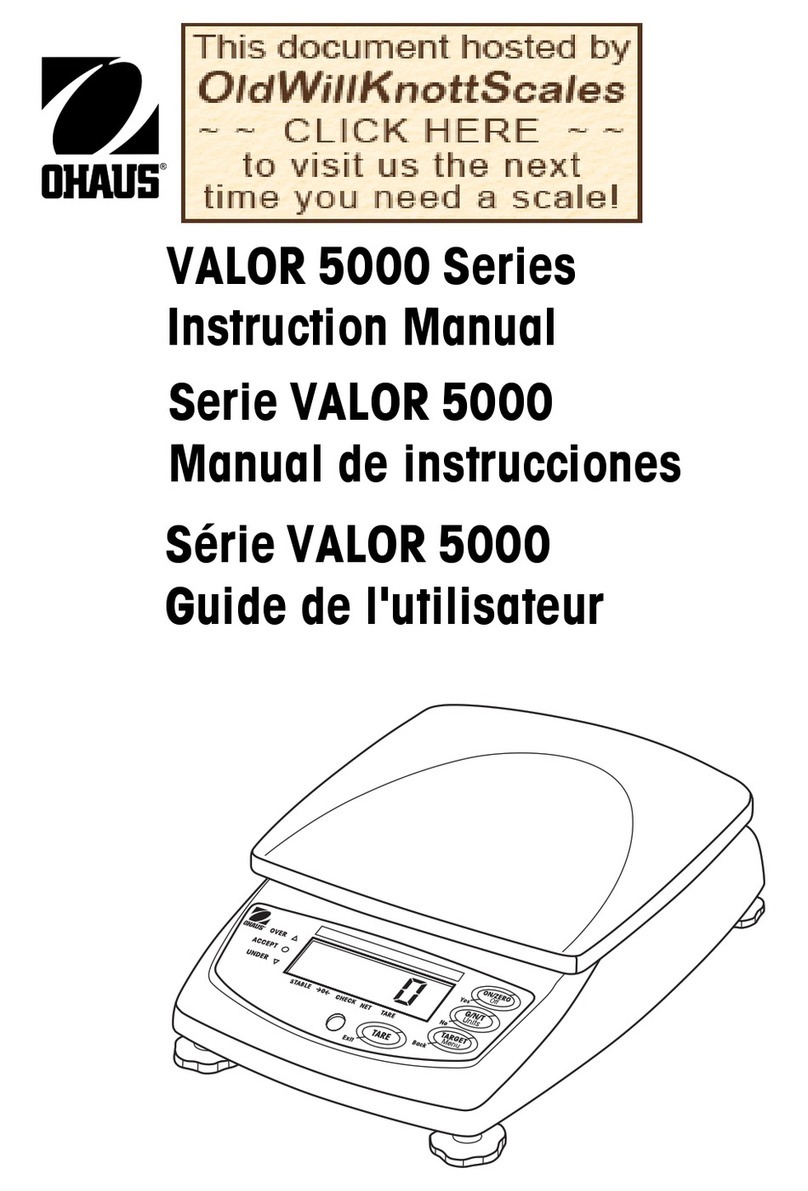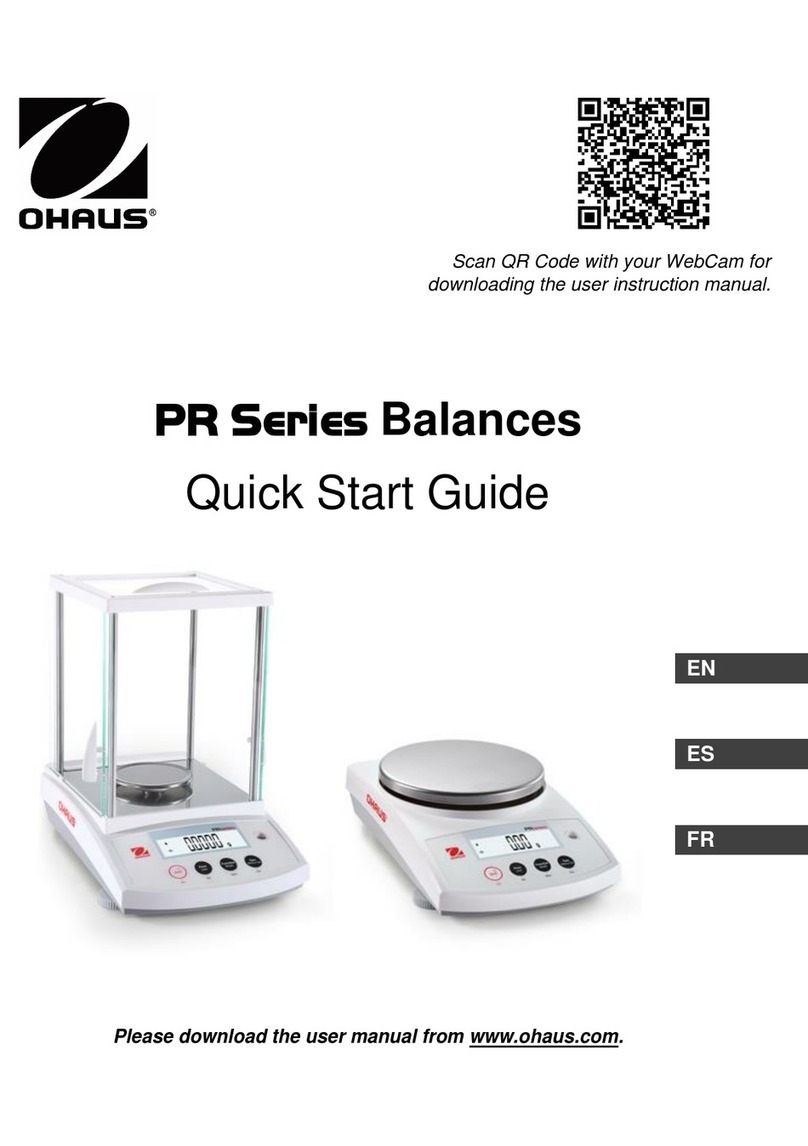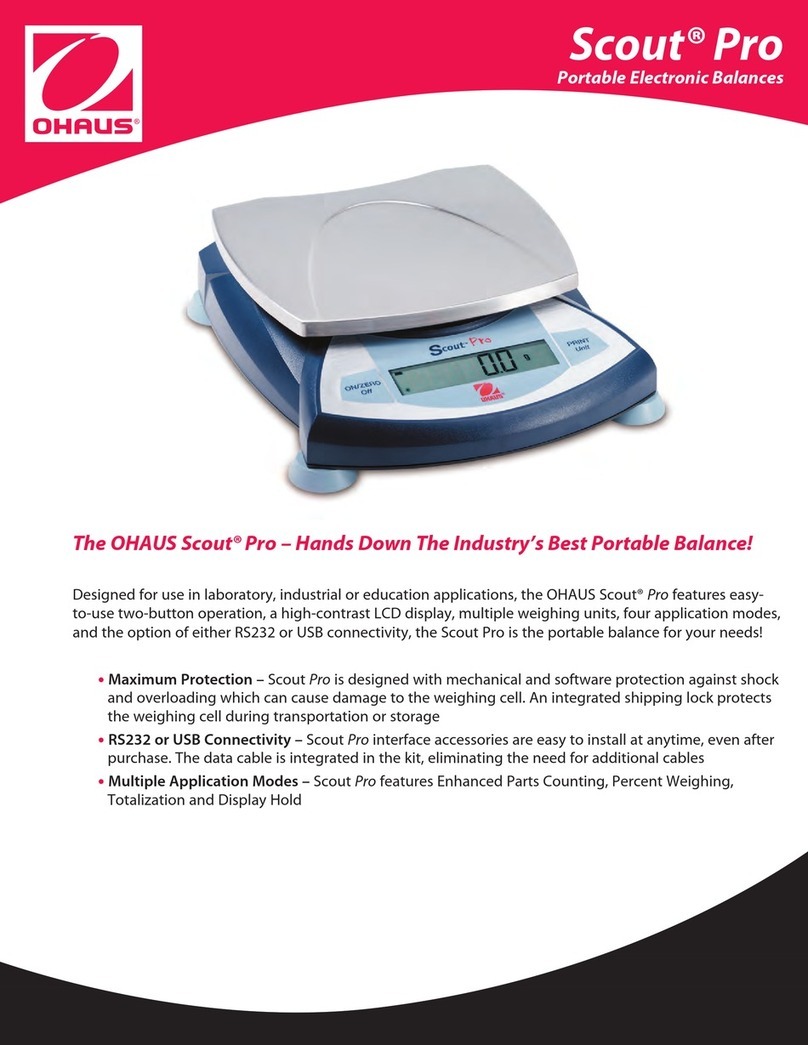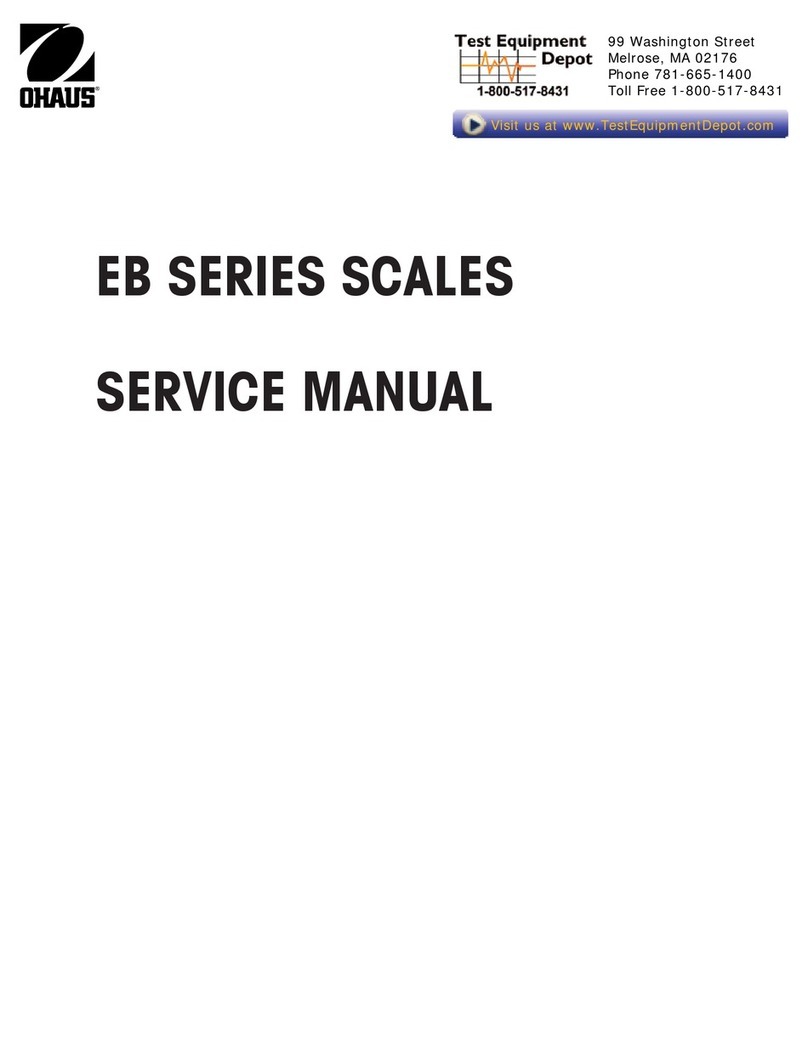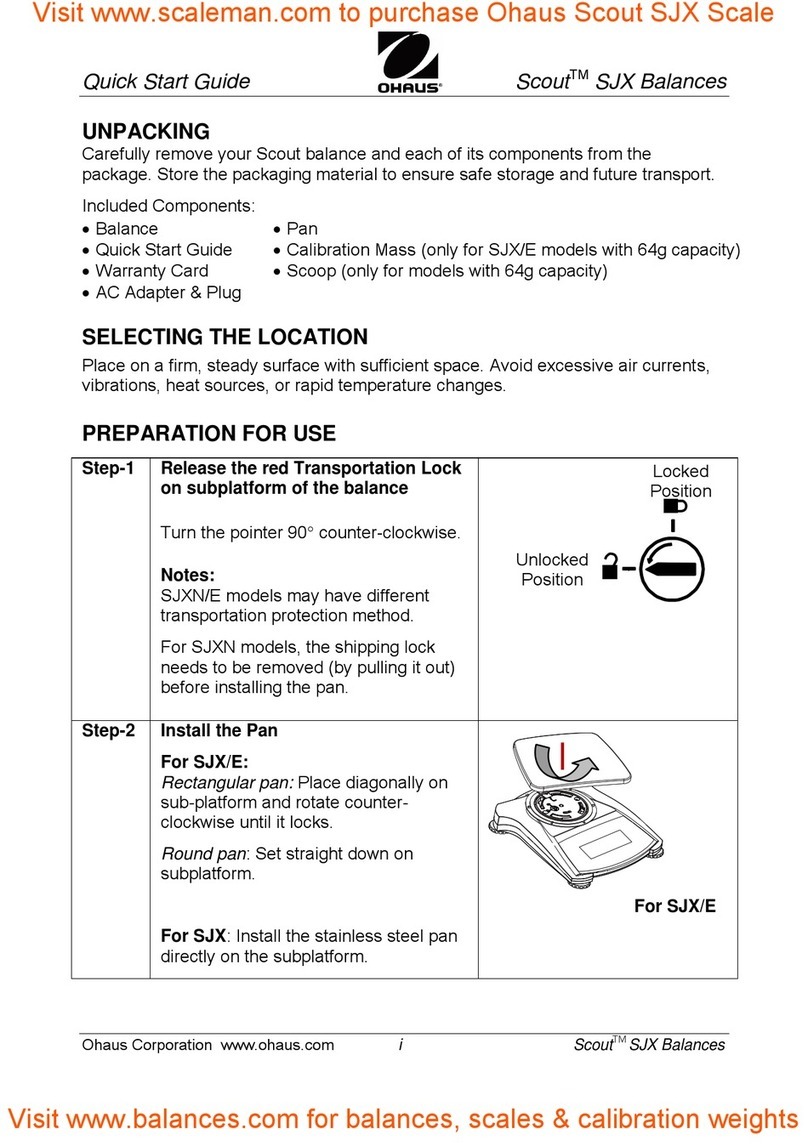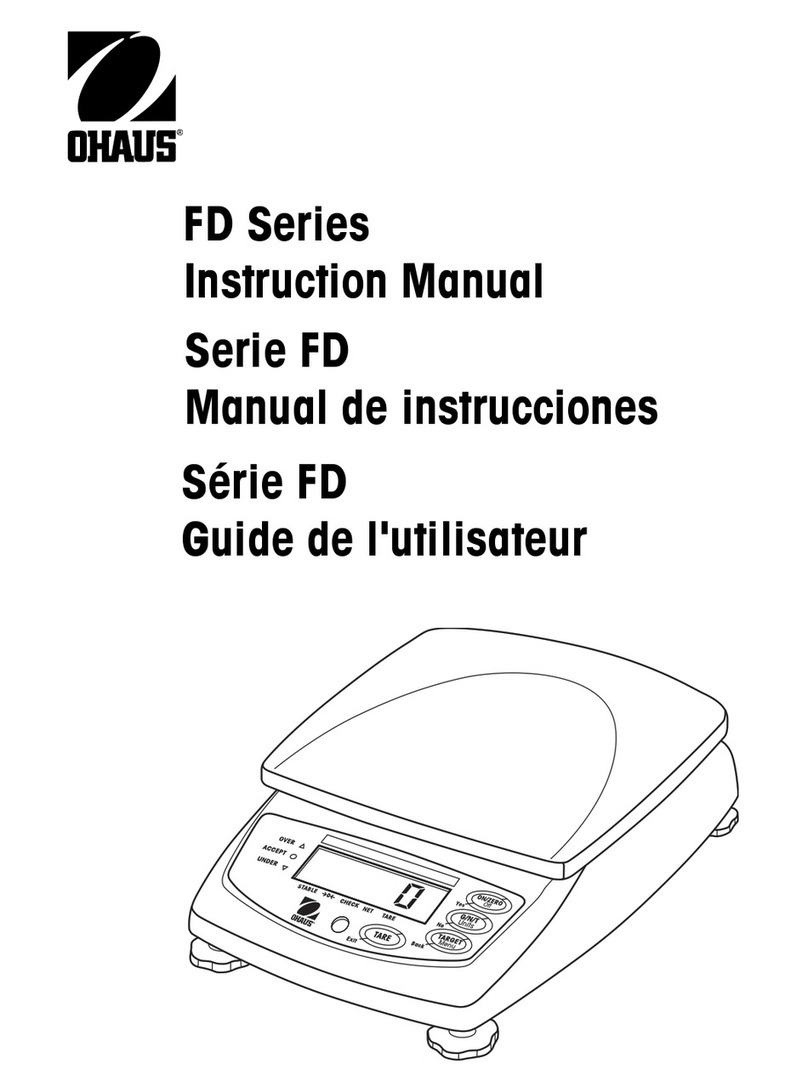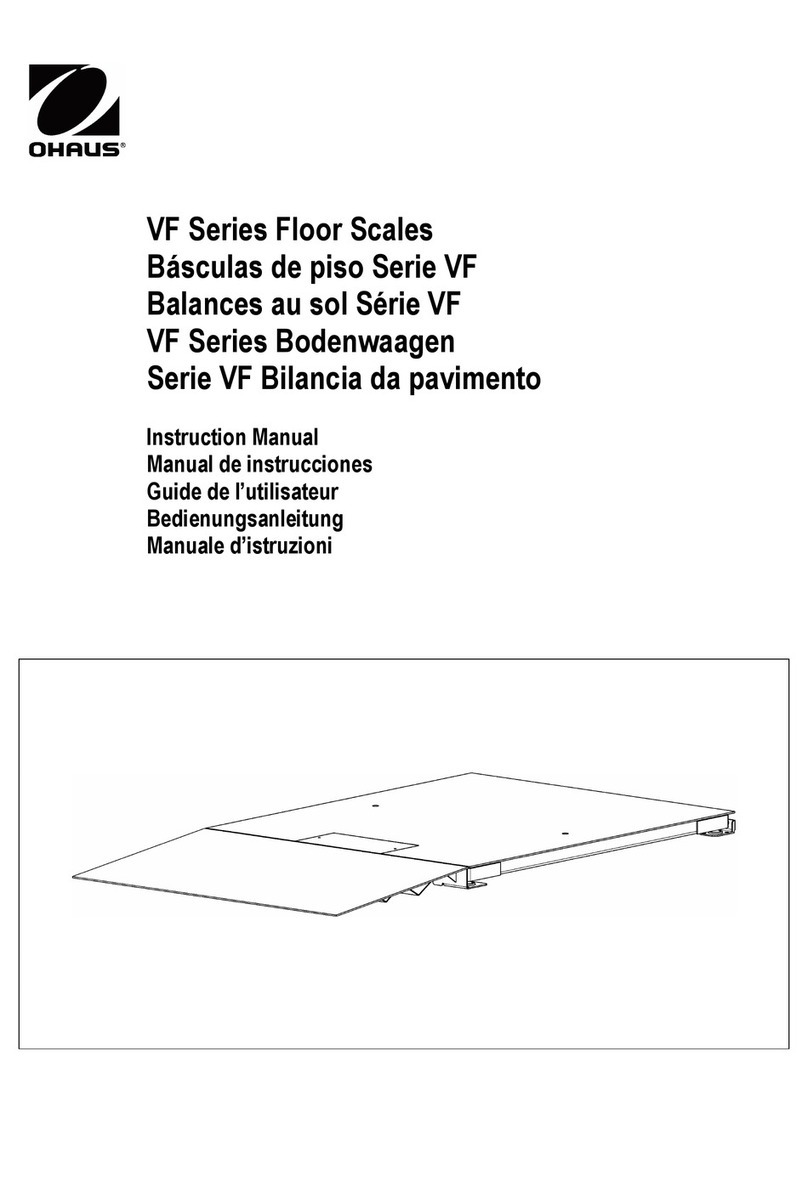TABLE OF CONTENTS
Adventurer ™ Balances Service Manual i Ohaus Corporation www.ohaus.com
Page No.
1 GETTING STARTED .................................................................................................................1
1.1 Introduction..........................................................................................................................1
1.2 Service Facilities..................................................................................................................1
1.3 Tools and Test Equipment Required...................................................................................1
1.3.1 Special Tools.................................................................................................................1
1.3.2 Standard Tools and Test Equipment.............................................................................2
1.4 Specifications ......................................................................................................................2
1.5 Admissible Ambient Conditions...........................................................................................9
1.6 Balance Operation.............................................................................................................10
1.6.1 Overview of the Controls.............................................................................................10
1.6.2 Main Application Screen .............................................................................................11
1.6.3 Principal Functions and Main Menu............................................................................11
1.7 The Load Cell....................................................................................................................12
1.8 Printing ..............................................................................................................................13
1.8.1 Connecting, Configuring and Testing the Printer/Computer Interface ........................13
1.8.2 Output Format.............................................................................................................13
1.8.3 Interface Commands...................................................................................................14
1.9 RS232 (DB9) Pin Connections..........................................................................................16
1.10 The USB Interface.............................................................................................................16
1.11 System Requirements .......................................................................................................16
1.12 USB Connection................................................................................................................16
1.13 Virtual Port Software Installation .......................................................................................17
1.14 USB Input ..........................................................................................................................17
1.14.1 Auto-Print Operation ...................................................................................................17
2 TROUBLESHOOTING.............................................................................................................18
2.1 Troubleshooting.................................................................................................................18
2.1.1 General procedures for Troubleshooting ....................................................................18
2.2 Diagnostic Guide ...............................................................................................................18
2.2.1 Diagnosis ....................................................................................................................18
3 MAINTENANCE PROCEDURES ............................................................................................21
3.1 Preventive Maintenance....................................................................................................21
3.1.1 Preventive Maintenance Checklist..............................................................................21
3.2 Opening the Balance.........................................................................................................21
3.2.1 Removing Adventurer Analytical Housing...................................................................22
3.3 Replacing Adventurer Load Cell........................................................................................29
3.3.1 Replacing Adventurer Type conventional MFR load cell. ...........................................29
3.3.2 Replacing Adventurer Models Block type load cell. .......................................................31
3.4 Replacing Adventurer Main PCBA. ...................................................................................34
3.6 Load cell Removal and Disassembly.................................................................................36
3.6.1 Load Cell Disassembly –Precision Balances.............................................................36
3.6.2 Position Sensor Board Removal/Replacement/Adjustment –Precision.....................40
3.6.3 Main Printed Circuit Board (PCB) Replacement –All Balances .................................42
3.6.4 Load Cell Reassembly –Precision Balances..............................................................42
3.6.5 Removing the InCal Mechanism from InCal Precision Balances................................46
3.6.6 Removing Internal Calibration Weights Components on Load cell.............................48
4 TESTING..................................................................................................................................49
4.1 Test Masses Required.......................................................................................................49
4.2 Operational Test................................................................................................................49
4.3 LCD Display Test...............................................................................................................50
4.4 Performance Test –Precision & Analytical Balances........................................................50
4.4.1 Precision Test –Precision & Analytical Balances.......................................................51
4.4.2 Off-Center Load Test Precision & Analytical Balances...............................................52
4.4.3 Off-Center Load Adjustment for Precision Models......................................................53
4.4.4 Off-Center Load Adjustment for Block Style Models...................................................54
4.4.5 Repeatability Test .......................................................................................................55