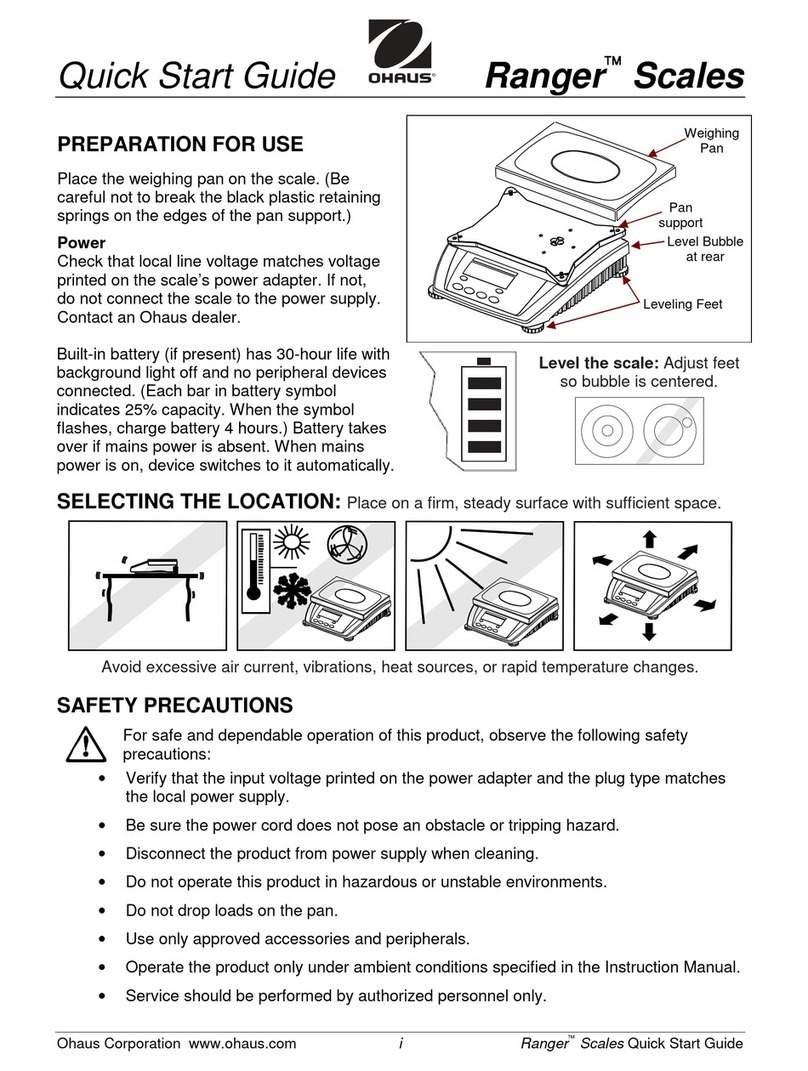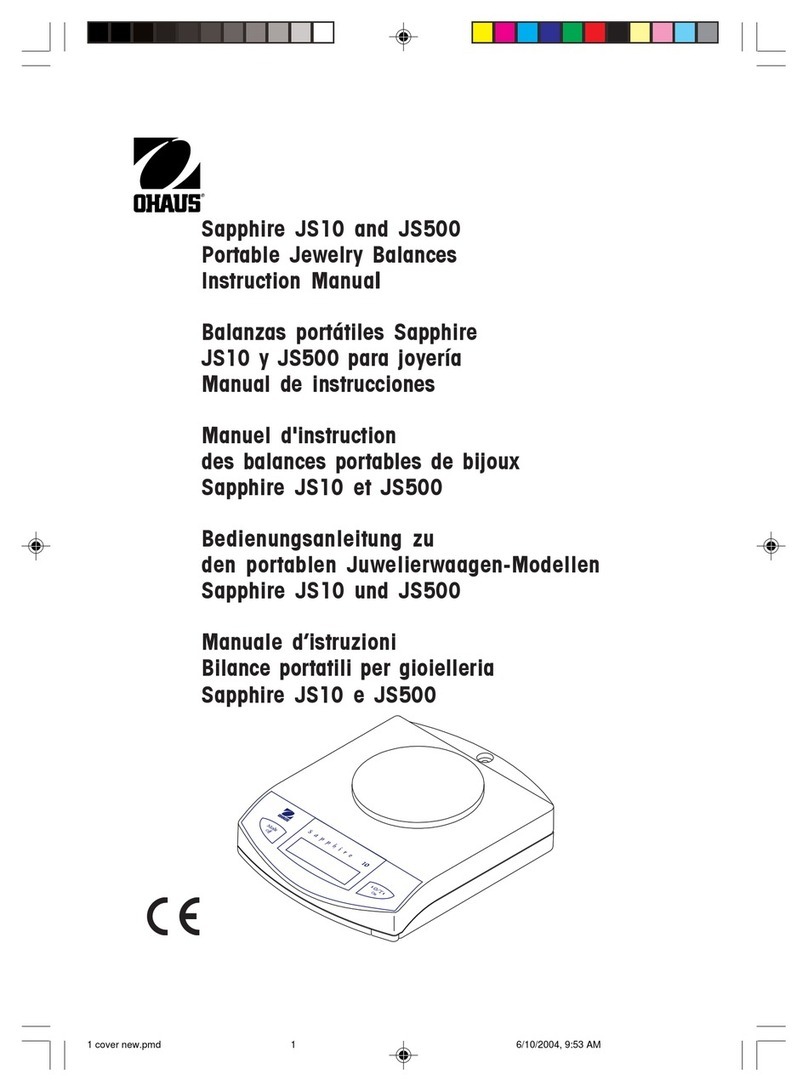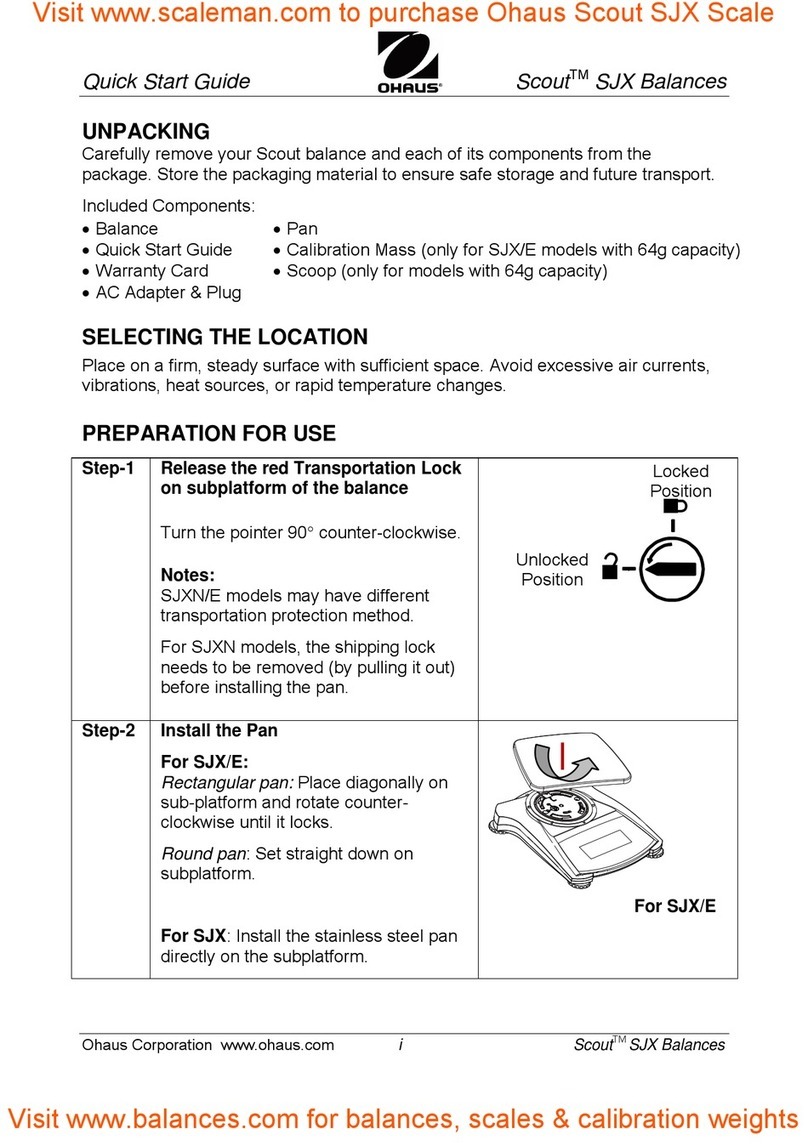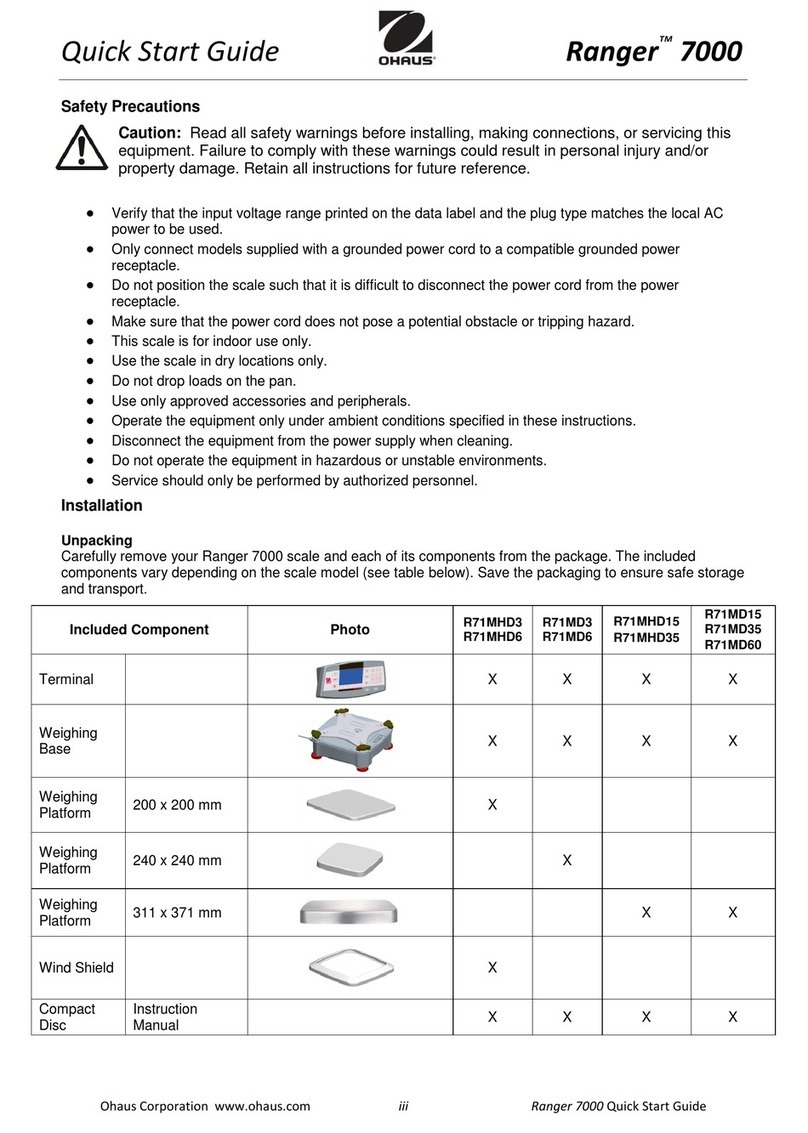9
Power RequirementsPower Requirements
Power RequirementsPower Requirements
Power Requirements
•Toavoidshockhazards, always becertainthatthe powercordisdisconnect-Toavoidshockhazards, always becertainthatthe powercordisdisconnect-
Toavoidshockhazards, always becertainthatthe powercordisdisconnect-Toavoidshockhazards, always becertainthatthe powercordisdisconnect-
Toavoidshockhazards, always becertainthatthe powercordisdisconnect-
ed BEFORE removing the balance cover.ed BEFORE removing the balance cover.
ed BEFORE removing the balance cover.ed BEFORE removing the balance cover.
ed BEFORE removing the balance cover.
•Even though the balance may have been switched OFF, high voltage isEven though the balance may have been switched OFF, high voltage is
Even though the balance may have been switched OFF, high voltage isEven though the balance may have been switched OFF, high voltage is
Even though the balance may have been switched OFF, high voltage is
present inside the balance as long as the power cord is connected.present inside the balance as long as the power cord is connected.
present inside the balance as long as the power cord is connected.present inside the balance as long as the power cord is connected.
present inside the balance as long as the power cord is connected.
•A power cord has been furnished with the balance. DO NOT use any otherA power cord has been furnished with the balance. DO NOT use any other
A power cord has been furnished with the balance. DO NOT use any otherA power cord has been furnished with the balance. DO NOT use any other
A power cord has been furnished with the balance. DO NOT use any other
type of power cord other than the one furnished.type of power cord other than the one furnished.
type of power cord other than the one furnished.type of power cord other than the one furnished.
type of power cord other than the one furnished.
DO NOT create a safety hazard by defeating the grounding feature.DO NOT create a safety hazard by defeating the grounding feature.
DO NOT create a safety hazard by defeating the grounding feature.DO NOT create a safety hazard by defeating the grounding feature.
DO NOT create a safety hazard by defeating the grounding feature.
Voltage SettingVoltage Setting
Voltage SettingVoltage Setting
Voltage Setting
The balance can be damaged if operated
at an incorrect line voltage. If, for any
reason the balance HAS NOTHAS NOT
HAS NOTHAS NOT
HAS NOT been set to
operate at your particular line voltage, it
may be checked in the following manner:
1. Locate the fuse holder in the lower
right-handcornerofthebalance(when
viewed from the rear).
2. Thereisanarrowimprintedabovethe
fuseholderandthevoltage(100,120,
220or240)belowthearrowindicates
the line voltage. See illustration.
3. IfthebalanceisNOTsetforoperation
atthecorrectlinevoltage,removethe
power cord and pry the fuse holder
loosebyinsertingasmallscrewdriver
blade in the slot. Remove the fuse
holderandrotateittotheproperposi-
tionwith thecorrectline voltagelining
up with the arrow. If neccessary,
installthecorrectfusefortherequired
linevoltage. (SeeReplacementParts
List for fuse rating).
4. Insert the fuse holder.
WARNING
SLOT
Platform and Platform SupportPlatform and Platform Support
Platform and Platform SupportPlatform and Platform Support
Platform and Platform Support
InsertthePlatformSupportintotheholein
the weighing mechanism as shown in the
illustration.
Place the Platform on the Platform Sup-
port making sure the Platform is properly
centered.
PLATFORM
PLATFORM
SUPPORT