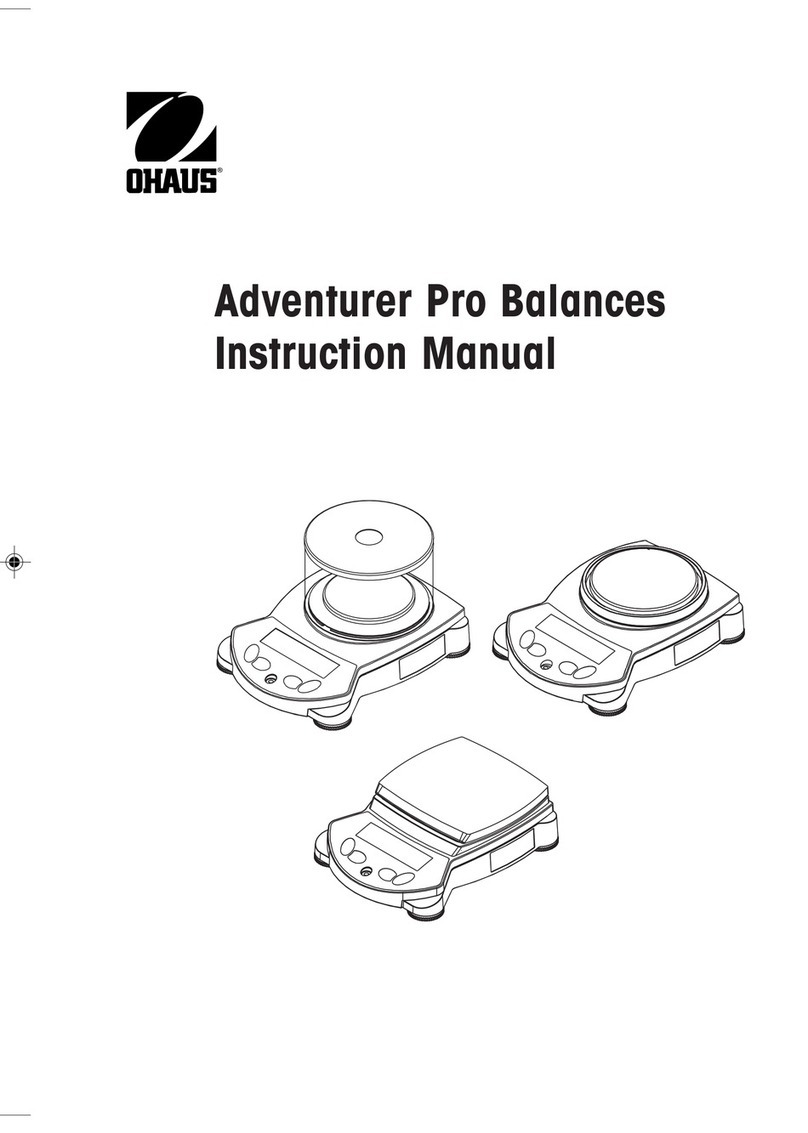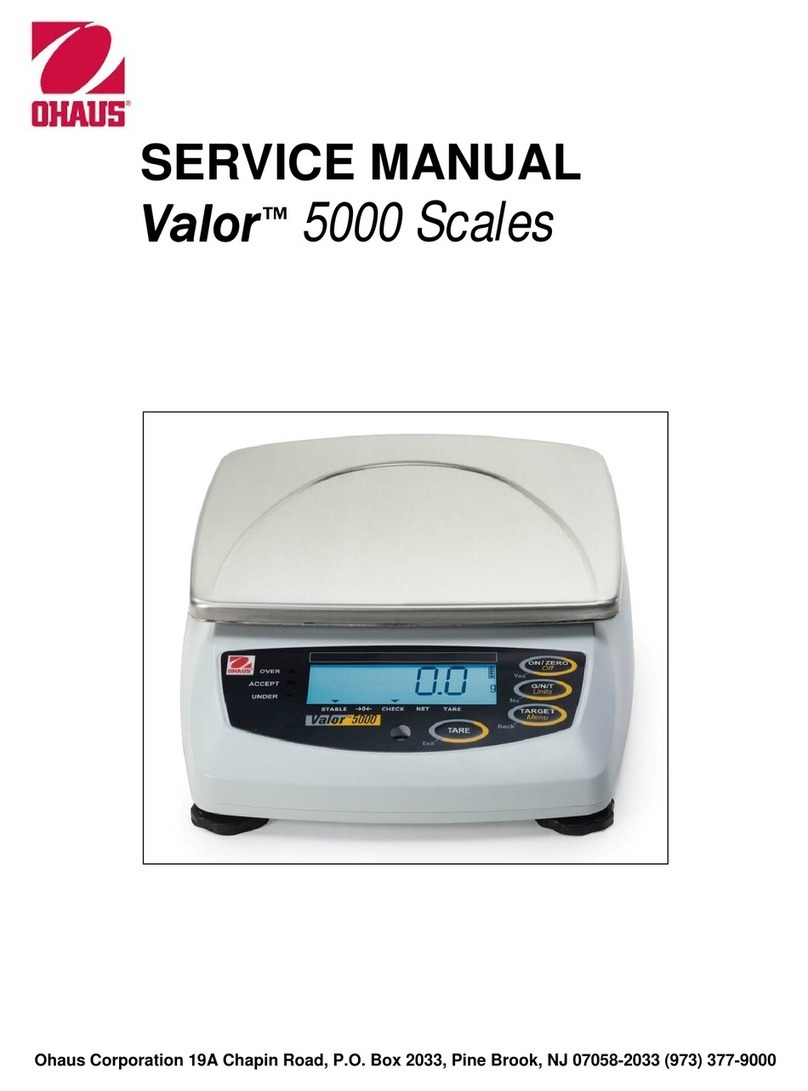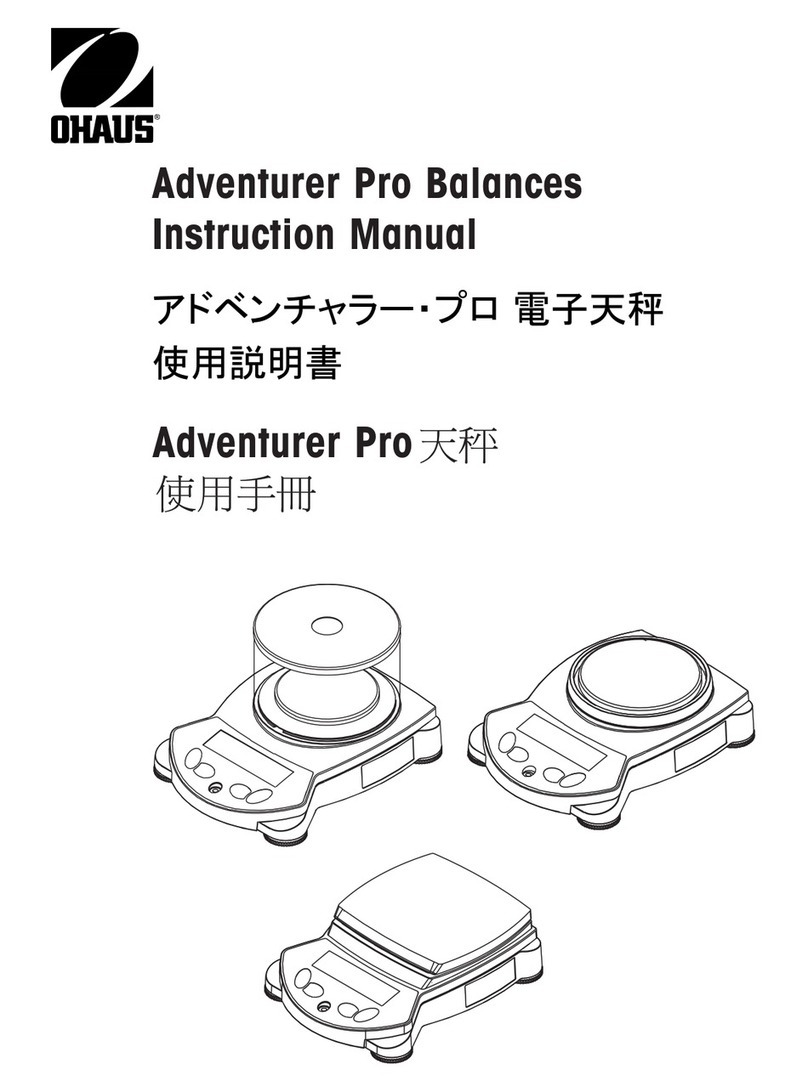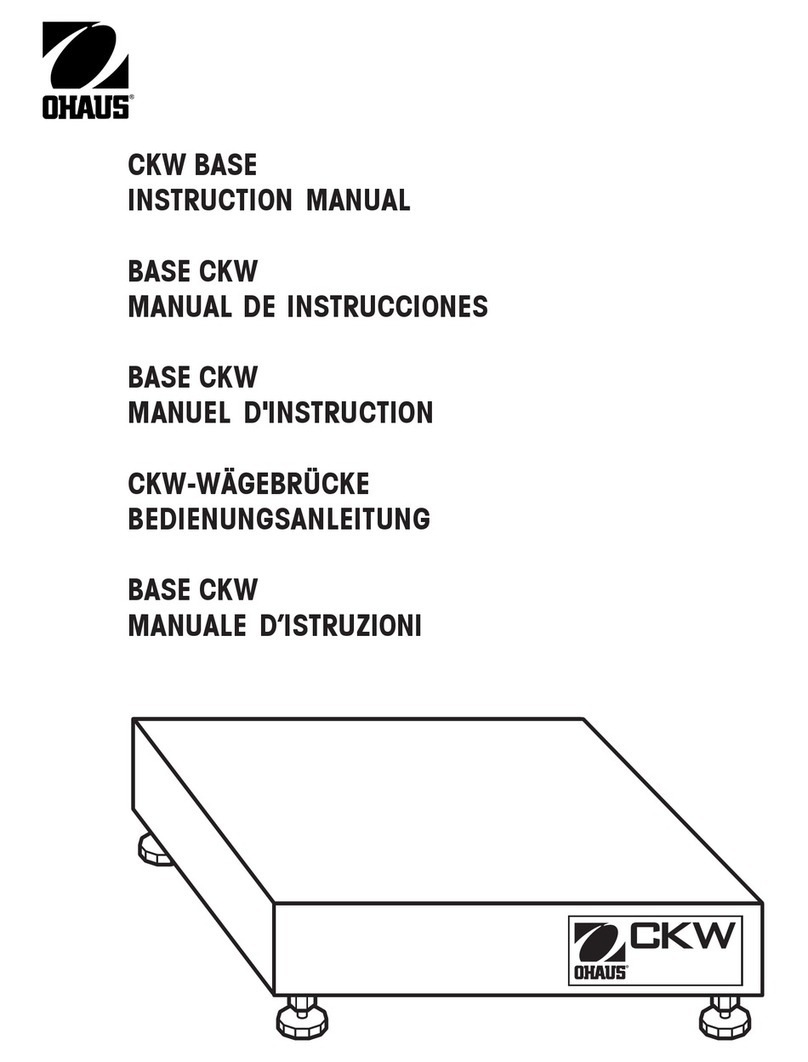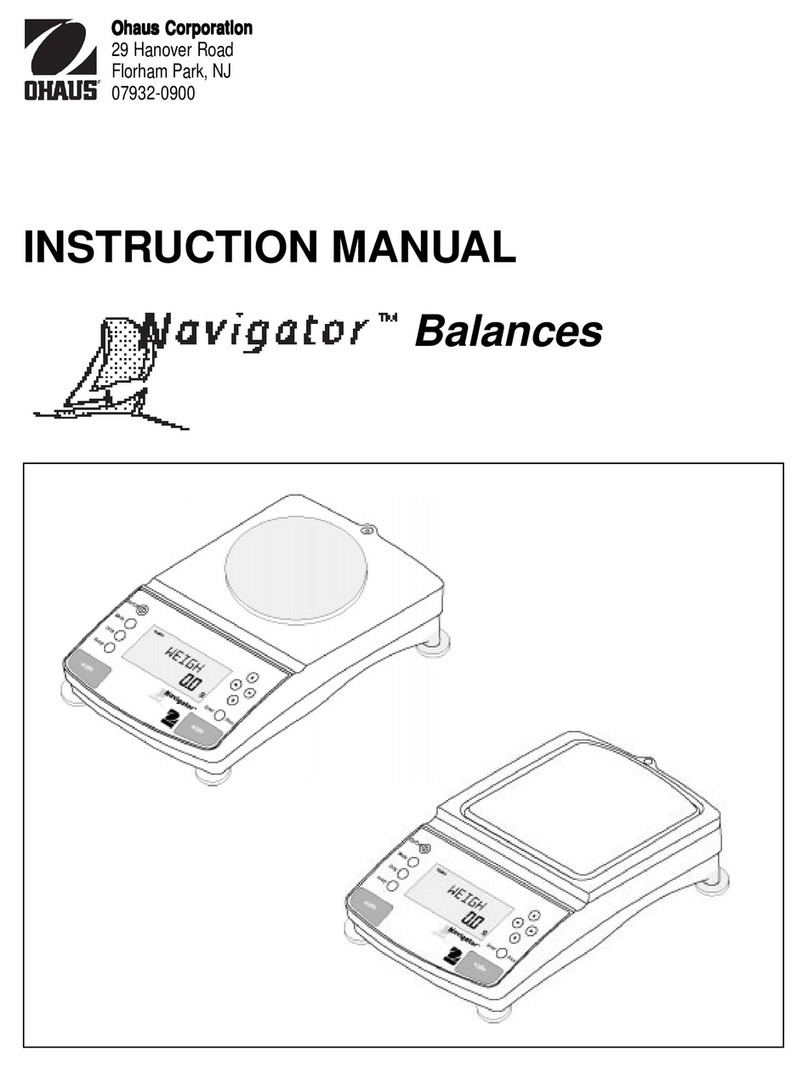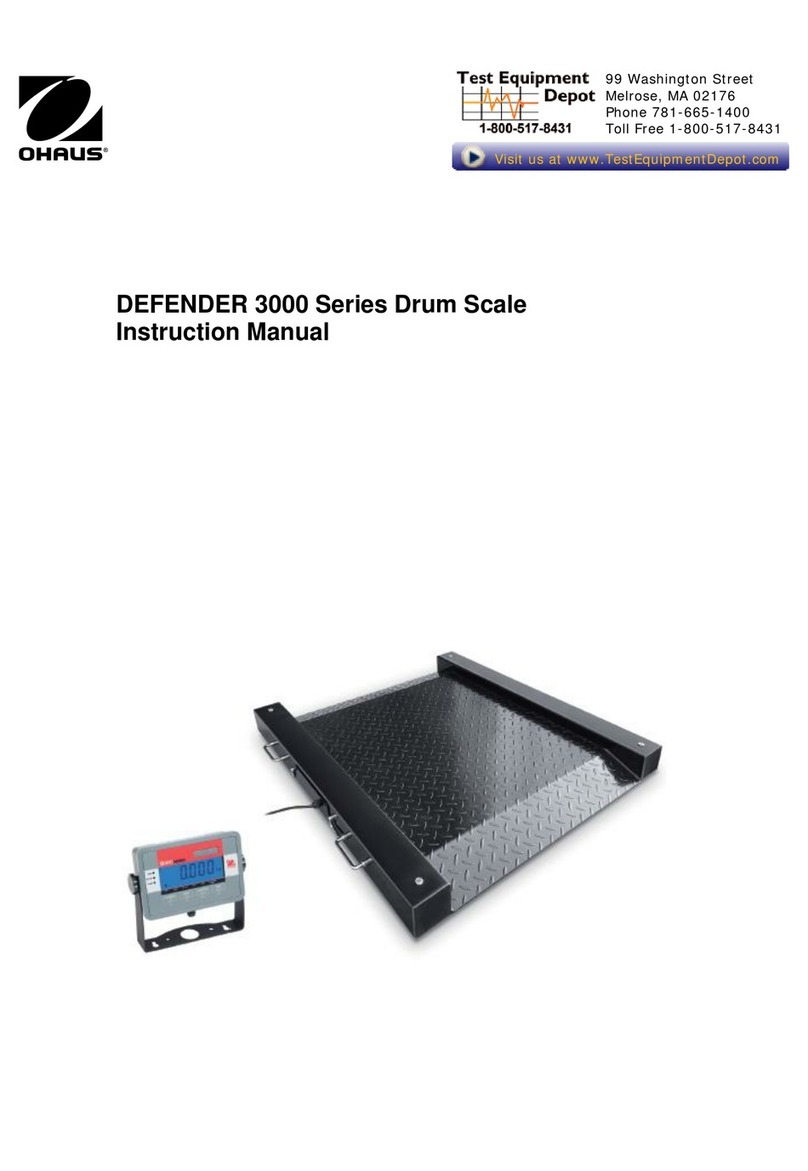TABLE OF CONTENTS
Pioneer™Balances Service Manual iv Ohaus Corporation www.ohaus.com
3-13 Screws securing Weight Arm assembly...............................................................3-6
3-14 Proper manner to grasp Load Cell when removing Weight Arm assembly...........3-7
3-15 Cable connects to Position Sensor Board............................................................3-7
3-16 Access the 3 screws to release Precision balance Load Cell from top center......3-7
3-17 Service Fixture, screws and washers for 150g to 310g Precision balances .........3-8
3-18 Service Fixture, screws and washers for 510g to 4100g Precision balances........3-8
3-19 Precision Load Cell top........................................................................................3-8
3-20 Precision Load Cell bottom..................................................................................3-8
3-21 Precision Load Cell (150g to 310g) top, with Service Fixture attached.................3-9
3-22 Service Fixture for 510g to 4100g Precision Load Cell, attached to Hanger.........3-9
3-23 Bent Flexure........................................................................................................3-9
3-24 Position Sensor Board.......................................................................................3-10
3-25 Contact Board with ribbon cable........................................................................3-10
3-26 Fine wires connected to the Contact Board, and affixed to Ratio Beam.............3-10
3-27 Contact Board taped to Ratio Beam after removal from frame...........................3-11
3-28 Hanger...............................................................................................................3-10
3-29 Two screws secure Magnet Half........................................................................3-11
3-30 Sideways Motion Stop Plate..............................................................................3-11
3-31 Ratio Beam clearing stop on Up/Down Stop Screw as it is lifted out..................3-12
3-32 Magnets must be clean......................................................................................3-12
3-33 Position Sensor Board.......................................................................................3-13
3-34 Adjust position of Sensor Board until Err8.X does not appear............................3-13
3-35 Position Sensor Board.......................................................................................3-14
3-36 Installing Ratio Beam, clearing the Up/down Stop Screw...................................3-15
3-37 Precision Load Cell (150g to 310g) top, with Service Fixture attached...............3-15
3-38 Service Fixture for 510g to 4100g Precision Load Cell, attached to Hanger.......3-15
3-39 Sideways Motion Stop Plate..............................................................................3-16
3-40 Two screws secure Magnet Half........................................................................3-16
3-41 Contact Board....................................................................................................3-16
3-42 Solder points on Position Sensor Board.............................................................3-16
3-43 Precision Load Cell top......................................................................................3-17
3-44 Precision Load Cell bottom................................................................................3-17
3-45 Ratio Beam Flexures and Vertical Flexure.........................................................3-17
3-46 Insert the 3 screws to secure Precision Load Cell in Bottom Housing................3-17
3-47 When Position Sensor Board shows normal weight, tighten its screws..............3-18
3-48 Analytical Balance with InCal Mechanism..........................................................3-19
3-49 InCal Weight Covers removed...........................................................................3-19
3-50 Bottom Housing with Load Cell, Weight Arms and Weights removed.................3-20
3-51 InCal Motor removed from its assembly.............................................................3-20
3-52 InCal Motor Cam in correct position for reassembly...........................................3-20
3-53 Cable connects to the Position Sensor Board....................................................3-21
3-54 On Analytical balances, the 3 screws securing Load Cell are on bottom............3-21
3-55 Service Fixture, screws and shims for Analytical balances ................................3-22
3-56 Bottom Mounting Plate and Flexure Arms, Analytical balance’s Load Cell.........3-22
3-57 Top Mounting Plate and Flexure Arms, Analytical balance’s Load Cell ..............3-22
LIST OF ILLUSTRATIONS
FIGURE NO. TITLE Page No.
3-58 Screws removed from Bottom Mounting Plate inserted into the Hanger.............3-23
3-59 Shims are inserted between the Hanger and the Load Cell ...............................3-23
3-60 Analytical balance Load Cell with Top Bracket visible........................................3-23
3-61 Vertical Flexure and screws, Lock Plate, washers, and bushings, removed.......3-23