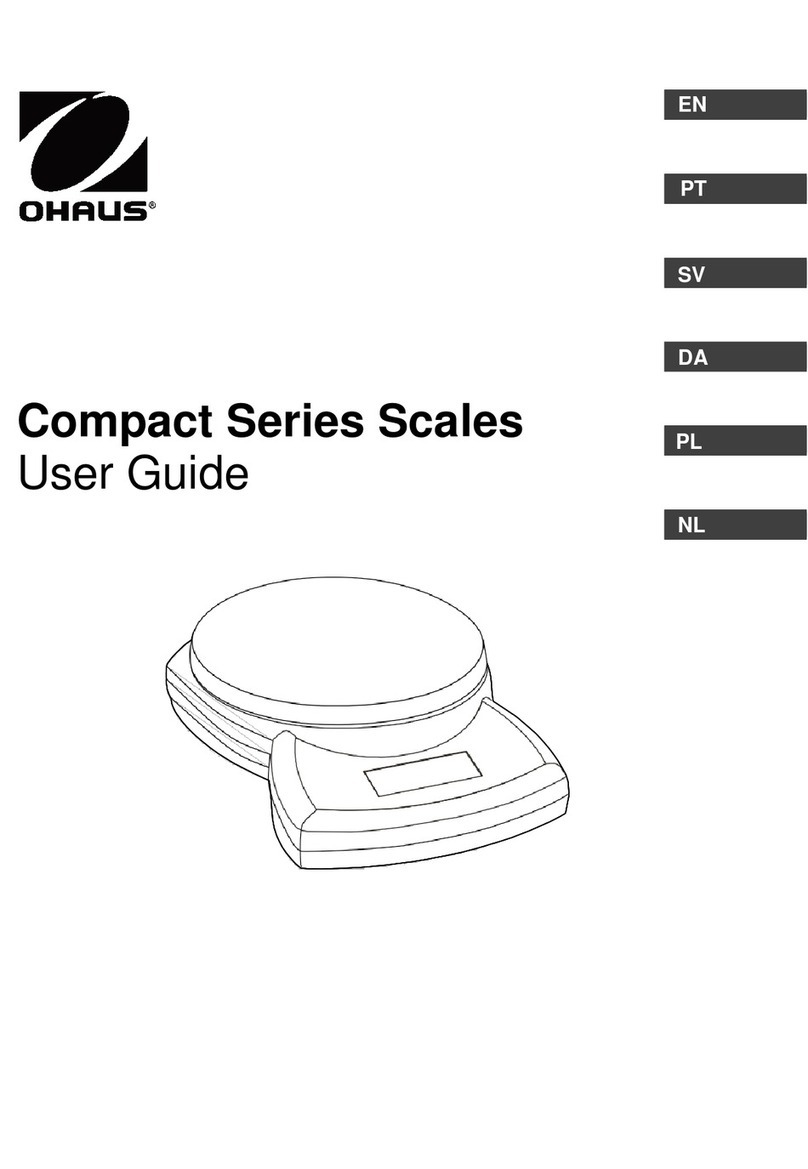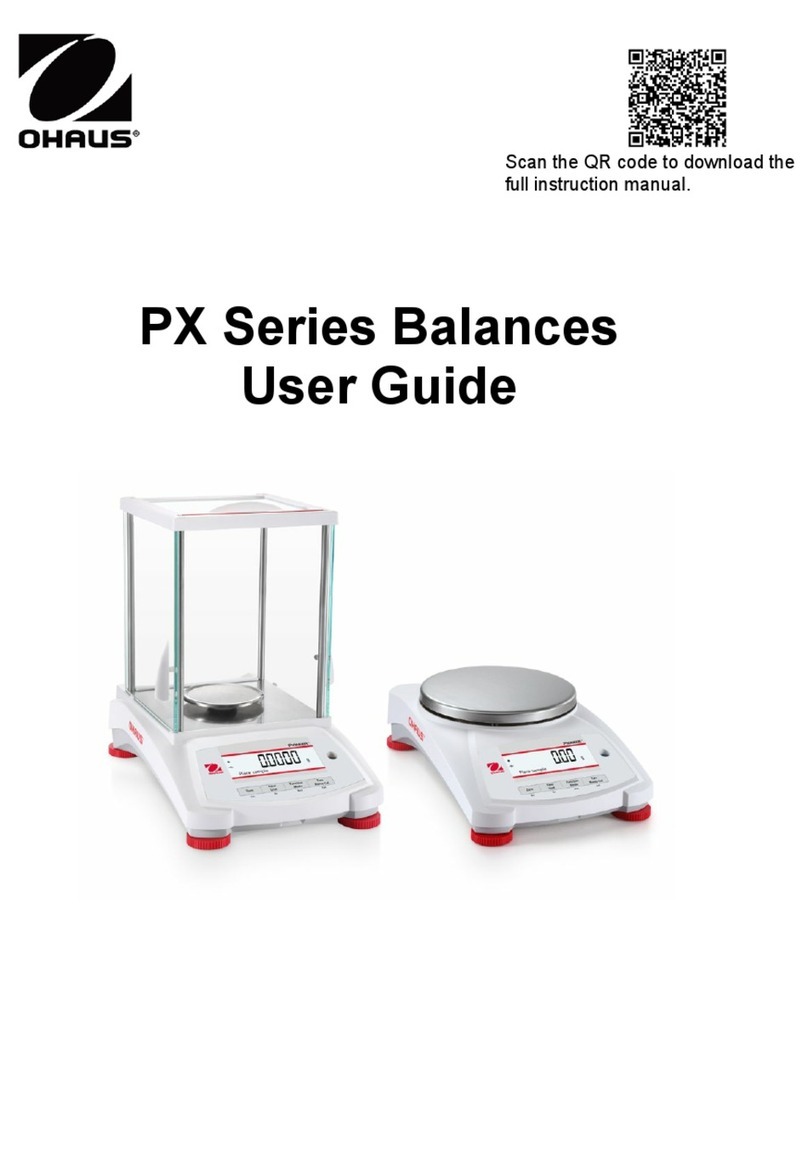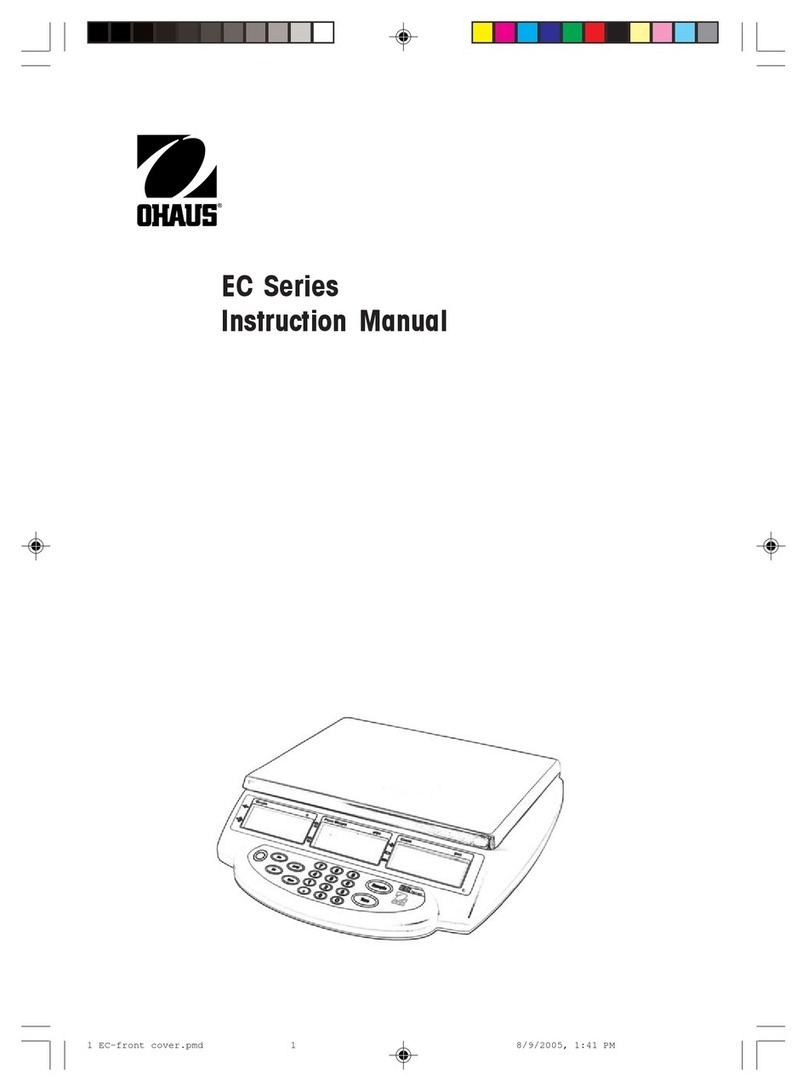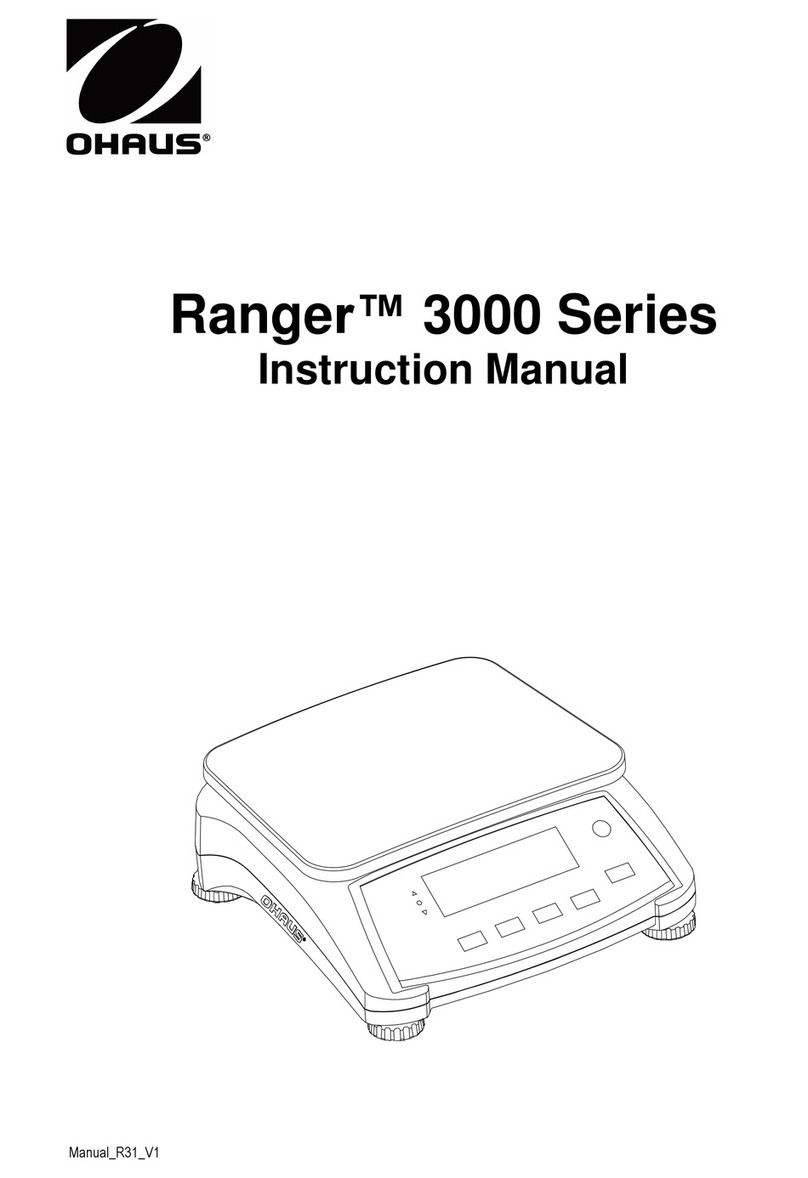EN-5
5. LEGAL FOR TRADE(LFT)
When the balance is used in trade or a legally controlled application it must be set up, verified and
sealed in accordance with local weights and measures regulations. It is the responsibility of the
purchaser to ensure that all pertinent legal requirements are met.
5.1 Settings
Before verification and sealing, perform the following steps in order:
1. Verify that the menu settings meet the local weights and measures regulations.
2. Verify the units enabled meet the local weights and measures regulations.
3. Perform a calibration as explained in the Calibration section.
4. Enter the Calibration menu and set the Internal Calibration, making sure that they meet the
local weights and measures regulations.
a) Press the Tare / Menu-Cal button and select InCal.
b) Press the Print/Unit button to toggle the Internal Calibration setting On or Off .
Attention: Internal Calibration must be disabled when the balance is used for
trade in Canada.
c) Press the Zero button to confirm, and then Press the Tare / Menu-Cal button to exit the
menu.
5. Enable the Approved Mode in the Balance Setup menu. For models with selectable graduation
size, set the desired value in the LFT menu as explained in Section Approved Mode.
6. For Measurement Canada and NTEP Certified models with selectable graduation size, attach
the appropriate capacity and readability label to the balance in the location shown below.
a) Retrieve the set of two labels from the packaging.
b) Take the label that corresponds to the graduation size set in the LFT menu.
c) Remove the clear plastic protective cover from the terminal, if present.
d) Remove the liner from the adhesive backing and attach the label to the area above the
display.
e) Reinstall the clear plastic protective cover, if present.
Note: When Approved Mode is set to On, external calibration can’t be performed.
5.2 Verification
A weights and measures official or authorized service agent must perform the verification procedure.