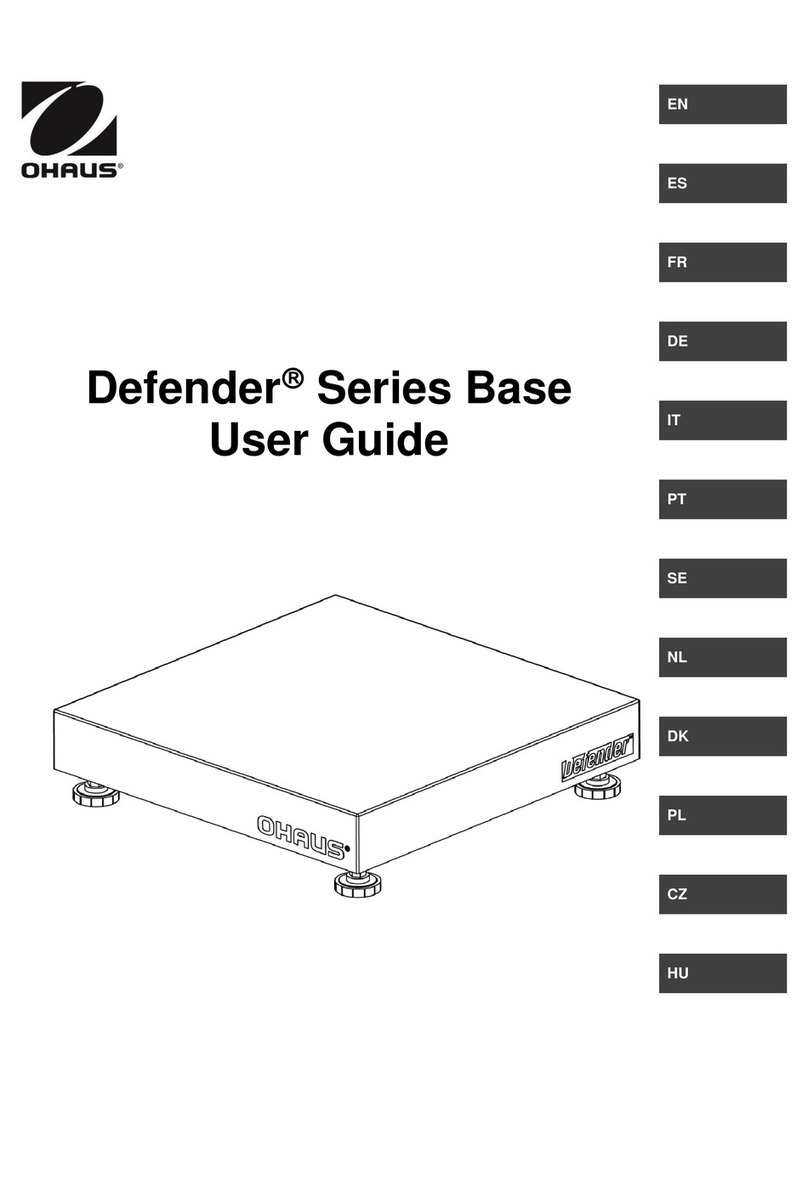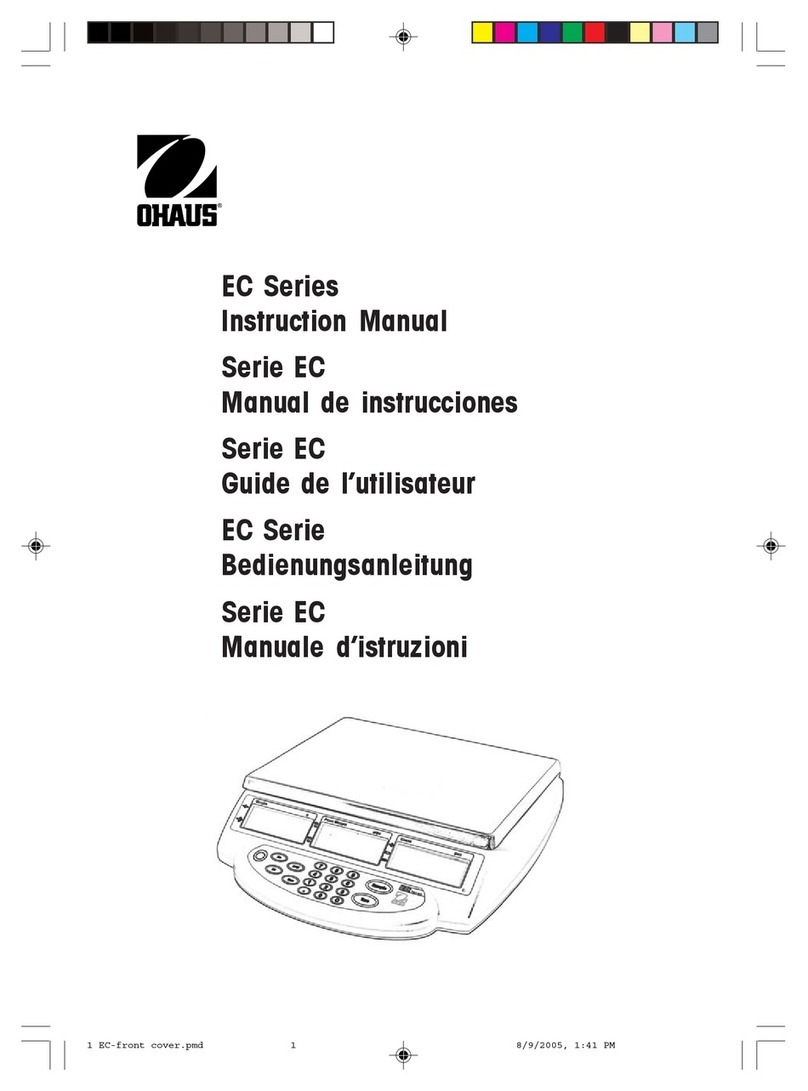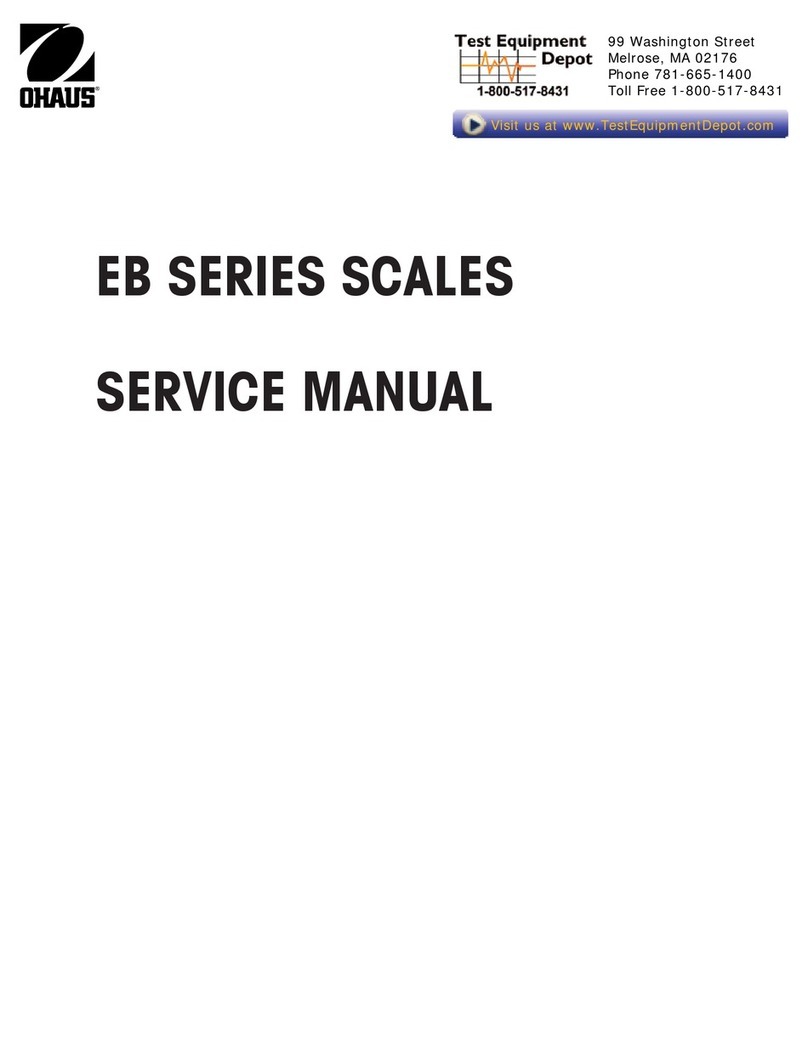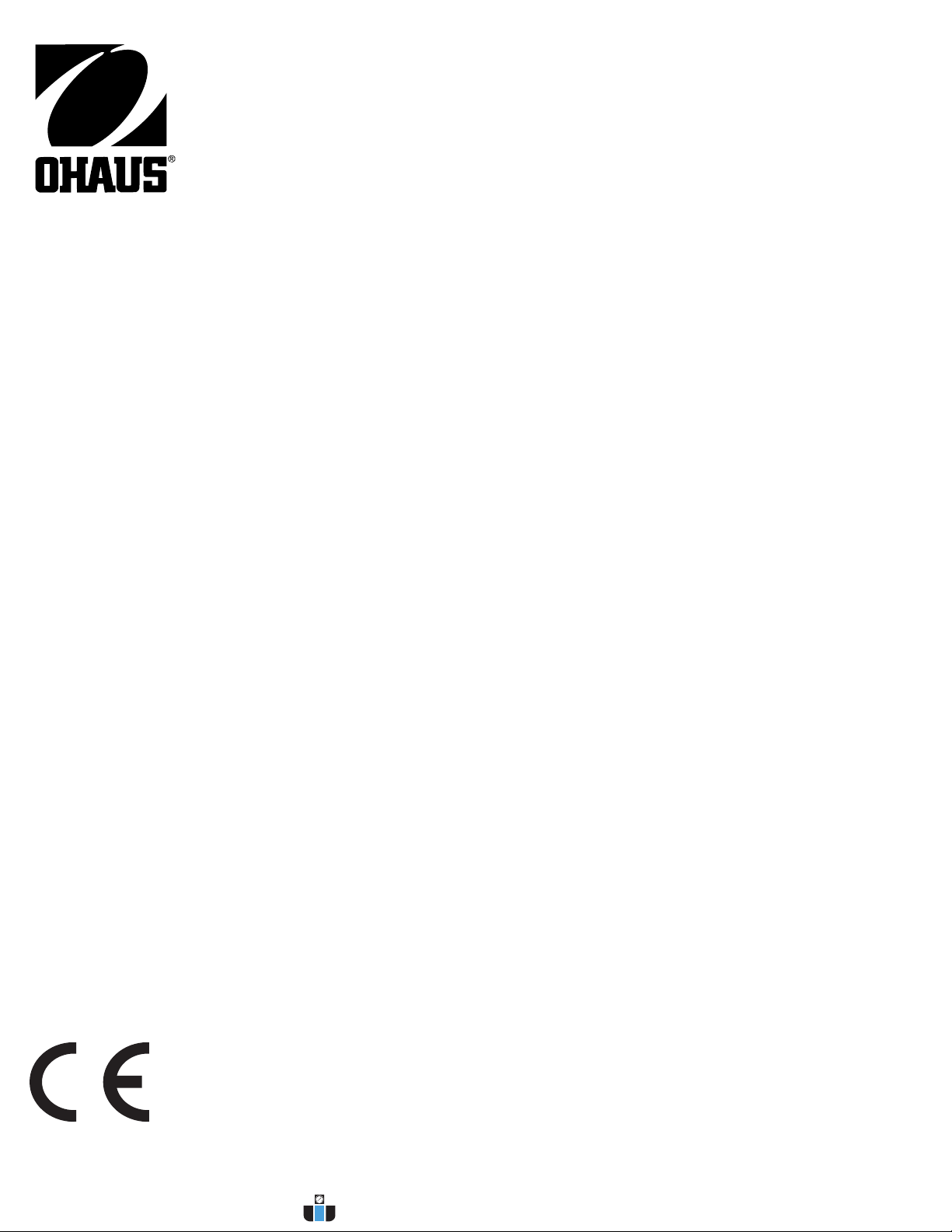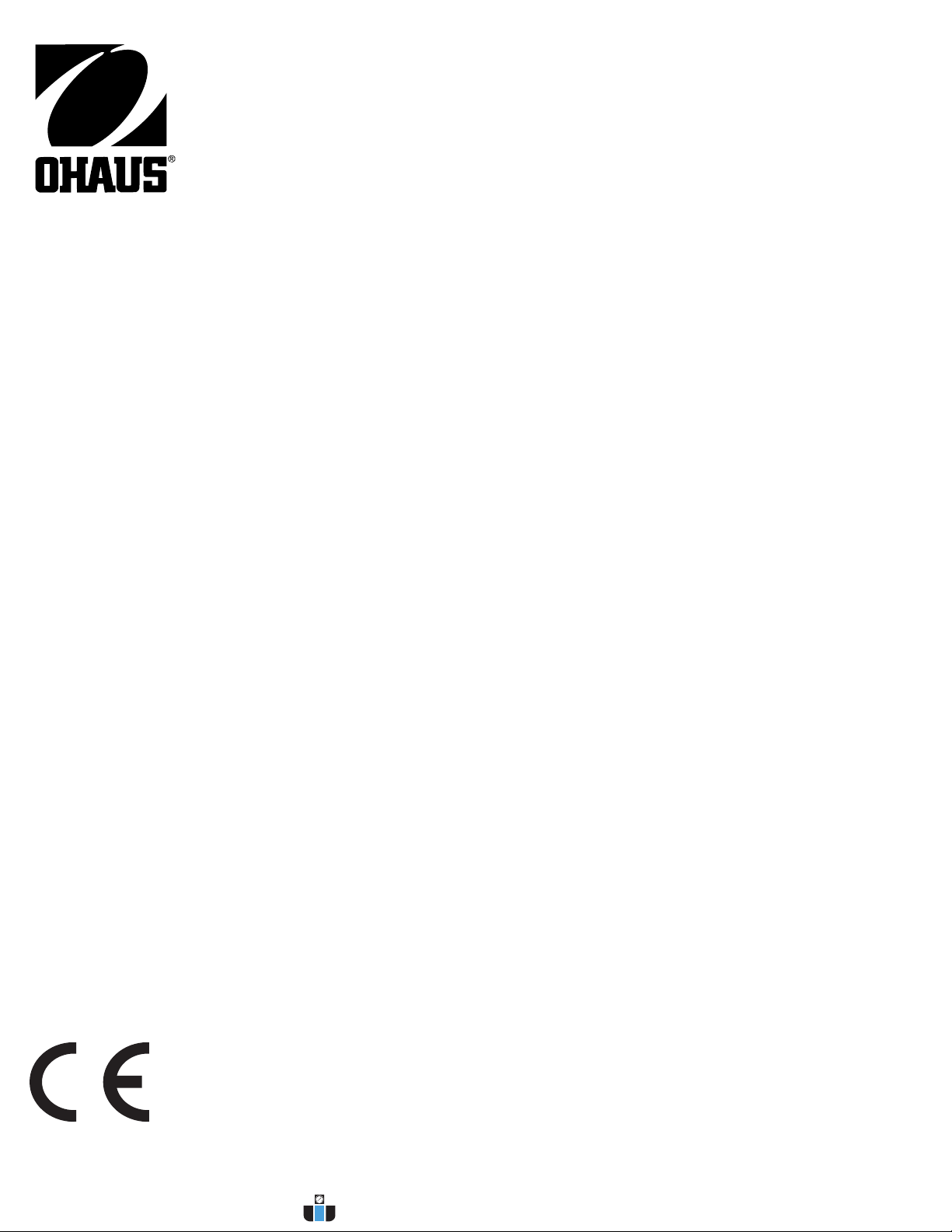
Ohaus PS Series Scales
Operating Manual
*80104064*
P/N 80104064 © Ohaus Corporation 2005, all rights reserved
Funzionamento
Questo è uno strumento di pesa di
precisione, maneggiare con cura. Far
scorrere il vassoio/coperchio come
illustrato per scoprire il display e i tasti. È
possibile far scorrere il vassoio/coperchio
fino alla posizione Weighing (Pesa) o
Storage (Immagazzinamento) .
NOTA: per eseguire le operazioni di pesa,
far scorrere completamente il vassoio/
coperchio fino a sentire uno scatto (il
vassoio si blocca nella posizione di
pesa). Non utilizzare una forza eccessiva
quando si fa scorrere il vassoio, né
esercitare pressione su di esso o cercare
di rimuoverlo.
Quando il vassoio è bloccato nella
posizione Weighing (Pesa), la bilancia è
pronta per essere utilizzata. Le batterie
sono già installate.
LIMITED WARRANTY
Ohaus products are warranted against defects in materials and workmanship for duration of the
warranty. During the warranty period Ohaus will repair, or, at its option, replace any
component(s) that proves to be defective at no charge, provided that the product is returned,
freight prepaid, to Ohaus. This warranty does not apply if the product has been damaged by
accident or misuse, exposed to radioactive or corrosive materials, has foreign material pen-
etrating to the inside of the product, or as a result of service or modification by other than
Ohaus. In lieu of product registration, the warranty period shall begin on the date of shipment
to the authorized dealer. No other express or implied warranty is given by Ohaus Corporation.
Ohaus Corporation shall not be liable for any consequential damages. As warranty legislation differs
from state to state and country to country, please contact for further details.
NOTE: This equipment has been tested and found to comply with the limits for a Class B digital device,
pursuant to Part 15 of the FCC Rules. These limits are designed to provide reasonable protection
against harmful interference in a residential installation. This equipment generates, uses and can
radiate radio frequency energy and, if not installed and used in accordance with the instructions, may
cause harmful interference to radio communications. However, there is no guarantee that interference
will not occur in a particular installation. If this equipment does cause harmful interference to radio or
television reception,
which can be determined by turning the equipment off and on, the user is encouraged to try to correct
the interference by one or more of the following measures:
-- Reorient or relocate the receiving antenna.
-- Increase the separation between the equipment and receiver.
-- Connect the equipment into an outlet on a circuit different
from that to which the receiver is connected.
-- Consult the dealer or an experienced radio/TV technician for help
This device complies with Part 15 of the FCC Rules. Operation is
subject to the following two conditions: (1) this device may not cause harmful interference, and (2) this
device must accept any interference received, including interference that may cause undesired opera-
tion.
This Class B digital apparatus complies with Canadian ICES-003.
>0< On/Off/Zero (Acceso/Spento/Zero)
Premere questo tasto per accendere la bilancia. Questo tasto serve anche per
riazzerare il display. Per spegnere la bilancia, tenere premuto questo tasto fino a
che non venga visualizzata la scritta OFF, poi rilasciarlo.
Unit/Cal (UNITÀ/Taratura)
Premere questo tasto per modificare l'unità di pesa. Tenere premuto il tasto per
avviare la taratura.
Pesa
Far scorrere il vassoio/coperchio finché non si blocchi in posizione Weighing
(Pesa). Posizionare la bilancia su una superficie solida e piatta. Accendere la
bilancia. Quando il simbolo * appare sul display, la bilancia è pronta per essere
utilizzata. Mettere il campione sul vassoio e leggere il risultato visualizzato. Quando
la lettura diventa stabile, appare l'indicatore *. Se si utilizza un contenitore,
premere >0< per eseguire il calcolo della tara del contenitore prima di aggiungere
materiale. Se si supera la capacità della bilancia, sul display comparirà una E e
il peso dovrà essere immediatamente rimosso.
Taratura
Fare riferimento alla specifiche tecniche per i pesi di taratura corretti.
1. Tenere premuto il pulsante Unit/Cal (UNITÀ/Taratura) fino a che
non venga visualizzato CAL (Taratura), poi rilasciarlo.
2. Premere >0<. Comparirà il peso richiesto espresso in grammi.
3. Mettere il peso adatto sul vassoio di pesa, quindi premere >0<
4. Una volta completata la taratura, viene visualizzata la scritta "PASS"
(RIUSCITO).
Nota: se il display visualizza la scritta "CAL E"
(TARATURA E), si è verificato un errore di taratura (ad
esempio, è stato utilizzato un peso non corretto o il
vassoio ha subito interferenze). Ripetere la procedura.
Per accedere alle batterie, far scorrere il vassoio/
coperchio fino alla posizione battery position (posizione
batterie) come illustrato e premere la linguetta di
rilascio. Installare le batterie con il polo (+) rivolto verso l'alto.
Specifiche tecniche
Modello PS121 PS251
Capacità (g) 120 250
Leggibilità (g) 0,1 0,1
Peso di taratura 100g 200g
Unità di pesa g, oz, ozt, dwt
Gamma della tara A capacità per sottrazione
Tempo di stabilizzazione 2 secondi
Temperatura di 18-25 °C (65-77 °F)
funzionamento ottimale
Requisiti di alimentazione Batterie al litio 2 CR2032 (incluse)
elettrica
Spegnimento automatico Dopo 2 minuti di inattività
Indicazione di sovraccarico [E]
Registrate la bilancia nella sezione Warranty Registration (Registrazione della
garanzia) all'indirizzo www.ohaus.com.
www.calcert.com sales@calcert.com1.800.544.2843 0
5
10
15
20
25
30