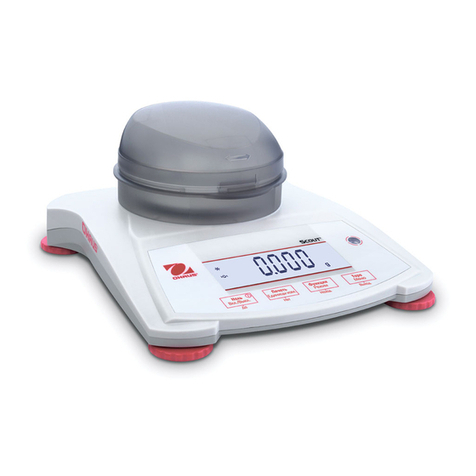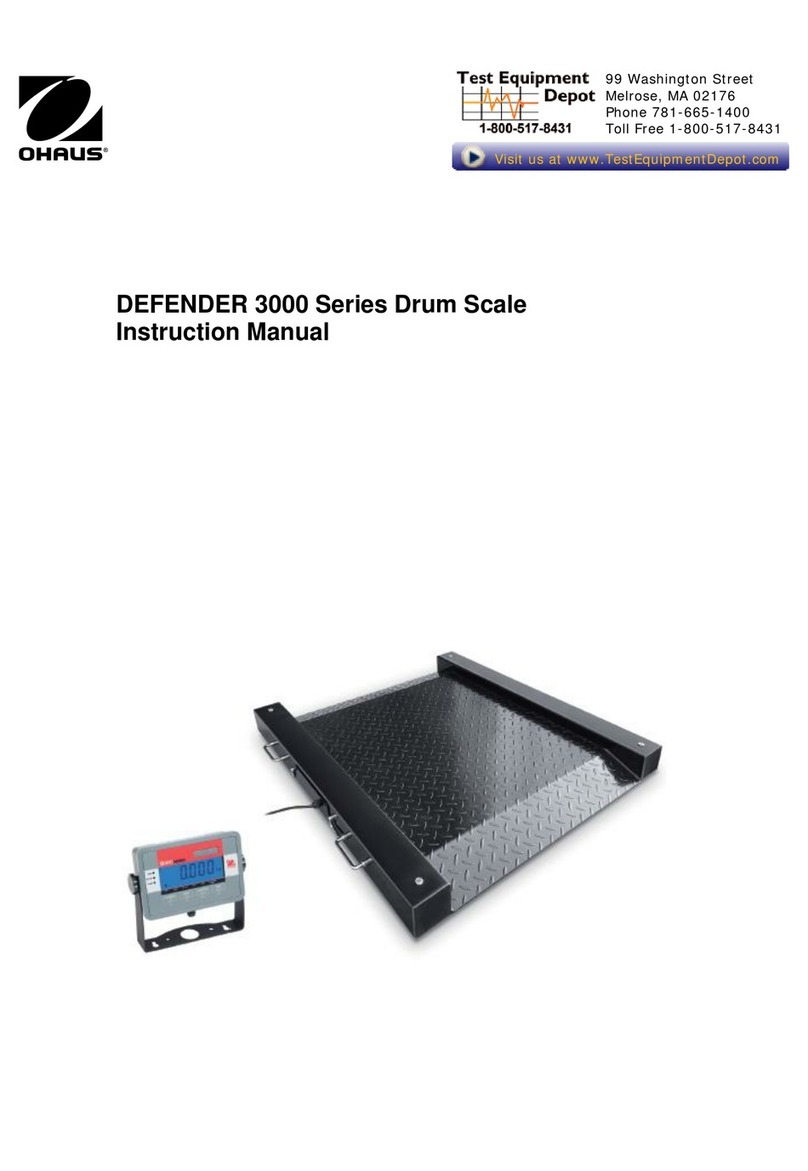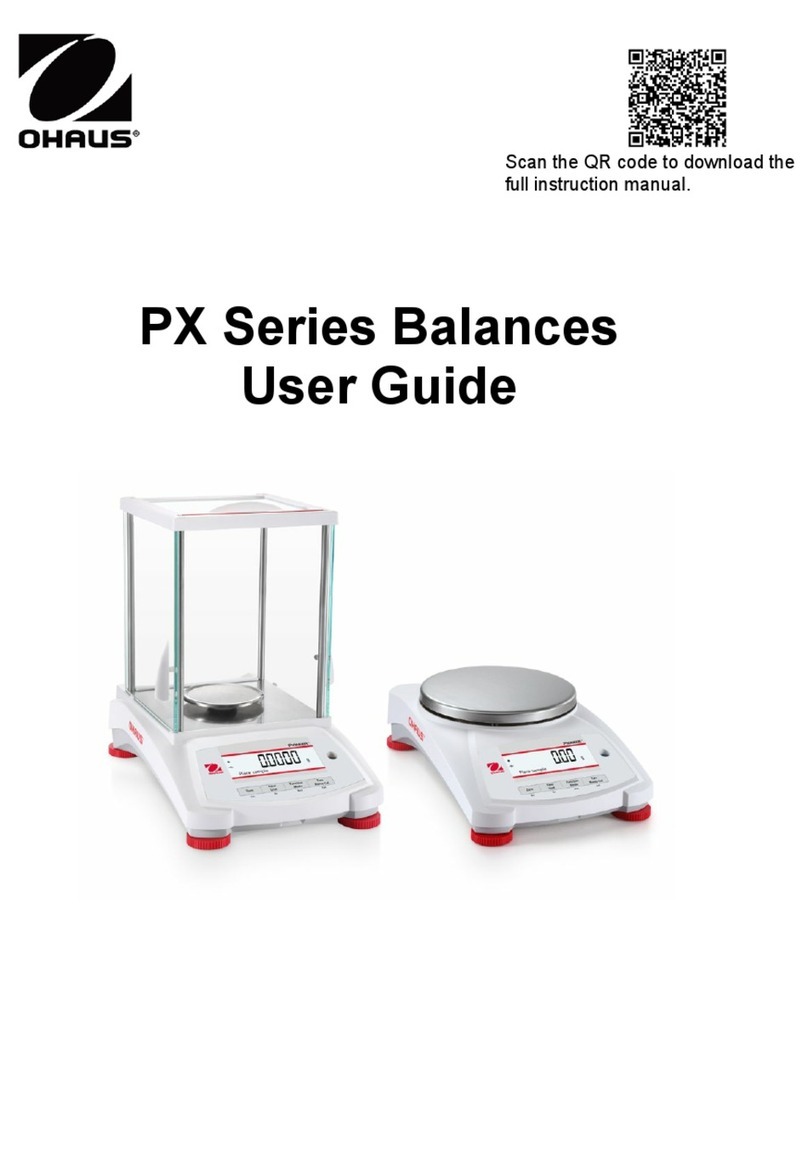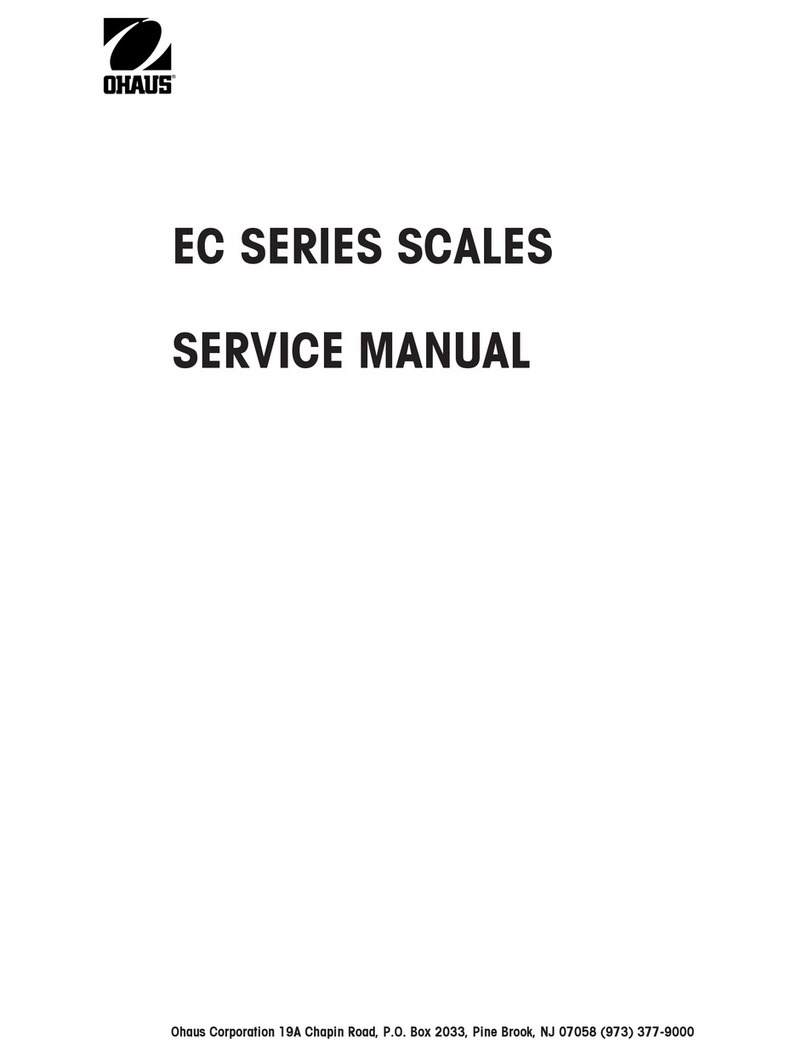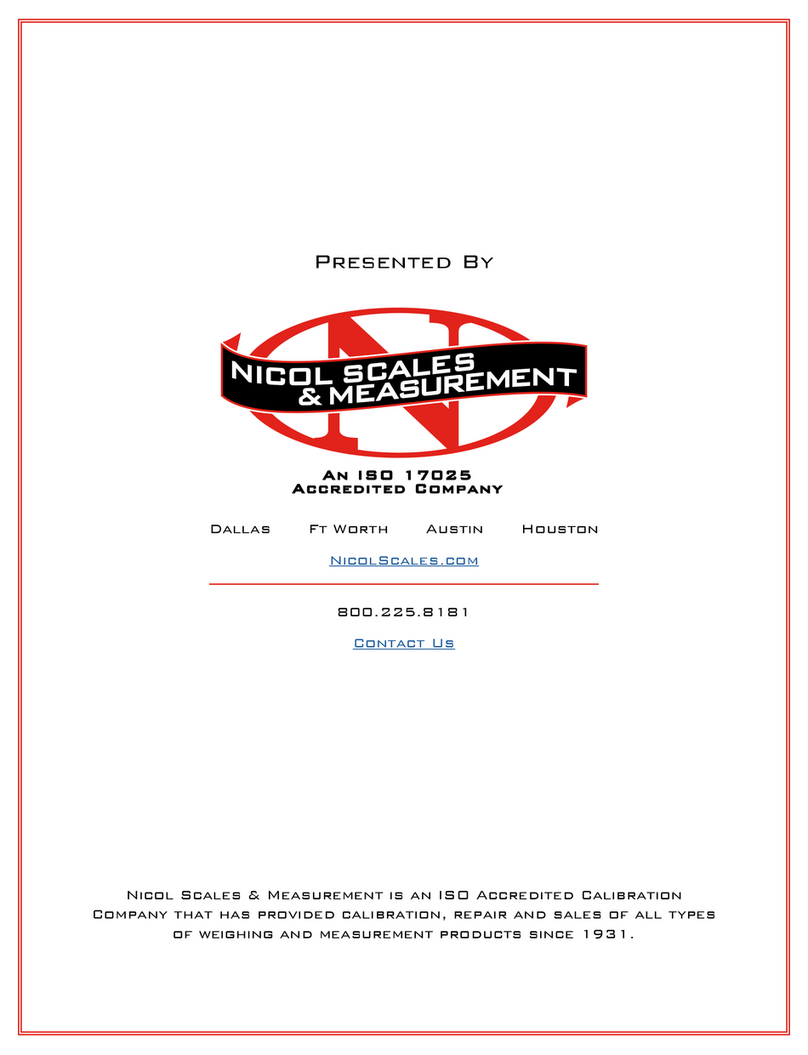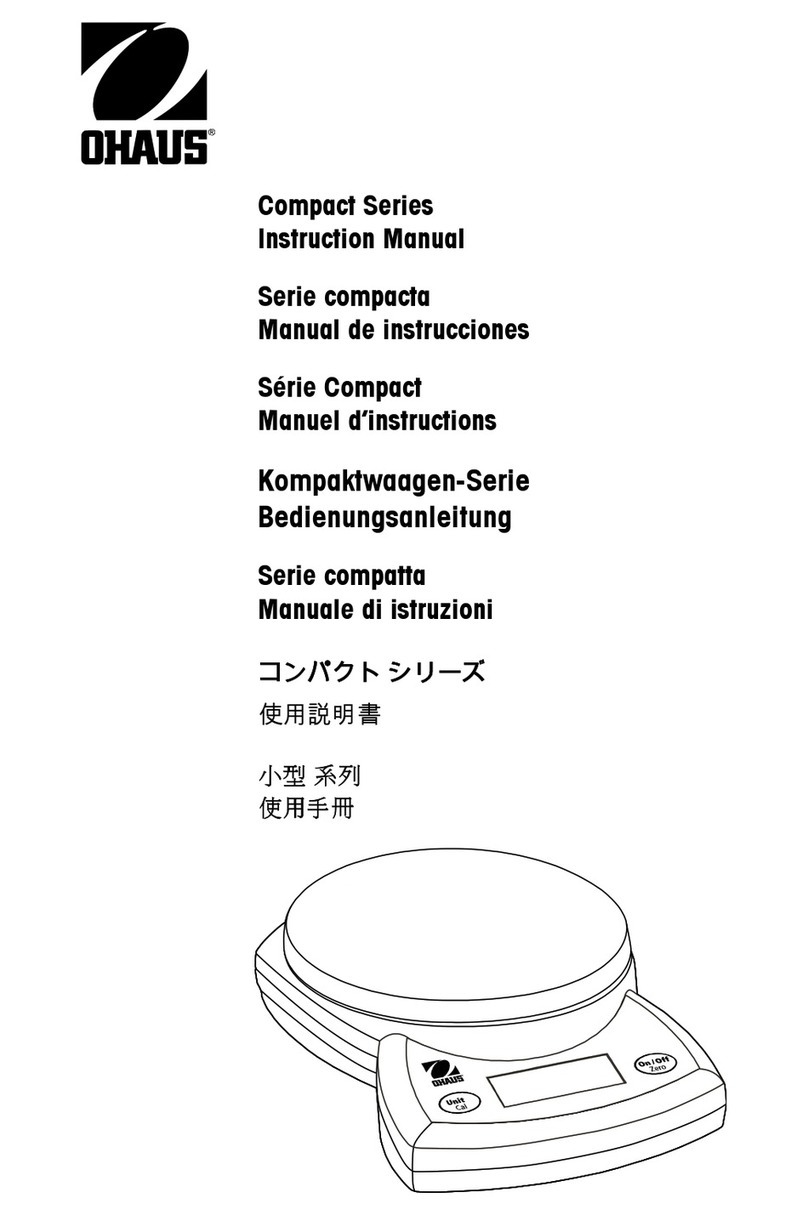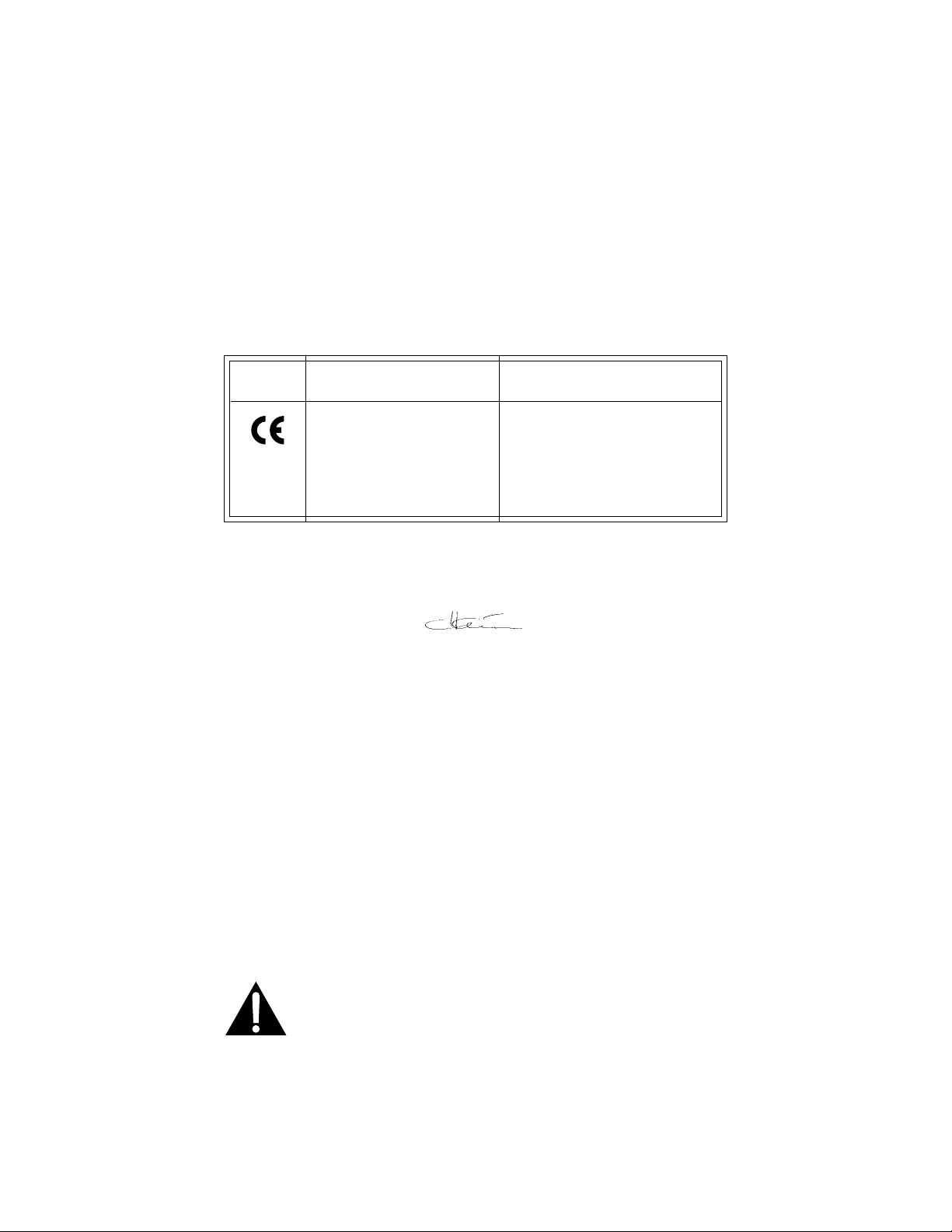3
Ohaus Corporation,
19A Chapin Road, P.O. Box 2033, Pine Brook, NJ, 070 8, USA
We, Ohaus Corporation, declare under our sole responsibility that the models listed below are in
conformity with the directives and standards mentioned.
Models: ES Series Bench Scales
Year in which the CE Mark was first Attached: 2001
Marking EC Directive (including applicable Standard
amendments)
73/23/EC EN609 0
Electrical equipment for use within Safety of information technology equipment
voltage limits
89/336/EC EN61326
Electromagnetic Compatibility Electrical equipment measurement, control and
laboratory use.
FCC NOTE: THIS EQUIPMENT HAS BEEN TESTED AND FOUND TO COMPLY WITH THE LIMITS
FOR A CLASS A DIGITAL DEVICE, PURSUANT TO PART 1 OF THE FCC RULES.
THESE LIMITS ARE DESIGNED TO PROVIDE REASONABLE PROTECTION AGAINST HARMFUL
INTERFERENCE WHEN THE EQUIPMENT IS OPERATED IN A COMMERCIAL ENVIRONMENT. THIS
EQUIPMENT GENERATES, USES, AND CAN RADIATE RADIO FREQUENCY ENERGY AND, IF NOT
INSTALLED AND USED IN ACCORDANCE WITH THE INSTRUCTION MANUAL, MAY CAUSE
HARMFUL INTERFERENCE TO RADIO COMMUNICATIONS. OPERATION OF THIS EQUIPMENT IN A
RESIDENTIAL AREA IS LIKELY TO CAUSE HARMFUL INTERFERENCE IN WHICH CASE THE USER
WILL BE REQUIRED TO CORRECT THE INTERFERENCE AT HIS OWN EXPENSE.
THIS DIGITAL APPARATUS DOES NOT EXCEED THE CLASS A LIMITS FOR RADIO NOISE
EMISSIONS FROM DIGITAL APPARATUS AS SET OUT IN THE INTERFERENCE-CAUSING
EQUIPMENT STANDARD ENTITLED DIGITAL APPARATUS, ICES-003 OF THE DEPARTMENT
OF COMMUNICATIONS CANADA.
CET APPAREIL NUMERIQUE RESPECTE LES LIMITES DE BRUITS RADIOELECTRIQUES
APPLICABLES AUX APPAREILS NUMERIQUES DE CLASSE A PRESCRITES DANS LA NORME
SUR LE MATERIEL BROUILLEUR: APPAREILS NUMERIQUES, NMB-003 EDICTEE PAR LE
MINISTRE DES COMMUNICATIONS.
Unauthorized changes or modi ications to this equipment are not permitted.
Before plugging in the ES Series Bench Scale, make sure that the line voltage of the
power adapter and plug match.
ISO 9001 Registration or Ohaus Corporation.
Ohaus Corporation, USA, was examined and
evaluated in 1994 by the Bureau Veritas Quality International, BVQI, and was awarded ISO 9001
registration. This certifies that Ohaus Corporation, USA, has a quality system that conforms with
the international standards for quality management and quality assurance (ISO 9000 series).
Repeat audits are carried out by BVQI at intervals to check that the quality system is operated in
the proper manner.
DECLARATION OF CONFORMITY
Ted Xia
President
Buy your next Ohaus Balance online at https://scaleman.com/
Visit www.balances.com to see the full line of Ohaus Balances