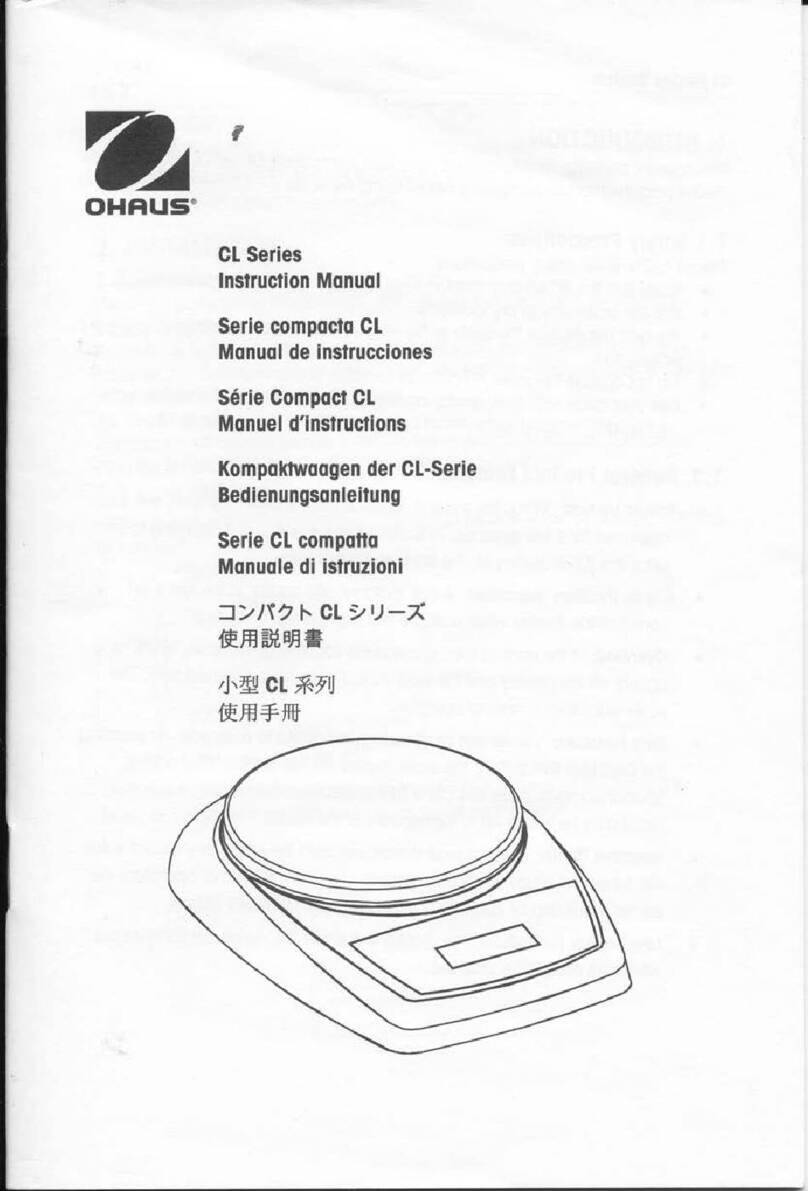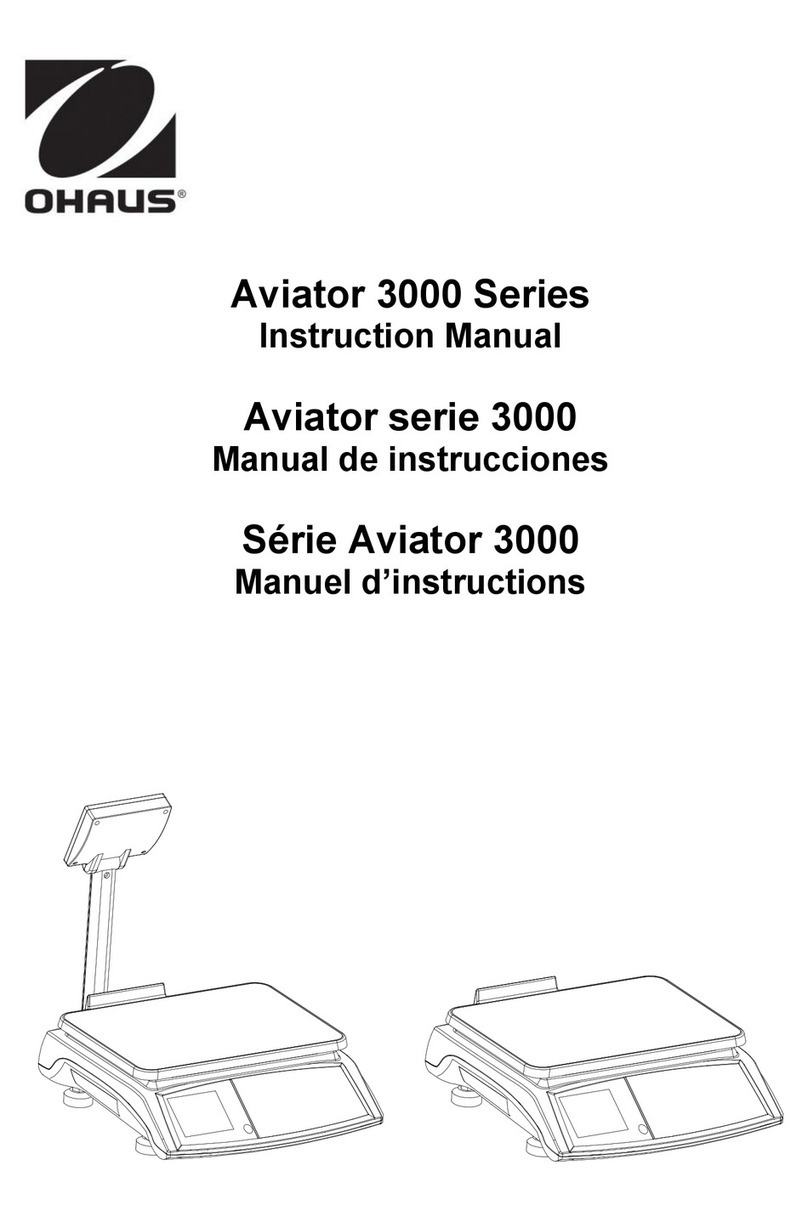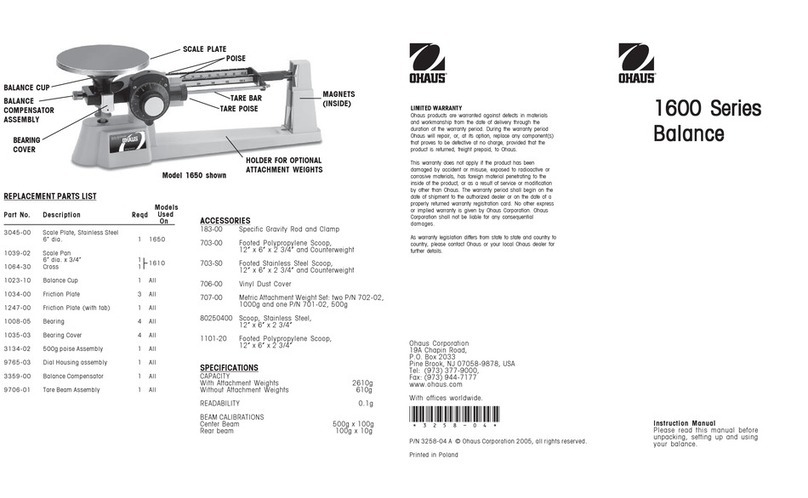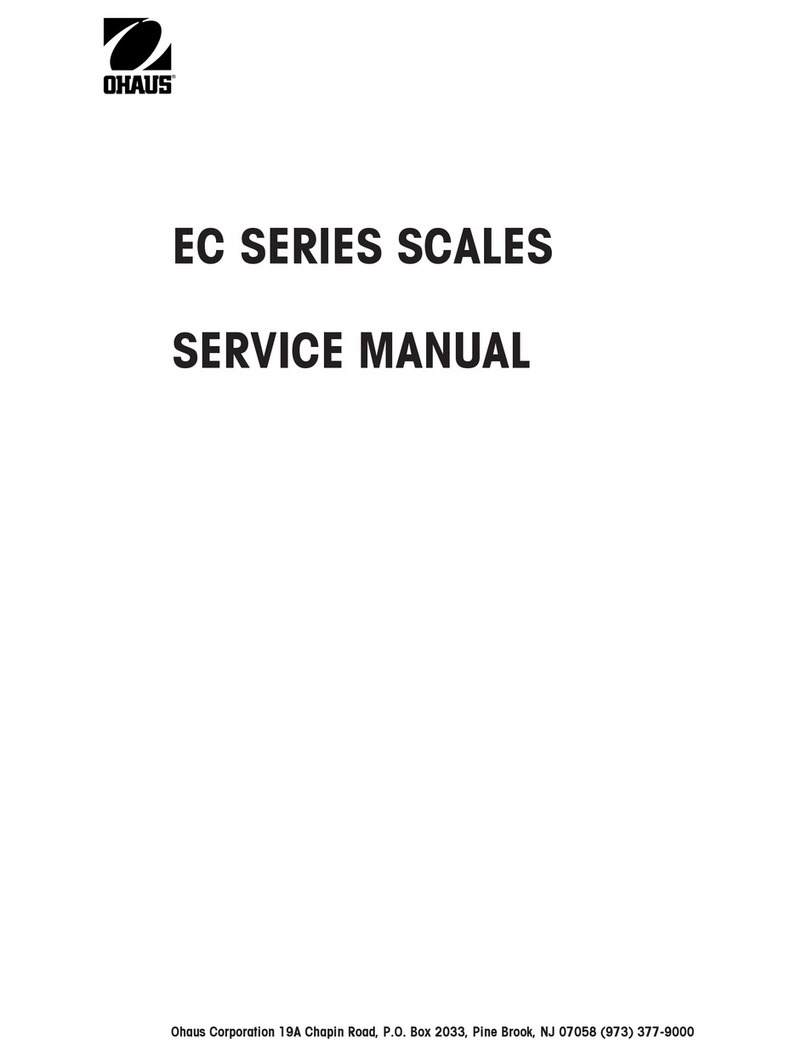3
TABLE OF CONTENTSTABLE OF CONTENTS
TABLE OF CONTENTSTABLE OF CONTENTS
TABLE OF CONTENTS
INTRODUCTION .................................................................................................. 5
DESCRIPTION ..................................................................................................... 5
UNPACKING ........................................................................................................ 6
INSTALLATION .................................................................................................... 7
Environment .................................................................................................. 7
Draft Shield ................................................................................................... 7
Pan and Pan Support .................................................................................... 8
AC Adapter.................................................................................................... 8
OPERATION ........................................................................................................ 9
Turning the Balance ON................................................................................ 9
Stabilization ................................................................................................... 9
Auto Range Models....................................................................................... 9
Checking Calibration ................................................................................... 10
Weighing .................................................................................................... 10
Taring .......................................................................................................... 11
USING MENUS TO CONFIGURE THE BALANCE ........................................... 12
CALIBRATION MENU ........................................................................................ 13
Calibration Menu Protection ........................................................................ 13
Calibration Weights ..................................................................................... 13
Span Calibration.......................................................................................... 14
Linearity Calibration .................................................................................... 15
End .............................................................................................................. 16
USER MENU ...................................................................................................... 17
User Menu Protection ................................................................................. 17
Reset to Factory Defaults............................................................................ 18
Averaging Level .......................................................................................... 19
Stability Range ............................................................................................ 20
Auto-Zero .................................................................................................... 20
End .............................................................................................................. 21