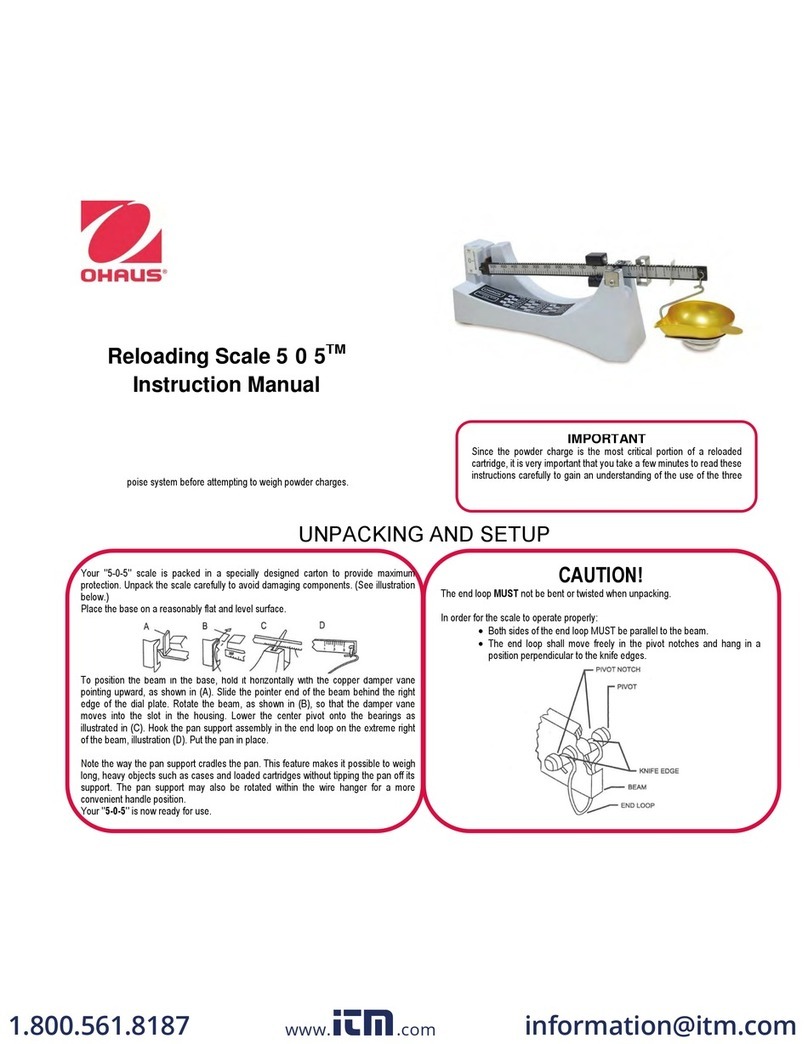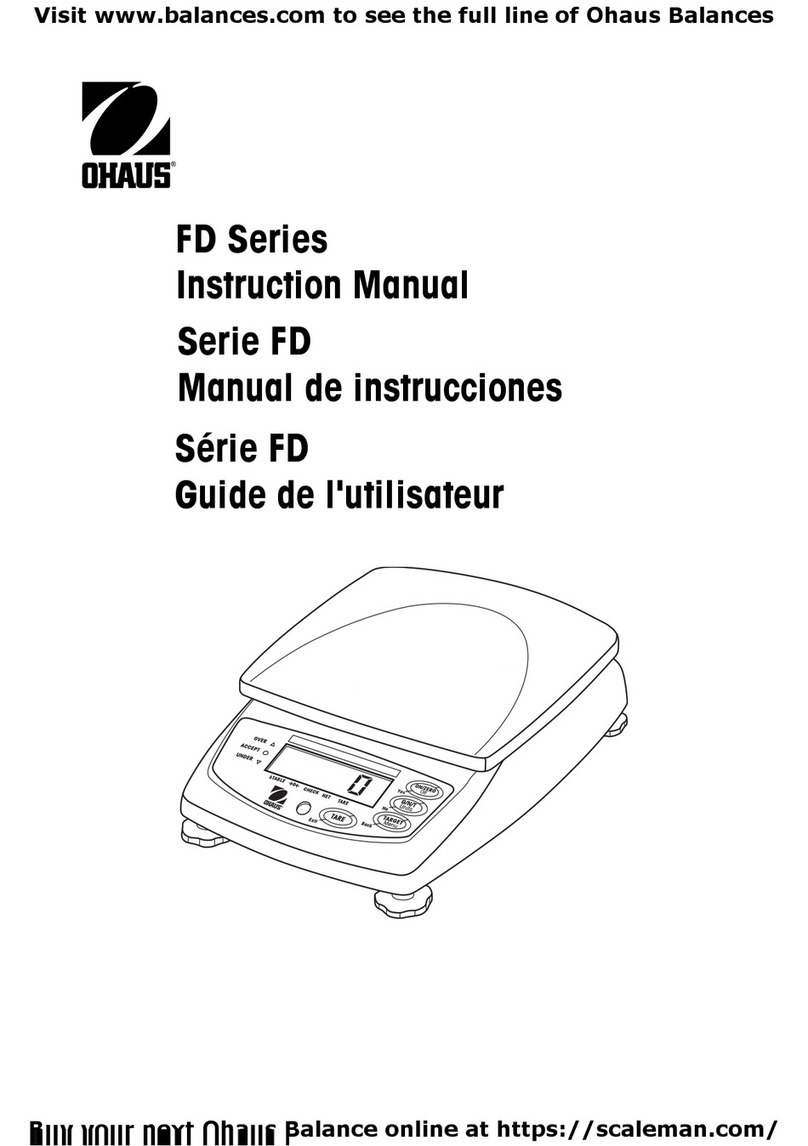Valor™1000 Quick Start Guide
Valor
™
1000 Quick Start Guide iv Ohaus Corporation www.ohaus.com
OPERATION
1. Turning Scale On/Off
To turn scale on, flip toggle switch below right front keyboard. Scale performs a display test, and
then enters the active weighing mode. To turn the scale off, toggle same switch to off position.
2. Zero Operation
Zero is set automatically at Power On (initial zero). To set it manually press ZERO.
The scale must be stable and weight +/- 2% of capacity to accept zero operation.
3. Manual Tare
Place a container on the weighing pan, and press TARE. The display will show a net value of
“0”. To clear the Tare value, press TARE with the pan empty.
4. Weighing Mode
Use this mode to measure the weight of a sample.
To change units, press and hold SELECT; press M+ Unit until the desired unit icon is displayed.
5. Accumulate Mode
Use this mode to store the weight and HI, LO, SUM statistics from a series of samples.
(See Instruction Manual for details.)
6. Check Weigh Mode
Use this mode to compare samples to a target weight range.
(See Instruction Manual for details.)
7. Setting the Backlight
Press and hold ZERO button until [BL---x] is displayed, where x=
0= backlight is turned off
1= backlight is on during weighing
2= backlight is always on
Press TARE to change the setting. Press ZERO to confirm the setting and return to weighing.
Verify the scale: place a known mass on it and check if the reading is accurate.
If not, calibrate, using the Calibration Guide.
*80252979*
P/N 80252979