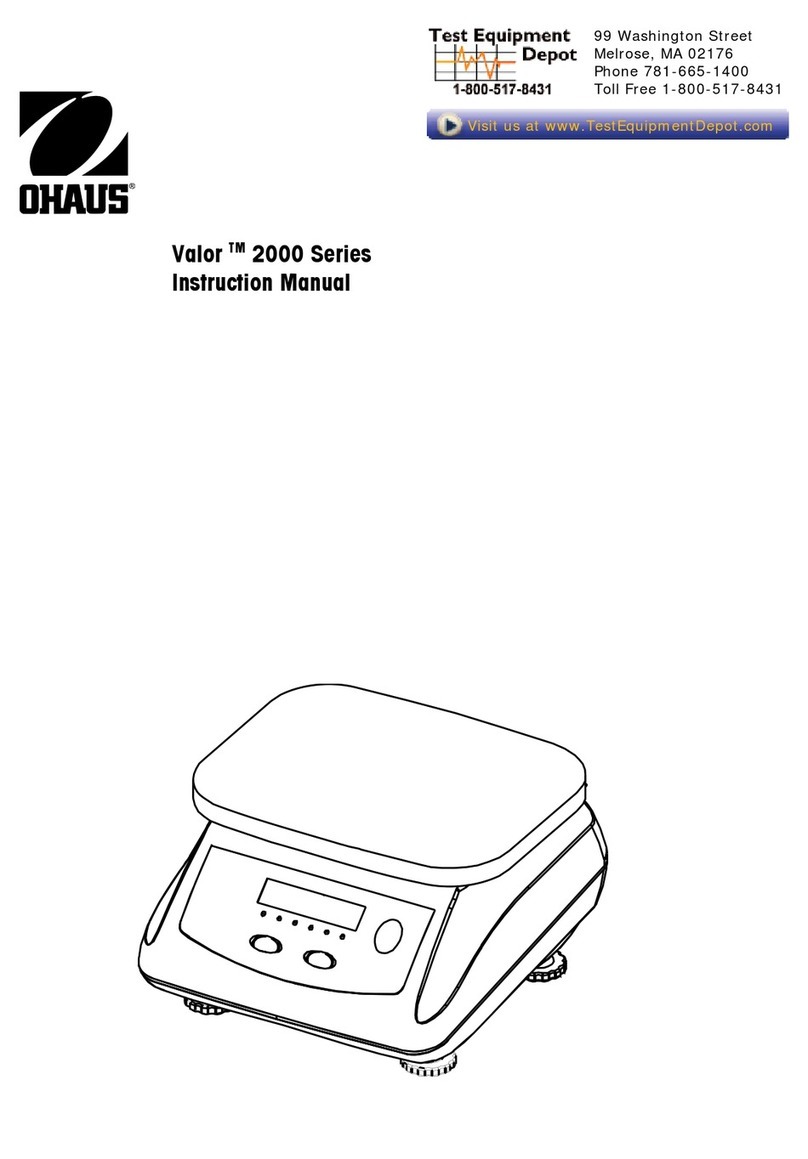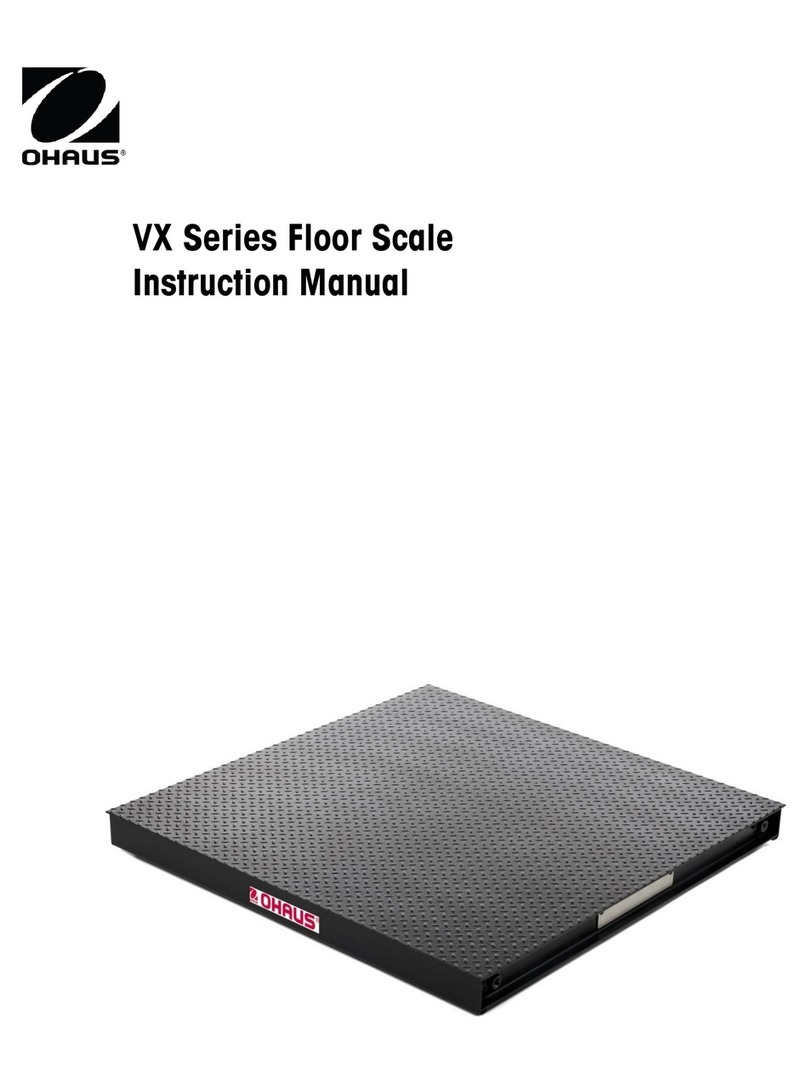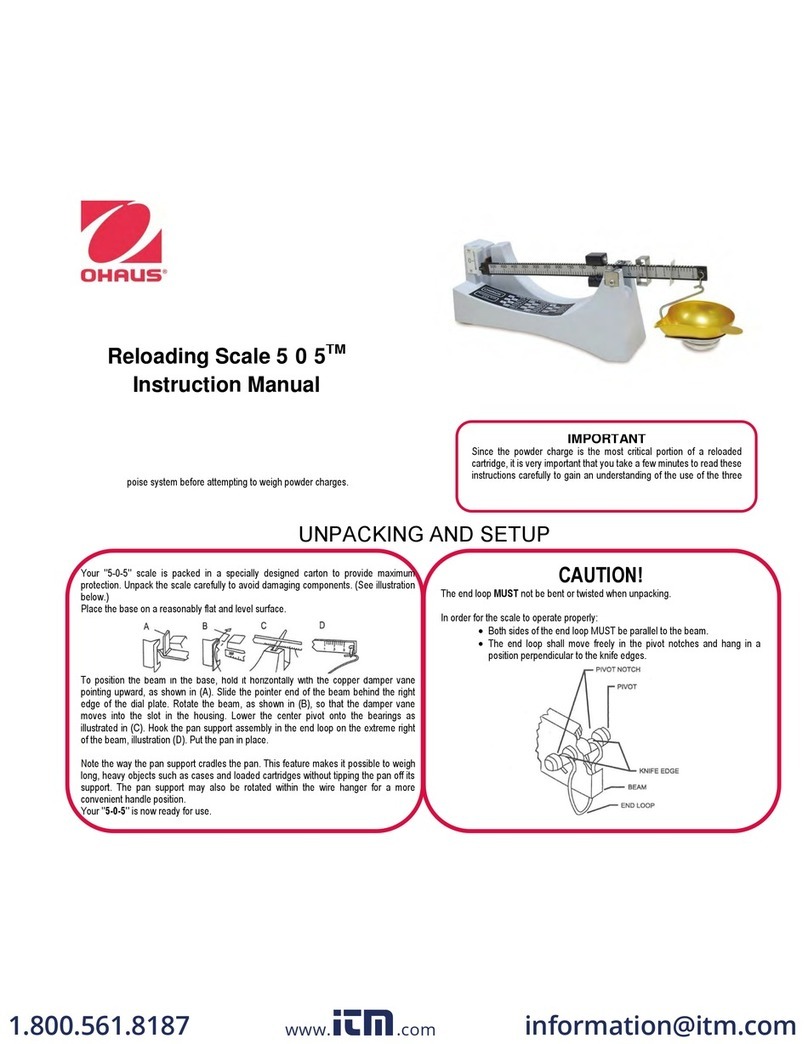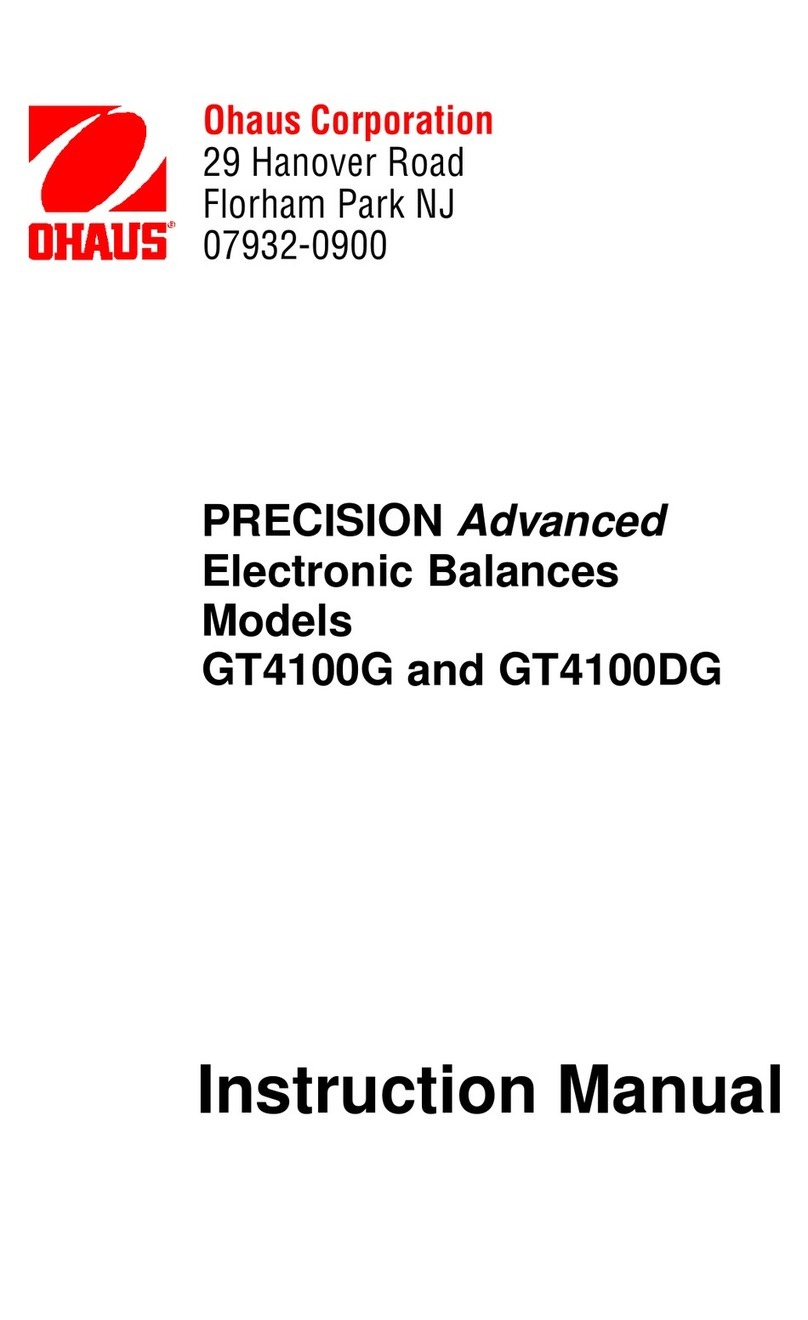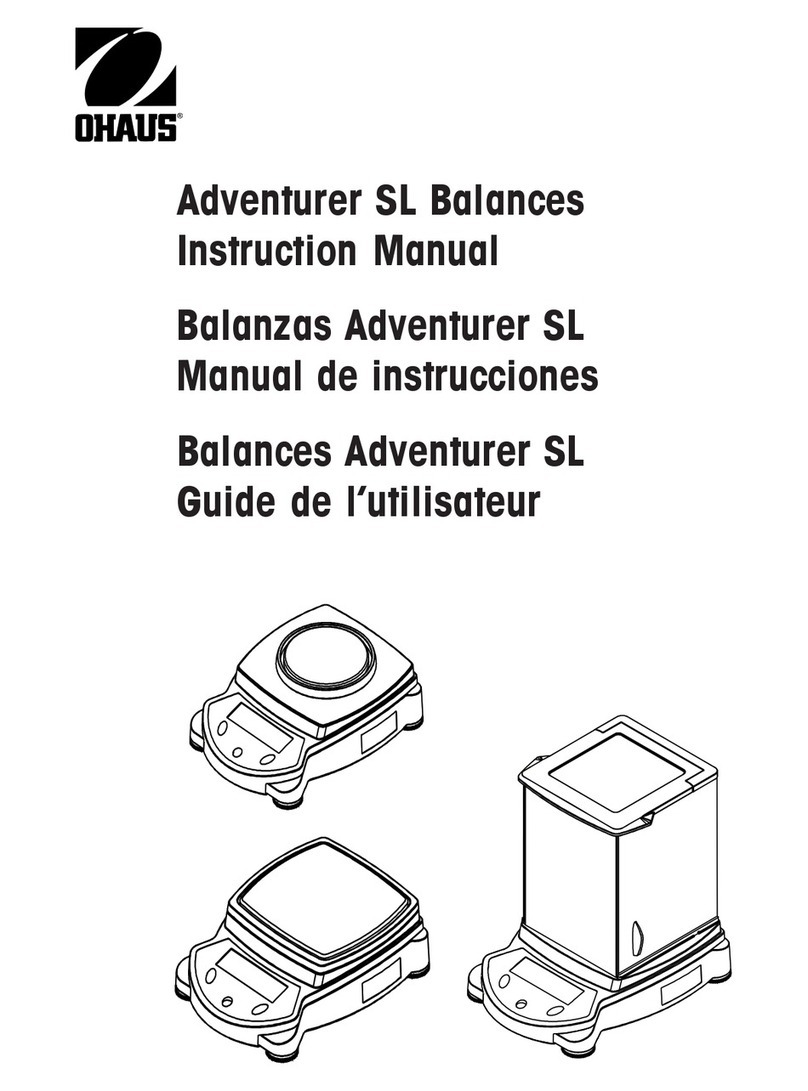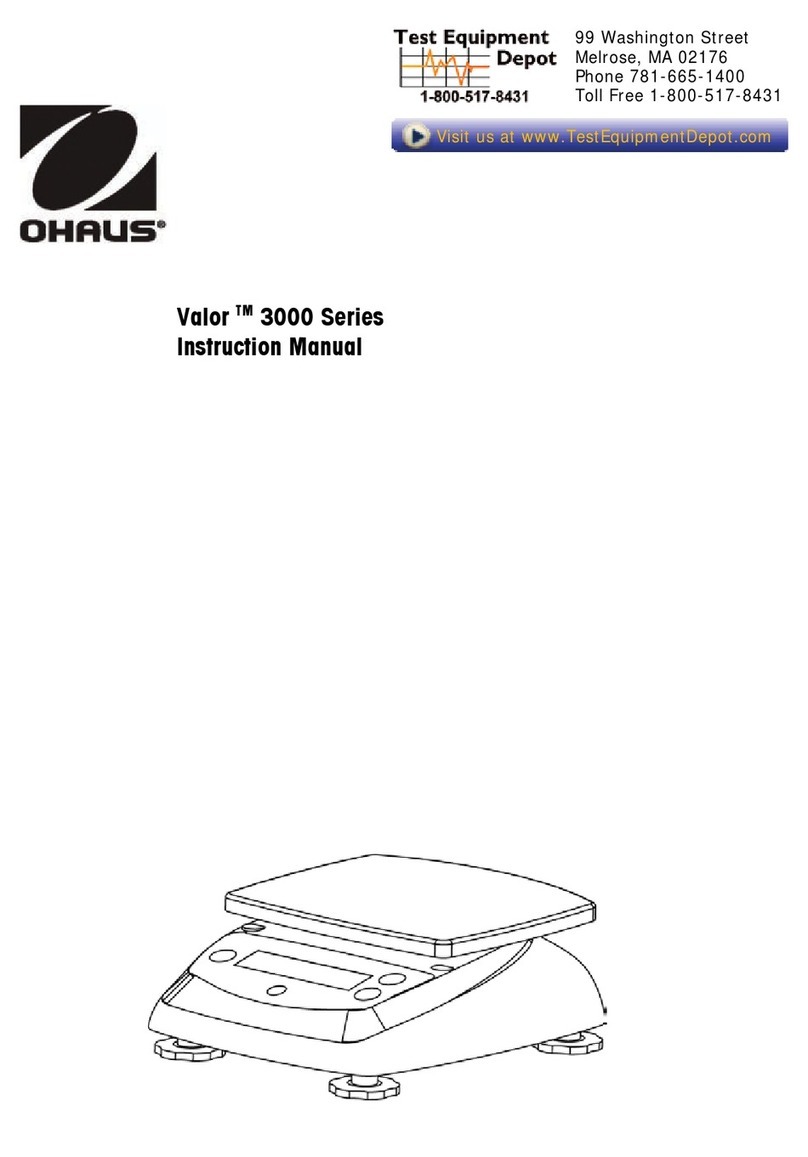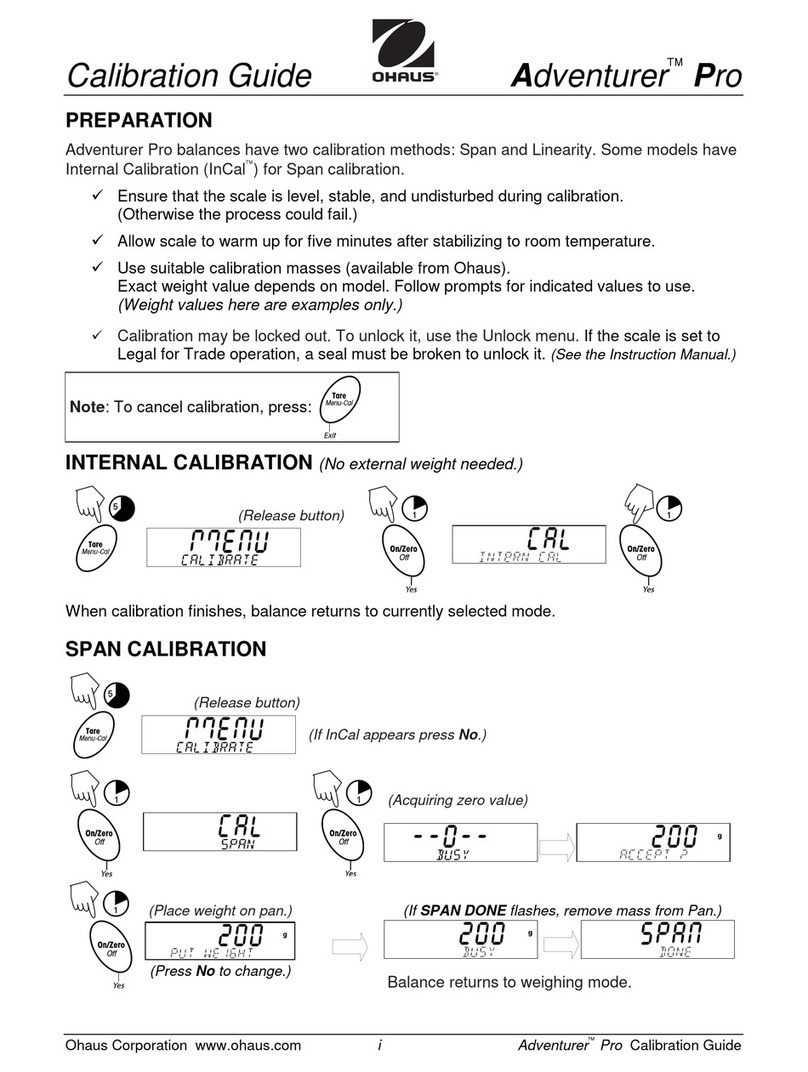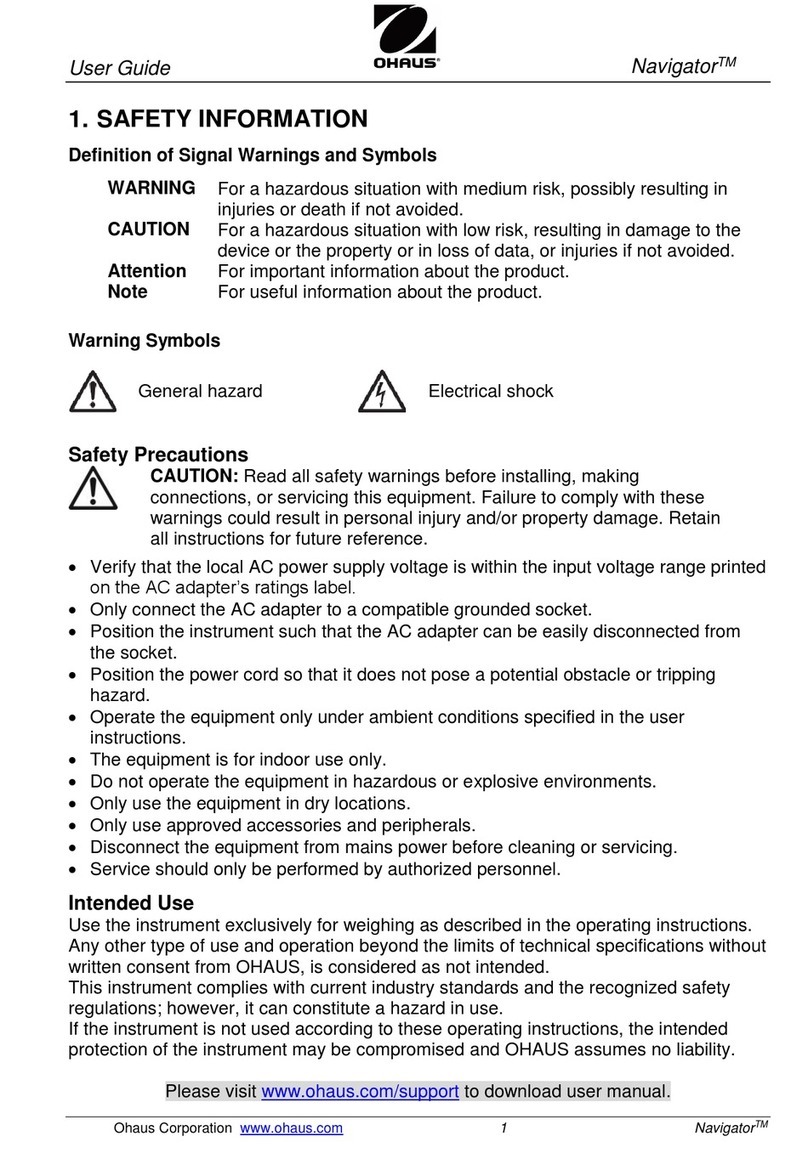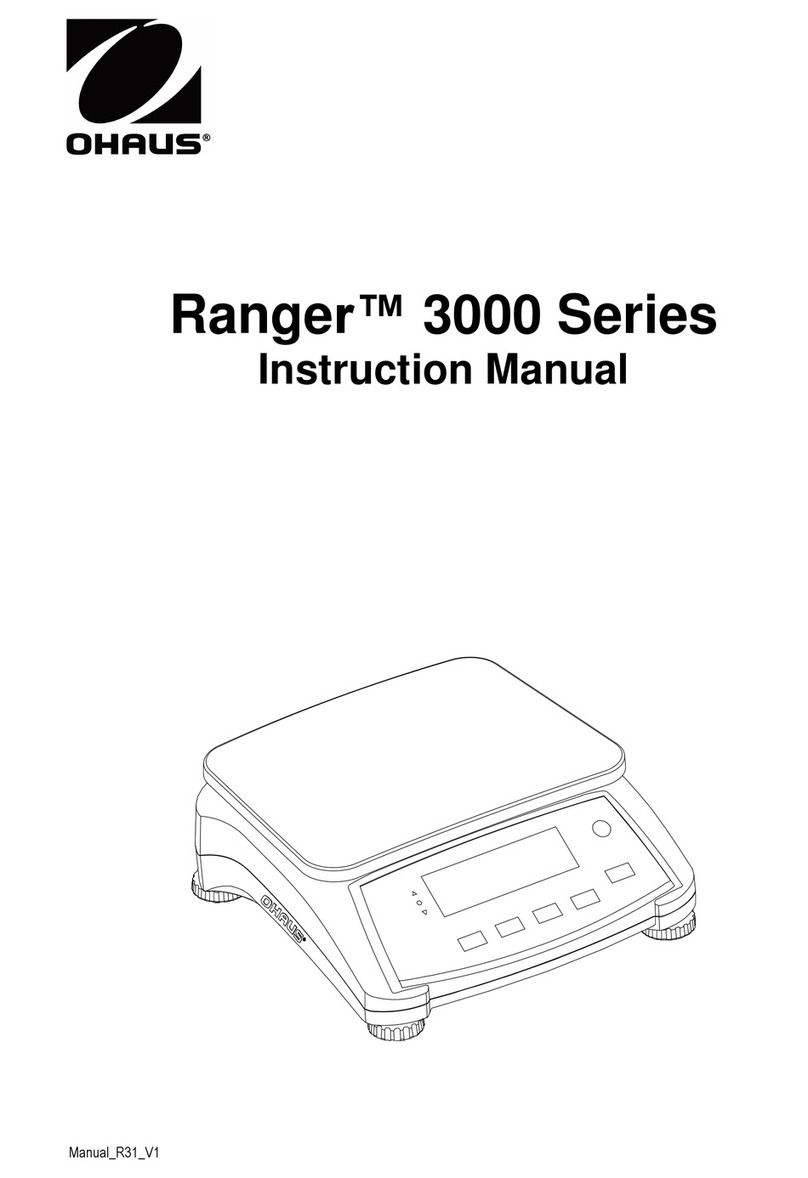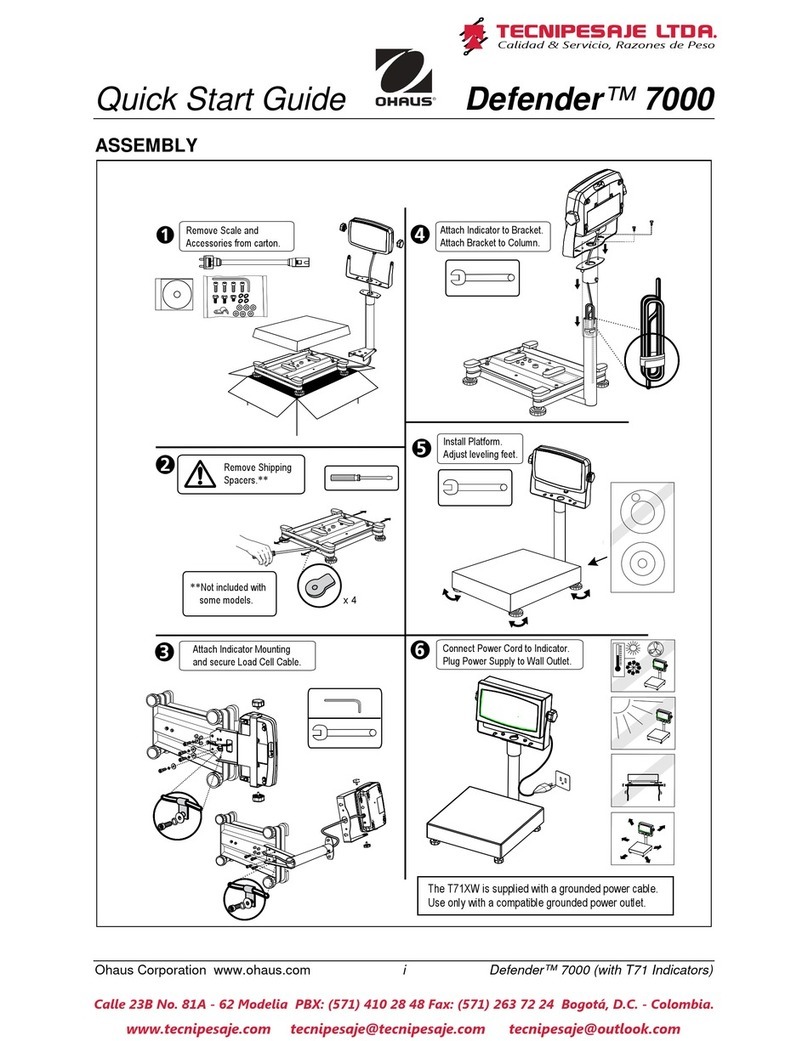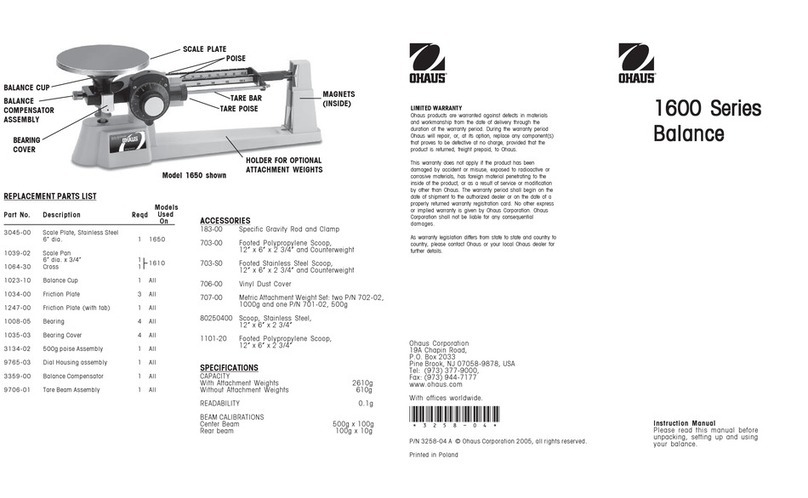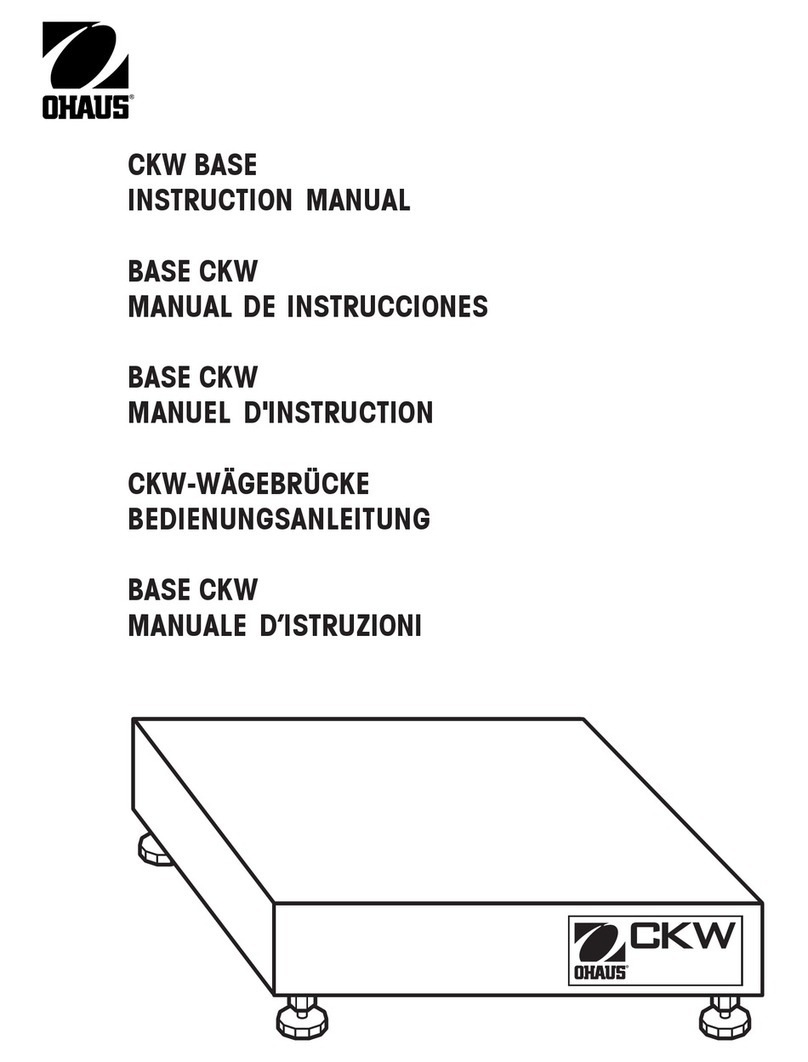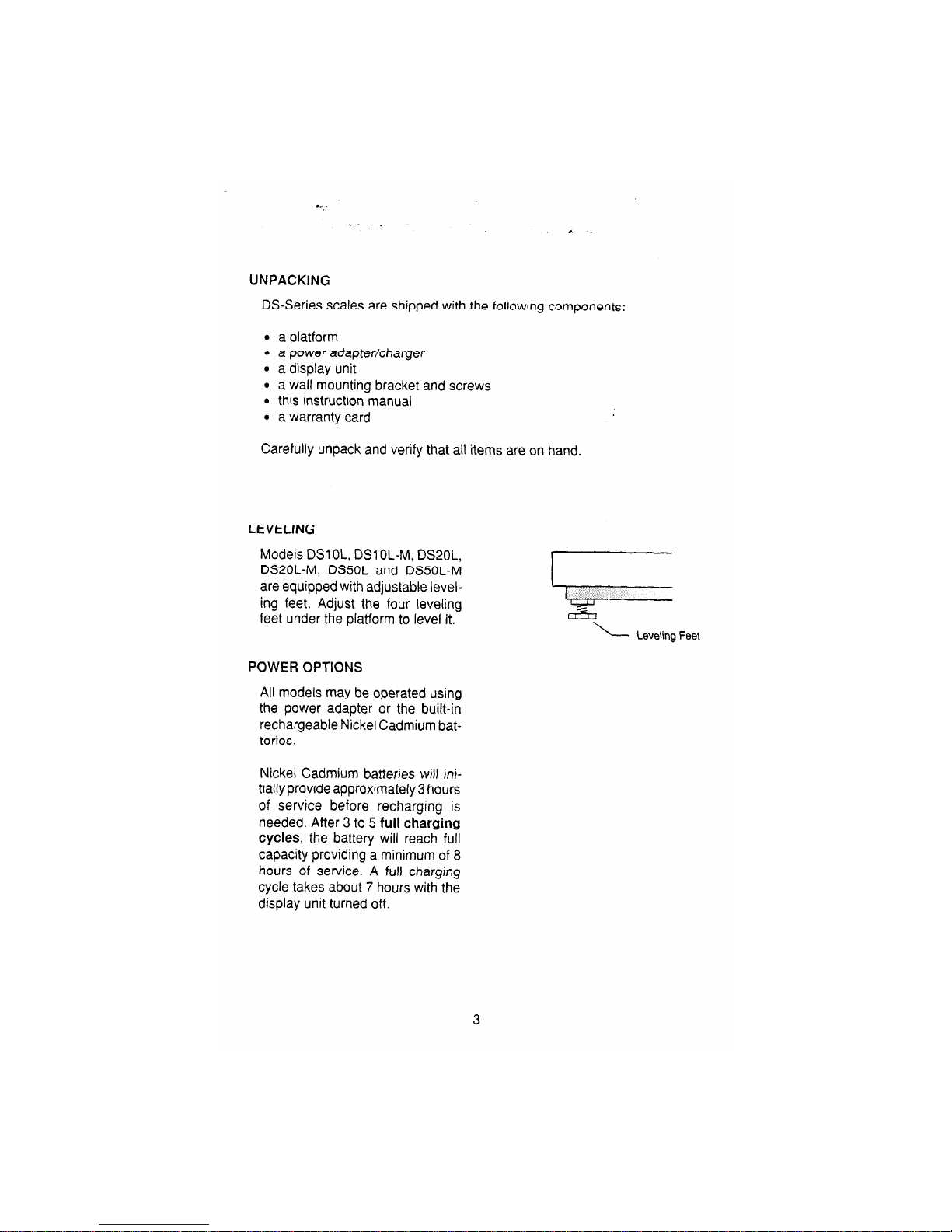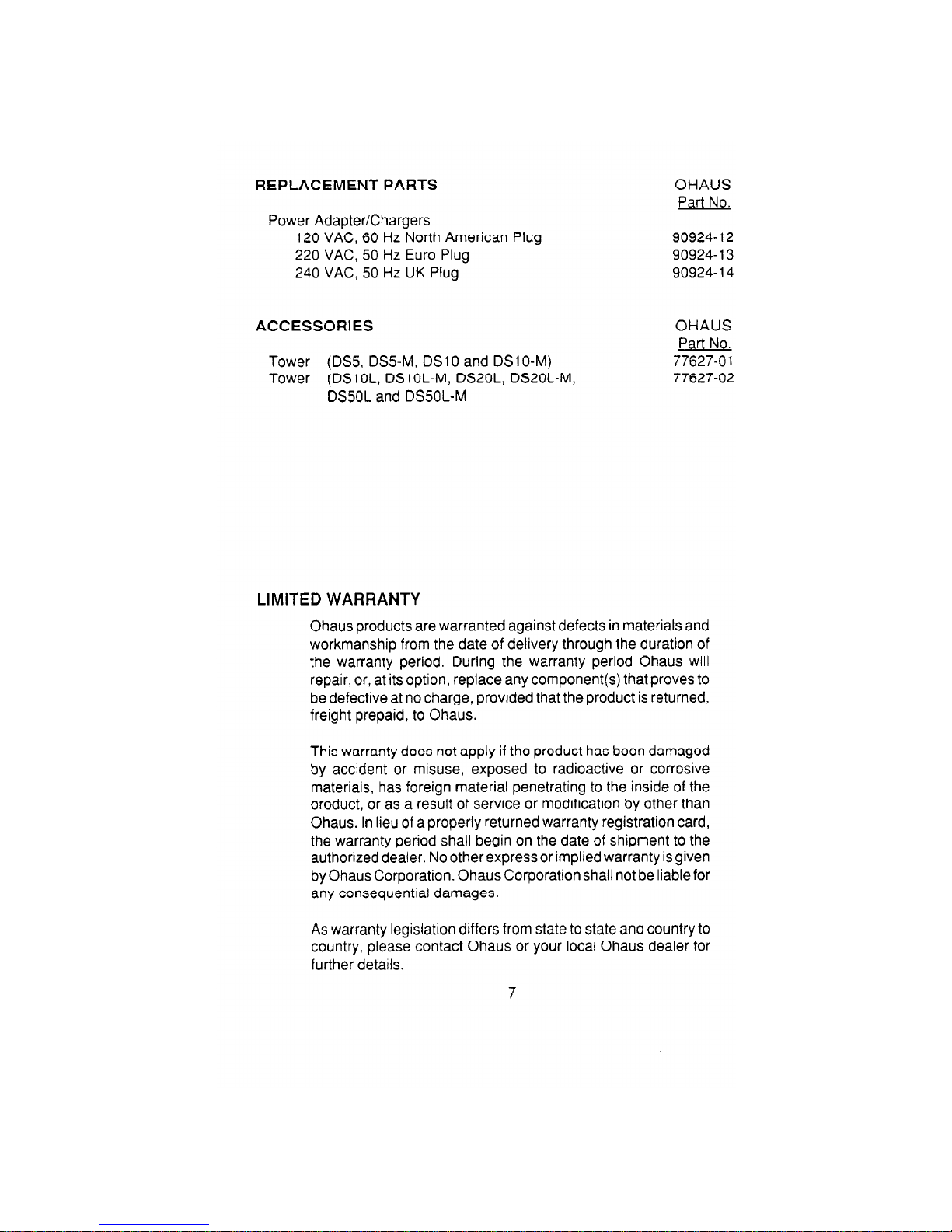2
.. ..
Unauthorized changes or modifications to this equipment are notUnauthorized changes or modifications to this equipment are not
Unauthorized changes or modifications to this equipment are notUnauthorized changes or modifications to this equipment are not
Unauthorized changes or modifications to this equipment are not
permitted. See manual for replacement parts.permitted. See manual for replacement parts.
permitted. See manual for replacement parts.permitted. See manual for replacement parts.
permitted. See manual for replacement parts.
NOTENOTE
NOTENOTE
NOTE:ThisequipmenthasbeentestedandfoundtocomplywiththelimitsforaClass
A digital device, pursuant to part 15 of the FCC rules.
These limits are designed to provide reasonable protection against harmful interfer-
ence when the equipment is operated in a commercial environment. This equipment
generates,uses,andcanradiateradiofrequencyenergyand,ifnotinstalledandused
in accordance with the instruction manual, may cause harmful interference to radio
communications. Operation of this equipment in a residential area is likely to cause
harmfulinterference in which case the user willbe required to correct the interference
at his own expense.
This Class A, digital apparatus meets all requirements of the Canadian Interference.
Causing Equipment Regulations.
Cet appareil numerique de la classe A respecte toutes les exigences du Reglement
sur le material broilleur du Canada.
This device corresponds to requirements stipulated in 90/384/EEC and
features radio interference suppression in compliance with valid EC
Regulation 89/336/EEC. Note: The displayed value may be adversely
affectedunderextremeelectromagneticinfluences,eg.whenusingaradio
unitintheimmediatevicinityofthedevice. Oncetheinterferencehasbeen
rectified,theproductcanonceagainbeusedforitsintendedpurpose. Thedevicemay
have to be switched on again.
Cet appareil correspond aux exigences selon la norme 90/384/CEE et est déparasité
conformément à la directive de la CE 89/336/CEE en vigueur. Remarque: Dans des
conditionsd’influencesélectromagnétiquesextrêmes,parexempleencasd’exploitation
d’un appareil radio à proximité immédiate de I’appareil la valeur d’affichage risque
d’être influencée. Une fois que l’influence parasite est terminée, le produit peut être
de nouveau utilisé de manière conforme aux prescriptions; le cas échéant, il est
nécessaire de le remettre en marche.
Dieses Gerät entspricht den Anforderungen nach 90/384/EWG und ist funkentstört
entsprechend der geltenden EG-Richtlinie 89/336/EWG. Hinweis: Unter extremen
elektromagnetischenEinflüssenz.B.beiBetreibeneinesFunkgerätesinunmittelbarer
Nähe des Gerätes kann eine Beeinflussung des Anzeigewertes verursacht werden.
NachEndedesStöreinflussesistdasProduktwiederbestimmungsgemässbenutzbar,
ggfs. ist ein Wiedereinschalten erforderlich.