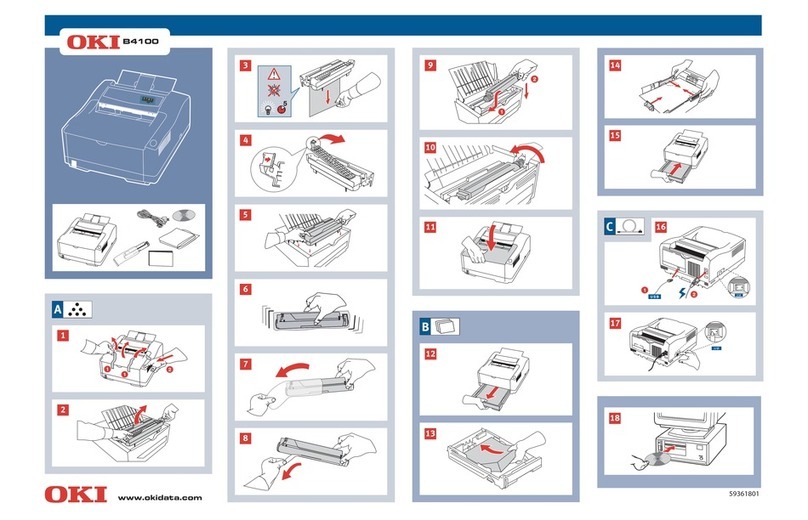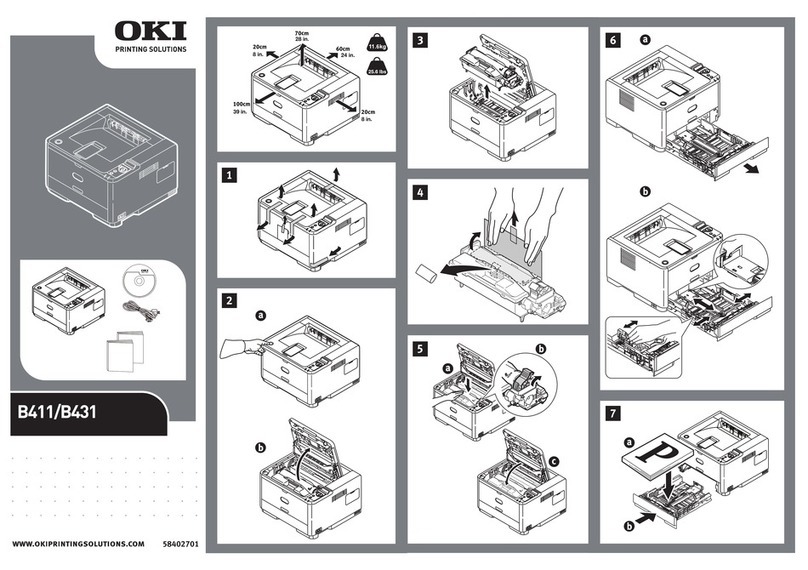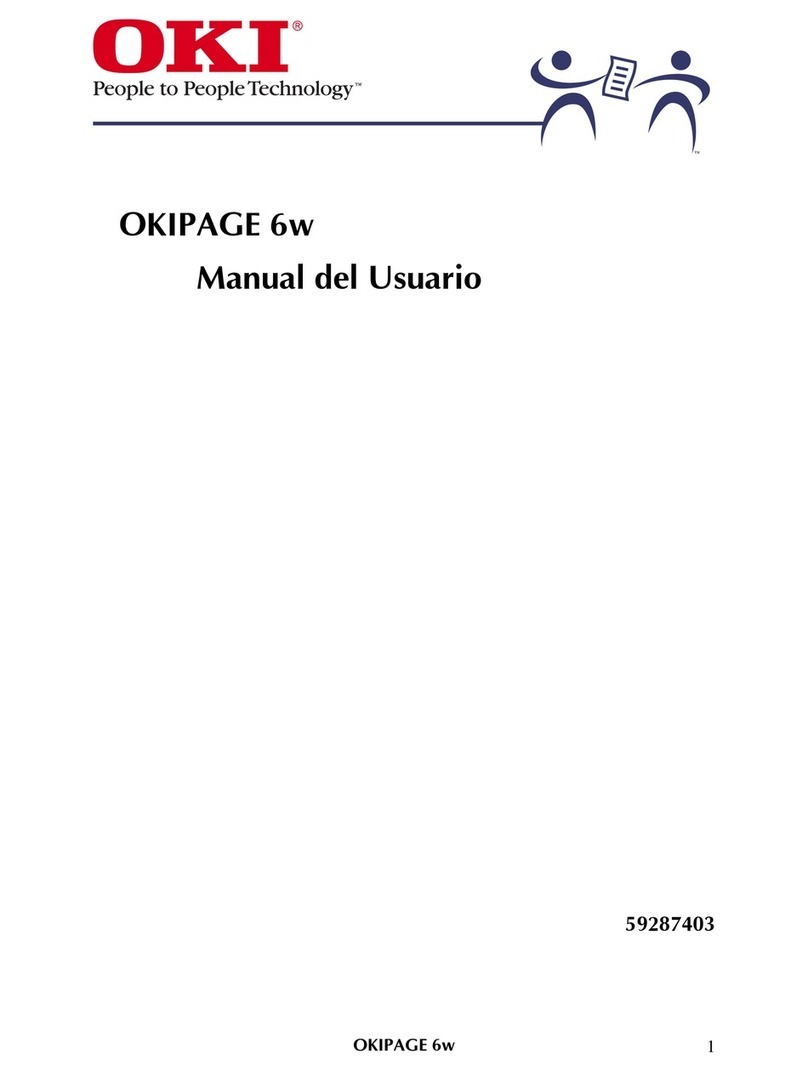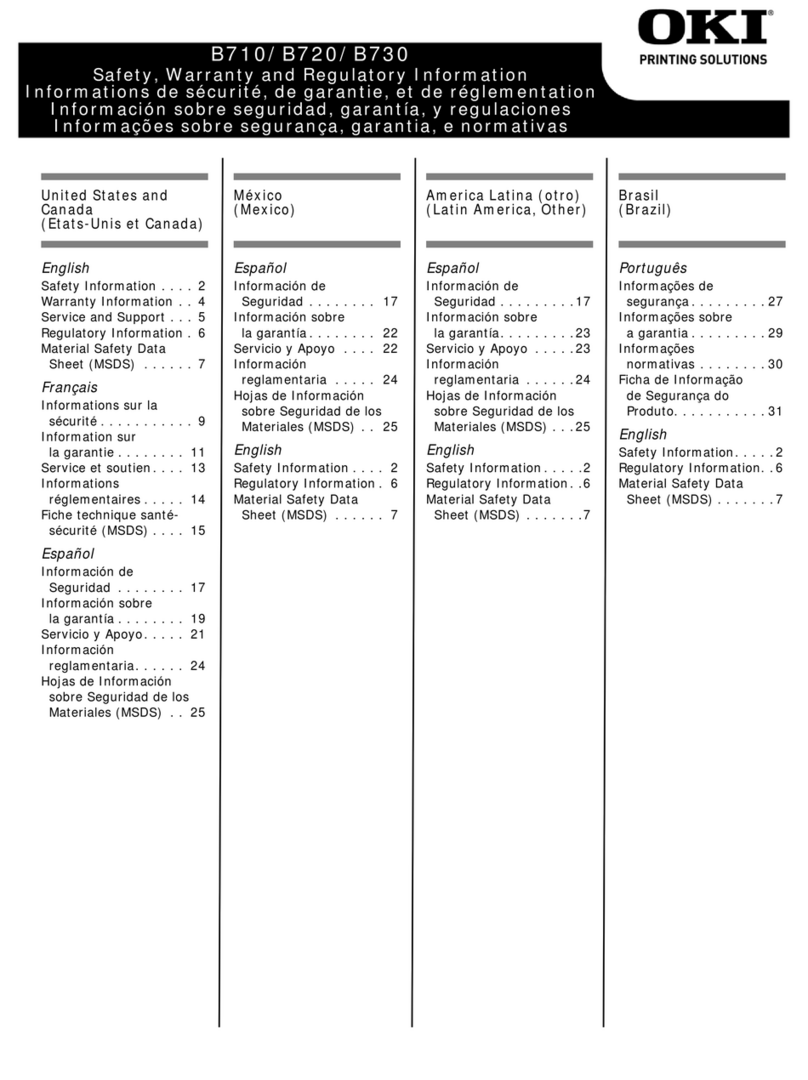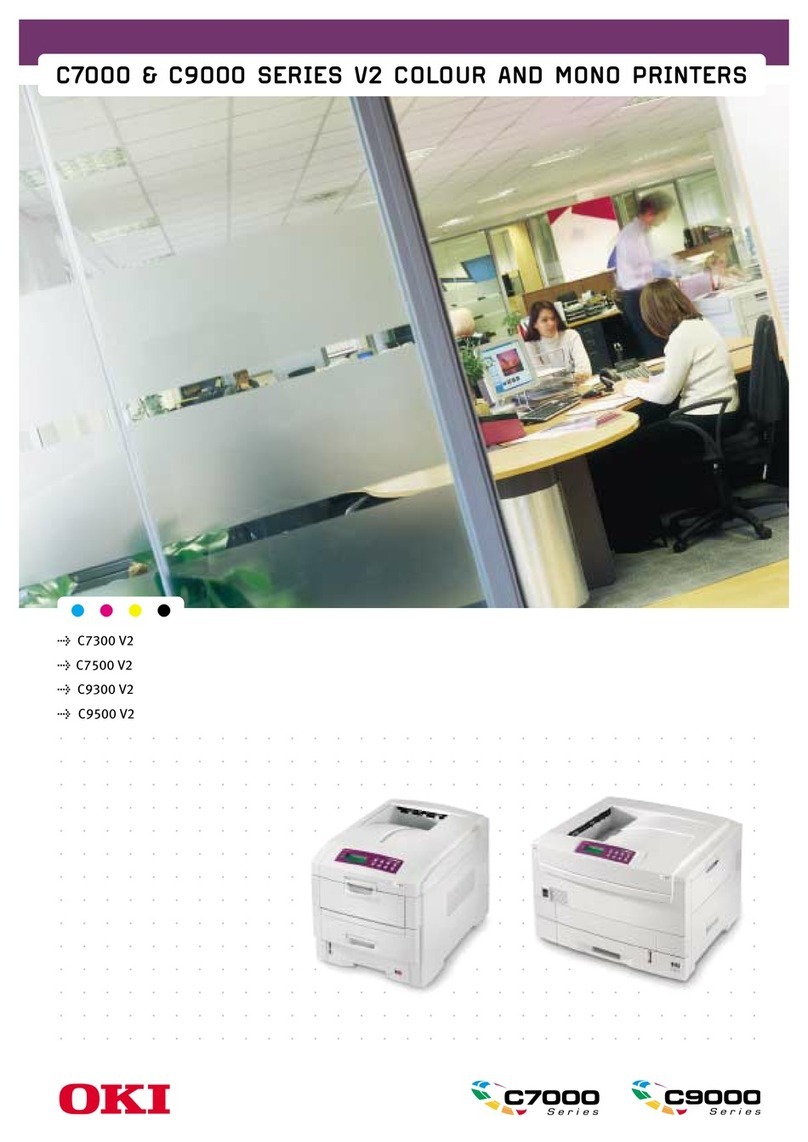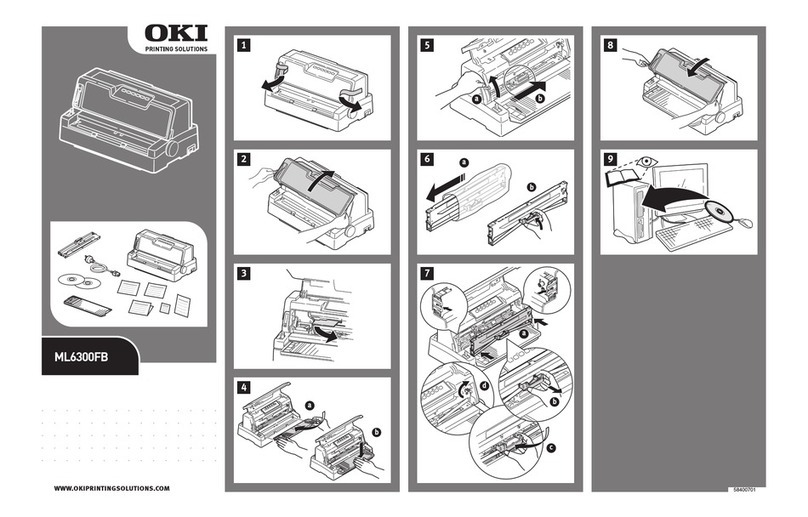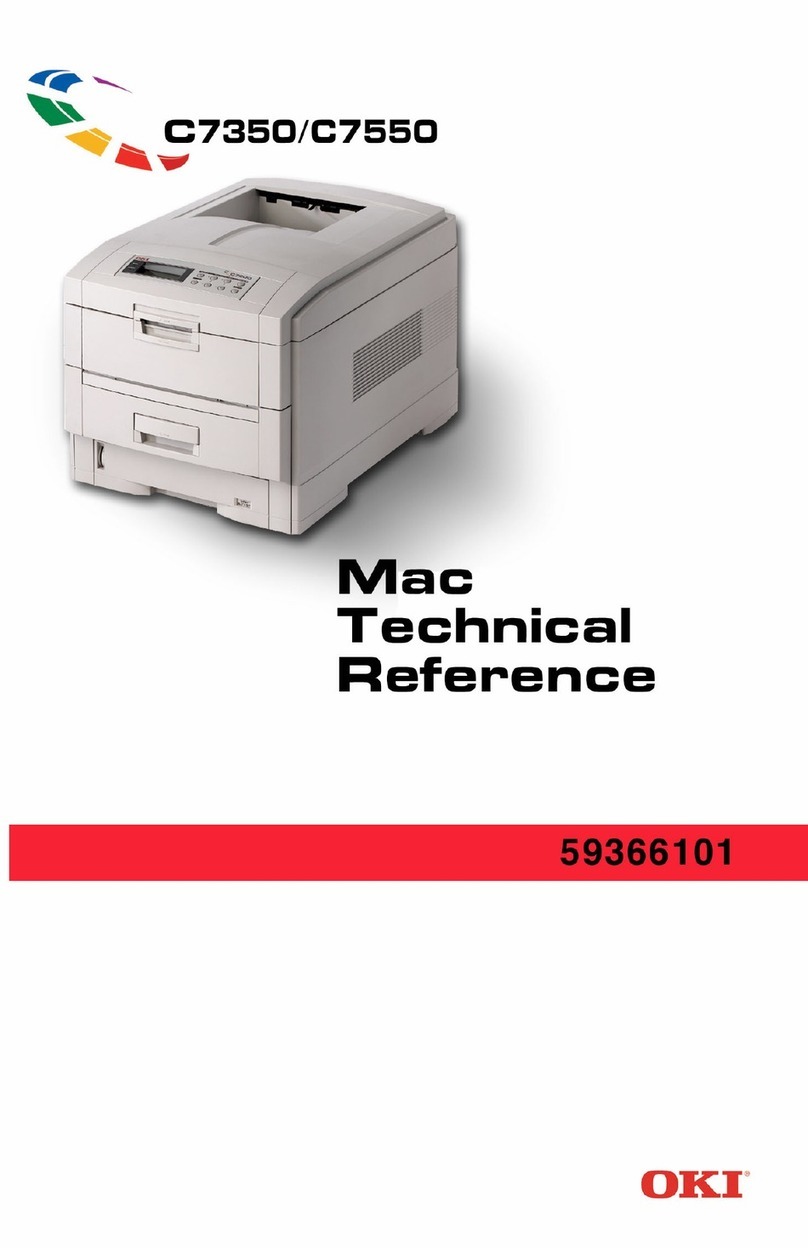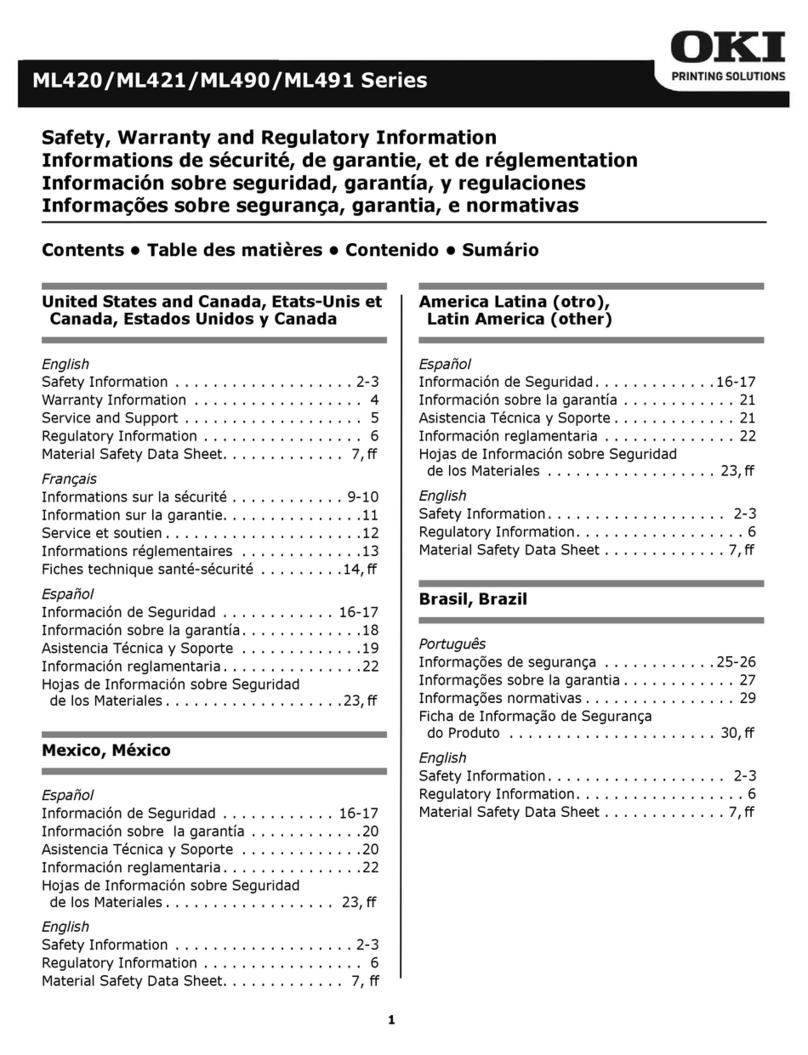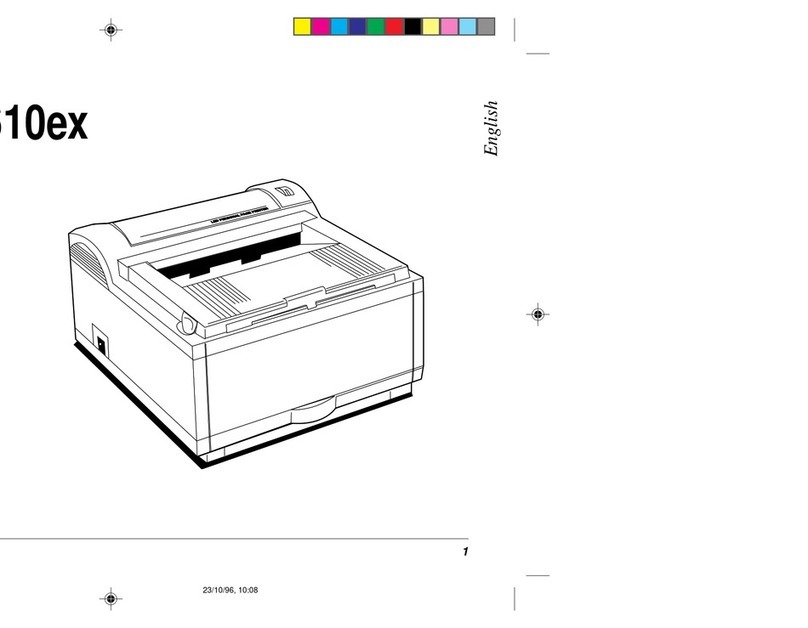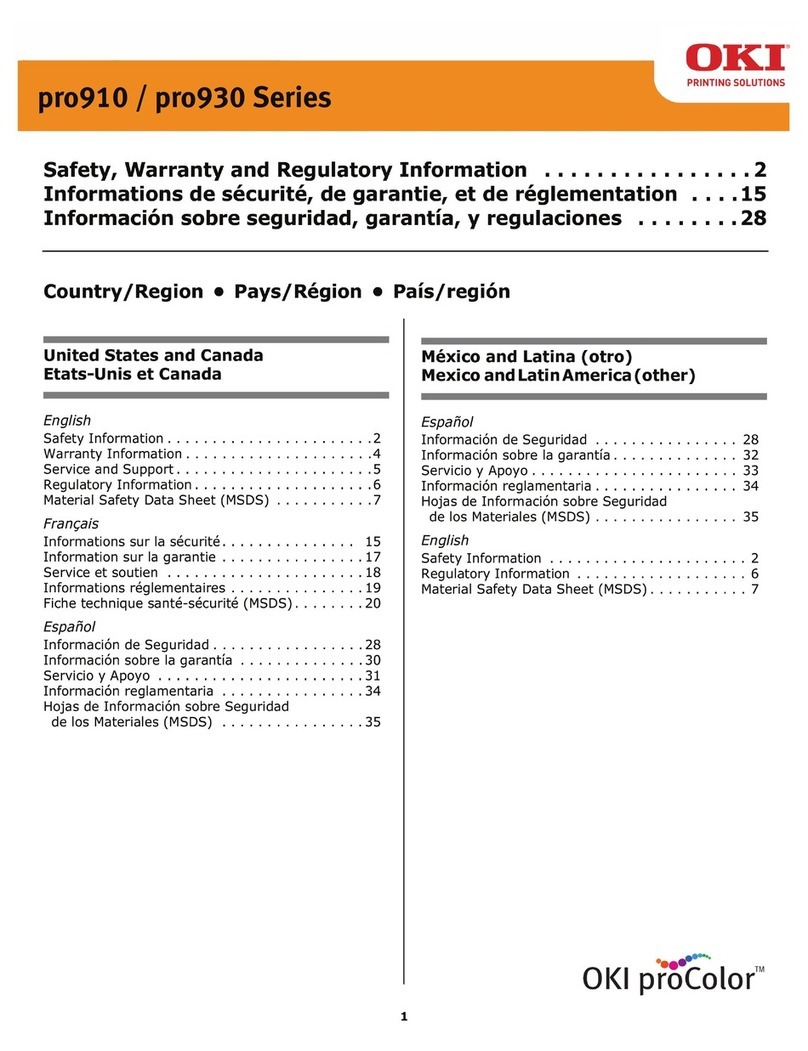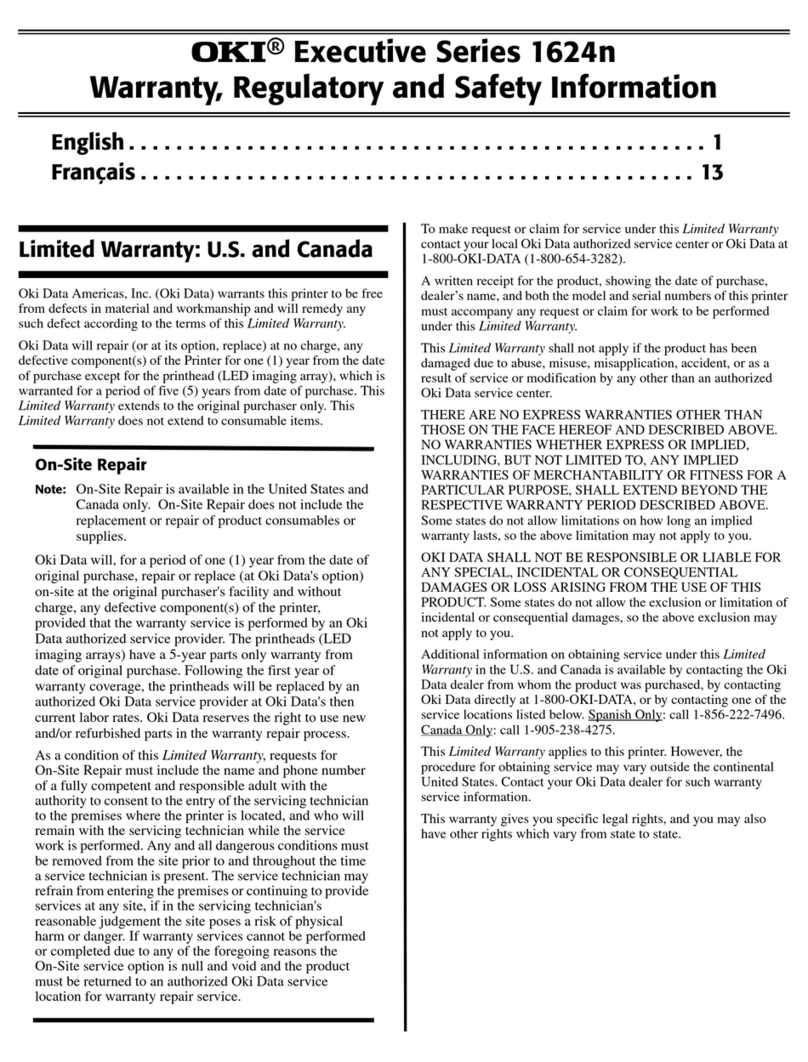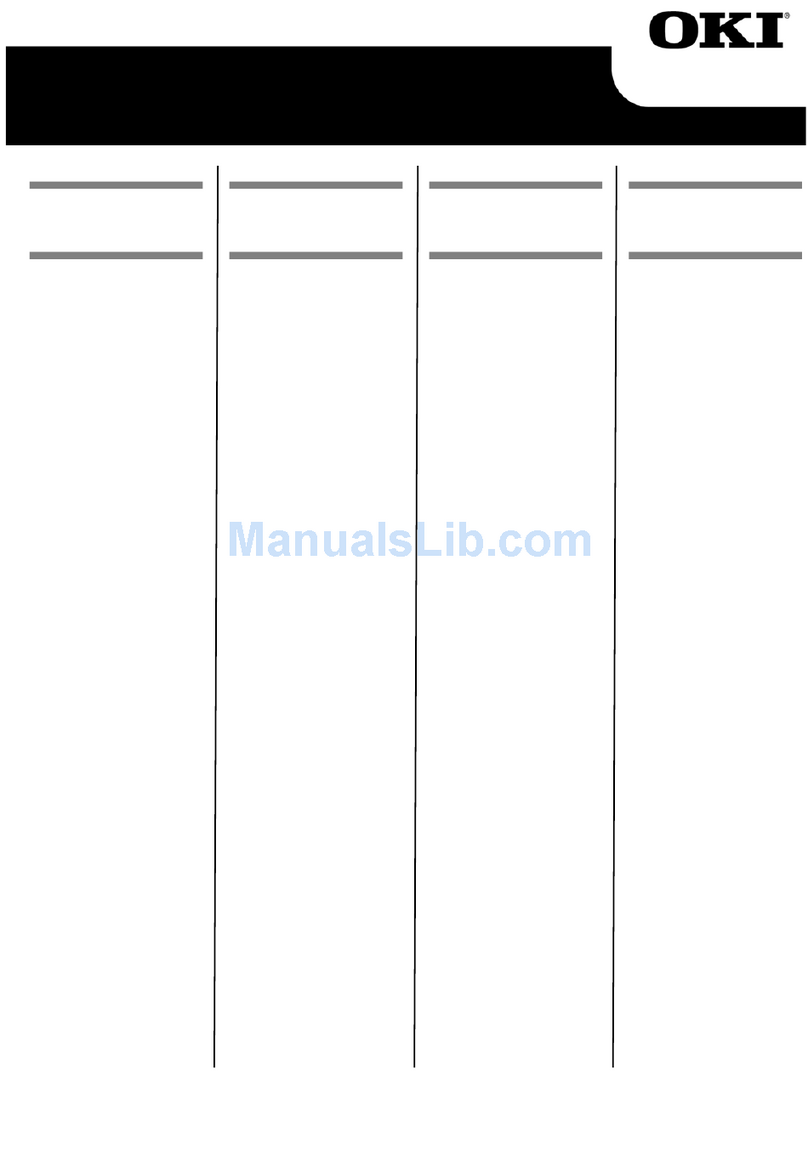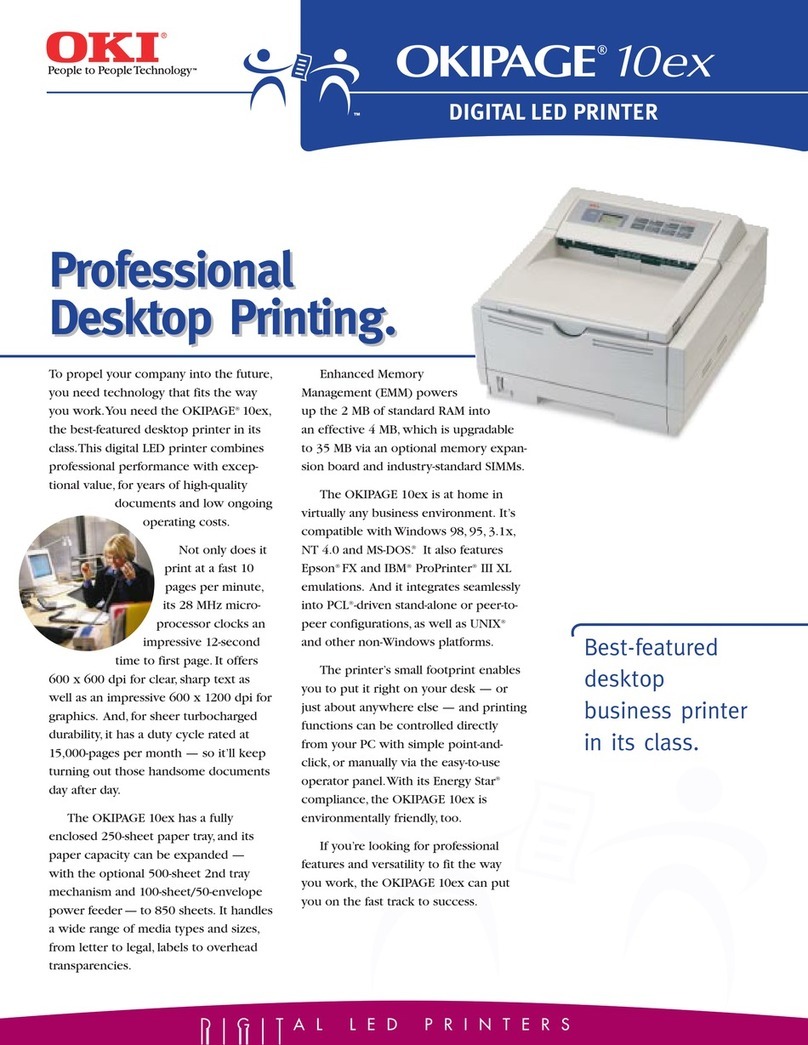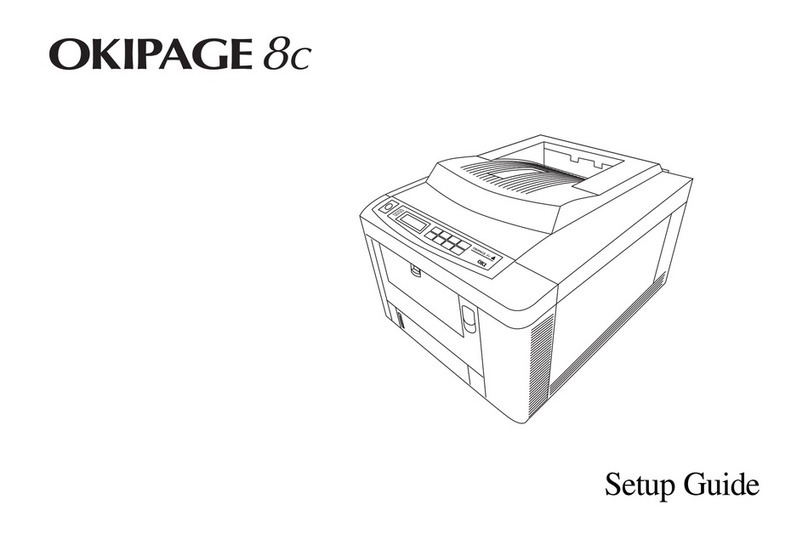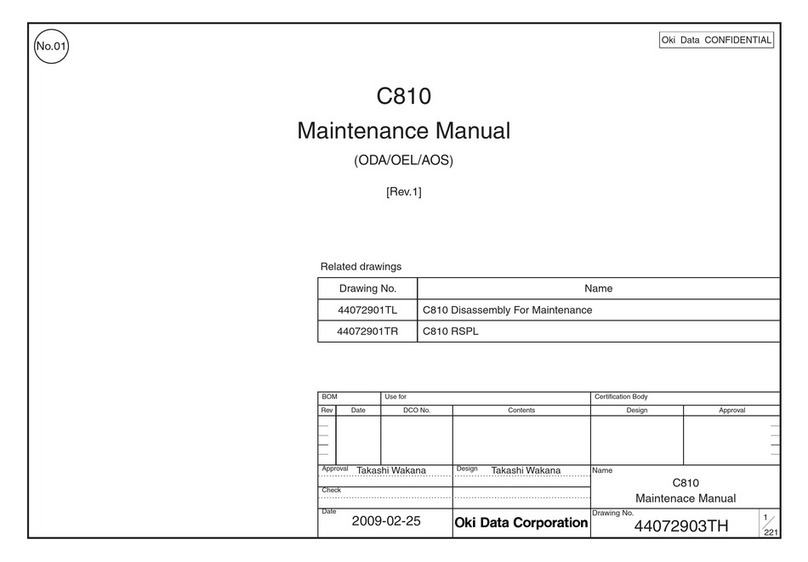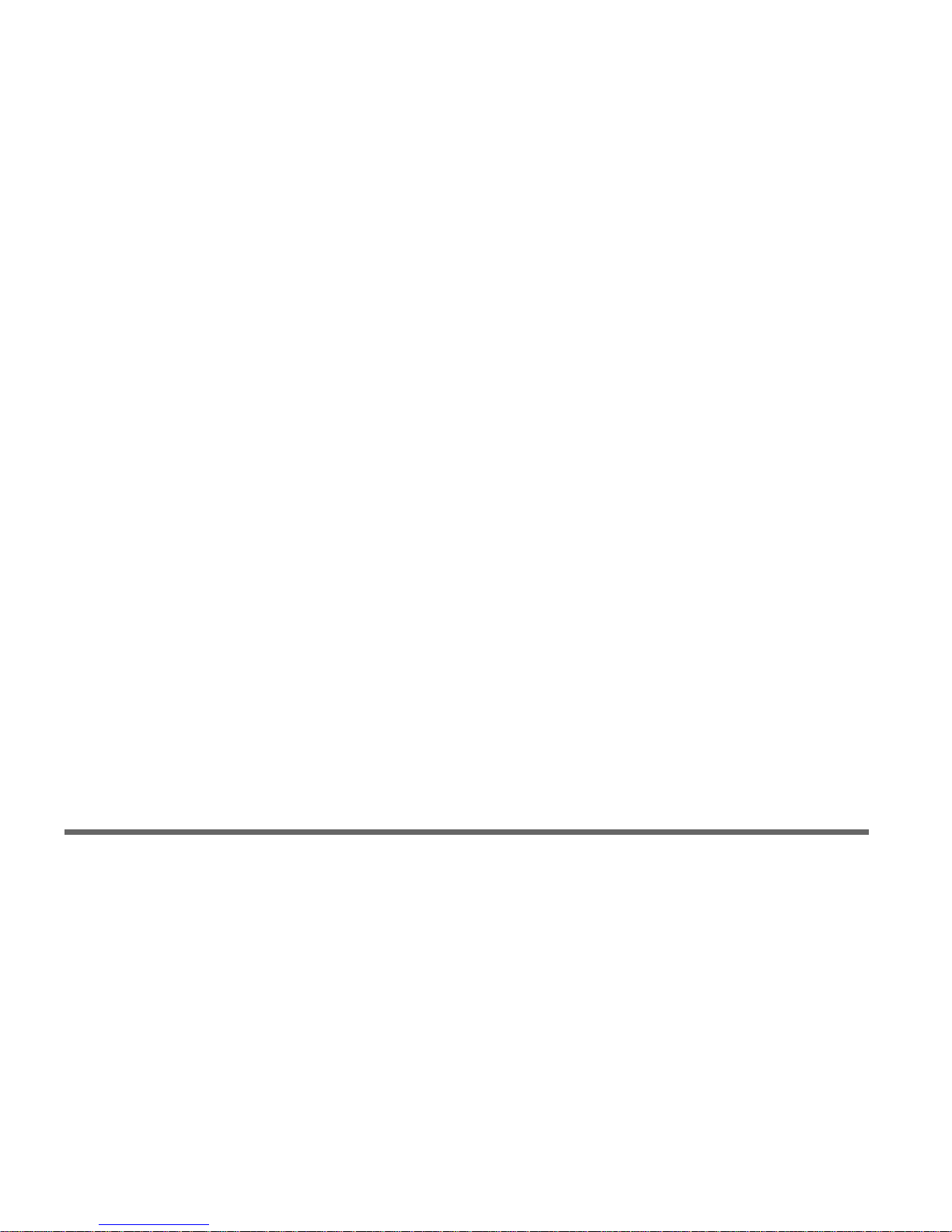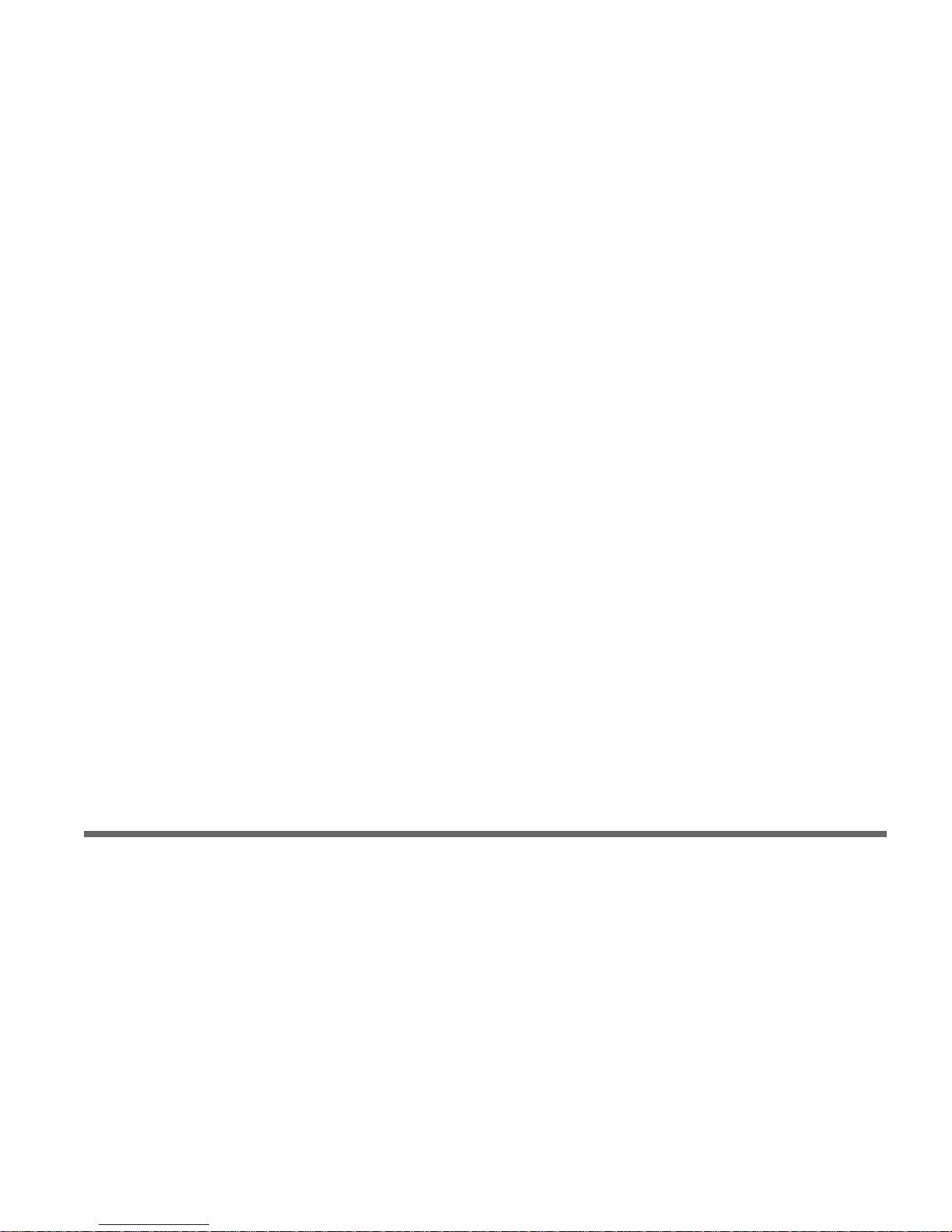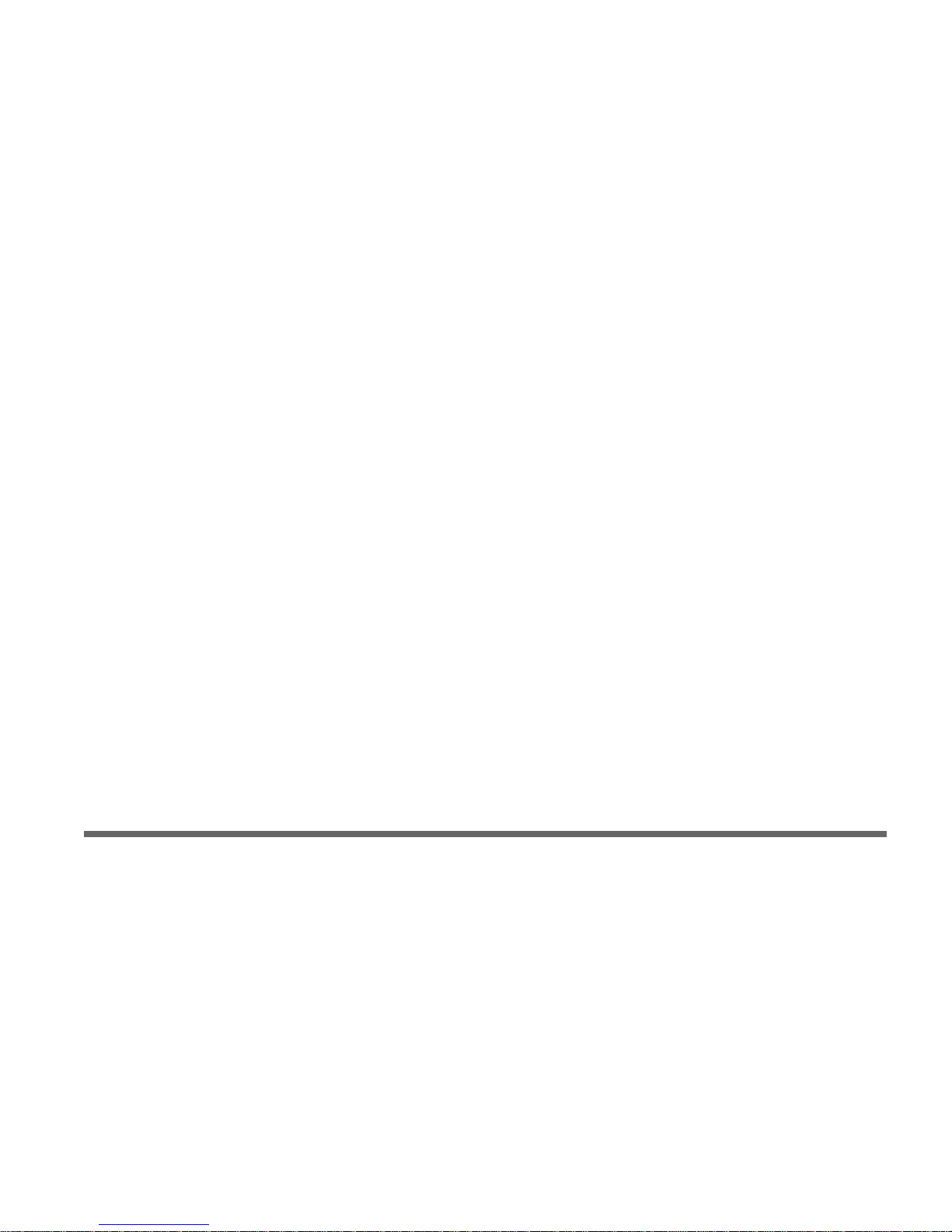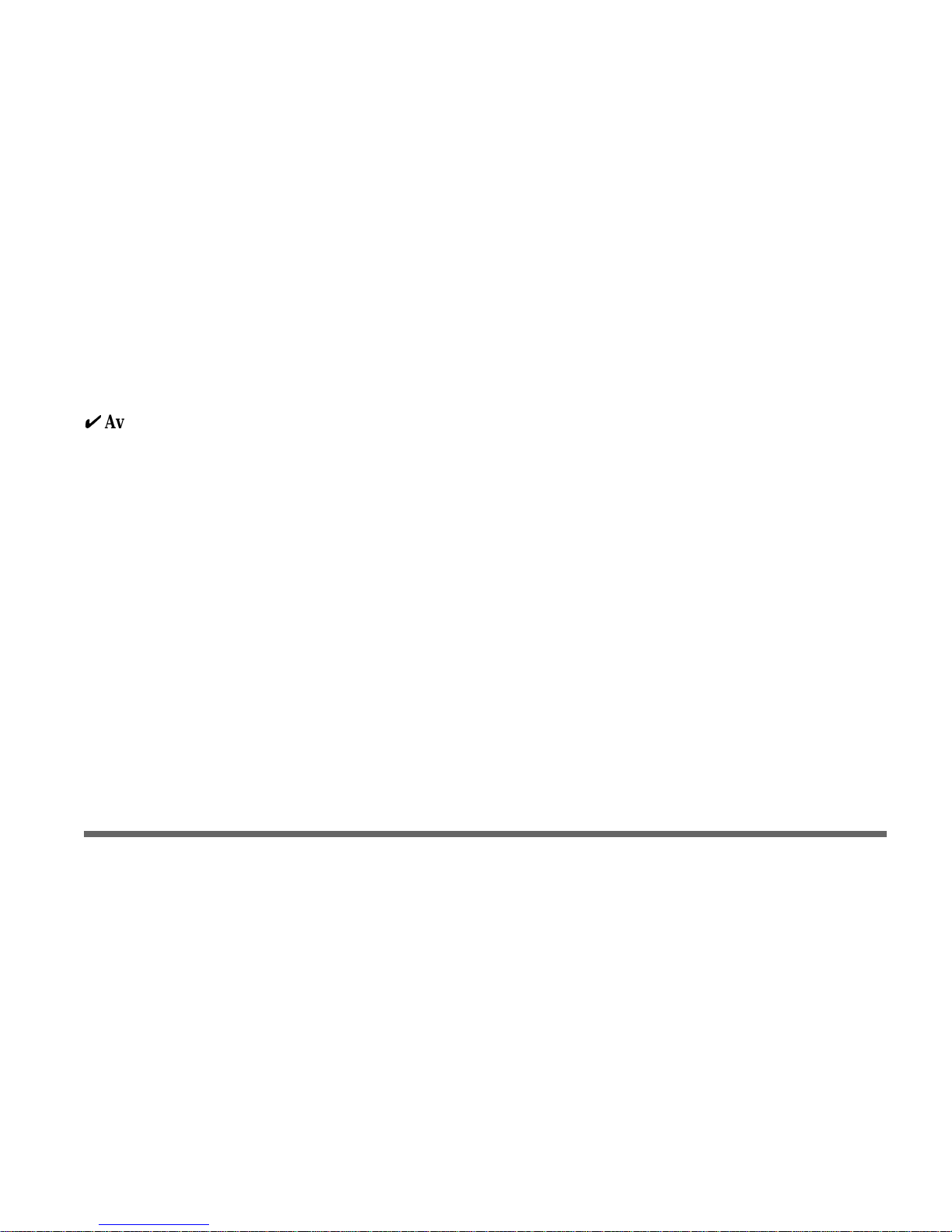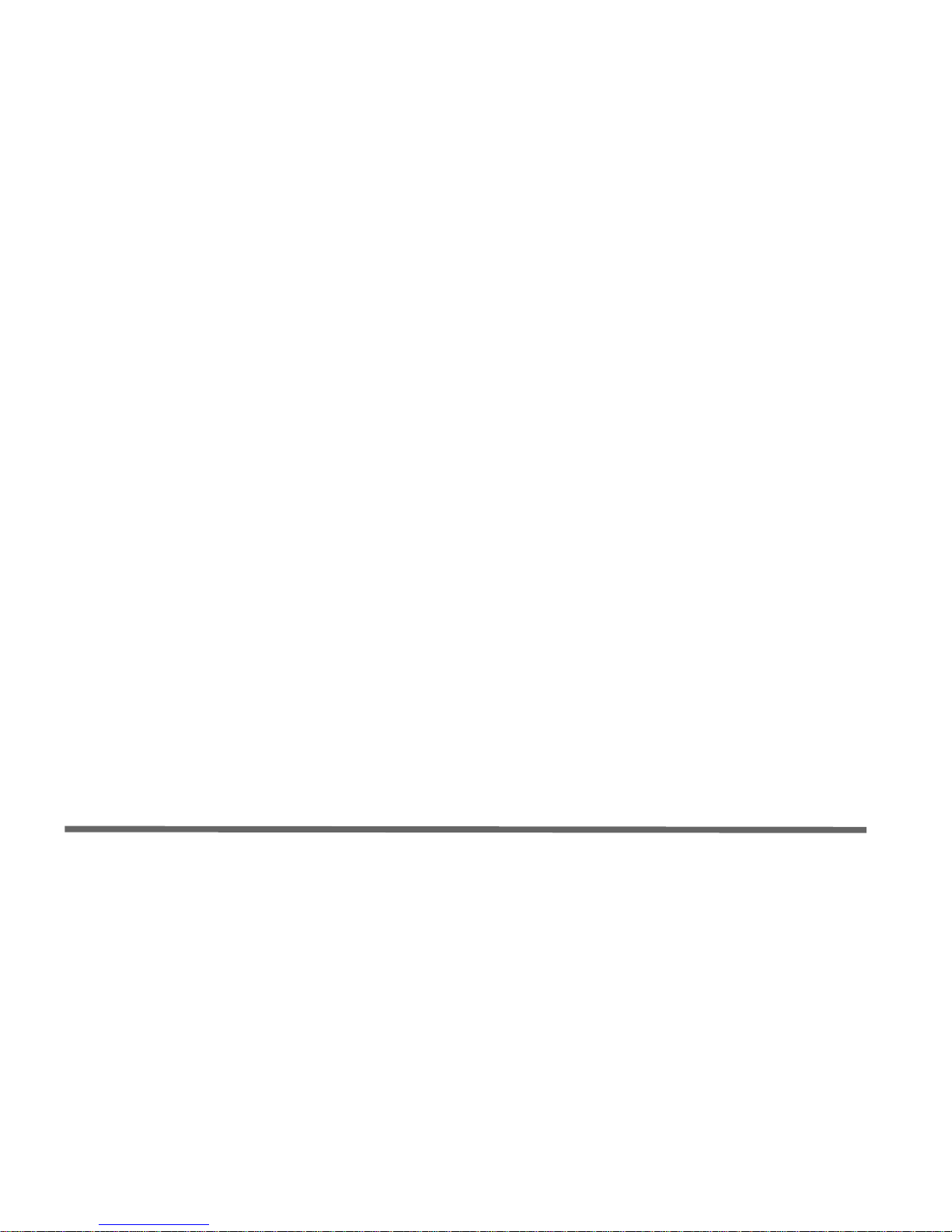E-5
Okidata, division of OkiAmerica, Inc. (Okidata)
warrants this printer to be free from defect in material
and workmanship and will remedy any such defect
according to the terms of this Limited Warranty.
Okidata will repair (or at its option, replace) at no
charge, any defective component(s) of the Printer for one
(1) year from the date of purchase except for the
printhead (LED imaging array), which is warranted for a
period of five (5) years from date of purchase. This
Limited Warranty extends to the original purchaser only.
This Limited Warranty does not extend to consumable
items.
To make request or claim for service under this Limited
Warranty the original purchaser has the option to return
the OKIPAGE product, shipping prepaid, in the original
shipping container or equivalent, to Okidata or an
authorized Okidata service center and assume the risk of
loss or damage in transit. A written receipt for the
product, showing the date of purchase, dealer’s name,
and both the model and serial numbers of this printer
must accompany any request or claim for work to be
performed under this Limited Warranty.
This Limited Warranty shall not apply if the product has
been damaged due to abuse, misuse, misapplication,
accident, or as a result of service or modification by any
other than an authorized Okidata service center.
THERE ARE NO EXPRESS WARRANTIES OTHER
THAN THOSE ON THE FACE HEREOF AND
DESCRIBED ABOVE. NO WARRANTIES
WHETHER EXPRESS OR IMPLIED, INCLUDING,
BUT NOT LIMITED TO, ANY IMPLIED
WARRANTIES OF MERCHANTABILITY OR
FITNESS FORA PARTICULAR PURPOSE, SHALL
EXTEND BEYOND THE RESPECTIVE WARRANTY
Limited Warranty: United States and Canada