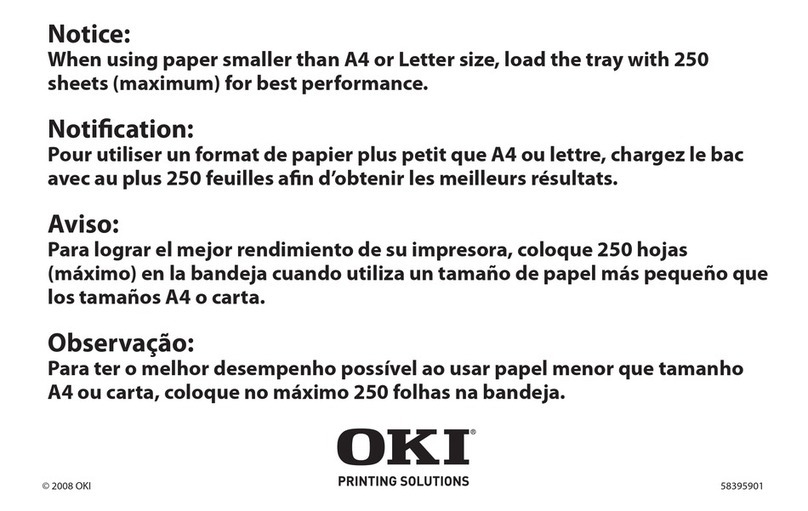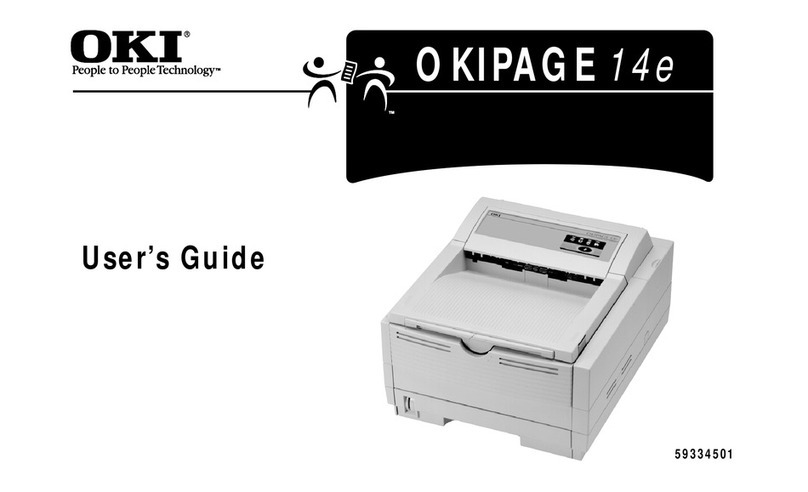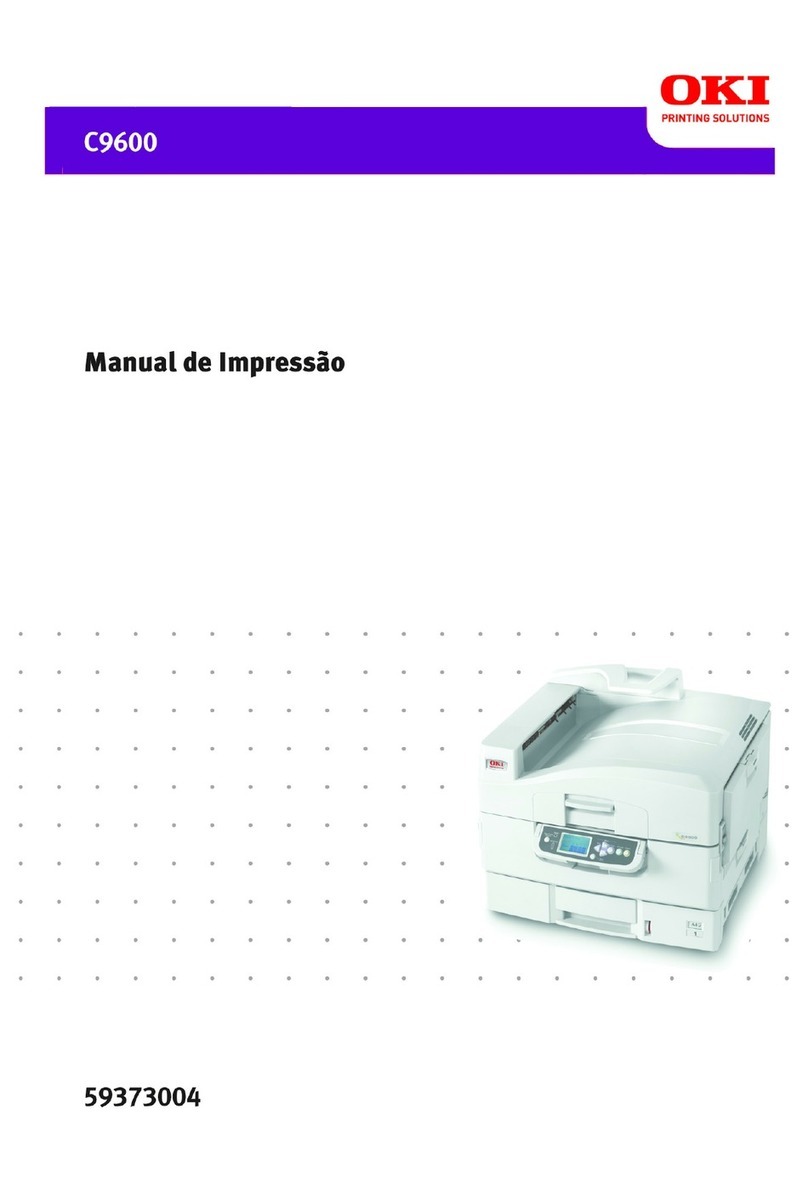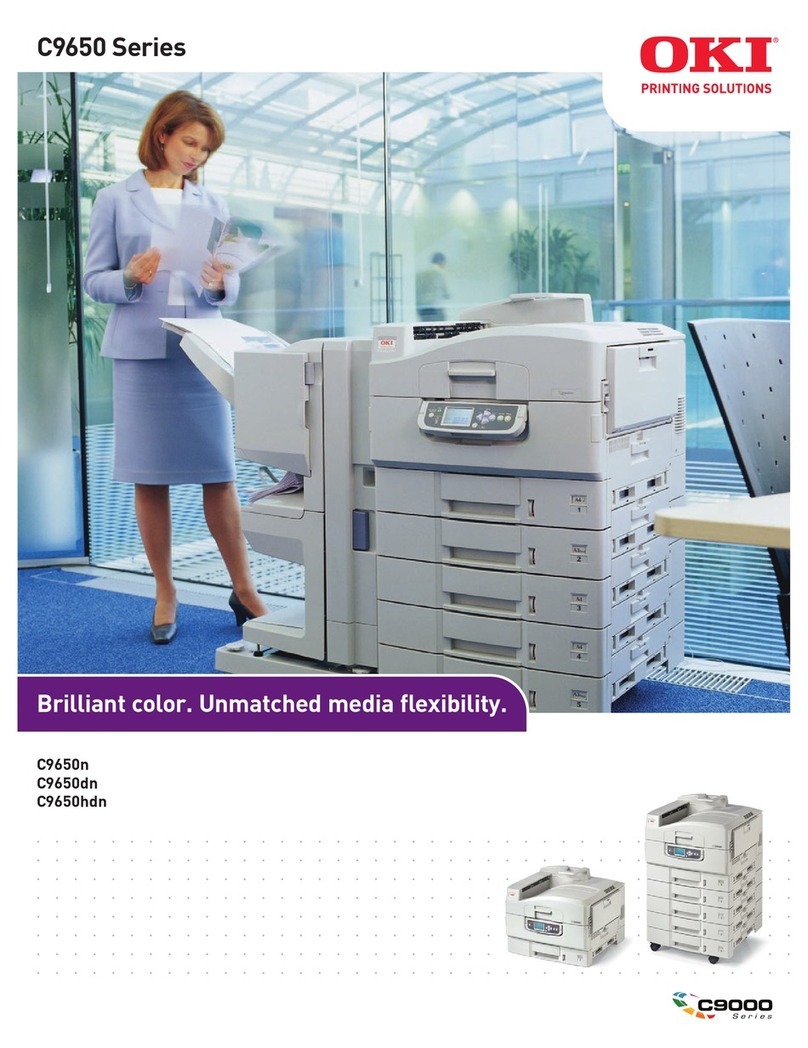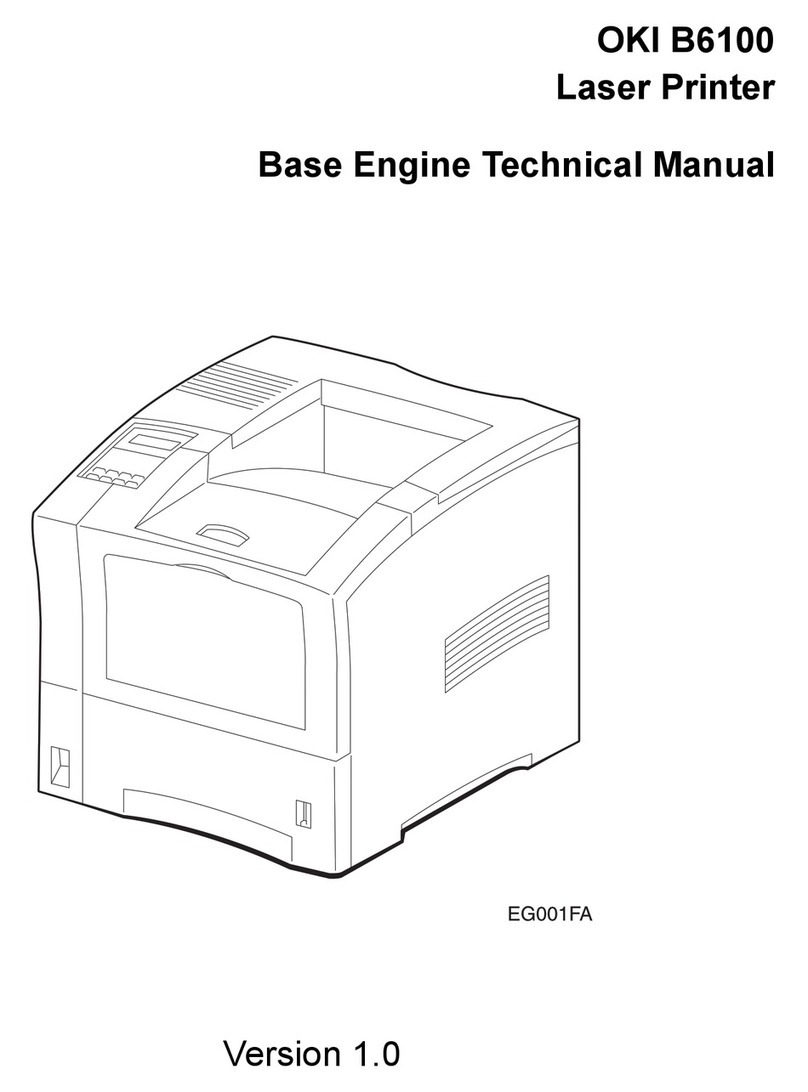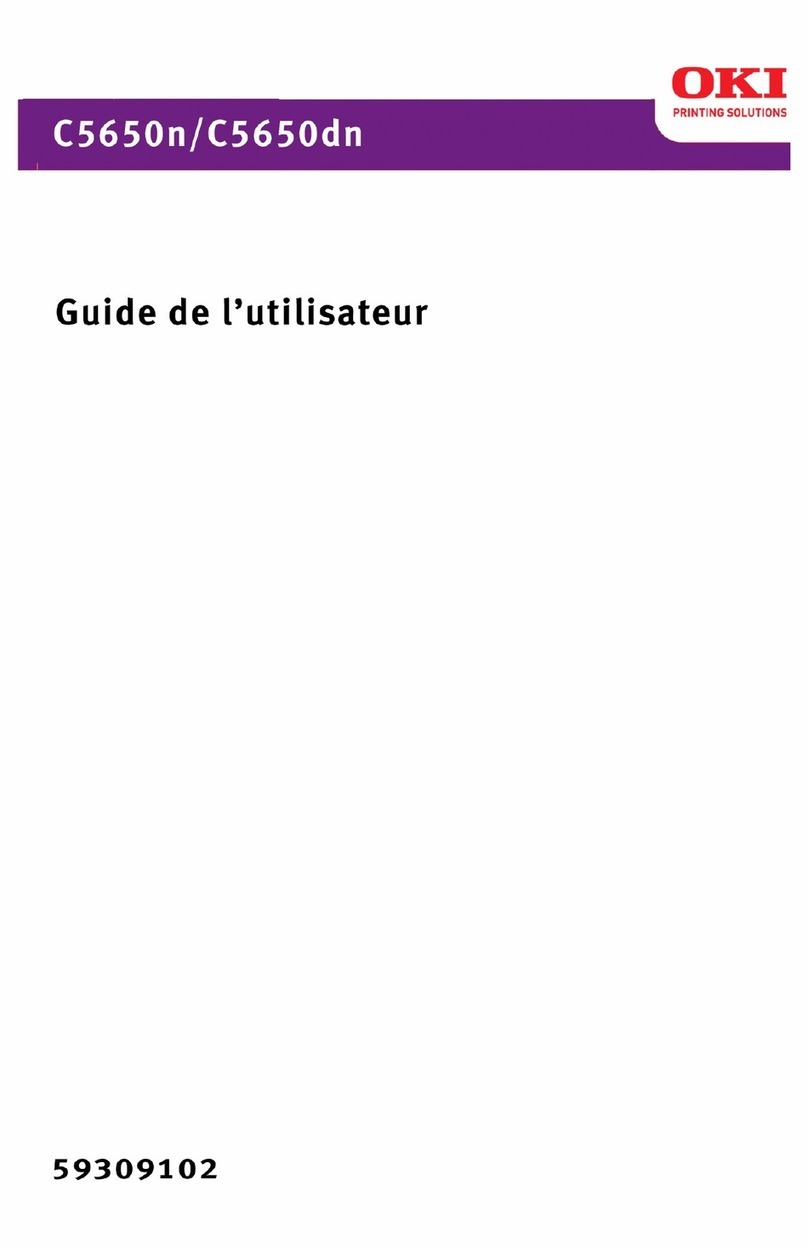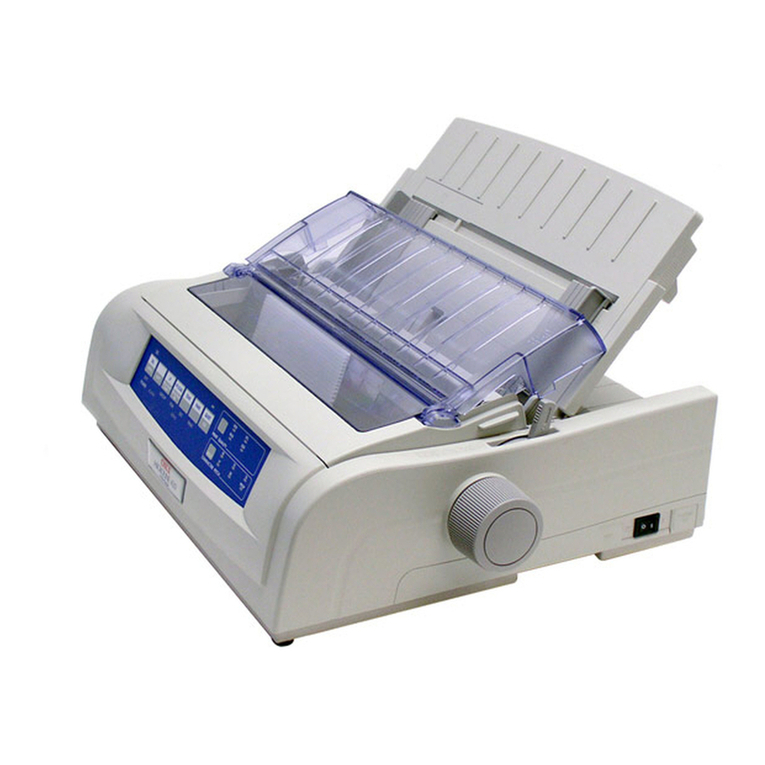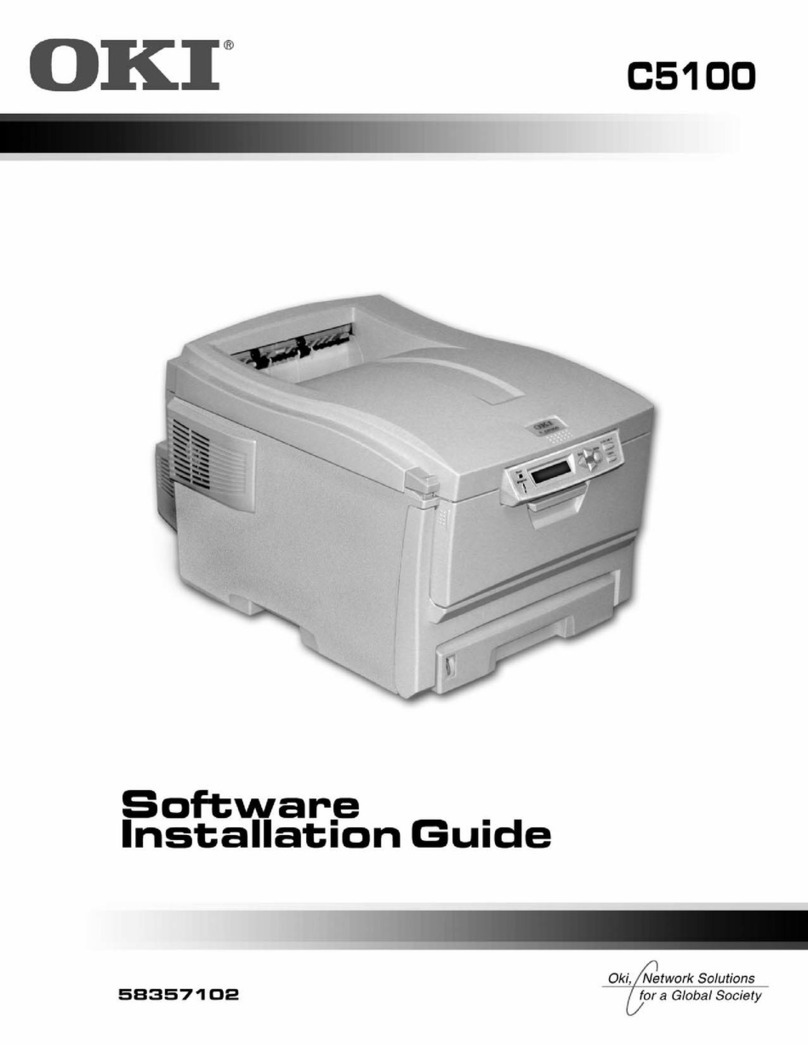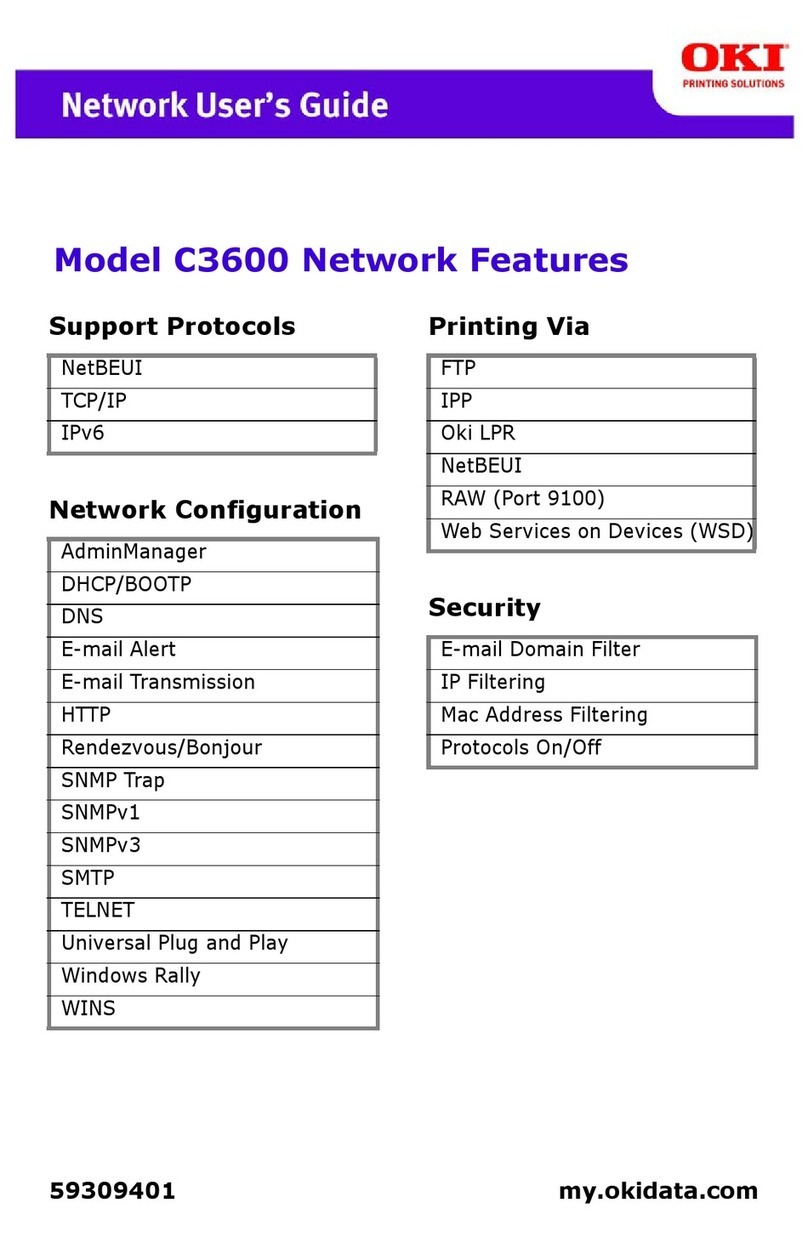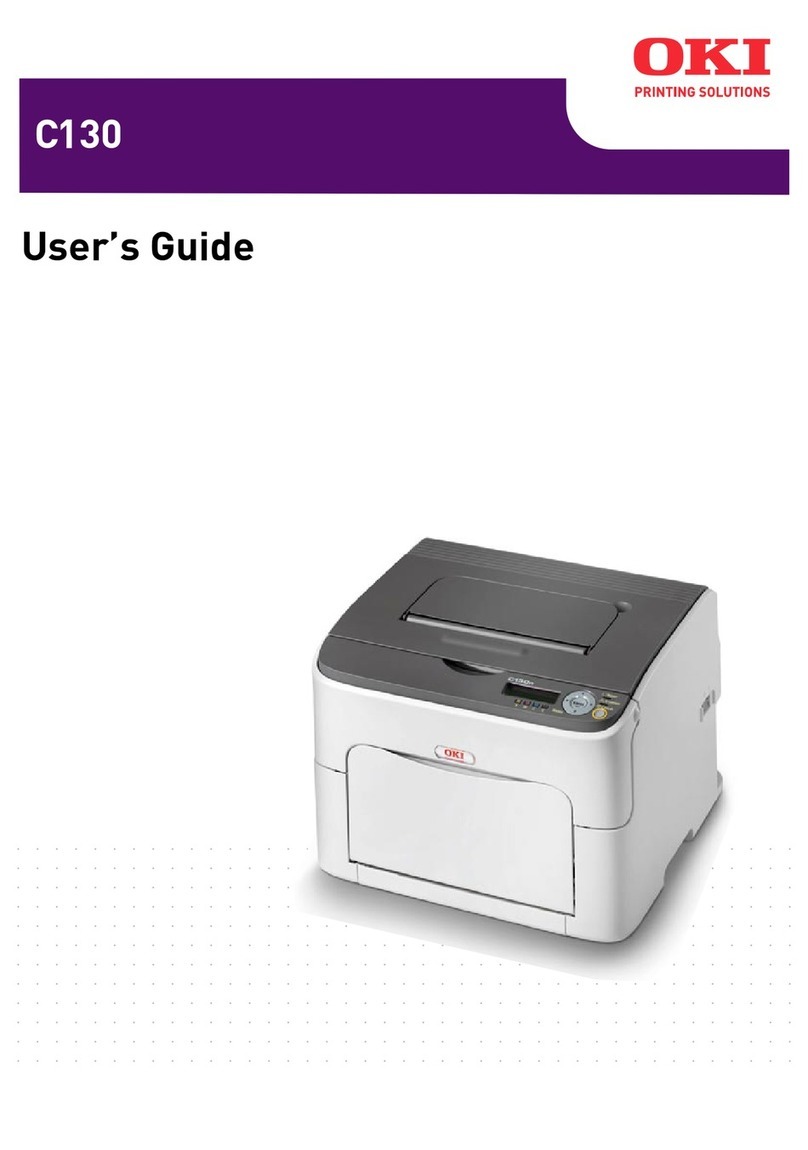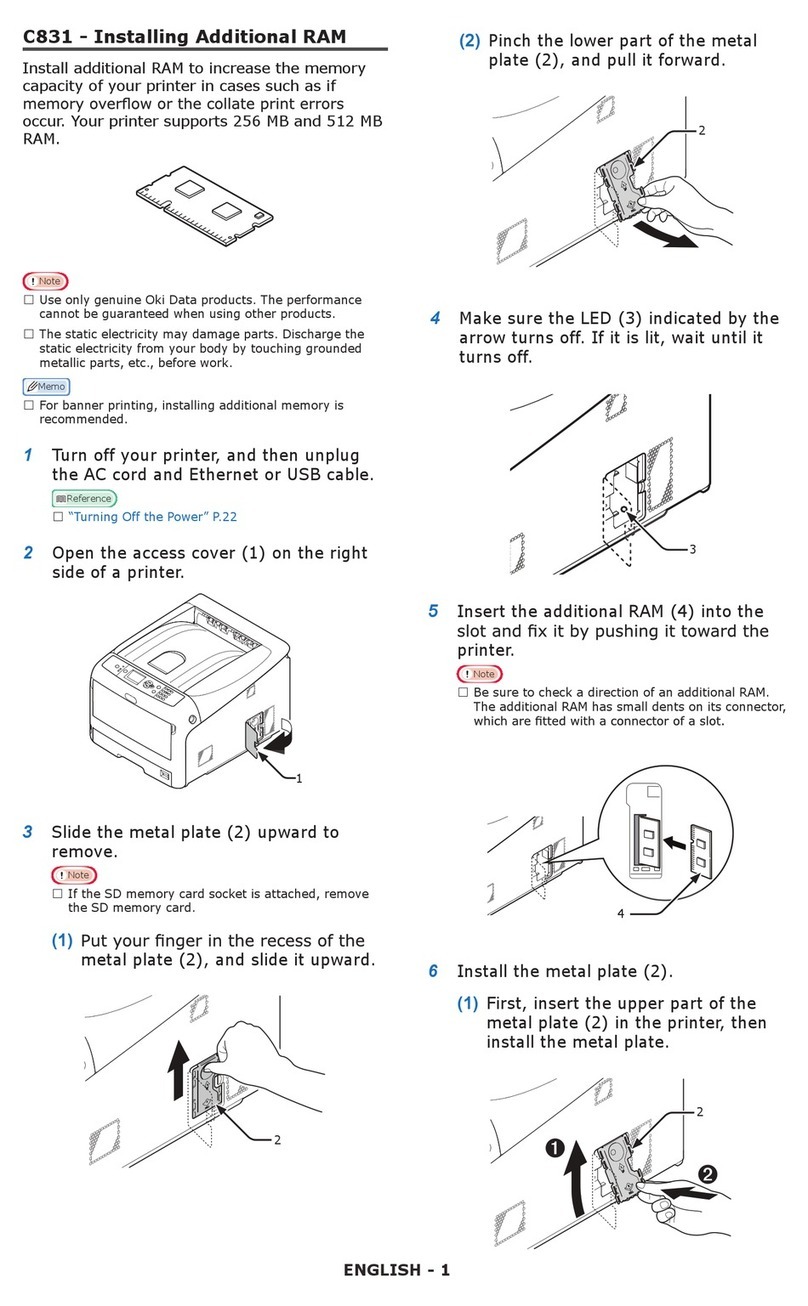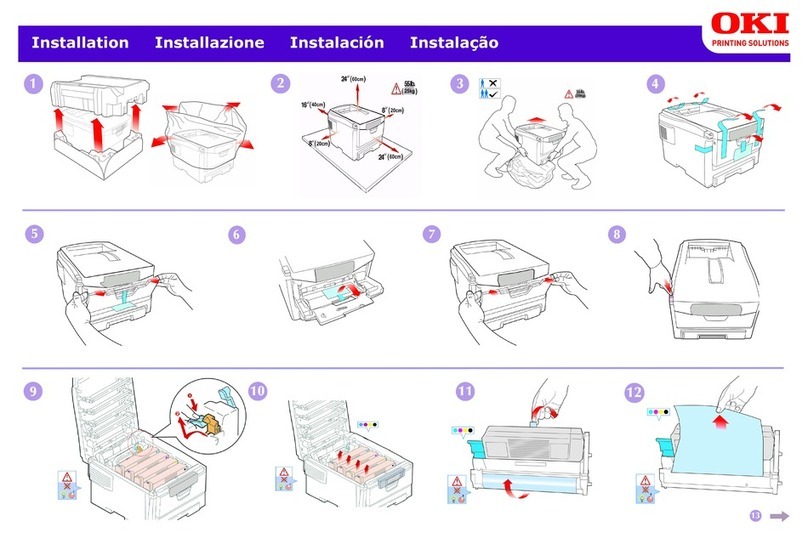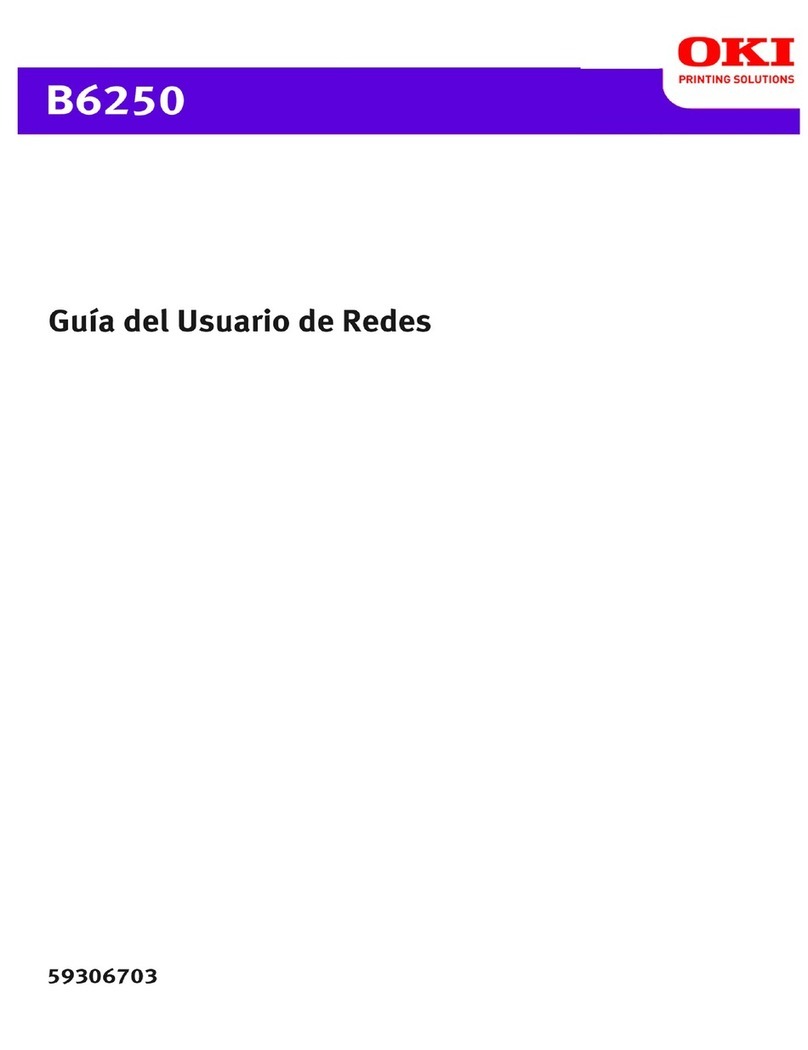To contact Oki Data Americas, Inc.
In USA: 2000 Bishops Gate Blvd.
Mount Laurel, NJ 08054-4620
Tel: 800.OKI.DATA (800.654.3282)
Fax: 856.222.5320
In Canada: 2735 Matheson Blvd. East
Mississauga, Ontario L4W 4M8
Tel: 905.238.4250
Fax: 905.238.4421
In Latin America and Mexico:
2000 Bishops Gate Blvd.
Mount Laurel, NJ 08054-4620
Tel: 856.231.0002
Fax: 856.222.5071
www.okidata.com 800.OKI.DATA Printed in the USA. MS9397/0904
Getting The Job Done — With Style.
Make a lasting, professional-looking impression with
the ML395/395C’s four built-in, letter-quality resident
fonts, eight resident bar code fonts, including USPS-
certified PostNet®—to save you money on mailings.
The ML395/395C lets you get up and running easily
with all of today’s popular software programs, and its
Novell®compatibility makes it network-ready.
For quick attachment to a variety of systems, the
printer also features parallel and serial interfaces,
standard.
With the ML395C, your graphics, charts, transparencies
and text presentations will sizzle in a vibrant rainbow of
colors, as well as black.
For those users who demand the ultimate sharpness
in their text, an optional black film ribbon works with
both the ML395 and ML395C. Use it for proposals
and letters that have to look their professional best.
Rugged. Dependable. Virtually unstoppable. The
ML395/395C is all that and more. It comes with a
printhead rated for 200 million characters. And the
ML395 has an MTBF of 8,000 hours.
Ask for the fast, flexible 24-pin workhorse that’s sure
to be a winner in your busy office: the ML395/395C.
For more information on OKI Impact Printers and
supplies, including OKIcare®Extended Service Programs:
1-800-OKI-DATA (800-654-3282).
1Available in U.S. and Canada only.
All specifications subject to change without notice.
© 2004 Oki Data Americas, Inc. OKI, MICROLINE, OkiLAN Reg. T.M.,
Oki Electric Industry Co., Ltd. Command Performance, 7-Day/24-Hour logo
T.M., Oki Data Americas, Inc. Epson Reg. T.M., Seiko Epson Corp. IBM,
Reg. T.M., International Business Machines Corp. Windows, Windows NT,
MS-DOS, Reg. T.M., Microsoft Corp. PostNet, Reg. T.M., USPS. Swiss, T.M.,
Bitstream, Inc. Energy Star Reg. T.M., U.S. EPA.
OKI®MICROLINE®395/395C
24-Pin Impact Printers
Ordering Information (Part Number)
Printer
MICROLINE 395 – 120V 62410501
MICROLINE 395 – 220//240V 62410502
MICROLINE 395C – 120V 62410601
MICROLINE 395C – 220//240V 62410602
Accessories
Single Bin Cut Sheet Feeder 70010601
Dual Bin Cut Sheet Feeder 70010701
Pull Tractor Kit (with acoustic cover) 70011701
Bottom Feed Push Tractor Kit 70021601
OkiLAN®6010e 10 Base-T Ethernet
External Print Server 70034401
OkiLAN®6020e 10/100 Base-T Ethernet
External Print Server 70036001
Ribbons:
Black Cartridge 52103601
Color Cartridge 52103701
Black Film Cartridge 52103801
Self-inking Ribbon Cartridge 42377801
Co-ax Adapter 70047201
Twin-ax/Co-ax (Also available through Third Party.
Call 1-800-OKI-DATA.)
OKIcare®Overnight Exchange
Warranty Extensions1
U.S. Canada
OKI SIDM Desktop 1-Yr. Warranty Ext. 58251901 58251911
OKI SIDM Desktop 2-Yr. Warranty Ext. 58252001 58252011
OKIcare®Depot Warranty Extensions1
U.S. Canada
OKI SIDM Desktop 1-Yr. Warranty Ext. 58251001 58251011
OKI SIDM Desktop 2-Yr. Warranty Ext. 58251101 58251111
Desktop Upgrade to Overnight Exchange 58251801 58251811
Specifications
Technology, Speed and Print Characteristics
•Printhead: 24-pin, (0.20 mm diameter)
•Graphics Resolution: 60 x 60 dpi (min.);
360 x 360 dpi (max.)
•Feed Rate: 10 ips
•Print Speed and Character Matrix:
Mode LQ NLQ Utility HS Draft
Speed (in cps) 165 245 485 610
Emulation, Interface and Memory
•Emulation: Epson®LQ 2550 and IBM®XL24E co-resident
•Interface: Standard: Parallel and RS232-C Serial;
Optional: Ethernet via OkiLAN®6020e 10/100 Base-T
External Print Server or OkiLAN®6010e 10 Base-T External
Print Server; Co-ax Adapter or Twin-ax/Co-ax (3rd party)
•Memory: RAM: 4K; Interface Buffer: Max. 23K
Compatibility
•Operating Systems: Windows®XP, 2000, 98/95, 3.x and
NT®4.0; MS-DOS®;Novell®4.x
Paper Handling
•Paper Input: Multi-Part Form, Continuous Form (non-overlap
type), Cut Sheet, Card Stock, Envelopes (single feed)
•Number of Copies: Original plus 3
•Single Sheet Thickness: 0.002" to .0049"
(0.05mm to 0.12mm)
•Multipart Thickness: Rear Feed: .014" (0.36mm);
Bottom Feed: .02" (0.5mm)
•Paper Weight: Single Part – 12 to 24 lb.;
Card Stock – 100 lb. or less
•Paper Feeding: Bottom, Top and Rear
•Standard: Built-in Push Tractor (Rear Feed), Friction Feed (Top)
•Options: Pull Tractor, Bottom Feed Push Tractor, Single and
Dual Bin Cut Sheet Feeders
Warranty and Reliability
•Limited Warranty: One year parts, labor, and printhead
•MBTF: 8,000 hours (25% duty/35% page density)
•Monthly Workload: 17,000 pages at 25% duty cycle/-
35% density
•Printhead Life: 200 Million characters avg. at 25% duty cycle
•Ribbon Life: 4 million characters
Environmental
•Size (WxDxH): 22.4" x 16.4" x 7.1"
(57 cm x 41.7 cm x 18.0 cm)
•Net Weight: 37 lb. (17 kg); UPS shippable
•Power Consumption: 180 VA (max.) operating); 60 VA idle
•Electrical: 120V, 220/240V (+10%, –15%)
•Frequency: 50/60 Hz (±2%)
•Operating Temperature: 41˚ F to 104˚ F (5˚ C to 40˚ C)
@ 20% to 80% relative humidity
•Acoustic Noise: 58dBA LQ mode; 56dBA Quiet mode