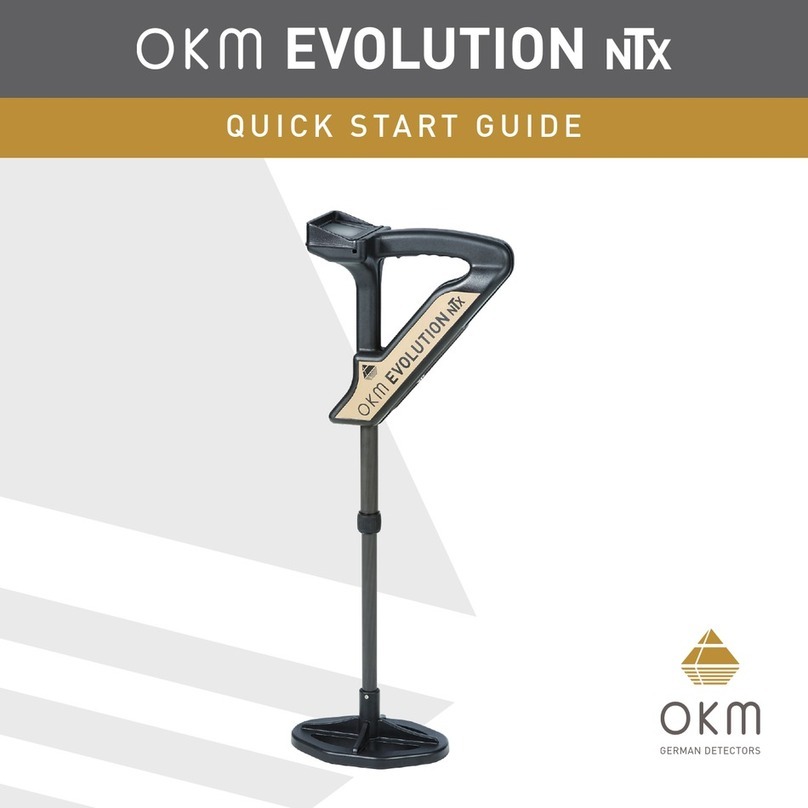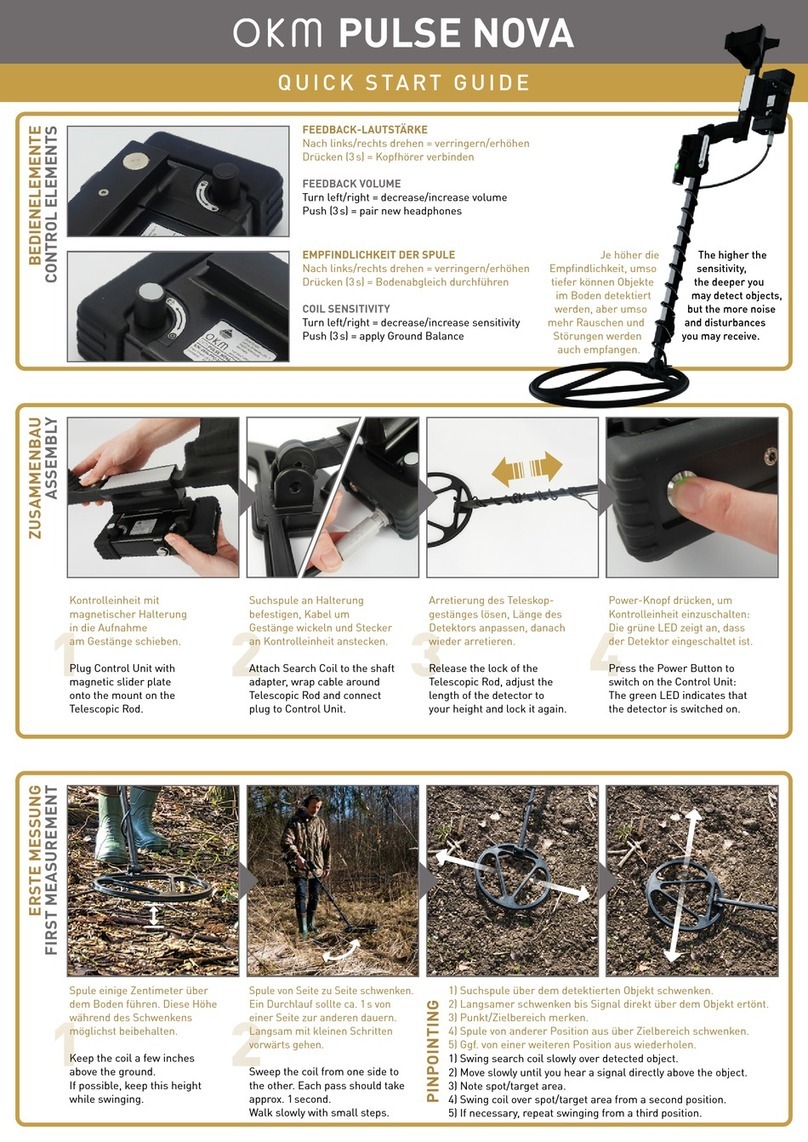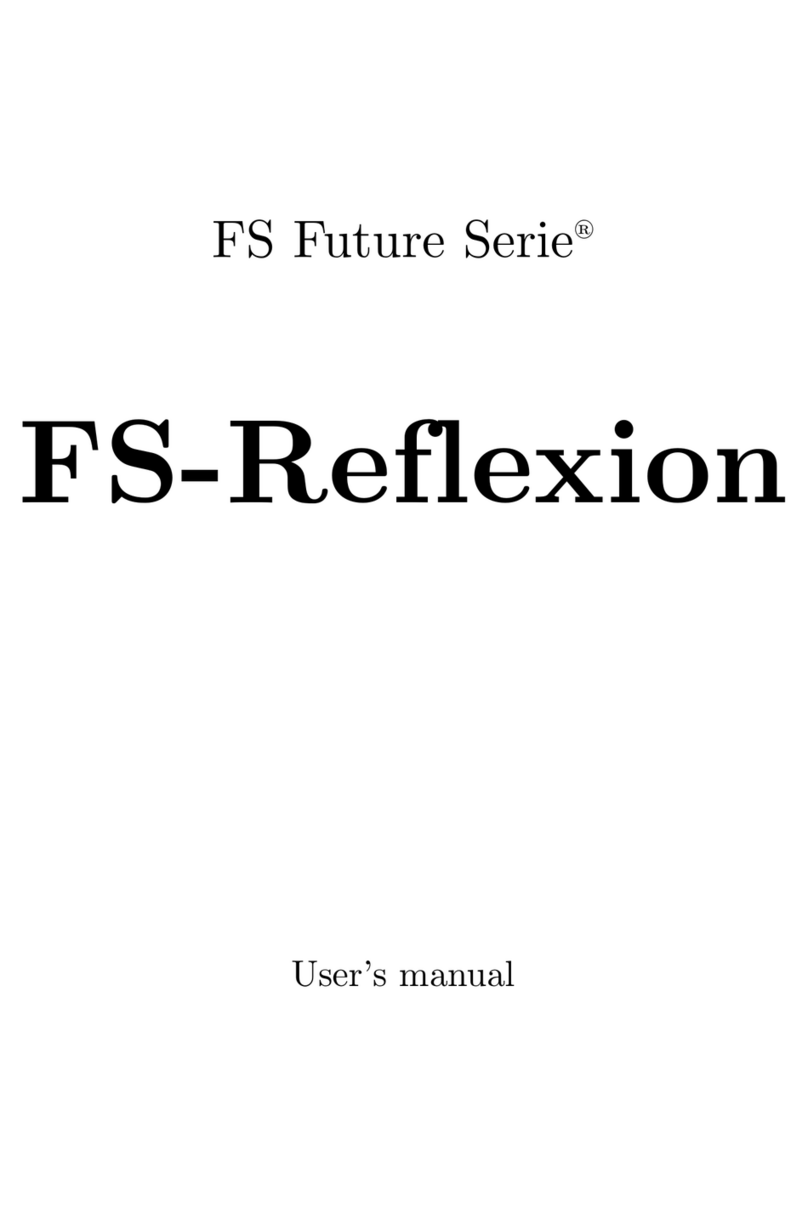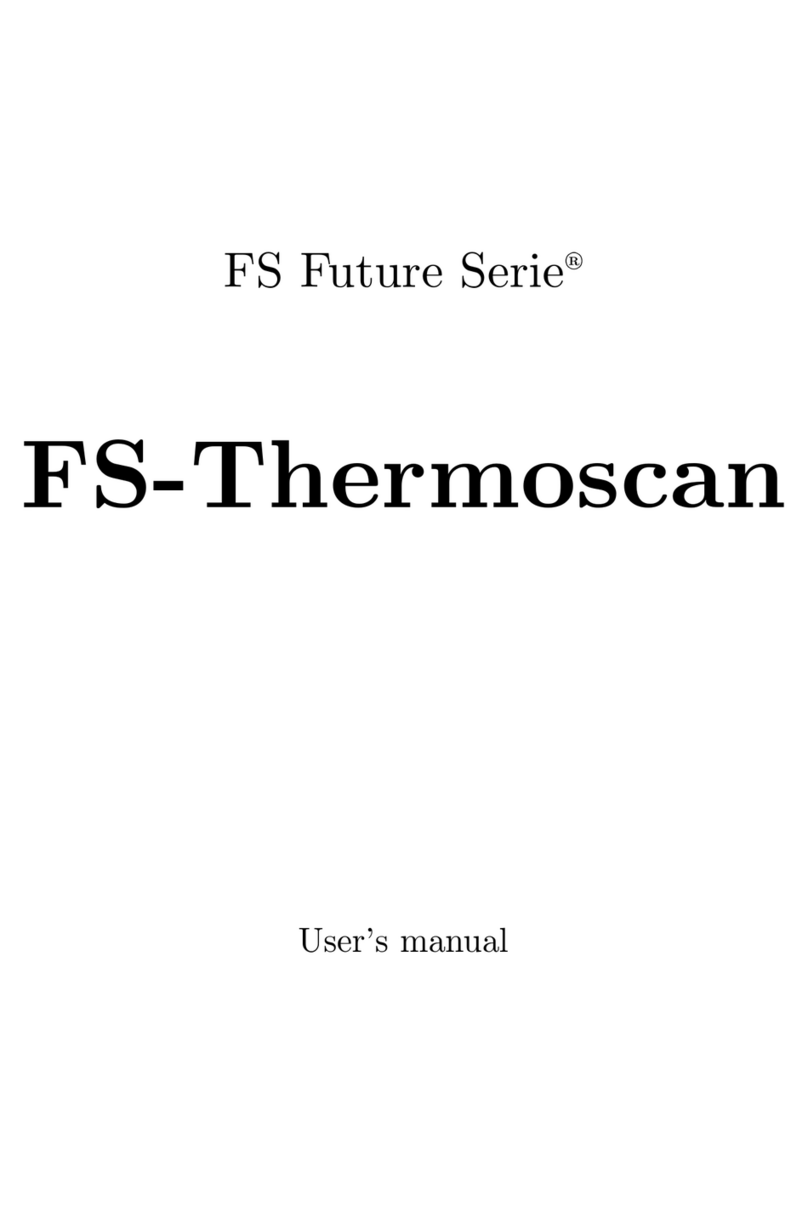3
Table of contents
1 Introduction ........................................................................................................................................... 7
1.1 Preface ........................................................................................................................................... 8
1.2 Important Notes ............................................................................................................................. 9
1.2.1 Security Guidelines ................................................................................................................ 9
1.2.2 General Notes ........................................................................................................................ 9
1.2.3 Surrounding Area ................................................................................................................... 9
1.2.4 Voltage / Power Supply ......................................................................................................... 10
1.2.5 Maintenance and Services ................................................................................................... 10
1.2.6 Danger of E plosion during E cavation ............................................................................... 10
2 Technical specifications ....................................................................................................................... 13
2.1 Control Unit ................................................................................................................................. 14
2.2 Electrode ...................................................................................................................................... 14
2.3 Cable Drum with Power Cable and Voltage Cable ........................................................................ 14
3 Scope of delivery .................................................................................................................................. 15
4 Control elements .................................................................................................................................. 17
4.1 Control Unit ................................................................................................................................. 18
4.2 Cable drums with power cables and voltage cables ..................................................................... 19
4.3 Electrodes .................................................................................................................................... 20
5 Operating Modes ................................................................................................................................. 21
5.1 New Measurement ....................................................................................................................... 22
5.2 Show Memory .............................................................................................................................. 27
5.2.1 View Measurement ............................................................................................................... 27
5.2.2 Delete Measurement ............................................................................................................ 28
5.3 Settings ........................................................................................................................................ 28
5.3.1 Brightness ............................................................................................................................ 29
5.3.2 Support Information ............................................................................................................. 29
6 Conducting a measurement ................................................................................................................. 31
6.1 Basic Information ......................................................................................................................... 32
6.2 General Measurement Procedure ................................................................................................ 33
6.3 Setting up a measurement ........................................................................................................... 36
6.3.1 Setting up your scan field with markers ............................................................................... 36
6.3.2 Setting up the voltage measurement .................................................................................... 37
6.3.3 Setting up the power injection ............................................................................................. 39
6.3.4 Processing a measurement ................................................................................................... 41
7 Analyzing a Measurement .................................................................................................................... 43
7.1 Interpretation of scan values ....................................................................................................... 44
7.2 Interpretation of graphical representations ................................................................................. 45
7.3 E amples ...................................................................................................................................... 46
7.3.1.1 Water Deposits ............................................................................................................. 46
7.3.1.2 Water deposits with areas of high resistivity ................................................................ 46
OKM GmbH
www.okmmetaldetectors.com