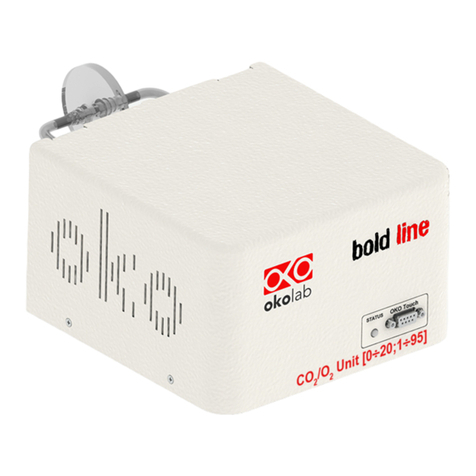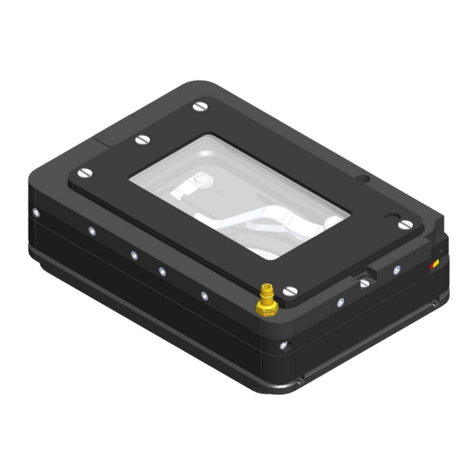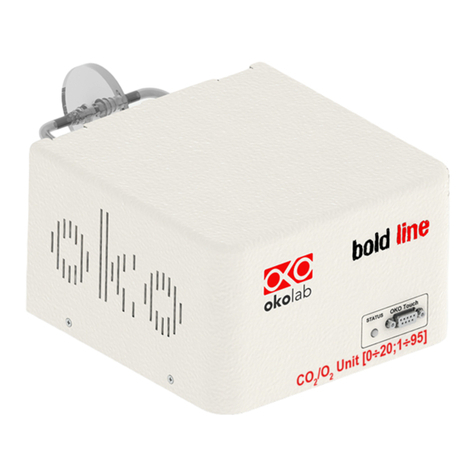3
Index
1PREFACE .....................................................................................................................................................................................4
2SYMBOL DESCRIPTION ..........................................................................................................................................................5
SYMBOLS USED IN THIS MANUAL...............................................................................................................................................................5
SYMBOLS ON THE PRODUCT LABEL ...........................................................................................................................................................5
3SAFETY NOTES..........................................................................................................................................................................6
4SUPPLIED EQUIPMENT..........................................................................................................................................................8
5GAS SUPPLIED REQUIREMENTS .........................................................................................................................................9
6COMPATIBILITY.................................................................................................................................................................... 10
7EQUIPMENT DESCRIPTION ............................................................................................................................................... 12
8INSTALLATION ...................................................................................................................................................................... 14
SETTING UP CO2-O2-UNIT-BL [0-20; 1-95].................................................................................................................................14
HOW TO ASSEMBLE CO2-O2-UNIT-BL [0-20; 1-95] WITH A BOLD LINE TCONTROLLER ....................................................21
9USER INTERFACE .................................................................................................................................................................. 23
HOME PAGE................................................................................................................................................................................................23
9.1.1 How to enter the Setpoint .......................................................................................................................................................23
9.1.2 Controller Status: colours led and meaning....................................................................................................................25
SETTINGS....................................................................................................................................................................................................26
9.2.1 Gas......................................................................................................................................................................................................26
9.2.1.1 Control Mode ..................................................................................................................................................................................................... 26
9.2.1.2 Flowrates............................................................................................................................................................................................................. 29
9.2.1.3 Gas cycles............................................................................................................................................................................................................. 30
9.2.1.4 Status ....................................................................................................................................................................................................................32
9.2.1.5 Offset (with exthernal meter).....................................................................................................................................................................33
9.2.1.6 Digital Input.......................................................................................................................................................................................................35
9.2.2 Touch Screen configuration ...................................................................................................................................................36
9.2.2.1 Touch Screen Options..................................................................................................................................................................................... 37
9.2.2.2 Touch Screen Brightness ..............................................................................................................................................................................37
9.2.2.3 Touch Screen Visual Effects –icon and glance mode.......................................................................................................................37
9.2.2.4 Date & Time........................................................................................................................................................................................................ 38
9.2.2.5 Alarms...................................................................................................................................................................................................................39
9.2.2.6 Data Logging .....................................................................................................................................................................................................40
OVERVIEW..................................................................................................................................................................................................43
ICON AND GLANCE MODE VIEW.............................................................................................................................................................44
INFO PAGE ..................................................................................................................................................................................................44
10 TOUCH SCREEN CALIBRATION .................................................................................................................................... 46
11 CLEANING & MAINTENANCE......................................................................................................................................... 47
12 SUPPORT ............................................................................................................................................................................. 48
13 TECHNICAL SPECIFICATIONS ....................................................................................................................................... 49
14 TROUBLESHOOTING........................................................................................................................................................ 50
15 FIGURE LIST........................................................................................................................................................................ 51
16 MANUAL REVISION TABLE ............................................................................................................................................ 52