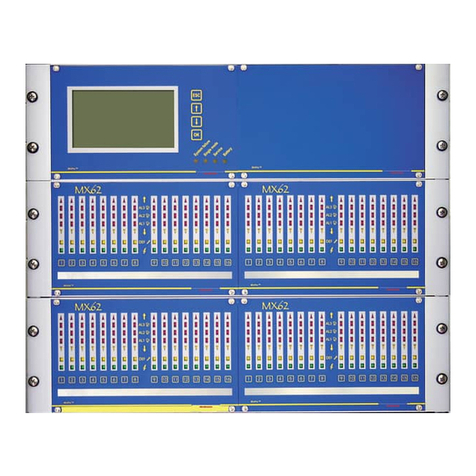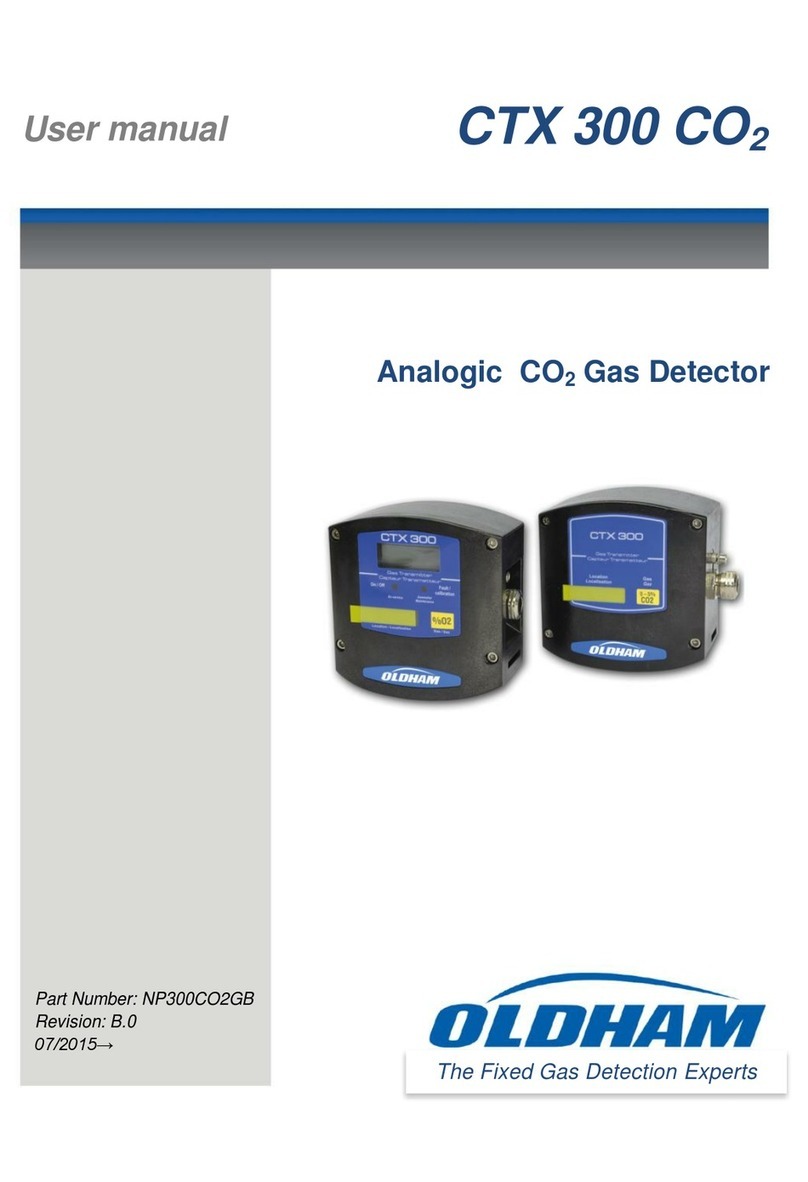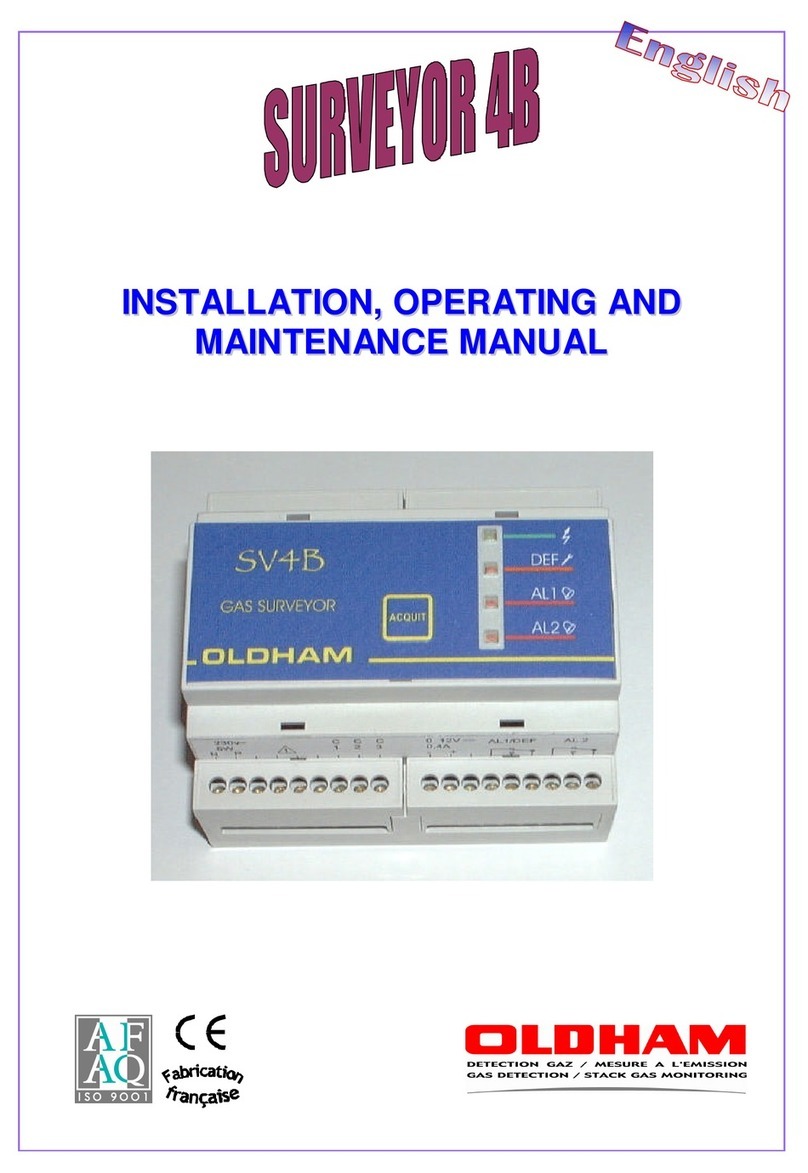Chapter 1 Overview of the CPS System.............................................8
The CPS central controller..........................................................................................................10
Digital addressable modules.......................................................................................................10
Digital linking...............................................................................................................................11
The COM_CPS software application..........................................................................................12
System Architecture....................................................................................................................13
Chapter 2 Assembly / Installation.....................................................14
Installation of the CPS central controller................................................................................14
Mounting the metal wall casing...................................................................................................14
Mounting the 19" 4U rack ...........................................................................................................14
Installing digital modules.........................................................................................................15
Mounting the CPS 10 sensor module.........................................................................................15
Mounting the other modules .......................................................................................................15
Connection of modules in a line..................................................................................................15
Chapter 3 The CPS Central Measuring Controller...........................16
View of rack–mounted CPS........................................................................................................16
View of wall-mounted CPS .........................................................................................................16
Central controller electrical connections ...............................................................................17
Main power supply......................................................................................................................17
Grounding the central controller..................................................................................................17
Digital lines .................................................................................................................................17
Internal relay dry contacts...........................................................................................................17
RS-485 serial link out..................................................................................................................17
Overview of the Motherboard......................................................................................................19
Inspecting the digital buses.........................................................................................................20
Mini-switches..............................................................................................................................20
Internal relay and buzzer ............................................................................................................20
USB / RS-232 serial connectors.................................................................................................21
RS-485 serial connection (3) ......................................................................................................21
Printer (Optional feature) ............................................................................................................22
The front panel circuit..............................................................................................................23
Display Screen............................................................................................................................23
Keys............................................................................................................................................23
Lights..........................................................................................................................................23
Alarm thresholds ......................................................................................................................24
Alarm acknowledgement..........................................................................................................24
Chapter 4 Digital Modules............................................................26
View of Digital Modules............................................................................................................26
Connecting Digital Modules.....................................................................................................27
General topology of the RS-485 network....................................................................................27
Wiring the digital network............................................................................................................27
Configuring the communication settings...............................................................................28
Slave address.............................................................................................................................28
End of line resistor......................................................................................................................28
CPS 10 Detector Module ..........................................................................................................29
Available Detector Types............................................................................................................29
Detector settings.........................................................................................................................29
External relay module ..............................................................................................................30
Relay status lights.......................................................................................................................30
“Positive/negative” relay security ................................................................................................30
Relay configuration.....................................................................................................................31
Logic Input Module...................................................................................................................33