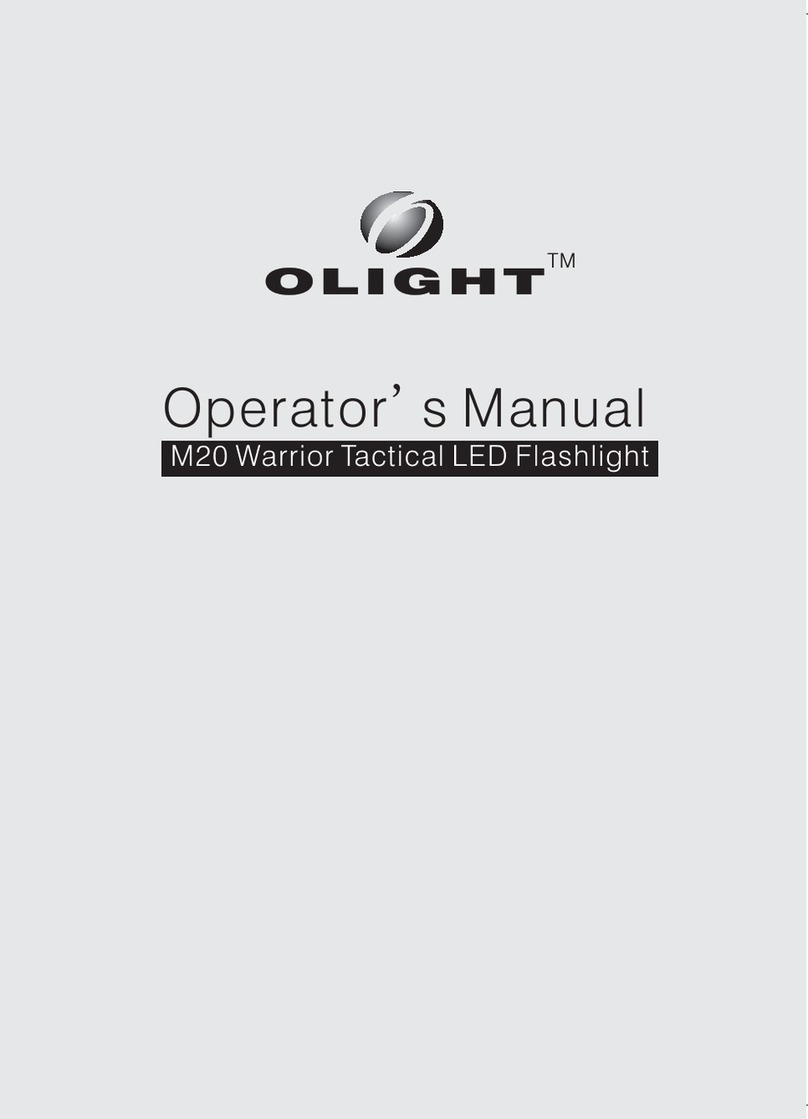Thank you for purchasing the Olight M1X Striker
flashlight! Please read this manual carefully before
using this product.
M1X STRIKER
VARIABLE-OUTPUT DUAL-SWITCH LED FLASHLIGHT
USER MANUAL
APR 15, 2015
WARRANTY
Within 30 days of purchase: Return to retailer
from which you purchased for repair or replacement.
Within 5 years of purchase: Return to Olight for
repair or replacement.
This warranty does not cover normal wear and tear,
modifications, misuse, disintegrations, negligence,
accidents, improper maintenance, or repair by anyone
other than an Authorized retailer or Olight itself.
Technical Support Inquiries
Customer Service
Visit www.olightworld.com to see our
complete product line of portable
illumination tools.
INSIDE THE BOX
M1X Striker, lanyard, battery magazine, (2) o-rings,
user manual,
BATTERY INSTALLATION
Unscrew the tail cap counter-clockwise and remove
the battery magazine. Place the batteries in the
magazine and put it in the light. Make sure that
the positive contact
is facing the head of
flashlight. Tighten the
tail cap clockwise as
far as it can go.
Battery magazine is designed for CR123A battery.
If with 18650 batteries, battery magazine is
unnecessary.
SUPPORTED BATTERIES
• 1 x 18650
• 2 x CR123A
• 2 x RCR123A
WARNING:
• Do not mix rechargeable and non-rechargeable
batteries.
• Do not mix batteries of different types/brands.
• Do not use unsupported batteries with
this flashlight.
• Use caution on high outputs or long runtimes as
flashlight may get hot.
MADE IN CHINA
TWIST TO REMOVE
+
OR
18650
-
CR123A CR123A
+
-
BATTERY MAGAZINE
Note: testing done with 2 x CR123A batteries (3.0V 1500mAh)
HOW TO OPERATE (FIG A)
ON/OFF:
Click the tailcap switch.
MOMENTARY ON:
Half press the tailcap switch. Ahalf press is alight push
of the tailcap switch without clicking.
CHANGE BRIGHTNESS LEVEL:
When the flashlight is on, single click the side switch next
to the flashlight head to select low-medium-high or burst
mode. Double half press the tail switch to reach the
highest brightness level when the light is off.
STROBE:
1. Quickly half press the tailcap switch three times when
the light is off. (cannot be memorized)
2. Press the side switch and hold for 1second when the
light is on.
MOONLIGHT:
Hold the side switch first and then press the tail switch.
SPECIFICATIONS
All performance claims to ANSI/NEMA FL1-2009 Standard.
PRODUCT PARTS
LANYARD HOLE
STRIKE BEZEL
POCKET CLIP
SIDE SWITCH
TAILCAP
TAIL SWITCH
TURBO
HIGH
MID
LOW
MOONLIGHT
STROBE
LED
VOLTAGE
CANDELA
BEAM DISTANCE
BATTERY TYPE
BODY TYPE
WATERPROOF
IMPACT RESISTANCE
DIMENSIONS
WEIGHT
1000 lumens / 5 min+550 lumens / 55 min
350 lumens / 2 hours
60 lumens / 12 hours
10 lumens / 60 hours
0.5 lumens / 360 hours
10 Hz / 1000 lumens
Cree XM-L2 CW
2.8v TO 8.4v
9,000 cd
190 meters / 623 feet
1 x 18650 or 2xCR123A/RCR123A
type III hard anodized aluminum
IPX8 (up to 2 meters)
1.5 meters
L 136mm x D 26mm/5.35 in x 1.02 in
80 g/ 2.82 oz(excluding batteries)
0
200
400
600
800
1000
010 20 30 40 500 60
100
300
500
700
900
70 805 8
OUTPUT & RUNTIME
Ambient: Temp. 25℃Humd. 65%RH, no air flow, room
Battery: 2 x CR123A(3V 1500mAh)
Output ( lumen )
Run Time ( minute )
Turbo
(FIG A)
OFF
STROBE
ON
MEMORIZED
BRIGHTNESS LEVEL
3 x HALF PRESSES
2 x HALF PRESSES
ON
MOMENTARY ON
MOONLIGHT
1 x HALF PRESS
1 x CLICK
1 x CLICK
HIGH
HOLD ON 1 SECOND
SIDE SWITCH TAIL SWITCH
1 x CLICK
www.DrMemory.com