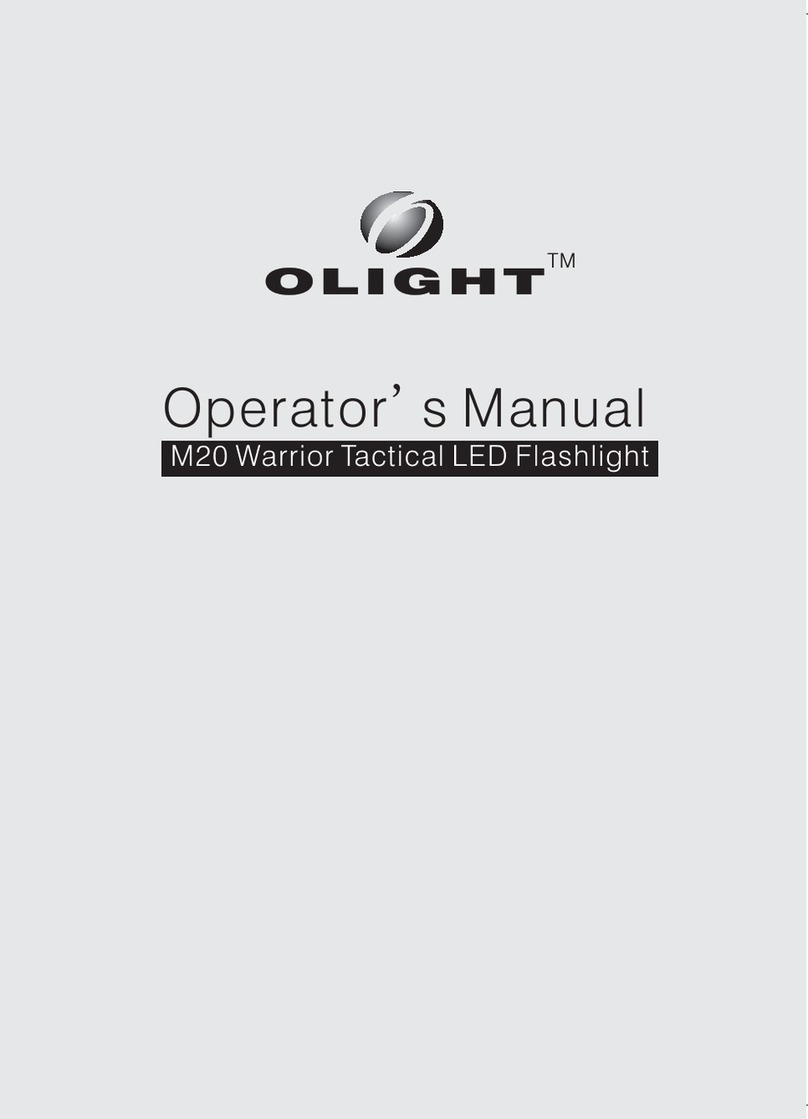W lease disconnect the power
cord from the wall socket , don’t always connect the AC charger to
power source, at the same time, disconnect the connection between
battery pack and the charger.
hen charge finished, p
Note
Material
Aluminum body with anti-scratching type III Hard Anodization
Dimension
325mm long, head diameter 90mm, body tube diameter 48.4mm
Weight
1230.5 g
Color
Black
LED
Luminus SBT-70 LED
Charger
7,800mAh 7.4V rechargeable lithium battery
Battery
Input AC100~220V 50~60HZ ,CC 3A/8.4V
Reflector
Lens
Striking Bezel
Switch
O-Ring
Tube Body Knurling
Output And
Running Time
Special Mode
Beam Intensity
Maximum Throw
Waterproof
Impact Resistance
Smooth reflector
Tough ultra-clear tempering glass, with anti-reflective coating
Aluminum body with anti-scratching type iii hard anodization,
Available to both head and tail part
Side switch
Two metal O-rings with gold plating, which locate at the ends of the strap
Anti-slip human engineering knurling
Strobe 10 Hz
250,000 cd
1,000 m
IPX6
1.5 m
1,250 lm/ 3h,500 lm/8h,150 lm/ 48h
Olight Technology Co., Limited
Address: 2/F East, Building A, B3 Block,
Fuhai Industrial Park, Fuyong, Bao'an
District, Shenzhen , China 518103
Tel: +86-755-81452518/81452608
Fax: +86-755-81452508
E-mail:service@olightworld.com
www.olightworld.com
深圳市欧莱特科技有限公司
地址:深圳 市 宝 安 区 福 永 镇福海工业区
B3区A栋二楼东
电话:0755-81452518/81452608
传真: 0755-81452508
E-mail:service@olightworld.com
www.olightworld.com
RoHS
Made In China
We Make A Difference
We Make A Difference
EN User’s manual
中文 用户 手册
LED FLASHLIGHT
中文中文
ENGLISH
Thank you for purchasing the Olight SR95S UT flashlight. Please read
this manual carefully before using this product.
OLIGHT SR95S Intimidator Ultra-thrower(Hereinafter referred as
SR95S UT) shares SR95 intimidator's excellent hardware platform,
but focus on ultra-long distance throwing. SR95S UT uses SBT-70
LED,a revolutionary innovation round LED with low profile protective
windows packaging technology from Luminus, new round LED
perfectly match with round reflector and round lens in geometric solid
as well as optics, the beam that project from the flashlight present
narrow divergence angle streamer, peak beam intensity up to
250,000cd and maximum distance up to 1,000meters.
Product parts (See Figure 1)
Operational instruction (see Figure 2,Figure 3)
Output VS Runtime
Specifications
Luminus SBT-70 LED
感谢您购买Olight LED手电筒,在使用前请详细阅读说明
书,本说明书适用于SR95S UT。
OLIGHT SR95S Intimidator Ultra-thrower(以下简称 SR95S UT)
共享SR95 intimidator 优秀的 硬 件平台, 但 更专注于 极 端 远
射。SR95S UT引入SBT-70 LED,Luminus革命性的创新园形发
光面、低轮廓平面透明封装工艺,新园形发光面与园形光
杯及园形透镜完美匹配,投射出的光线呈现窄发散角的的
光柱,SR95S UT达 到250,000cd 光 强, 1000米射程。
产品部件
操作说明
瞬时点亮:关机状态下, 按下开关按键并保持1秒或 以
上, 按下时 开 ,释放时 关 。
开、关机:按下开关按键并在1秒 内 释放。每 次 开机,手 电
输出在前次关机时的亮度级。
改变模式:开机状态 下 ,按住开 关 键并保持 , 手 电输出亮
度在"低-中-高"之间循环,释放时保持选择的亮度。
暴 闪: 快速 连 按开关按 键 二 次。在暴 闪 状态下, 按 下 开
关,1秒内释 放 ,输出关 闭 ;如超出1秒,退出暴闪,返回
常亮度模式。
锁 按 键:开 机 状态下, 按 下开关键 并 保 持,输出 经 历
“低-中-高”循 环 三次后自 动 关闭,手 电 进 入锁定状 态 ;
进入锁定状态后,按键临时失效(除了指定的解锁操
作)。
解 锁:在 锁 定状态, 需 快速连击 按 键 三次解锁 并 开机。
取下电池约3 0秒,再装入电池也会自动解锁。
充 电 : 连接充电器到电源插板或墙壁插孔, 揭开手电尾
盖充电接口软塞,将充电器D C插头插入 。 充 电状态指 示 灯
位于充电器。 指 示灯显示状 态 :红色 -- 充电进行中;
绿色 -- 充电 完 成或未连 接 手电。充 电 完 成后,请 拔 出
DC插头,随手塞紧充电接口软塞, 防 止有异物 进 入手电;
并将充电器从电源插板或墙壁插孔取下。
显示电量:轻按尾部 的 电量指示 开 关。4个指示灯指示电池
大约剩余电量: 四个灯全亮表示高电量,亮灯数量越少,
表示电池剩佘越低;如所有指示灯均不亮,表示电池能量
将耗尽,需要给予充电。
注意事项 充电完成后,请及时断开电源,勿将充
电器长时 间 连接到市 电,同 时断开充 电 器
与电池连接。
运行曲线
材料
体积
重量
颜色
发光二极管
电池
充电器
反光杯
透镜
攻击头
开关
背带环
特殊模式
中心光强度
最大射程
防水
输出亮度级
及动行时间
铝合金,表面三级硬质氧化
1230.5克
黑色
Luminus SBT-70 LED
7800mAh 7.4V 可充锂电
交流100~220V 50~60HZ输入,
恒流恒压充电,3A/8.4V
光面杯
长325毫米 头部直径90毫米 筒身直径48.4毫米
钢化加硬玻璃,双面镀增透膜
铝合金,表面三级硬质氧化, 头尾均具 备
头部侧轻触开关
两个金属环,分别位于头部与尾部,金黄色 电 镀
250,000坎德拉
1000米
IPX6
1250流 明/ 3小时,500流明/8小 时,
150流 明 48 小 时/
暴闪,10赫 兹
规格参数
Momentary lighting: Under off status, the flashlight will light on when
the power switch is pressed, if holding the power switch over 1 second,
the flashlight will turn off until the power switch is released.
Turn on/off: power on or off when the switch button is pressed then
released within 1 second, every restart, the output is at the brightness
level at the moment it is closed .
Switch Modes: while the flashlight is on, press and hold the power
switch will enable the output brightness change among the three
available outputs. Releasing the button will set the output.
Strobe: a fast double click on the button will activate strobe. Under
this mode, press the button and quickly release within 1 second to turn
off the flashlight; keep pressing it more than 1 second to back into
normal lighting mode;
Lock-out: Under on status, keep pressing the button for 3 circles of
"Low-Middle-High" till turn off, and then, the power switch will become
temporarily invalid except unlocking operation.
Unlock: quickly triple click the button to unlock the switch. Or you can
take off the battery, and reload after 30 seconds.
Charging : Open the rubber plug on the battery pack and connect the
charger DC plugs to the battery pack. Red light means charging is
going on and green light means charging completed. If the charger has
not connected to the battery pack, the indicator also keeps green light.
When charge complete, please pull out the DC plug and close the
rubber plug to avoid some stuff enter into the socket, as well, please
pull out the AC power plug from the wall power socket.
Battery Level Indication: Click battery level switch at the tail, 4
indicators show approximate remaining capacity: 4 indicators full light
on means high capacity; less indicators on, less power remained; all
the indicators off means power shortage (need to recharge
immediately).
抗冲击 1.5米
(见Figure 1)
(见Figure 2,Figure 3)
(见Figure 4)
( See Figure 4)