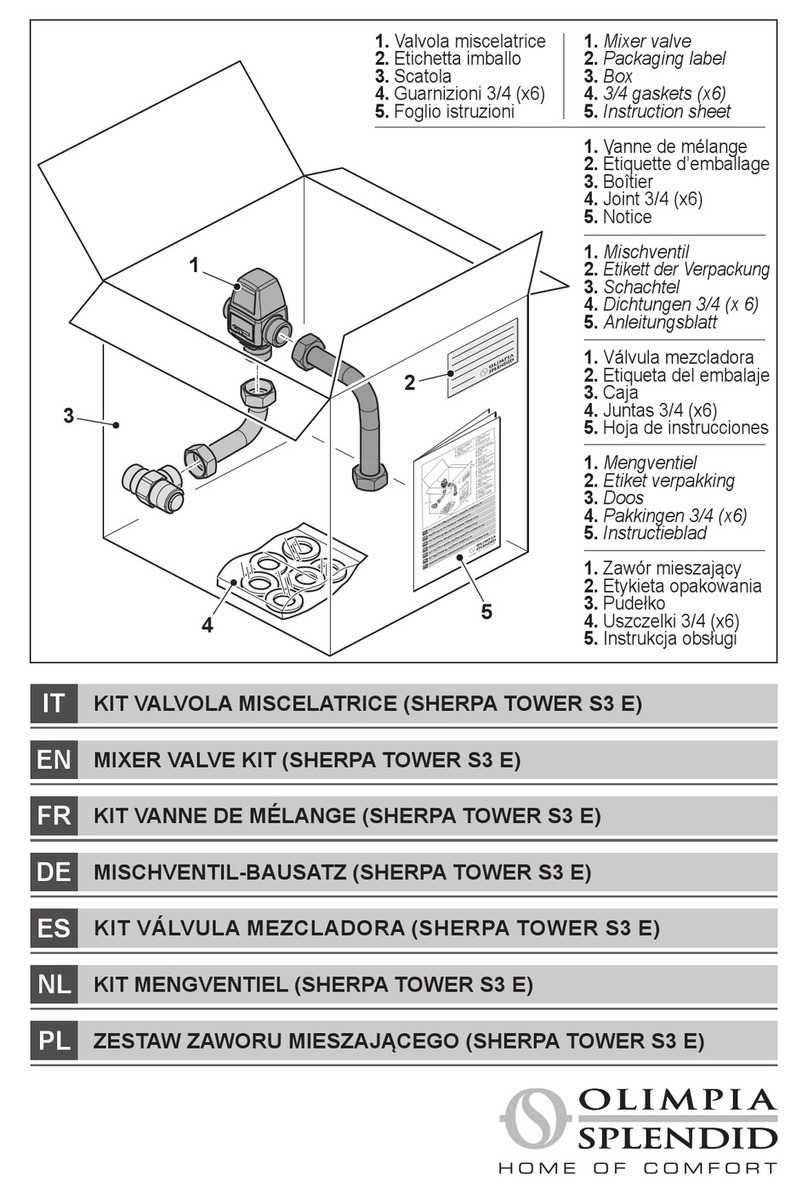10
I
2.2 Posizione del cavo di connessione
Collegareilcavodicomunicazionepresentenelkitalconnettoreappropriatosullascheda(Fig.1Rif.A)inbase
almodellodelvostroapparecchio:
• UnicoInverteredUnicoAirInverter,collegareilcavoalconnettoreCN5(Fig.1Rif.E).
• UnicoSmart,UnicoAir,collegareilcavoalconnettoreCN1(Fig.1Rif.D).
2.3 Sceltadellaposizionediinstallazionedell’interfaccia
2.3.1 MODELLOUNICOSMART,UNICOINVERTER
IlvanoincuialloggiareschedadelB1015èpostodietrolamacchinainaltoasinistra.
• Scollegarel'alimentazioneelettricadelclimatizzatore
• Smontare la macchina dalla staffa a muro
• Slarelacoperturainferiore(Fig.2Rif.A)
• Slarelacoperturasuperiore(Fig.2Rif.B)
• Svitarele6vitichebloccanolacoperturafrontale(Fig.2Rif.C)
• Rimuoverelacoperturafrontale(Fig.2Rif.D)
• Smontarelaprotezioneposterioreinaltoasinistra(Fig.3Rif.A)svitandolerelativedueviti(Fig.3Rif.B)
• PosizionarelaschedaB1015nell’appositoalloggiamentoquindiserrarelerelativeviti(Fig.3Rif.C)peril
ssaggio
• Collegareilcavodicomunicazioneallaportaserialepostaaldisottodelquadroelettrico(Fig.4Rif.A)
• Farpassareilcablaggiosullatosinistrodelquadroelettrico(Fig.4)
• Chiuderelaprotezioneposteriore(Fig.3Rif.A)eserrareleviti(Fig.3Rif.B)
• Rimontarelacoperturafrontaledellamacchina(Fig.2Rif.D)ssareiltuttoconleseiviti(Fig.2Rif.C)
• Rimontarelacoperturasuperioreedinferioreaincastro(Rif.2AeB)
• Rimontarelamacchinaamuro.
2.3.2 MODELLOUNICOAIR
IlvanoincuialloggiarelasolaschedadelB1015èpostonellapartefrontaledellamacchinainaltoadestra.
• Scollegarel'alimentazioneelettricadelclimatizzatore.
• Rimuovereiltrisoprailgruppoevaporante(Fig.5Rif.A).
• Rimuoverele3vitiindicateinFig.5.
• Rimuoveredagliincastrilacoperturadellamacchina,slandolaefacendolaruotare,comeindicatoinFig.6
• PosizionarelaschedaB1015nell’appositoalloggiamento(Fig.7)quindiserrarelerelativeviti(Fig.7Rif.A)
perilssaggio.
• Collegareilcavodicomunicazionealconnettoreserialedelcondizionatore(Fig.7Rif.C)ealrispettivo
connettoresullaschedaB1015(Fig.7Rif.B)comespecicatonelparagrafo2.2.
• Rimontarelacoperturadellamacchinaadincastro(Fig.6)essareiltuttoconle3viti(Fig.5).
• Inserireiltrisoprailgruppoevaporante(Fig.5Rif.A).
• Rimontarelamacchinaamuro.