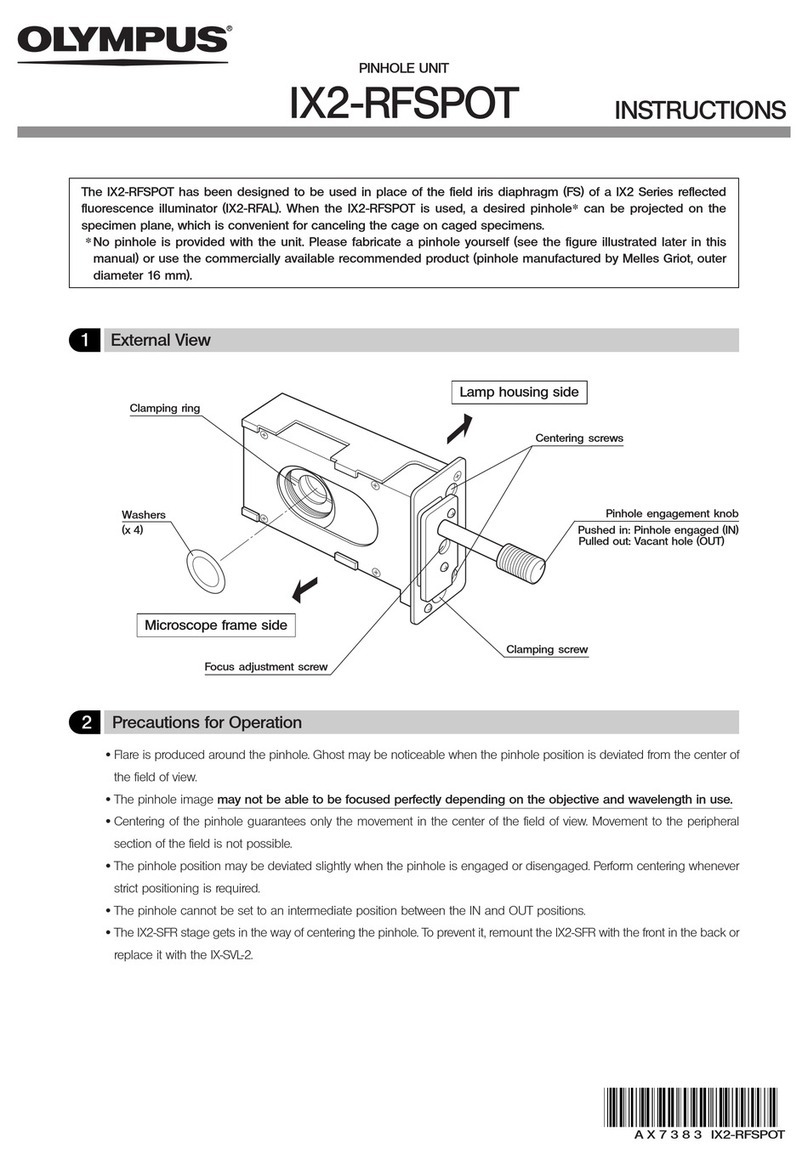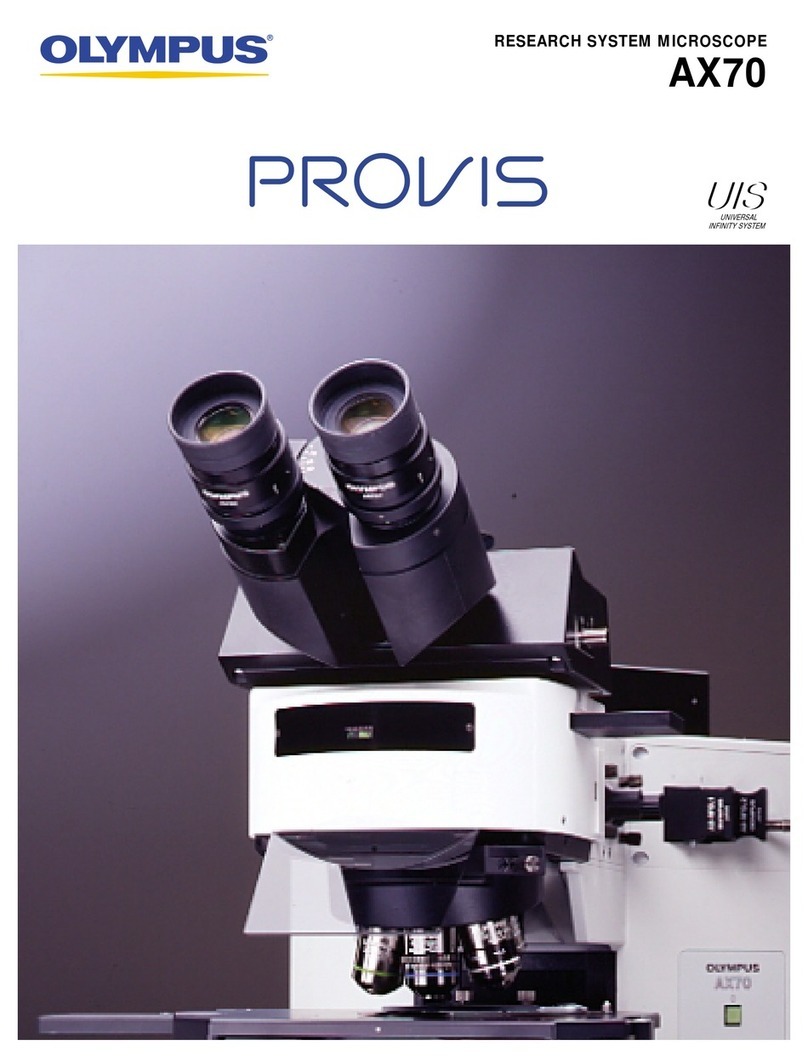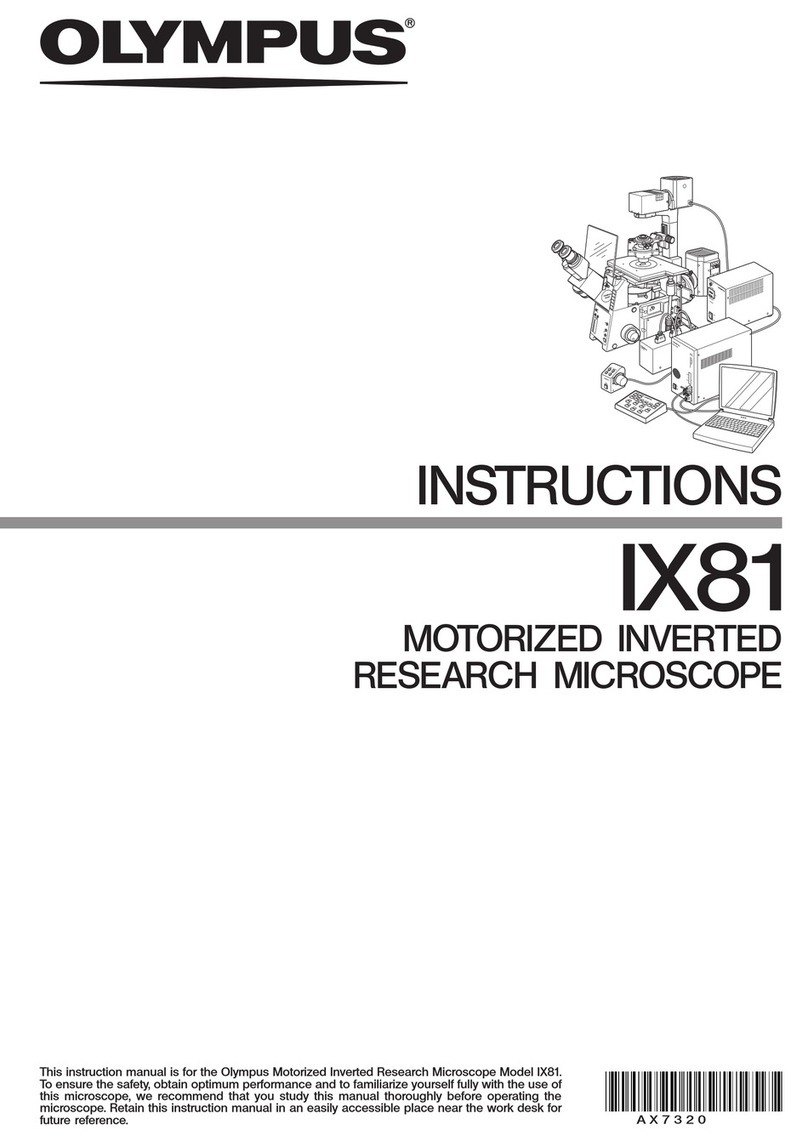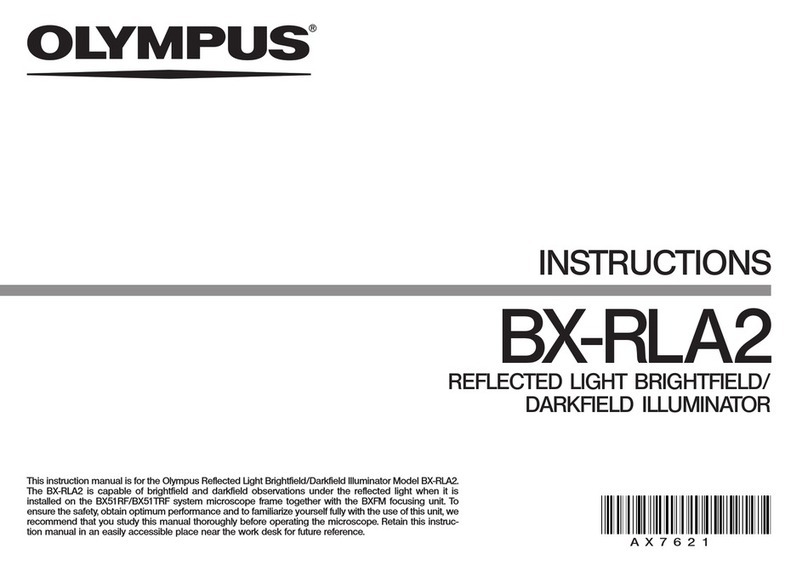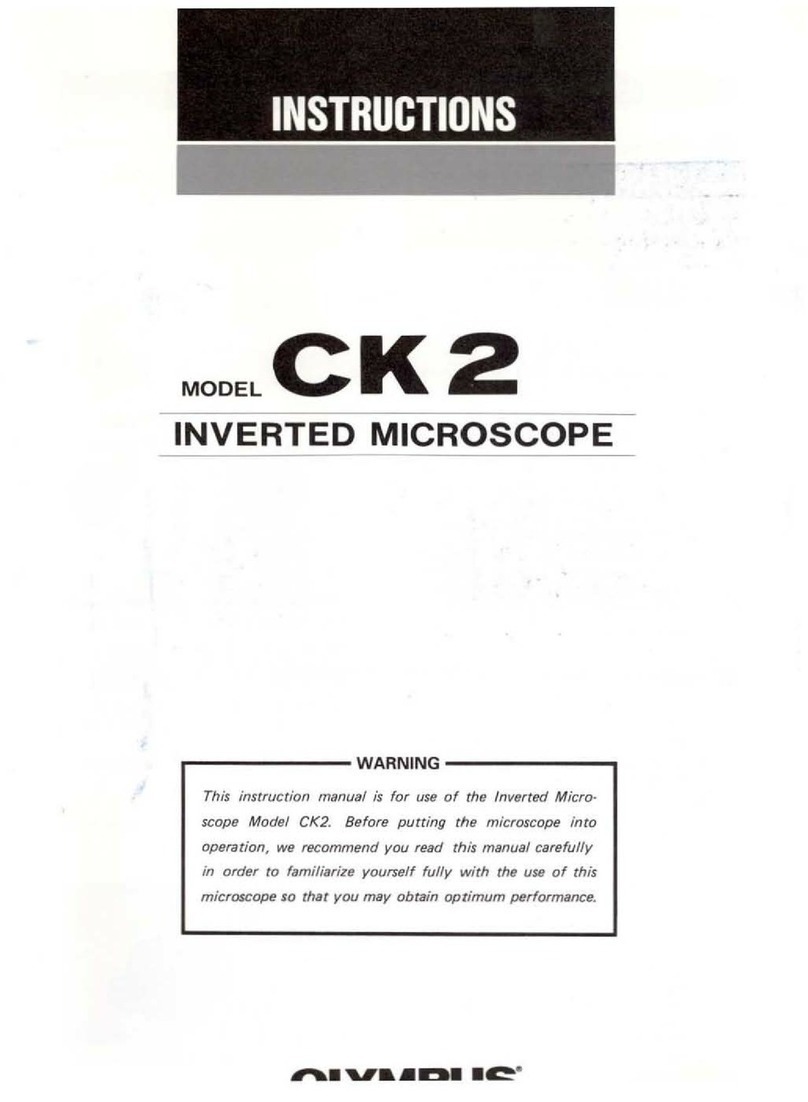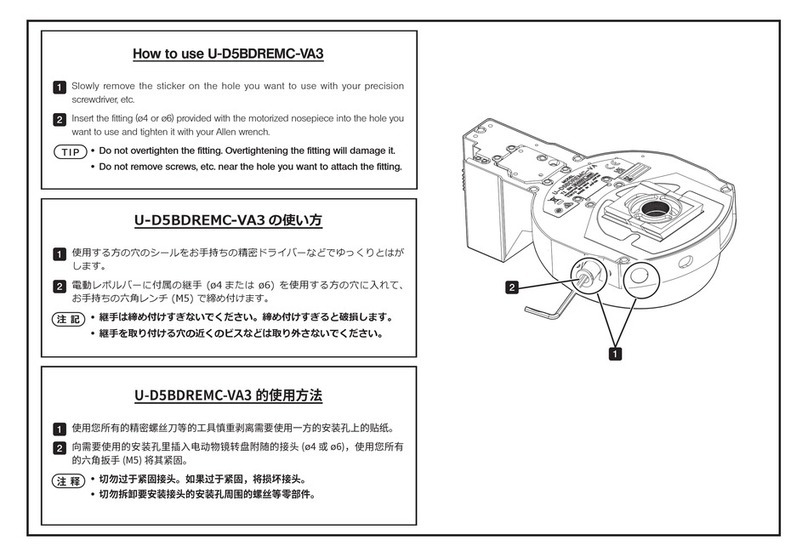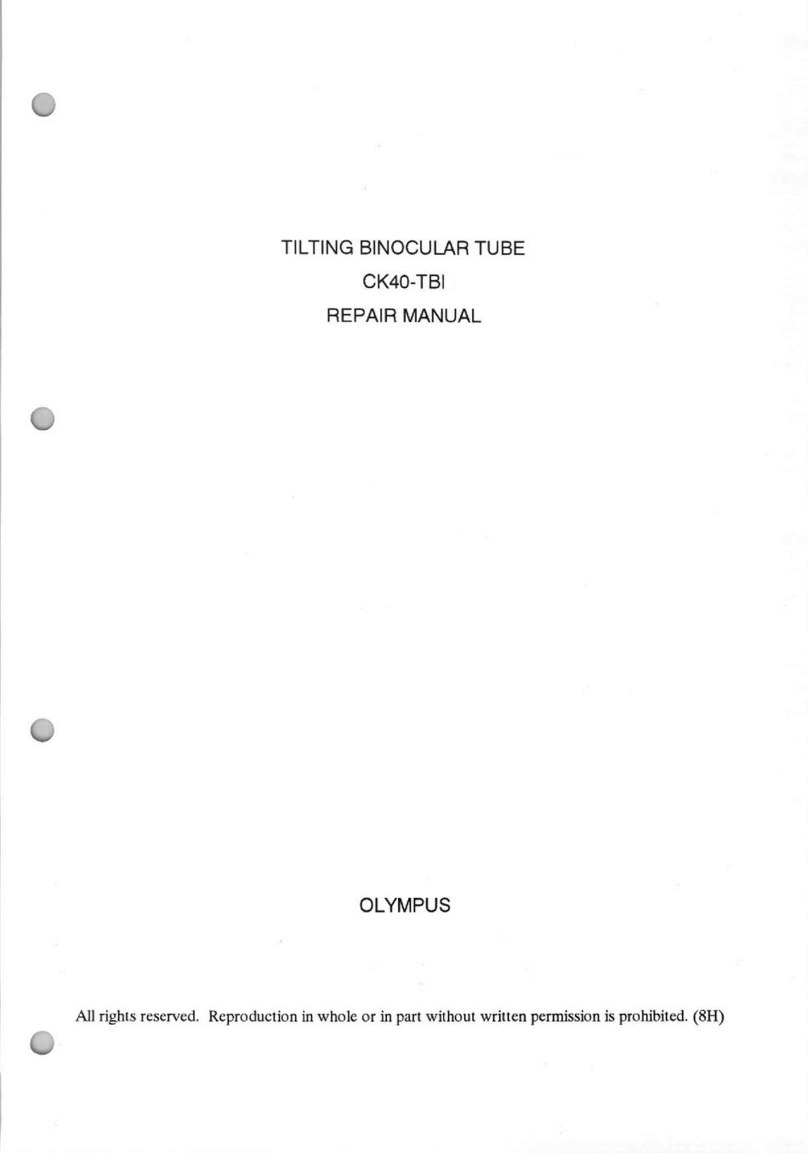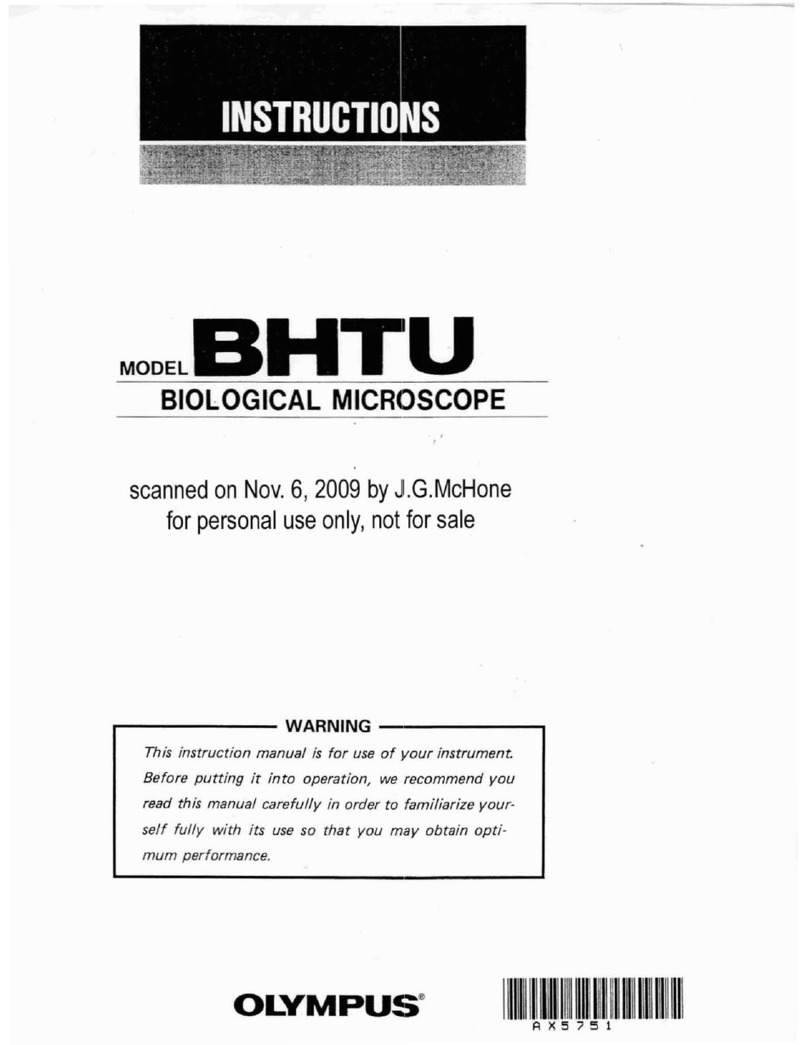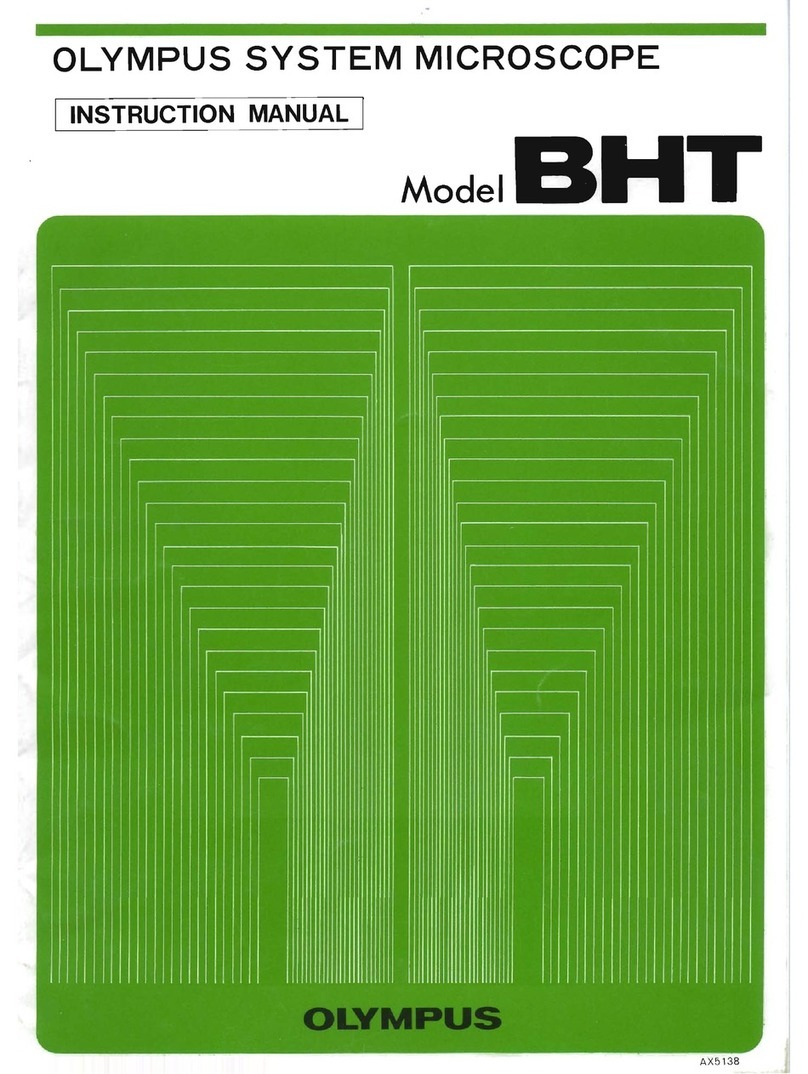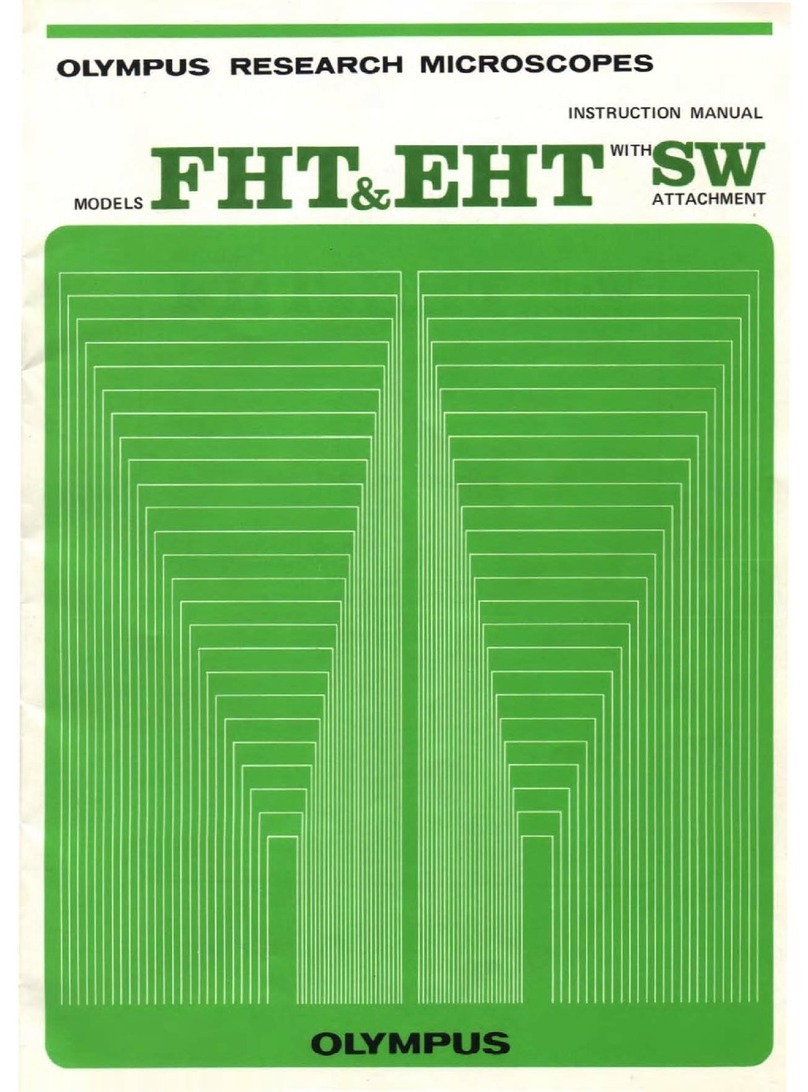1
SZ2-ILA
Important
1. The illumination light may be pointed downward with certain mirror angles. As this makes the desktop surface
hot, do not place an object that is vulnerable to heat or easily flammable below the transmitted light illumination
attachment.
2. If water is split on the unit, promptly turn OFF the power of the LED lamp housing and wipe with a dry cloth.
The transmitted illumination attachment enables transmitted light observation when it is placed under the SZ2-ST
standard stand for the SZ2 series microscopes.
Safety precautions
If the microscope is used in a manner not specified by this manual, the safety of the user may be imperiled. In addition,
the microscope may also be damaged. Always use the microscope as outlined in this instruction manual.
The following symbols are used to set off text in this instruction manual.
CAUTION : Indicates that failure to follow the instructions in the warning could result in bodily harm to the
user and/or damage to equipment (including objects in the vicinity of the equipment).
: Indicates that failure to follow the instructions could result in damage to equipment.
: Indicates commentary (for ease of operation and maintenance).
3Caution
1. To clean the lenses and other glass components, simply blow dirty away using a commercially available blower
and wipe gently using a piece of cleaning paper (or clean gauze).
If a lens is stained with fingerprints or oil smudges, wipe it gauze slightly moistened with commercially available
absolute alcohol.
Since the absolute alcohol is highly flammable, it must be handled carefully. Be sure to keep it away
from open flames or potential sources of electrical sparks -- for example, electrical equipment that is
being switched on or off. Also remember to always use it only in a well-ventilated room.
2. Do not attempt to use organic solvents to clean the parts other than the glass components. To clean them, use a
lint-free, soft cloth slightly moistened with a diluted neutral detergent.
3. Do not disassemble any part of the equipment as this could result in malfunction or reduced performance.
2Maintenance and storage
1. The transmitted light illumination attachment is a precision instrument. Handle it with care and avoid subjecting it to
sudden or severe impact.
2. Do not use the transmitted light illumination attachment where it is subjected to direct sunlight, high temperature
and humidity, dust or vibrations. (For the operating conditions, refer to “5Specifications” (P. 6).
1Getting ready